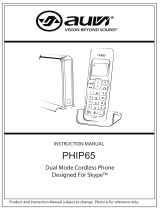Use Your Existing Phone
Use your regular telephone to make
Skype™ calls
Receive/Make all Calls Using
the Same Phone
Receive/make both regular telephone
and Skype calls on the same phone
Alternative to Using a
Computer Headset
Just use your existing phone for better
voice quality and more features
Untie Yourself From The
Computer
Use a cordless phone and talk freely
throughout the house
Convenient Features
In-call switching, conference calling,
call forwarding, and toll bypassing
Free International Calling
1
Use Skype
™
to talk to other Skype
users anywhere in the world for free
1
Make Skype Calls From a Regular Telephone
Enhance your Skype™ Internet Telephone Service with the DPH-50U Skype USB Phone Adapter.
The Skype certified DPH-50U allows you to use your existing corded or cordless telephone to take
advantage of Skype’s low cost calling features. Utilizing your existing telephone improves voice
quality and enables you to use your telephone’s built-in features such as speed dial, redial, mute
and caller ID
2
. Using a cordless phone even unties you from your computer while making Skype
calls. Best of all, there is no additional equipment to buy to start using the DPH-50U.
Receive/Make Both Regular and Skype Calls
The DPH-50U allows you to accept both regular telephone and Skype calls from the same phone
giving you added flexibility. When you are talking to someone on your regular telephone line and
receive an incoming Skype call, you can easily switch lines to take the Skype call or vice versa, just
like a regular call-waiting feature. You can also do a conference call between regular telephone and
Skype lines. For added convenience, the DPH-50U includes helpful LEDs to indicate whether you
are receiving a regular telephone or Skype call.
Remote Calling Features
The DPH-50U can be configured to forward incoming Skype calls to another destination such as
your cell phone so that you never miss a call while you are away. The DPH-50U also includes a
toll bypass feature that is ideal for the following two scenarios:
The first scenario is when you are in the same geographical area as the DPH-50U and want to
make an international call. You can call from your cell phone to the computer that the DPH-50U
is connected to and make a low cost SkypeOut
3
international call.
The other scenario is when you are traveling abroad and want to call someone who lives in
your home area. You would simply make a Skype-to-Skype call to the computer where the
DPH-50U is connected to and use your regular telephone line to make a local call.
Easy to Install & Use
The DPH-50U includes two RJ-11 ports and a USB port to conveniently connect your regular phone
line, telephone and computer, respectively. Since the DPH-50U receives power from the computer
through the USB cable, it does not require a power adapter. The included software installs in minutes
and allows you to easily and completely manage your Skype contact list and calling features. The
DPH-50U is PC compatible.
The DPH-50U Skype USB Phone Adapter combines the best of both worlds by allowing you to
use all the great features of your existing telephone with the low cost advantages of the Skype
Internet Telephone Service.
Product Data Sheet
DPH-50U
Skype
™
USB Phone Adapter
Use Your Existing Phone For Skype
™

Landline & Phone Connection
Two RJ-11 ports
Computer Connection
USB 2.0/1.1
LEDs
• Power
• Landline PSTN Call
• Skype Call
Dimensions (WxDxH)
3.6” x 4.1” x 1.2”
Warranty
1-Year
4
Skype™ USB Phone Adapter
DPH-50U
D-Link Systems, Inc. 17595 Mt. Herrmann Street Fountain Valley CA 92708 www.dlink.com ©2006 D-Link Corporation/D-Link Systems, Inc.
All rights reserved. D-Link and the D-Link logo are registered trademarks of D-Link Corporation or its subsidiaries in the United States and other
countries. Other trademarks are the property of their respective owners.
Visit www.dlink.com for more details.
1
May require additional service or fees from Skype to use long distance calling features. D-Link does not guarantee the length of service or fees
provided by Skype.
2
Your phone must be equipped with these features and/or may require additional service contract with your telephone service provider.
3
Applicable to service fees from Skype.
4
1-Year Warranty available only in the U.S.A and Canada.
5
Computer must adhere to Microsoft’s recommended System Requirements. Please contact Microsoft for details.
6
Available for download at www.skype.com.
7
Latest software and documentation are available at http://support.dlink.com.
All references to speed are for comparison purposes only. Product specifications, size and shape are subject to change without notice.
Not a replacement for home phone service.
Minimum System Requirements
• PC with
Windows
®
XP SP2
5
or Windows 2000 SP4
5
Skype™ Software
6
Version 1.1.079 or Higher
25MB Hard Disk Space
CD-ROM Drive
USB Port (1.1)
• Broadband Internet connection
Package Contents
• Skype
™
USB Phone Adapter
• Telephone Cable (RJ-11)
• USB Cable (Mini USB to USB)
• Quick Installation Guide
• CD-ROM
7
with
Drivers
Product Documentation
Specifications
/