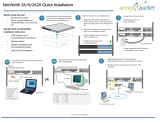Page is loading ...

freeGuard Slim Appliances
User Guide
Part No.: FSL100, FSL300M
Version: V4R2
Network Traffic and Security Management

Copyright Notice
© Copyright 2007 Freedom9 Inc.
All Rights Reserved.
Under the copyright law, this manual and the software described within cannot be copied in
whole or part, without written permission of the manufacturer, except in the normal use of the
software to make a backup copy. The same proprietary and copyright notices must be affixed to
any permitted copies as were affixed to the original. An exception does not allow copies to be
made for others, whether or not sold, but all of the materials purchased can be sold, given, or
loaned to another person. Under the law, copying includes translating this information into
another language or format.
Information contained in this document is subject to change without notice.
Trademarks
Hyper-Terminal is a registered trademark of Hillgraeve Inc. SecureCRT is a registered trademark
of VanDyke Technologies Inc. Other products mentioned in this document may be trademarks
and/or registered trademarks of their respective companies and are the sole properties of their
respective company.

. . . . .
FSL100 User Guide iii
Contents
Ch. 1: Getting Started ...................................................................................................... 1-1
Document Conventions.............................................................................................. 1-2
Document and Command Line Interface (CLI) Conventions ................................ 1-2
Browser-Based Graphical User Interface (WebGUI) Conventions ....................... 1-2
Illustration Conventions......................................................................................... 1-3
Introduction to the Appliances.................................................................................. 1-4
Product Description............................................................................................... 1-4
Supported Features .............................................................................................. 1-5
Accompanying Documentation on Software CD................................................... 1-5
Startup Configuration for SlimLine 100.................................................................1-6
Startup Configuration for Slim 300M .................................................................... 1-6
Default Behavior.................................................................................................... 1-6
Before You Install the Freedom9 Appliance ............................................................ 1-6
Installation Precautions for SlimLine 100.............................................................. 1-6
What You Must Know Before You Install the Appliance........................................ 1-7
Installing the Appliance.............................................................................................. 1-7
Connecting the Power........................................................................................... 1-7
Connecting the Appliance to Other Network Devices........................................... 1-7
Configuring the Appliance ......................................................................................... 1-7
Connecting the Console Cable ............................................................................. 1-7
Slim 100 Appliance Specifications ........................................................................... 1-8
Slim 100 Appliance................................................................................................ 1-8
LED Activity for Slim 100....................................................................................... 1-9
Console Interface for Slim 100.............................................................................. 1-9
Slim 300 Appliance Specifications.......................................................................... 1-10
Slim 300 Appliance.............................................................................................. 1-10
LED Activity for
Slim 300..................................................................................... 1-10
Slim 300 Console Interface.................................................................................. 1-11
Configuring the Software for
Freedom9 Network Appliances .............................. 1-11
Default Configuration .......................................................................................... 1-11
Configuring the Default Route for Management Traffic....................................... 1-12
Viewing the Policy Configuration......................................................................... 1-12
Configuring a Policy............................................................................................ 1-13
Ch. 2
:Freedom9 Network Appliances System Management......................................... 2-1
Using the Console to Manage the
Freedom9 Network Appliance ......................... 2-2
Viewing Console Interface Settings ...................................................................... 2-2
Setting the Console Display.................................................................................. 2-2
Setting the Console Timeout................................................................................. 2-2
Exiting the Console............................................................................................... 2-2
Using SSH to Manage the
Freedom9 Network Appliance....................................... 2-3
Enabling SSH on a Specific Interface................................................................... 2-3
Disabling SSH on a Specific Interface .................................................................. 2-3

FSL100 User Guide iv
Viewing SSH Settings........................................................................................... 2-3
Generating New SSH Host Keys .......................................................................... 2-3
Managing Users for the Freedom9 Network Appliance ........................................... 2-4
Changing Your Administrator Password............................................................... 2-4
About Additional Types of Users........................................................................... 2-4
Changing the Admin-r Password .......................................................................... 2-4
Managing Software for the Freedom9 Network Appliance...................................... 2-6
Storing Software Image Files in Flash Memory .................................................... 2-6
Downloading New Software.................................................................................. 2-6
Uploading New Software....................................................................................... 2-6
Saving MOS Software to Flash Memory Using TFTP........................................... 2-7
Saving Boot Software to Flash Memory Using TFTP............................................2-7
Setting the Software as Primary or Secondary Image.......................................... 2-7
Upgrading the Software Using the Web User Interface........................................ 2-7
Saving the Configuration File for Export ...............................................................2-8
Executing the Configuration File From the TFTP Server...................................... 2-8
Executing a Saved Configuration File................................................................... 2-8
View the Running Configuration............................................................................ 2-8
View the Saved Configuration............................................................................... 2-8
Resetting and Restarting the Freedom9 Network Appliance ................................ 2-10
Resetting the Freedom9 Network Appliance....................................................... 2-10
Resetting the Software To Use the Original Filename........................................ 2-10
Restarting the Freedom9 Network Appliance ..................................................... 2-10
Additional System Management Tasks .................................................................. 2-11
Viewing System Information................................................................................ 2-11
Configuring Domain Names................................................................................ 2-11
Deleting Domain Names..................................................................................... 2-12
Configuring Host Names..................................................................................... 2-12
Deleting Host Names.......................................................................................... 2-12
Using Network Time Protocol (NTP) ....................................................................... 2-13
Configuring NTP Settings.................................................................................... 2-13
Configuring the NTP Update Interval.................................................................. 2-13
Viewing Current NTP Settings ............................................................................ 2-14
Deleting NTP Server IP Entries........................................................................... 2-14
Configuring Manual Update Using NTP.............................................................. 2-14
Maintaining Clock Settings with NTP.................................................................. 2-14
Configuring the Clock to Use NTP...................................................................... 2-15
Configuring the Time Zone.................................................................................. 2-15
Using Domain Name Service (DNS) ........................................................................ 2-16
Deleting DNS Host IP Addresses........................................................................ 2-16
Displaying Current DNS Host Settings................................................................ 2-17
Using Ping ................................................................................................................. 2-17

. . . . .
FSL100 User Guide v
Using Traceroute ...................................................................................................... 2-17
Ch. 3: Managing Traffic Flow .......................................................................................... 3-1
Shaping Traffic Flow................................................................................................... 3-1
Overview...............................................................................................................3-1
Network Layout..................................................................................................... 3-2
Scenario Description............................................................................................. 3-2
Analyzing and Shaping Traffic .............................................................................. 3-6
Ch. 4: Configuring Attack Prevention ............................................................................ 4-1
What is Freedom9 Network AntiDoS? ...................................................................... 4-1
Flooding Attacks.................................................................................................... 4-1
Port Attacks........................................................................................................... 4-1
Attacks Through Malformed Packets.................................................................... 4-1
Valid But Potentially Dangerous Packets.............................................................. 4-2
Enabling DDoS Prevention ........................................................................................ 4-2
Flooding Attacks.................................................................................................... 4-2
Port Attacks........................................................................................................... 4-2
Attacks Through Malformed Packets.................................................................... 4-2
Attacks Through Valid But Potentially Dangerous Packets................................... 4-2
Enabling DDoS Logging........................................................................................ 4-3
Attack Overview Table................................................................................................ 4-3
Logging Command Index...................................................................................... 4-6
Ch. 5: Traffic Flow Reporting.......................................................................................... 5-1
Top-Talkers.................................................................................................................. 5-1
Logging Overview....................................................................................................... 5-1
Logging........................................................................................................................5-1
Logging Levels...................................................................................................... 5-1
Log Modules..........................................................................................................5-2
Traffic and Event Log Management......................................................................5-3
Log Module Settings................................................................................................... 5-3
Setting Log Modules ............................................................................................. 5-3
Disabling Log Module Settings.............................................................................. 5-3
Viewing the Log Module Settings.......................................................................... 5-3
Viewing the Traffic and Event Log ........................................................................5-4
Admin Mail Server....................................................................................................... 5-5
Configuring Freedom9 Network Appliances to Send E-mail Notifications ............ 5-5
Deleting the Admin Mail Server............................................................................. 5-5
Removing E-mail Addresses from the Admin Mail Server.................................... 5-6
Syslog Management ................................................................................................... 5-6
Deleting the Syslog Host IP Address.................................................................... 5-7
Disabling the Syslog Host Log Options................................................................. 5-7
Syslog Message Format ....................................................................................... 5-7
Reviewing Message Logs .......................................................................................... 5-8
Conventions.......................................................................................................... 5-8
Acronyms.............................................................................................................. 5-9
Anatomy of a message ....................................................................................... 5-11
Traffic Logging .................................................................................................... 5-12
Traffic Logging Messages................................................................................... 5-13

FSL100 User Guide vi
DOS ....................................................................................................................5-13
POLICY............................................................................................................... 5-14
SESSION............................................................................................................ 5-14
Reviewing Event Logs.............................................................................................. 5-15
Address............................................................................................................... 5-16
Notification .......................................................................................................... 5-16
System................................................................................................................ 5-17
ARP..................................................................................................................... 5-17
Interface.............................................................................................................. 5-18
Policies................................................................................................................ 5-19
PPP..................................................................................................................... 5-20
Route................................................................................................................... 5-23
Schedule............................................................................................................. 5-24
Service................................................................................................................ 5-24
SNMP.................................................................................................................. 5-25
Zone.................................................................................................................... 5-25
Ch. 6: Advanced Policy Configuration........................................................................... 6-1
About Security Policies.............................................................................................. 6-1
About Traffic Flow Among Policies ....................................................................... 6-1
About Security Policy Types ................................................................................. 6-2
Configuring Interzone Policies .............................................................................. 6-2
Configuring Global Policies...................................................................................6-3
Configuring Policies................................................................................................... 6-3
Creating Policies................................................................................................... 6-3
Naming Policies .................................................................................................... 6-5
Reordering Policies............................................................................................... 6-5
Disabling Policies.................................................................................................. 6-6
Re-enabling Policies .............................................................................................6-6
Deleting Policies.................................................................................................... 6-6
Viewing Policies.................................................................................................... 6-6
Enable Policy Logging........................................................................................... 6-8
Using the Set Alert Command...............................................................................6-8
Configuring Address Objects.................................................................................... 6-9
Creating Address Objects..................................................................................... 6-9
Deleting Address Objects.................................................................................... 6-10
Modifying Address Objects ................................................................................. 6-11
Creating Address Groups.................................................................................... 6-11
Adding Objects to an Address Group.................................................................. 6-11
Deleting Address Groups.................................................................................... 6-13
Deleting Address Objects from an Address Group............................................. 6-13
Adding Comments to Address Groups................................................................ 6-13
Configuring Service Objects.................................................................................... 6-14

. . . . .
FSL100 User Guide vii
Viewing Predefined Service Objects................................................................... 6-14
Configuring Custom Service Objects.................................................................. 6-14
Deleting Service Objects..................................................................................... 6-15
Modifying Service Objects................................................................................... 6-15
Configuring Service Timeouts............................................................................. 6-15
Configuring Service Groups.................................................................................... 6-16
Creating Service Groups..................................................................................... 6-16
Deleting Service Groups..................................................................................... 6-17
Removing Service Objects from Groups............................................................. 6-17
Modifying Service Groups................................................................................... 6-17
Adding Comments to Service Groups................................................................. 6-18
About Schedules....................................................................................................... 6-18
Creating One-time Schedules............................................................................. 6-18
Creating Recurring Schedules............................................................................ 6-19
Adding Schedules to Policies.............................................................................. 6-20
Deleting Schedules............................................................................................. 6-21
Viewing Schedules.............................................................................................. 6-22
Ch. 7: Monitoring Traffic.................................................................................................. 7-1
Monitoring Traffic Using Threshold Alerts............................................................... 7-1
Overview...............................................................................................................7-1
Network Layout..................................................................................................... 7-1
Scenario Description............................................................................................. 7-2
Initializing the Freedom9 Network Appliance........................................................ 7-3
Setting Up Alerts................................................................................................... 7-3
Setting Up the Logging Infrastructure ...................................................................7-4
Setting Up Policies................................................................................................7-4
Analyzing Traffic and Sending Alerts ....................................................................... 7-6
Using the Set Alert Frequency Advanced Option.................................................. 7-6
Traffic Analysis Using NetFlow ................................................................................. 7-6
Overview...............................................................................................................7-6
Network Layout..................................................................................................... 7-7
Initializing the Freedom9 Network Appliance........................................................ 7-8
Setting Up the NetFlow Infrastructure................................................................... 7-8
Setting Up Policies................................................................................................7-9
Performing Traffic Analysis Using NetFlow........................................................... 7-9
Managing Peer-to-Peer Traffic................................................................................. 7-10
Network Layout................................................................................................... 7-10
Initializing the Freedom9 Network Appliance...................................................... 7-10
Setting Up the Logging Infrastructure ................................................................. 7-11
Setting Up Deep Packet Inspection (DPI) Profile................................................ 7-11
Setting up Policies............................................................................................... 7-13
Identifying and Handling Peer-to-Peer Traffic..................................................... 7-13
Alert Configuration ................................................................................................... 7-14
Policy Alerting ..................................................................................................... 7-14
Connection Rate ................................................................................................. 7-14
Aggregate Bandwidth.......................................................................................... 7-14
Connection Bandwidth........................................................................................ 7-14

FSL100 User Guide viii
Policy Configurator.............................................................................................. 7-15
Ch. 8: Using SNMP........................................................................................................... 8-1
SNMP MIB Groups ...................................................................................................... 8-1
SNMP System Object ID (OID).............................................................................8-1
System Group....................................................................................................... 8-1
Interface Group..................................................................................................... 8-2
Address Translation Group................................................................................... 8-2
IP Group................................................................................................................ 8-2
IP Address............................................................................................................. 8-3
IP Route................................................................................................................ 8-3
IP Net to Media ..................................................................................................... 8-3
ICMP Group Scalars............................................................................................. 8-4
SNMP Group.........................................................................................................8-4
Transmission Group (DOT3STATs)...................................................................... 8-5
Transmission Group (DOT3COLLISION).............................................................. 8-5
Configuring SNMP on the Freedom9 Network Appliance..................................... 8-5
Enabling SNMP on a Specified Interface.................................................................. 8-6
Configuring the SNMP Community String............................................................. 8-7
Configuring the SNMP Listener Port..................................................................... 8-7
Configuring the SNMP System Name................................................................... 8-7
Deleting the SNMP System Name........................................................................ 8-7
Configuring the SNMP System Locations.............................................................8-7
Deleting the SNMP location.................................................................................. 8-7
Configuring the SNMP System Contact................................................................ 8-7
Deleting the SNMP System Contact..................................................................... 8-7
Viewing the SNMP Settings.................................................................................. 8-8
View the SNMP Community Settings.................................................................... 8-8
View the SNMP Statistics...................................................................................... 8-8
Viewing the Interface Statistics............................................................................. 8-9
Ch. 9: Security Zones and Interfaces............................................................................. 9-1
Security Zones ............................................................................................................ 9-1
Creating and Modifying Custom Security Zones..................................................... 9-3
Creating Custom Security Zones..........................................................................9-3
Deleting Custom Security Zones........................................................................... 9-3
Viewing Zone Configurations................................................................................9-4
Configuring Interfaces and Subinterfaces ............................................................... 9-5
Configuring Interfaces...........................................................................................9-5
Binding Interfaces to a Security Zone................................................................... 9-5
Moving Interfaces between Security Zones.......................................................... 9-6
Configuring Subinterfaces.....................................................................................9-6
Deleting Subinterfaces.......................................................................................... 9-7
Configuring Interface Modes ..................................................................................... 9-7

. . . . .
FSL100 User Guide ix
Configuring NAT-Enabled Mode........................................................................... 9-8
Configuring Route Mode....................................................................................... 9-8
Viewing Interface Information................................................................................9-9
Configuring Transparent Mode ............................................................................... 9-10
Transparent Mode Overview.................................................................................... 9-10
Transparent Mode Simple Deployment............................................................... 9-11
Transparent Mode Management......................................................................... 9-11
Transparent Mode VLAN Filtering....................................................................... 9-12
Transparent Mode Simple ACL Functions.......................................................... 9-14
Advanced Interface Settings.................................................................................... 9-16
Configuring Maximum Transmission Unit (MTU) Settings.................................. 9-16
Configuring Interface Link Up/Down ................................................................... 9-16
Enabling Interface Management......................................................................... 9-18
Disabling Interface Management ........................................................................ 9-18
Setting the Interface Speed................................................................................. 9-18
Ch. 10: Routing............................................................................................................... 10-1
Static Routes............................................................................................................. 10-1
Adding Static Routes........................................................................................... 10-1
Deleting Static Routes......................................................................................... 10-2
Modifying Static Routes ...................................................................................... 10-2
Setting the Default Route......................................................................................... 10-2
Displaying Route Information.................................................................................. 10-3
Appendix A: Pre-defined Services ..................................................................................A-1
Appendix B: Glossary.......................................................................................................B-1
Appendix C: Alphabetic Listing of Log Messages.........................................................C-1
Appendix D: Notification and Safety Statements...........................................................D-1

FSL100 User Guide x

. . . . .
GETTING STARTED
User Guide 1-1
Getting Started
1
This chapter describes how to install, configure, and manage the freeGuard Slim 100 appliance.
This chapter includes the following topics:
• Document Conventions on page 1-2
• Introduction to FSL100 Appliances on page 1-4
• Before You Install the FSL100 Appliance on page 1-6
• Installing the FSL100 Appliance on page 1-7
See also the Quick Start Guide which is provided with your FreeGuard Slim 100 appliance.

GETTING STARTED
1
1-2 User Guide
Document Conventions
This section explains the Command Line Interface (CLI), the browser based graphical user
interface (WebGUI), and the illustration conventions used in this guide.
Some general documentation conventions include:
Document and Command Line Interface (CLI) Conventions
The following conventions are used when presenting the syntax of the command line interface
(CLI):
• References to MOS refer to the
Freedom9 firmware
• Values inside square brackets [ ] are optional.
• Values inside braces { } are required.
• For commands that require a selection from a pre-defined list of values, each value in the
list is separated by a pipe ( | ).
• Variables appear in italic.
• When a CLI command appears within the context of a sentence in this document, it is in
bold (except for variables, which are always in italic). For example: “Use the get system
command to display general information about the
Freedom9 Network appliance.”
Variable CLI values are described in Table 1-1.
Table 1-1 Variable CLI Values Used in This Guide
Browser-Based Graphical User Interface (WebGUI) Conventions
• Values inside square brackets [ ] are optional.
• Values inside braces { } are required.
• For commands that require a selection from a pre-defined list of values, each value in the
list is separated by a pipe ( | ).
• Variables appear in italic.
Variable CLI Value Description
addr_str Defines an IP address range assignment
dst_adr Destination address assigned in a policy
fqdn Fully Qualified Domain Name
ip_addr Defines an IP address assignment
number Numeric value assigned for a specific command
name_str Name value assignment
password_str New password assignment is required
src_adr Source address assigned in a policy
srvc Service assigned in a policy
zone name Zone used in a specific command

. . . . .
GETTING STARTED
User Guide 1-3
When a WebGUI command appears within the context of a sentence in this document, it is in bold
(except for variables, which are always in italic). For example: “Use click on the XXXX command
to display general information about the Freedom9 Network appliance.”
Figure 1-1 shows the graphics used in illustrations in this guide.
Illustration Conventions
Figure 1-1 Illustration Conventions.
Freedom9 Appliance

GETTING STARTED
1
1-4 User Guide
Introduction to Freedom9 Network Appliances
Product Description
FreeGuard Slim 100 appliances are compact in-line appliances that manage network traffic flows to
optimize and protect network and server infrastructures. Deployed in front of servers or network
equipment, the Freedom9 Network appliance is a non-intrusive solution for managing bandwidth
abuse or attacks against network infrastructure.
Based on
RDX technology, the FSL100 appliances support monitoring network flows at 2Gbps
throughput while maintaining line quality and low latency. The appliances are configured using
granular user-defined policies identifying thresholds for session creation, per-flow bandwidth,
and aggregate bandwidth.
Applications for the appliances include:
• In-line network flow monitor
• Deep inspection overlay
• Malicious traffic notification
• Bandwidth management
• Network health monitoring

. . . . .
GETTING STARTED
User Guide 1-5
Supported Features
The following features listed in Table 1-2 through Table 1-5 are supported:
Table 1-2 Supported Features (Network Functions)
Table 1-3 Supported Features (System)
Table 1-4 Supported Features (Policy)
Table 1-5 Supported Features (System Management)
Accompanying Documentation on Software CD
For information on configuring and deploying your Freedom9 Network appliance, refer to the
following documentation:
• Quick Start Guide
• User Guide
• CLI Reference Guide
Network Functions Supported Features/Values
Static Routes 32
Dynamic ARP Entries 2K
System Supported Features/Values
Concurrent Sessions 192K
TCP Sessions per second (Route Mode) 15,500
Security Zones 254
VLANs 20
VLANs in Transparent Mode 4095
Policy Supported Features/Values
Access Control Lists 500
Service Objects 512
Address objects per zone 500
System Management Logging,
Monitoring
Supported Features/Values
Syslog up to 2 servers
SNMPv2 (trap) yes
SNMP Get yes
Command Line Interface yes

GETTING STARTED
1
1-6 User Guide
Startup Configuration for Slim 100
Use the following default settings:
• Transparent Mode
• Bridge Interface IP Address: 192.168.1.1/24
• Eth0 Zone: Trust
• Eth1 Zone: Untrust
• Allow HTTP management
•
Freedom9 Networks appliance thresholds not configured
• Local logging not configured
• Default policy - Allow
Startup Configuration for Slim 300M
Use the following default settings:
• Transparent Mode
• Bridge Interface IP Address: 192.168.1.1/24
• Eth0 Zone: Trust
• Eth1 Zone: Untrust
• Eth 2 Management Zone: Trust
• Allow HTTP management
•
Freedom9 appliance thresholds not configured
• Local logging not configured
• Default policy - Allow
Default Behavior
• Allow any traffic
Before You Install the Freedom9 Appliance
Familiarize yourself with the following topics before installing the Freedom9 appliance:
• What You Must Know Before You Install the Freedom9 Appliance on page 1-7.
• Installing the
Freedom9 Appliance on page 1-7.
Installation Precautions for Slim 100
[WARNING] Obey these precautions when you install the Freedom9 appliance.
Observing these precautions can prevent injuries, equipment failures, and potential
shutdown of the Freedom9 appliance.
[WARNING] Always assume the power supply for the Freedom9 appliance is connected
to the power outlet.

. . . . .
GETTING STARTED
User Guide 1-7
<CAUTION> Room temperature might not be adequate for long term use of the Freedom9
appliance; for optimum environmental requirements for the appliance, refer to the FSL100
Appliance Specifications on page 1-8.
<CAUTION> Be careful of additional hazards, including frayed power cords, wet or moist floors, and
missing safety grounds.
What You Must Know Before You Install the Freedom9 Appliance
You must understand the following concepts before you install the Freedom9 appliance for
the first time:
• Basic understanding of TCP/IP.
• IP addresses and subnet masks.
Installing the Freedom9 Appliance
Connecting the Power
You must connect a power source to the appliance before you configure the appliance.
To connect the power:
1. On the appliance, plug the DC connector end of the power cable into the DC power receptacle on the
back of the appliance.
2. Plug the AC adapter end into a surge protected AC power source.
3. The Freedom9 appliance is now powered ON.
Connecting the Appliance to Other Network Devices
Once the power is connected to the appliance, you can connect it to other network devices. Use
either of the two Ethernet interfaces labeled eth0 and eth1. Use these interfaces to connect other
network devices as necessary.
Configuring the FSL100 Appliance
After you supply power to the appliance, use the console interface to initially configure the
appliance.
Connecting the Console Cable
To use the console interface, you must connect the null modem cable included in the product
packaging.
To connect the console cable to the appliance:
1. Connect the female end of the console cable to the console port on the back of the 0 appliance.
2. Connect the other female DB9 connector to a serial interface on a laptop or desktop machine.
3. To access the appliance console interface, launch a terminal emulation program.

GETTING STARTED
1
1-8 User Guide
[NOTE] Hyper-Terminal by Hillgraeve Inc. is a suitable terminal emulation program, and is included
with most Windows operating systems.
The default login credentials are admin and admin. These credentials are case-sensitive.
4. Enter the following settings in the terminal application:
• Baud Rate—38,400
•Parity—No
• Data Bits—8
•Stop Bit—1
• Flow Control—None
5. Press Enter to view the login prompt.
6. At the login prompt, type admin.
7. At the password prompt, type admin.
FSL100 Appliance Specifications
-
This section describes the physical attributes, electrical information and environmental require-
ments to properly install and run the
FSL100 appliance. It includes the following topics:
•
FSL100 Appliance
• LED Activity for FSL100
• Console Interface for FSL100
FSL100 Appliance
Figure 1-2 is an diagram of the FSL100 appliance ports.
Figure 1-2 FSL100 appliance
Table 1-7 shows the hardware specifications of the FSL100 appliance.
Table 1-7 FSL100 Hardware Specifications
Parameter Value
Interfaces 2 Gigabit Ethernet, 1000Base-T (RJ-45)
Dimensions (H/W/D) 1 3/8" x 3" x 6 3/4"
Weight 1.3 lbs

. . . . .
GETTING STARTED
User Guide 1-9
LED Activity for FSL100
Table 1-8 lists information about the physical interfaces on the SlimLine 100 appliance.
Table 1-8 Physical Interfaces Table
For additional information on interface configuration refer to Security Zones and Interfaces on
page 9-1.
Table 1-9 shows the LED Status Description.
Console Interface for FSL100
Use the console cable provided to manage the FSL100 appliance through the console
interface. Figure 1-3 displays the location of the console interface on the back of the
FSL100
appliance.
Figure 1-3 Console Back
For additional information on console interface management refer to User Guide.
Power Supply 100 to 240V AC, 50-60Hz
Operational Temperature 0 to 45ºC
Storage Temperature -25º to 70ºC
Humidity 5% to 85%
Max Power Consumption 15 Watts
Safety Compliance UL60950-I, EN60950, TUV
EMC Compliance FCC Class A, EN55022 Class A, VCCI Class A,
VCCI Class A, C-Tick, Immunity CN55024,
EN61000-3-2/3
Interface Name Interface Type Default Zone
eth0 Interface Copper 1000base-T Trust
eth1 Interface Copper 1000base-T
Untrust
Table 1-9 LED Status Description
LED Behavior Meaning
Flashing Green System is starting up
Solid Green System is operating
Off System is not operating
Parameter Value

GETTING STARTED
1
1-10 User Guide
Slim 300M Appliance Specifications
This section describes the physical attributes, electrical information and environmental require-
ments to properly install and run the Slim 300M appliance. It includes the following topics:
• Slim 300M Appliance
• LED Activity for Slim 300M
•
Slim 300M Console Interface
Slim 300M Appliance
The diagram of the Slim 300M appliance ports.
Figure 1-4 Slim 300M Appliance
Table 1-10 shows the hardware specifications of the Slim 300M appliance.
LED Activity for Slim 300M
Table 1-11 lists information about the physical interfaces on the Slim 300M appliance.
Table 1-11 Physical Interfaces Table
Table 1-10 Hardware Specifications
Parameter Value
Interfaces 2 mini GBIC (SFP)
Hardware Bypass Power failure, hardware or software failure
feature. Two interfaces: eth0 and eth1.
Dimensions (H/W/D) 5” x 10” x 1.5”
Weight 2 lbs
Power Supply 100 to 240V AC, 50-60Hz
Operational Temperature 0 to 45ºC
Storage Temperature -25º to 70ºC
Humidity
5% to 90% non-condensing
Max Power Consumption 15 Watts
Safety Compliance UL60950-I, EN60950, TUV
EMC Compliance
5% to 90% non-condensing, VCCI Class
A, C-Tick
Interface Name Interface Type Default Zone
eth0 Interface mini GBIC/SFP global
eth1 Interface mini GBIC/SFP
global
eth2 Management mini GBIC or RJ45 global
/