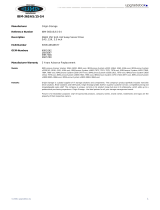Removing a memory module (DIMM)................74
Installing a memory module (DIMM) ................75
Removing a fan .......................76
Installing a fan ........................76
Removing the air baffle .....................78
Installing the air baffle .....................78
Removing and replacing Optional-service CRUs.............79
Removing the battery .....................79
Installing the battery ......................79
Removing the operator information panel assembly ..........82
Installing the operator information panel assembly ...........82
Removing the CD/DVD interface card ...............83
Installing the CD/DVD interface card ................84
Removing the power supply ...................85
Installing the power supply ...................86
Removing the riser-card assembly.................88
Installing the riser-card assembly .................89
Removing the PCI-X riser-card power cable .............90
Installing the PCI-X riser-card power cable..............90
Removing the backplane or back plate (3.5-inch drives) .........91
Installing the backplane or back plate (3.5-inch drives) .........92
Removing the SAS backplane (2.5-inch drives) ............94
Installing the SAS backplane (2.5-inch drives) ............94
Removing the SAS/SATA controller (hot-swap models) .........95
Installing the SAS/SATA controller (hot-swap models)..........96
Removing a drive cage .....................97
Installing a drive cage .....................97
Removing and replacing FRUs ...................98
Microprocessor ........................98
Removing the system board ..................104
Installing the system board ...................105
Chapter 5. Diagnostics .....................107
Diagnostic tools ........................107
POST ............................107
POST beep codes ......................108
Error logs .........................112
POST error codes ......................113
Checkout procedure ......................122
About the checkout procedure ..................123
Performing the checkout procedure ................123
Troubleshooting tables .....................125
CD or DVD drive problems ...................125
General problems ......................126
Hard disk drive problems....................126
Intermittent problems .....................127
USB keyboard, mouse, or pointing-device problems ..........127
Memory problems ......................129
Microprocessor problems....................129
Monitor problems ......................130
Optional-device problems ...................132
Power problems
.......................133
Serial-device problems ....................134
EasyStartup problems .....................134
Software problems ......................135
Universal Serial Bus (USB) device problems ............136
iv ThinkServer RS110 Types 6435, 6436, 6437 and 6438: Hardware Maintenance Manual