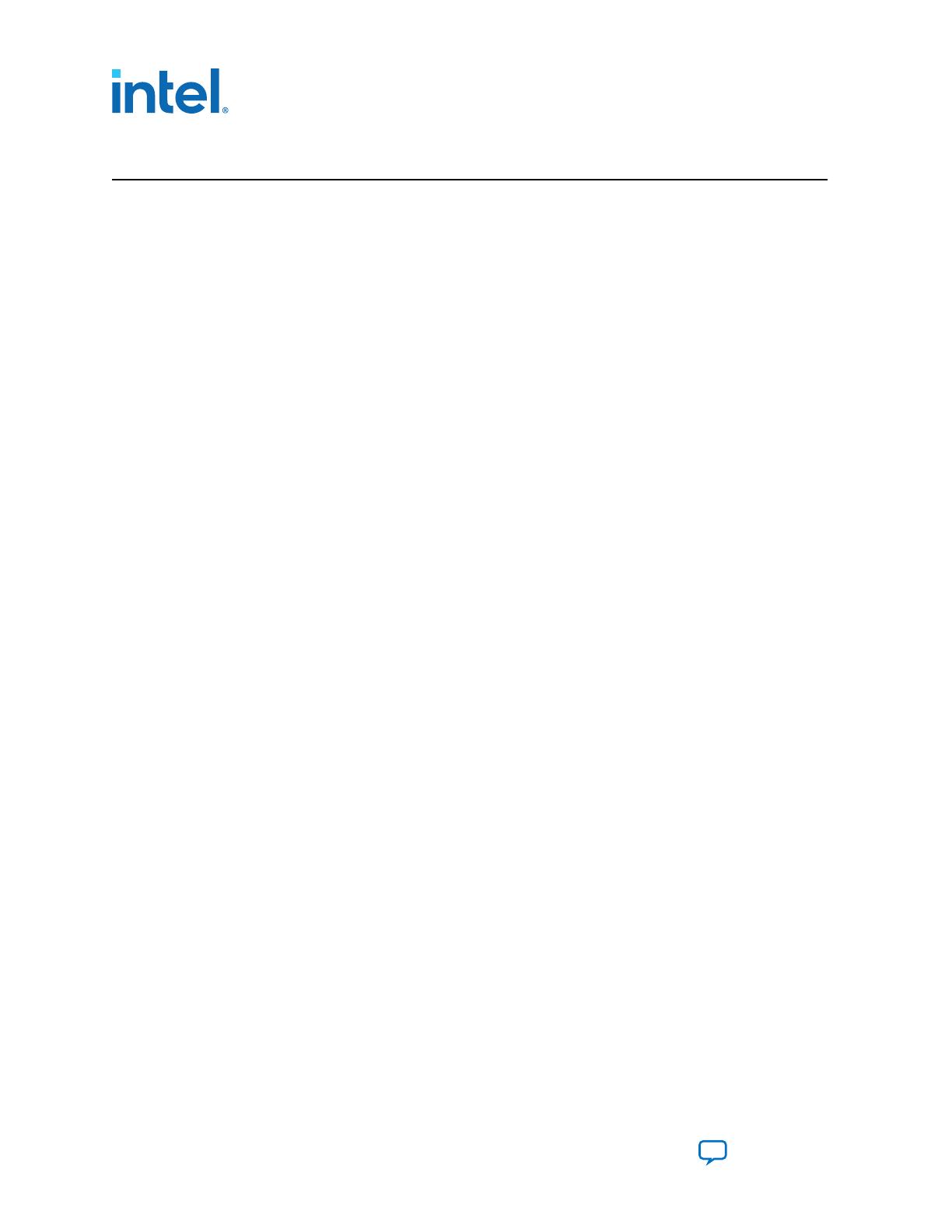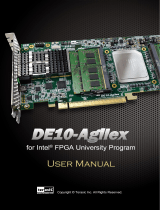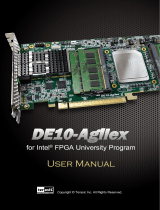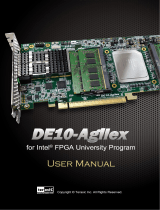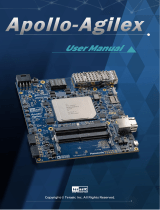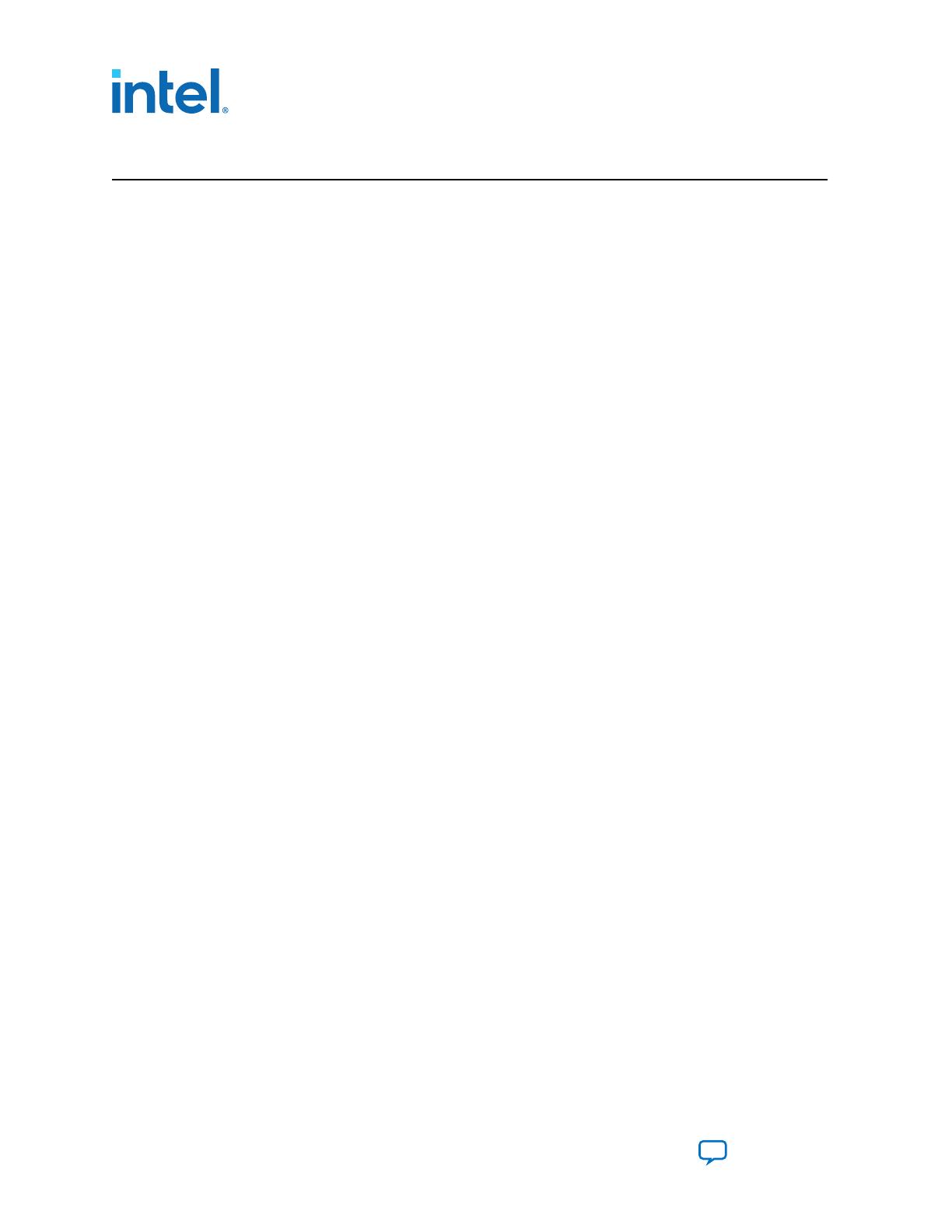
Contents
1. About the F-Tile Serial Lite IV Intel® FPGA IP User Guide............................................... 4
2. F-Tile Serial Lite IV Intel FPGA IP Overview................................................................... 6
2.1. Release Information...............................................................................................7
2.2. Supported Features............................................................................................... 7
2.3. IP Version Support Level.........................................................................................8
2.4. Device Speed Grade Support...................................................................................8
2.5. Resource Utilization and Latency..............................................................................9
2.6. Bandwidth Efficiency.............................................................................................. 9
3. Getting Started............................................................................................................. 11
3.1. Installing and Licensing Intel FPGA IP Cores............................................................ 11
3.1.1. Intel FPGA IP Evaluation Mode................................................................... 11
3.2. Specifying the IP Parameters and Options............................................................... 14
3.3. Generated File Structure.......................................................................................14
3.4. Simulating Intel FPGA IP Cores.............................................................................. 16
3.4.1. Simulating and Verifying the Design........................................................... 17
3.5. Synthesizing IP Cores in Other EDA Tools................................................................ 17
3.6. Compiling the Full Design......................................................................................18
4. Functional Description.................................................................................................. 19
4.1. TX Datapath........................................................................................................20
4.1.1. TX MAC Adapter...................................................................................... 21
4.1.2. Control Word (CW) Insertion..................................................................... 23
4.1.3. TX CRC...................................................................................................28
4.1.4. TX MII Encoder........................................................................................29
4.1.5. TX PCS and PMA...................................................................................... 30
4.2. RX Datapath....................................................................................................... 30
4.2.1. RX PCS and PMA......................................................................................31
4.2.2. RX MII Decoder....................................................................................... 31
4.2.3. RX CRC.................................................................................................. 31
4.2.4. RX Deskew..............................................................................................32
4.2.5. RX CW Removal.......................................................................................35
4.3. F-Tile Serial Lite IV Intel FPGA IP Clock Architecture................................................. 36
4.4. Reset and Link Initialization...................................................................................37
4.4.1. TX Reset and Initialization Sequence.......................................................... 38
4.4.2. RX Reset and Initialization Sequence.......................................................... 39
4.5. Link Rate and Bandwidth Efficiency Calculation........................................................ 40
5. Parameters................................................................................................................... 42
6. F-Tile Serial Lite IV Intel FPGA IP Interface Signals..................................................... 44
6.1. Clock Signals.......................................................................................................44
6.2. Reset Signals...................................................................................................... 44
6.3. MAC Signals........................................................................................................45
6.4. Transceiver Reconfiguration Signals........................................................................48
6.5. PMA Signals........................................................................................................ 49
Contents
F-Tile Serial Lite IV Intel® FPGA IP User Guide Send Feedback
2