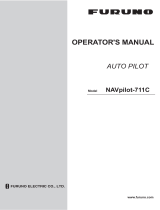Page is loading ...

Seastar Op
ti
mus
DBW Steering
Int
erface
for NavPilot
711C
1. Introduction
2. Necessary Parts
3. Installation Connection
4. Settings
5. Optimus CANtrack Display
5-1 Override (OVRD) Mode of Navpilot
6. Appendix
6-1 12VDC Seastar Interconnection Diagram
6-2 24VDC Seastar Interconnection Diagram
6-3 FAP7002 Connections

1. Introduction
NAVPILOT 711C (
Processor software version 1.27 or higher
) is compatible with
the Optimus PCM SW0250 software Rev T & Optimus Cantrak SW0292 Rev Q or
later. The Optimus system has three independent CAN bus networks, consisting
of CAN1, CAN2 and CAN3. CAN1 network is for the Optimus steering network.
CAN2 network is for Optimus communication, display units and for a connection
to an autopilot. CAN3 network is for NMEA2000 certified devices. The NavPilot
controls the rudder using the Optimus PCM via the CAN2 network.
1. Necessary Parts
Part
Qty
Remarks
NavPilot 711C
1
FAP7002 (Processor): Ver. 01.27 or higher
FAP7011C (Controller): Ver.01.08 or higher
IF-NMEA2K2
1
Ver1.16 or higher (orange wire cut)
NMEA2K cable
As required
T connector
As required
2. Installation Overview
1. Cut the orange wire of the IF-NMEA2K2 to set it to high speed mode
2. Connect the NMEA0183 wires of the IF-NMEA2K2 to TB7 (NMEA0183 PORT2)
of the NavPilot 700 processor unit.
(See appendix for specific 12vdc or 24vdc Optimus BUS connection
diagrams and the Navpilot 711C Installation manual for further
information)

3. Connect the IF-NMEA2K2 to the Optimus CAN2 network.
4. Connect TB11(CAN bus) of the NAVPILOT 711C to the NMEA2000 bus.
Overview of Optimus 12vdc system
(See appendix for specific 12vdc or 24vdc Optimus BUS connection
diagrams and the Navpilot 711C Installation manual for further
information)
NAVPILOT700 TB7
TD2-A #1
TD2-B #2
RD-H #3
RD-C #4
Shield #5
IF-NMEA2K2
L-BLU/YEL
L-BLU/GRN
PNK
PNK/BLK
DRAIN
To CAN2
TB7
SEASTAR CAN2 network
NMEA2000 network
Optimus
Joystick
Optimus
PCM
Optimus
Control Head
Optimus
CANtrak Display
NAVPILOT700 series
IF-NMEA2K2
Heading Source GPS Source
J1939
Interface
Power supply
CAN2 port
CAN3 port TB11
SEASTAR CAN2 network
NMEA2000 network

4. Settings
1. In the NavPilot Installation menu, Set
the [Boat Type] to “EVCS Boat”.
(Installation Menu -> Ship’s
Characteristic). To enter the NavPilot
711C Installation Menu, hold down
the back/tools button while pressing
the Enter knob 3 times. See NavPilot
Installation manual for complete
instructions on how to enter the
Installation Menu for the NavPilot 711C.
2. Set ship characteristics such as length, Rate of Turn, etc.
3. This completes the NavPilot 711C initial settings for use with a Seastar
Optimus steering system. Other basic NavPilot 711C settings still need to be
set such as heading and position source, etc. Please see the NavPilot
Installation manual for complete instructions.
Note: “Dockside Setup” and “Set Center Rudder Position” setting is not
displayed when “EVCS Boat” is selected.
5. Optimus CANtrack Display
Operation Information
The Optimus CANtrak display will show the current mode status at the top of
the screen. Under normal operating conditions, “ALL HELMS ACTIVE” is
displayed. The CANtrak display will show
“AUTO-PILOT MODE” when the NAVPILOT is engaged in either the AUTO or
NAV mode.

5.1 Override (OVRD) mode of NavPilot.
The NavPilot will display OVRD mode during the following conditions. When
operating the Helm or Joystick, or in one of the Optimus operating modes
such as Position Hold, Heading Hold or Position and Heading Hold.
Note: Two rudders are controlled separately during Optimus operation
modes. Consequently, the Optimus PCM alternatively outputs two rudder
angles. The NavPilot will toggle the display of the rudder angles during
the OVRD mode.
See “Product Information” on the Optimus CANtrak display and confirm that the
PCM software is software Rev T or above. (Menu -> Devices -> Main Display ->
Product Information).
- All brand and product names are registered trademarks, trademarks or service marks of their respective holders.
PRODUCT INFORMATION
Part Number:
******
Serial Number:
******
Software:
******Rev *
Bootloader:
******Rev*
Position Hold Mode
Heading Hold Mode
Joystick Mode

Appendix: Connection Diagrams


/