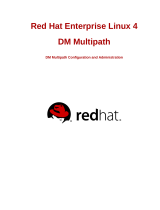Page is loading ...

Dell EMC Best Practices
Dell EMC SC Series with Red Hat Enterprise
Linux 7x
Abstract
This paper provides guidelines for volume discovery, multipath
configuration, file system, queue depth management, and performance
tuning of Red Hat
®
Enterprise Linux
®
(RHEL) 7.x with Dell™ Storage
Center Operating System (SCOS) 7.x.x.
January 2018

Revisions
2 Dell EMC SC Series with Red Hat Enterprise Linux 7x | CML1071
Revisions
Date
Description
July 2014
Initial release
May 2015
Introduce connectivity to Dell Storage SCv2000
July 2017
Refresh for RHEL 7.3
January 2018
Minor updates
Acknowledgements
Author: Steven Lemons
The information in this publication is provided “as is.” Dell Inc. makes no representations or warranties of any kind with respect to the information in this
publication, and specifically disclaims implied warranties of merchantability or fitness for a particular purpose.
Use, copying, and distribution of any software described in this publication requires an applicable software license.
© 2014–2018 Dell Inc. or its subsidiaries. All Rights Reserved. Dell, EMC, Dell EMC and other trademarks are trademarks of Dell Inc. or its subsidiaries.
Other trademarks may be trademarks of their respective owners.
Dell believes the information in this document is accurate as of its publication date. The information is subject to change without notice.

Table of contents
3 Dell EMC SC Series with Red Hat Enterprise Linux 7x | CML1071
Table of contents
Revisions............................................................................................................................................................................. 2
Acknowledgements ............................................................................................................................................................. 2
Table of contents ................................................................................................................................................................ 3
Executive summary ............................................................................................................................................................. 5
1 Overview ....................................................................................................................................................................... 6
1.1 New in RHEL 7.x ................................................................................................................................................ 6
2 Volume management ................................................................................................................................................... 7
2.1 Scanning for new volumes ................................................................................................................................. 7
2.2 Partitions ............................................................................................................................................................. 8
2.3 Logical Volume Manager .................................................................................................................................... 8
2.4 SCSI UNMAP/TRIM and filesystems.................................................................................................................. 9
2.5 Persistent device management .......................................................................................................................... 9
2.6 Using snapshot view volumes .......................................................................................................................... 13
2.7 Expanding XFS filesystem enabled volumes ................................................................................................... 14
2.8 Removing volumes ........................................................................................................................................... 16
2.9 Boot from SAN .................................................................................................................................................. 17
3 Server configuration ................................................................................................................................................... 25
3.1 Fibre Channel and modprobe ........................................................................................................................... 25
3.2 iSCSI ................................................................................................................................................................. 26
3.3 Serial-attached SCSI ........................................................................................................................................ 32
3.4 Managing queue depth ..................................................................................................................................... 36
3.5 SCSI device timeout ......................................................................................................................................... 37
3.6 /etc/multipath.conf and SC Series volume definition ........................................................................................ 38
3.7 Multipath environments .................................................................................................................................... 41
3.8 Single-path environments ................................................................................................................................. 42
4 Performance considerations ....................................................................................................................................... 44
4.1 Tuning profiles .................................................................................................................................................. 45
4.2 Using multiple volumes ..................................................................................................................................... 45
4.3 Understanding HBA queue depth ..................................................................................................................... 46
4.4 SCSI UNMAP/TRIM ......................................................................................................................................... 47
4.5 SCSI device queue variables ........................................................................................................................... 47
4.6 iSCSI considerations ........................................................................................................................................ 49
5 Useful tools ................................................................................................................................................................. 50
5.1 The lsscsi command ......................................................................................................................................... 50
5.2 The scsi_id command ....................................................................................................................................... 50

Table of contents
4 Dell EMC SC Series with Red Hat Enterprise Linux 7x | CML1071
5.3 The dmsetup command .................................................................................................................................... 52
5.4 The dmesg command ....................................................................................................................................... 53
5.5 The /proc/scsi/scsi file ...................................................................................................................................... 53
6 Dell Storage REST API .............................................................................................................................................. 54
A Configuration details ................................................................................................................................................... 55
B Technical support and resources ............................................................................................................................... 56
B.1 Additional resources ......................................................................................................................................... 56

Executive summary
5 Dell EMC SC Series with Red Hat Enterprise Linux 7x | CML1071
Executive summary
Red Hat
®
Enterprise Linux
®
(RHEL) is an extremely robust and scalable enterprise-class operating system.
Correctly configured using the best practices presented in this paper, the RHEL operating system provides an
optimized experience with Dell EMC
™
SC Series storage. These recommendations include guidelines for
volume discovery, multipath configuration, file system, queue depth management, and performance tuning.
This paper presents features of RHEL 7.x with Dell™ Storage Center Operating System (SCOS) version
7.x.x. There are often various methods for accomplishing the described tasks, and this paper provides a
starting point for end users and system administrators.
This paper focuses almost exclusively on the command line interface (CLI) because it is the most universally
applicable across UNIX
®
and Linux distributions.

Overview
6 Dell EMC SC Series with Red Hat Enterprise Linux 7x | CML1071
1 Overview
SC Series storage provides Linux-compatible and SCSI-3 compliant disk volumes that remove the complexity
of allocating, administering, using, and protecting mission-critical data. A properly configured SC Series array
removes the need for cumbersome physical disk configuration exercises and management along with
complex RAID configuration practices. The SC Series array also provides RAID 10 speed and reliability at the
storage layer so that volumes do not need to be further RAID-managed within the Linux operating system
layer.
The full range of Linux utilities such as mirroring, backup, multiple file systems, multipath, boot from SAN, and
disaster recovery can be used with SC Series volumes.
1.1 New in RHEL 7.x
RHEL 7.x delivers dramatic improvements in reliability, performance, and scalability. This paper identifies
improved RHEL 7.x features that provide simpler use and integration with the SC Series storage and features.
XFS is the new default filesystem for boot, root, and user data partitions.
The XFS filesystem size limit has increased from 100TB to 500TB, and the ext4 filesystem size limit
has increased from 16TB to 50TB.
New software implementation of the iSCSI and Fibre Channel over Ethernet (FCoE) targets are
located in the kernel, instead of the user space.

Volume management
7 Dell EMC SC Series with Red Hat Enterprise Linux 7x | CML1071
2 Volume management
Understanding how volumes are managed in Linux requires basic understanding of the /sys pseudo
filesystem. The /sys filesystem is a structure of files that allow interaction with various elements of the kernel
and modules. While the read-only files store current values, read/write files trigger events with the correct
commands. Generally, the cat and echo commands are used with a redirect as STDIN instead of being
opened with a traditional text editor.
To interact with the HBAs (FC, iSCSI, and SAS), commands are issued against special files located in the
/sys/class/scsi_host/ folder. Each port on a multiport card represents a unique HBA, and each HBA has its
own hostX folder containing files for issuing scans and reading HBA parameters. The folder layout, files, and
functionality can vary depending on the HBA vendor or type (for example, QLogic
®
Fibre Channel, Emulex
®
Fibre Channel, software-iSCSI based HBAs, or Dell EMC 12Gbps SAS HBAs).
2.1 Scanning for new volumes
The driver modules required for the QLogic 24xx/25xx Series HBAs and the Emulex HBAs are merged into
base kernel code. The following instructions apply to the default HBA driver modules. If the vendor (QLogic,
Emulex) proprietary driver has been used, consult the vendor-specific documentation for instructions and
further details.
This script identifies the major revision number of the Linux operating system and applies the echo command
to the respective hostX devices within the /sys/class/scsi_host/ folder. This script scans the HBA ports, and
discovers and identifies existing and new volumes presented to the host from the storage array. This script
can be used to discover both FC and iSCSI devices presented to the host and it applies for RHEL versions
5.x–7.x.
Note: STDOUT is not generated from this script. Check the contents of /var/log/messages or the output from
the dmesg or lsscsi commands to identify any newly discovered volumes.
Rescanning the HBAs while mapping and discovering new volumes does not have any negative impact on
the host.
#!/bin/bash
OSMajor=`uname -r | awk -F. '{print $(NF-1)}'`
echo "INFO: OS Major rev. ${OSMajor} detected!"
if [ "${OSMajor}" = "el7" -o "${OSMajor}" = "el6" ]; then
for i in /sys/class/scsi_host/*
do
echo "- - -" >> ${i}/scan
done
elif [ "$(uname -r | awk -F. '{print $(NF)}')" = "el5" ]; then
echo "INFO: OS Major rev. el5 detected instead!"
for i in /sys/class/scsi_host/*
do
echo 1 >> ${i}/issue_lip
echo "- - -" >> ${i}/scan
done

Volume management
8 Dell EMC SC Series with Red Hat Enterprise Linux 7x | CML1071
else
echo "WARN: OSMajor parameter of unknown value, exit 1"
exit 1
fi
The following shows the sample output from this script:
# ./scan_bus.sh
INFO: OS Major Rev. el7 detected!
Alternatively, the installation of the sg3_utils package would provide a native Red Hat command rescan-
scsi-bus.sh located in the /usr/bin folder.
# /usr/bin/rescan-scsi-bus.sh --alltargets
Scanning SCSI subsystem for new devices
[snip]
0 new or changed device(s) found.
0 remapped or resized device(s) found.
0 device(s) removed.
2.2 Partitions
Partitions (and partition tables) are not required for volumes other than the boot volume; use SC Series
volumes as whole drives. This leverages the native strengths of the SC Series wide striping of volumes
across all disks in the tier where the volume is provisioned. With a default RHEL 7.x installation, the boot
volume is partitioned into two: an XFS filesystem (default) is applied to the boot partition, and the other
partition is managed by Logical Volume Manager.
# parted
GNU Parted 3.1
Using /dev/sda
Welcome to GNU Parted! Type 'help' to view a list of commands.
(parted) select /dev/sda
Using /dev/sda
(parted) print
Model: SEAGATE ST9146803SS (scsi)
Disk /dev/sda: 147GB
Sector size (logical/physical): 512B/512B
Partition Table: msdos
Disk Flags:
Number Start End Size Type File system Flags
1 1049kB 525MB 524MB primary xfs boot
2 525MB 147GB 146GB primary lvm
2.3 Logical Volume Manager
Logical Volume Manager (LVM) can be applied and used to manage volumes in Linux. It installs LVM
metadata (such as LVM signatures) to the volumes and uniquely identifies the physical volumes (PV), logical
volumes (LV), and volume groups (VG) accordingly. Mounting the snapshot view volumes on the same host
as the source volume is not recommended since it would result in duplicate LVM signatures.

Volume management
9 Dell EMC SC Series with Red Hat Enterprise Linux 7x | CML1071
As a best practice, use SC Series volumes as whole drives. However, LVM may still be used if it can provide
features or benefits that are not provided by the storage layer.
2.3.1 LVM configuration and SCSI UNMAP/TRIM
If LVM is used with SC Series volumes, LVM can be configured to respect SCSI UNMAP/TRIM commands
and pass these commands back to the SC Series storage.
This scenario applies where logical volumes are removed from the member volume group. The space
recovered from this removed logical volume correlates to the SC Series pages that are freed and returned to
the page pool.
Configuring LVM is performed by editing the /etc/lvm/lvm.conf file.
1. Edit the /etc/lvm/lvm.conf file.
2. Change the key value pair issue_discards = 0 to issue_discards =1.
3. Save the changes and exit the editor session.
2.4 SCSI UNMAP/TRIM and filesystems
The behaviors of SCSI UNMAP/TRIM can also be configured to operate in the filesystem layer (such as ext4,
xfs, or btrfs).
This scenario applies where files and directories are removed from an ext4, xfs, or btrfs filesystem. The space
recovered from these removed files and directories correlates to the SC Series storage pages that are freed
and returned to the page pool.
Enabling SCSI UNMAP/TRIM functions on the filesystem is done using the mount command. This mount
command parameter is applied in a similar manner regardless of filesystem type (ext4, xfs, or btrfs).
# mount -o discard /dev/mapper/<volume_name> /<mountpoint_name>
This mount parameter can also be made persistent across reboots by adding the appropriate flag to the
/etc/fstab file for the filesystems.
# cat /etc/fstab
[snip]
/dev/mapper/VolGroup00-home /home xfs defaults 1 2
/dev/mapper/VolGroup00-swap swap swap defaults 0 0
/dev/mapper/<volume_name> /<mountpoint_name> xfs defaults,discard 0 0
[snip]
2.5 Persistent device management
Volumes discovered in Linux are given device designations such as /dev/sdd and /dev/sdf depending on the
Linux discovery method used by the HBA ports connecting the server to the SAN.
Among other uses, these /dev/sdX device names designate the volumes for mount commands including
entries in the /etc/fstab file. In static disk environments, /dev/sdX device names work well for entries in the
/etc/fstab file. However, the dynamic nature of Fibre Channel or iSCSI connectivity inhibits Linux from tracking
these disk designations persistently across reboots.

Volume management
10 Dell EMC SC Series with Red Hat Enterprise Linux 7x | CML1071
There are multiple ways to ensure that these volumes are assigned and referenced by a persistent naming
scheme. This section presents using volume labels or universally unique identifiers (UUIDs) with /dev/sdX
referenced volumes. Volume labels are exceptionally useful when scripting SC Series snapshot recovery. An
example involves mounting a snapshot view volume of a production SC Series snapshot to a backup server.
In this case, the snapshot view volume may be referenced by its volume label without needing to explicitly
identify the associated /dev/sdX device. The volume label is metadata stored within the volume and is
inherited by snapshot view volumes cut from the SC Series snapshot.
Volume labels or UUIDs can also be used in multipath environments. That being said, multipath
/dev/mapper/mpathX device names (or multipath aliases a described in section 3.6.1) are persistent by
default and will not change across reboots. Volume labels, UUIDs, or multipath device names can be used
interchangeably for entries in the /etc/fstab file of a local Linux host.
If snapshot view volumes are used for recovery or relocation of volumes to an alternate Linux host, the use of
volume labels or UUIDs is recommended because these values are uniquely identifying of the volume, in
contrast to how multipath names may differ (depending on the configuration of the /etc/multipath.conf file).
2.5.1 Filesystem volume labels
Filesystem volume labels can be applied when creating a filesystem on the volume or by subsequently using
differing commands. Different filesystems (for example, ext4 or xfs) have different filesystem metadata
schemas and use different commands to view, manage, and change this data.
Filesystem volume labels are created in the /dev/disk/by-label/ folder. Entries in this folder are created as
symbolic links to their respective devices in the /dev folder. The /dev/disk/by-label/ folder is managed
dynamically and will not exist if none of the volumes on the Linux host have any volume labels applied.
The following examples demonstrate some of these concepts. The sample script in section 2.5.4 parses all
the Linux multipath device names and presents its multipath UUID, any known filesystem type, filesystem
volume label, and filesystem UUID values to STDOUT.
To apply a filesystem and label at the same time:
# mkfs.ext4 -L My_ext4_vol /dev/sdX
# mkfs.xfs -L My_xfs_vol /dev/mapper/mpathX
To apply a volume label to an existing filesystem (note the different commands used for different
filesystem types):
# tune2fs -L My_ext4_vol /dev/sdX
# xfs_admin -L My_xfs_vol /dev/mapper/mpathX
To remove a volume label from an existing filesystem (note the different commands used for different
filesystem types):
# tune2fs -L “” /dev/sdX
# xfs_admin -L “--“ /dev/mapper/mpathX

Volume management
11 Dell EMC SC Series with Red Hat Enterprise Linux 7x | CML1071
2.5.2 Universally unique identifier
UUID values exist and persist at multiple layers of volume metadata. UUIDs are created and used by the
device-mapper drivers to uniquely identify and manage each multipath device in Linux. UUIDs are created
within LVM metadata (if the volumes are managed by LVM). UUIDs are also created and managed within the
filesystem layer to uniquely identify each filesystem volume. UUIDs are created dynamically during multipath
definition, LVM, or filesystem creation. Although UUIDs can be changed within each of these layers
independently of other layers, it is not recommended unless its intention is clear and well defined.
Any UUID entries are created in the /dev/disk/by-uuid/ folder. Entries in this folder are created as symbolic
links to their respective devices in the /dev folder.
A sample script in section 2.5.4 parses all Linux multipath device names and presents its multipath UUID, any
known filesystem type, filesystem volume label, and filesystem UUID values to STDOUT.
2.5.3 Persistent naming in /etc/fstab and /boot/grub2/grub.cfg
The LABEL= or UUID= syntax can be used to reference volumes in a variety of places including mount
commands, entries in the /etc/fstab file and /boot/grub2/grub.cfg files or swap partitions. This provides the
liberty of uniquely identifying the volumes regardless of their discovery device name designations, multipath
configurations or predefined multipath aliases.
The following sample /etc/fstab output demonstrates using some of these concepts.
# cat /etc/fstab
[snip]
/dev/mapper/VolGroup00-home /home xfs defaults 1 2
UUID=8284393c-18aa-46ff-9dc4-0357a5ef742d swap swap defaults 0 0
LABEL=TestVol /vol_001 xfs defaults,discard 0 0
[snip]
The following sample /etc/grub2.conf output demonstrates using some of these concepts.
# cat /boot/grub2/grub.cfg
[snip]
linux16 /vmlinuz-3.10.0-123.el7.x86_64 root=UUID=35bea1c0-ce32-42a4-8e36-
72fd5e77471d …
[snip]
Note: It is no longer recommended to manually edit the /boot/grub/grub.cfg file, and instead to use the
grubby command line interface to achieve boot-level configuration changes. The grubby tool manual pages
and help are available with the following commands, respectively: man grubby or grubby --help.

Volume management
12 Dell EMC SC Series with Red Hat Enterprise Linux 7x | CML1071
2.5.4 Volume label and UUID script
This sample script parses all devices identified as vendor=”COMPELNT”, determines if any filesystem has
been applied to the volume, then extracts and displays any discovered disk label values, mpath-layer UUID,
and disk-layer UUID values.
#!/bin/bash
MP=/usr/sbin/multipath
BLKID=/usr/sbin/blkid
for i in `${MP} -ll | grep COMPELNT | cut -d" " -f1 | sort -k1`
do
echo "INFO: /dev/mapper/${i}"
FsTyp=`${BLKID} /dev/mapper/${i} | awk -F" " '{print $(NF)}' | cut -d= -
f2 | cut -d\" -f2`
if [ "${FsTyp}" = "" ]; then
echo "WARN: No filesystem detected"
else
echo "Multipath Info:"
/usr/sbin/dmsetup info /dev/mapper/${i} | grep UUID
echo "Filesystem Details:"
echo "Type: ${FsTyp}"
case ${FsTyp} in
xfs)
Cmd="/usr/sbin/xfs_admin -lu"
${Cmd} /dev/mapper/${i}
;;
ext4|ext3)
Cmd="/usr/sbin/tune2fs -l"
${Cmd} /dev/mapper/${i} | egrep 'volume|UUID'
;;
*)
echo "WARN: Filesystem unknown"
;;
esac
fi
echo
done

Volume management
13 Dell EMC SC Series with Red Hat Enterprise Linux 7x | CML1071
Sample output from this script as shown in the following:
# ./get_UUID.sh
[snip]
INFO: /dev/mapper/vol_001
Multipath Info:
UUID: mpath-36000d3100000650000000000000017f2
Filesystem Details:
Type: xfs
label = "TestVol"
UUID = fbef5bfb-94b9-4827-a103-516045b9b608
INFO: /dev/mapper/vol_002
Multipath Info:
UUID: mpath-36000d3100000650000000000000017f3
Filesystem Details:
Type: LVM2_member
WARN: Filesystem unknown
[snip]
2.6 Using snapshot view volumes
The use of the XFS filesystem allows for simple, effective integration with SC Series snapshot and snapshot
view volumes. An applied XFS filesystem residing on top of a volume creates, maintains, and manages XFS
metadata on the volume including a volume UUID. This volume UUID assists Linux in uniquely identifying this
volume regardless of the attached host.
Note: These methods can be applied to XFS file system management on any Linux host. If the snapshot view
volume is presented to an alternate Linux host (with a UUID), then the volume mounts normally without
needing any of the following methods.
The volume label and UUID of a known XFS filesystem can be displayed with the following command.
# xfs_admin -ul /dev/mapper/vol_001
UUID = fbef5bfb-94b9-4827-a103-516045b9b608
label = "TestVol"
This UUID on the filesystem is inherited by any snapshot or snapshot view volumes created from the original
SC Series volume. As such, any snapshot view volumes cannot be automatically presented to and mounted
on the originating host (even though the multipath device has its own unique ID). In the following example, a
snapshot view volume is created from the XFS filesystem-based /dev/mapper/vol_001 device and mounted
as /vol_001. This snapshot view volume is discovered, identified, and aliased as /dev/mapper/vol_004 using
the /etc/multipath.conf file.

Volume management
14 Dell EMC SC Series with Red Hat Enterprise Linux 7x | CML1071
Note: The attempt to mount /dev/mapper/vol_004 as /vol_004 fails because the UUID is not unique and
already in use on the Linux host.
# df -k
Filesystem 1K-blocks Used Available Use% Mounted on
[snip]
rhevm:/nfsroot 103213056 54833152 43137024 56% /Tools
/dev/mapper/vol_001 52418560 1939052 50479508 4% /vol_001
[snip]
Attempting to mount /dev/mapper/vol_004 to /vol_004 returns the following error.
# mount –o discard,sync /dev/mapper/vol_004 /vol_004
mount: wrong fs type, bad option, bad superblock on /dev/mapper/vol_004,
missing codepage or helper program, or other error
In some cases useful info is found in syslog - try
dmesg | tail or so.
Attempting to mount /dev/mapper/vol_004 to /vol_004 along with the nouuid parameter allows the volume
to be successfully mounted to /vol_004.
# mount –o discard,sync,nouuid /dev/mapper/vol_004 /vol_004; df –k
# df -k
Filesystem 1K-blocks Used Available Use% Mounted on
[snip]
rhevm:/nfsroot 103213056 54833152 43137024 56% /Tools
/dev/mapper/vol_001 52418560 1939052 50479508 4% /vol_001
/dev/mapper/vol_004 52418560 1939052 50479508 4% /vol_004
[snip]
Alternatively, the UUID value associated with /dev/mapper/vol_004 can be changed permanently to remove
the need for specifying the nouuid parameter with the mount command. This can be performed (applied to an
unmounted filesystem) as shown in the following.
# xfs_admin -U generate /dev/mapper/vol_004
Clearing log and setting UUID
writing all SBs
new UUID = 26b4a32d-4a3a-405f-899c-7bb63087cc7b
2.7 Expanding XFS filesystem enabled volumes
With RHEL 7.x, volume and filesystem expansion in Linux is simple and effective. After the underlying
SC Series volume has been increased in size, the filesystem residing on top of the volume can be resized to
the full limit of the underlying volume or resized to a predetermined size as specified by the system
administrator. The process for volume and XFS filesystem expansion is outlined in the following steps.

Volume management
15 Dell EMC SC Series with Red Hat Enterprise Linux 7x | CML1071
Note: The following volume expansion steps are only for those volumes which have an XFS filesystem
applied. This is not applicable to volumes which have already been partitioned or LVM enabled.
1. Expand the SC Series volume.
a. Right-click the SC Series volume.
b. Select Expand Volume.
c. Enter a new size for the volume.
d. Click OK to execute the expansion.
2. Rescan the drive geometry for each path of the multipath device by executing:
# echo 1 >> /sys/block/sdX/device/rescan
3. Resize the multipath map by executing
# multipathd -k“resize map <devicename>”
Note the following:
- The multipath device is /dev/mapper/<devicename>.
- There is no space between the –k parameter and the command string.
4. Expand the XFS filesystem (in this example, to the boundary limit size of the underlying volume).
# xfs_growfs -d /<mountpoint_name>
Note: Reducing the size of a volume (or its accompanying filesystem) on demand is not recommended in any
environment. Alternate methods to achieving this result that greatly reduce the risk and potential impact
toward data integrity include backup and recovery, relocating the contents of a volume to an alternate new,
size-reduced SC Series volume, or mirroring and splitting volumes.
The rescan-scsi-bus.sh script (included in the sg3_utils.x86_64 package) can be used to rescan the SCSI bus
to update the host’s seen devices (after the device has been presented to the host).

Volume management
16 Dell EMC SC Series with Red Hat Enterprise Linux 7x | CML1071
The following shows the sample, truncated output from the rescan-scsi-bus.sh script showing a rescan of
the SCSI bus against two host adapter’s (adapter 10 and adapter 8) with no new device found or devices
removed:
# rescan-scsi-bus.sh
Host adapter 10 (iscsi_tcp) found.
Host adapter 8 (iscsi_tcp) found.
Scanning SCSI subsystem for new devices
Scanning host 8 for all SCSI target IDs, all LUNs
Scanning for device 8 0 0 1 ...
OLD: Host: scsi8 Channel: 00 Id: 00 Lun: 01
Vendor: COMPELNT Model: Compellent Vol Rev: 0702
Type: Direct-Access ANSI SCSI revision: 05
Scanning host 10 for all SCSI target IDs, all LUNs
Scanning for device 10 0 0 1 ...
OLD: Host: scsi10 Channel: 00 Id: 00 Lun: 01
Vendor: COMPELNT Model: Compellent Vol Rev: 0702
Type: Direct-Access ANSI SCSI revision: 05
0 new device(s) found.
0 device(s) removed.
2.8 Removing volumes
Linux stores information about each volume presented to it. Even if a volume is in an unmapped state on the
SC Series storage, Linux will retain information about that volume until the next reboot. If Linux is presented
with a volume from the same target using the same LUN ID prior to any reboot, it will reuse the old data about
that volume. This may result in misinformation and mismanagement of the volumes and potentially impact
data integrity in the business environment.
It is recommended to always unmount, remove, and delete all volume information on Linux after the volume is
deemed no longer in use. This management of the Linux volume metadata is non-destructive to any actual
data stored on the volume itself.
The process for removing multipath volumes is outlined in the following steps.
1. Quiesce any I/O to the mounted volume.
2. Unmount the volume.
3. Edit /etc/multipath.conf and remove any syntax referencing this volume.
4. Reload the multipathd daemon (systemctl restart multipathd.service).
5. Remove the multipath backing device files by running the following script.
6. Remove any mappings to the volume(s) from SC Series storage.
The rescan-scsi-bus.sh script (included in the sg3_utils.x86_64 package) with the –r flag can be used to
rescan the SCSI bus to remove devices from the host.
To remove single volumes (not managed by multipath) use the following steps.
1. Quiesce any I/O to the mounted volume.
2. Unmount the volume.
3. From the command prompt, execute:
# echo 1 > /sys/block/sdX/device/delete

Volume management
17 Dell EMC SC Series with Red Hat Enterprise Linux 7x | CML1071
4. Remove any mappings to the volume(s) from SC Series storage.
2.9 Boot from SAN
The ability to use SC Series volumes as bootable volumes in Linux allows system and storage administrators
to further leverage the strengths of SC Series snapshot and snapshot view volume technologies. Two uses
for snapshots of Linux boot volumes are: a backup/recovery mechanism, or to preserve the state of an
operating system at a point in time prior to upgrades.
To use an SC Series volume as a bootable volume, the target volume needs to be presented to the target
Linux host as LUN ID 0. A volume LUN ID 0 mapping with SC Series storage is performed as follows.
1. Right-click the volume and select Map Volume to Server.
2. Identify the host where volume needs to be mapped and click Next.

Volume management
18 Dell EMC SC Series with Red Hat Enterprise Linux 7x | CML1071
3. Click Advanced Options.
4. Select the Map volume using LUN 0 check box and click Finish to map this volume.
During the Linux host boot, the HBA BIOS boot process is interrupted and instructed to identify this SC Series
volume as the preferred boot device in the boot device order.

Volume management
19 Dell EMC SC Series with Red Hat Enterprise Linux 7x | CML1071
During the Linux installation process, this SC Series volume is identified and selected as the installation target
shown as follows.
1. In the Installation main menu, click Installation Destination.
2. Click Add a disk….

Volume management
20 Dell EMC SC Series with Red Hat Enterprise Linux 7x | CML1071
3. Identify the SC Series volume in the Multipath Devices tab, and select the check box accordingly.
4. Click Done.
The SC Series volume shown is identified and selected as the single installation target for the Linux
operating system.
5. Click Done to return to the installation main menu.
/