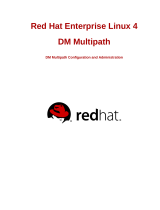4) If MC-0JFC11, MC-0JFC1L, MC-0JFC21, MC-0JFC2L, MC-0JFC31, MCX0JFC31, MC-0JFC3L,
MC-0JFC41, MCX0JFC41, MC-0JFC4L, MC-0JFC71, MCX0JFC71, MC-0JFC7L,
MC-0JFC72, MCX0JFC72, MC-0JFC81, MCX0JFC81, MC-0JFC8L, MC-0JFC82, MCX0JFC82,
MC-0JFC91, MCX0JFC91, MC-0JFC9L, MC-0JFCA1, MCX0JFCA1, MC-0JFCAL,
PG-FC106, PG-FC107, PG-FC201, PG-FC202(L),PG-FC203(L), PG-FC204(L),
PG-FCD201, PG-FCD202, PG-292B(L), PG-CND201, PY-FC201(L), PYBFC201(L),
PY-FC202(L), PYBFC202(L), PY-FC221(L), PYBFC221(L), PY-FC222(L), PYBFC222(L),
PY-FCD02, PY-FCD12, PYBFCD121, PYBFCD122, PY-CND02, PY-CN202(L), PY-CN302 ,
PYBCN302(L) or Card made by Emulex company is used to connect the storage system
to the server.
Answer "y" to the following question. If using other card, answer "n".
Is Emulex fibre channel card used to connect ETERNUS storage system (y/n)?
Answer "2" or "4" to the next question depending on the connection
method (topology) between the server and the storage system.
Please select Emulex topology (2:Fabric, 4:FC-AL)?
5) If PG-228B(L), PY-SC1Y0(L) or Card of 3Gb/s SAS made by LSI Logic company is
used to connect the storage system to the server.
Answer "y" to the following question. If using other card, answer "n".
Is LSI LOGIC 3G SAS card used to connect ETERNUS storage system (y/n)?
6) If PG-22DC(L), PG-SAD201, PY-SC2Z0, PY-SCD08 or Card of 6Gb/s SAS made by LSI
Logic company is used to connect the storage system to the server.
Answer "y" to the following question. If using other card, answer "n".
Is LSI LOGIC 6G SAS card used to connect ETERNUS storage system (y/n)?
7) If iSCSI initiator is used to connect the storage system to the server.
Answer "y" to the following question. If using other card, answer "n".
Is iSCSI initiator used to connect ETERNUS storage system (y/n)?
8) The following message is displayed and the installation is completed.
If you have the latest applicable patch of ETERNUS Multipath Driver,
please apply it. After that, please reboot this system.
If not, please reboot this system now.
When the "!!! WARNING !!!" message is displayed during the installation,
please refer to the Appendix-1.