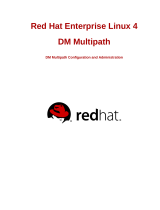Page is loading ...

Novell
www.novell.com
novdocx (ENU) 9 January 2007
SLES 10 Storage Administration Guide for EVMS
SUSE® Linux Enterprise Server
10
February 1, 2007
STORAGE ADMINISTRATION GUIDE
FOR EVMS

novdocx (ENU) 9 January 2007
Legal Notices
Novell, Inc., makes no representations or warranties with respect to the contents or use of this documentation, and
specifically disclaims any express or implied warranties of merchantability or fitness for any particular purpose.
Further, Novell, Inc., reserves the right to revise this publication and to make changes to its content, at any time,
without obligation to notify any person or entity of such revisions or changes.
Further, Novell, Inc., makes no representations or warranties with respect to any software, and specifically disclaims
any express or implied warranties of merchantability or fitness for any particular purpose. Further, Novell, Inc.,
reserves the right to make changes to any and all parts of Novell software, at any time, without any obligation to
notify any person or entity of such changes.
Any products or technical information provided under this Agreement may be subject to U.S. export controls and the
trade laws of other countries. You agree to comply with all export control regulations and to obtain any required
licenses or classification to export, re-export or import deliverables. You agree not to export or re-export to entities on
the current U.S. export exclusion lists or to any embargoed or terrorist countries as specified in the U.S. export laws.
You agree to not use deliverables for prohibited nuclear, missile, or chemical biological weaponry end uses. Please
refer to www.novell.com/info/exports/ for more information on exporting Novell software. Novell assumes no
responsibility for your failure to obtain any necessary export approvals.
Copyright © 2006 Novell, Inc. All rights reserved. No part of this publication may be reproduced, photocopied,
stored on a retrieval system, or transmitted without the express written consent of the publisher.
Novell, Inc., has intellectual property rights relating to technology embodied in the product that is described in this
document. In particular, and without limitation, these intellectual property rights may include one or more of the U.S.
patents listed at http://www.novell.com/company/legal/patents/ and one or more additional patents or pending patent
applications in the U.S. and in other countries.
Novell, Inc.
404 Wyman Street, Suite 500
Waltham, MA 02451
U.S.A.
www.novell.com
Online Documentation: To access the online documentation for this and other Novell products, and to get
updates, see www.novell.com/documentation.

novdocx (ENU) 9 January 2007
Novell Trademarks
For a list of Novell trademarks, see the Novell Trademark and Service Mark list (http://www.novell.com/company/
legal/trademarks/tmlist.html).
Third-Party Materials
All third-party trademarks and copyrights are the property of their respective owners.
Some content in this document is copied, distributed, and/or modified from the following document under the terms
specified in the document’s license.
EVMS User Guide, January 18, 2005
Copyright © 2005 IBM
License Information
This document may be reproduced or distributed in any form without prior permission provided the copyright
notice is retained on all copies. Modified versions of this document may be freely distributed provided that they
are clearly identified as such, and this copyright is included intact.

novdocx (ENU) 9 January 2007

Contents 5
Contents
novdocx (ENU) 9 January 2007
About This Guide 9
1 Overview of EVMS 11
1.1 Benefits of EVMS. . . . . . . . . . . . . . . . . . . . . . . . . . . . . . . . . . . . . . . . . . . . . . . . . . . . . . . . . . . 11
1.2 Plug-In Layers . . . . . . . . . . . . . . . . . . . . . . . . . . . . . . . . . . . . . . . . . . . . . . . . . . . . . . . . . . . . . 11
1.3 File Systems Support. . . . . . . . . . . . . . . . . . . . . . . . . . . . . . . . . . . . . . . . . . . . . . . . . . . . . . . . 12
1.4 Terminology . . . . . . . . . . . . . . . . . . . . . . . . . . . . . . . . . . . . . . . . . . . . . . . . . . . . . . . . . . . . . . . 12
1.5 Location of Device Nodes for EVMS Storage Objects. . . . . . . . . . . . . . . . . . . . . . . . . . . . . . . 13
2 Using EVMS to Manage Devices 15
2.1 Configuring the System Device at Install to Use EVMS. . . . . . . . . . . . . . . . . . . . . . . . . . . . . . 15
2.1.1 Before the Install . . . . . . . . . . . . . . . . . . . . . . . . . . . . . . . . . . . . . . . . . . . . . . . . . . . . 15
2.1.2 During the Server Install . . . . . . . . . . . . . . . . . . . . . . . . . . . . . . . . . . . . . . . . . . . . . . 17
2.1.3 After the Server Install. . . . . . . . . . . . . . . . . . . . . . . . . . . . . . . . . . . . . . . . . . . . . . . . 20
2.2 Configuring an Existing System Device to Use EVMS . . . . . . . . . . . . . . . . . . . . . . . . . . . . . . 21
2.2.1 Disable the boot.lvm and boot.md Services . . . . . . . . . . . . . . . . . . . . . . . . . . . . . . . 22
2.2.2 Enable the boot.evms Service. . . . . . . . . . . . . . . . . . . . . . . . . . . . . . . . . . . . . . . . . . 22
2.2.3 Edit the /etc/fstab File . . . . . . . . . . . . . . . . . . . . . . . . . . . . . . . . . . . . . . . . . . . . . . . . 23
2.2.4 Edit the Boot Loader File. . . . . . . . . . . . . . . . . . . . . . . . . . . . . . . . . . . . . . . . . . . . . . 24
2.2.5 Force the RAM Disk to Recognize the Root Partition . . . . . . . . . . . . . . . . . . . . . . . . 25
2.2.6 Reboot the Server . . . . . . . . . . . . . . . . . . . . . . . . . . . . . . . . . . . . . . . . . . . . . . . . . . . 26
2.2.7 Verify that EVMS Manages the Boot, Swap, and Root Partitions . . . . . . . . . . . . . . . 26
2.3 Configuring LVM Devices After Install to Use EVMS. . . . . . . . . . . . . . . . . . . . . . . . . . . . . . . . 26
2.4 Using EVMS with iSCSI Volumes . . . . . . . . . . . . . . . . . . . . . . . . . . . . . . . . . . . . . . . . . . . . . . 27
2.5 Using the ELILO Loader Files (IA-64) . . . . . . . . . . . . . . . . . . . . . . . . . . . . . . . . . . . . . . . . . . . 27
2.6 Starting EVMS . . . . . . . . . . . . . . . . . . . . . . . . . . . . . . . . . . . . . . . . . . . . . . . . . . . . . . . . . . . . . 28
2.7 Starting the EVMS Management Tools . . . . . . . . . . . . . . . . . . . . . . . . . . . . . . . . . . . . . . . . . . 28
3 Mounting EVMS File System Devices by UUIDs 29
3.1 Naming Devices with udev . . . . . . . . . . . . . . . . . . . . . . . . . . . . . . . . . . . . . . . . . . . . . . . . . . . 29
3.2 Understanding UUIDs . . . . . . . . . . . . . . . . . . . . . . . . . . . . . . . . . . . . . . . . . . . . . . . . . . . . . . . 29
3.2.1 Using UUIDs to Assemble or Activate File System Devices . . . . . . . . . . . . . . . . . . . 30
3.2.2 Finding the UUID for a File System Device . . . . . . . . . . . . . . . . . . . . . . . . . . . . . . . . 30
3.3 Using UUIDs in the Boot Loader and /etc/fstab File (x86) . . . . . . . . . . . . . . . . . . . . . . . . . . . . 30
3.4 Using UUIDs in the Boot Loader and /etc/fstab File (IA64) . . . . . . . . . . . . . . . . . . . . . . . . . . . 31
4 Managing Devices 33
4.1 Understanding Disk Segmentation . . . . . . . . . . . . . . . . . . . . . . . . . . . . . . . . . . . . . . . . . . . . . 33
4.1.1 Segment Managers . . . . . . . . . . . . . . . . . . . . . . . . . . . . . . . . . . . . . . . . . . . . . . . . . . 33
4.1.2 Disk Segments . . . . . . . . . . . . . . . . . . . . . . . . . . . . . . . . . . . . . . . . . . . . . . . . . . . . . 34
4.2 Initializing Disks . . . . . . . . . . . . . . . . . . . . . . . . . . . . . . . . . . . . . . . . . . . . . . . . . . . . . . . . . . . . 34
4.2.1 Before You Begin . . . . . . . . . . . . . . . . . . . . . . . . . . . . . . . . . . . . . . . . . . . . . . . . . . . 34
4.2.2 Guidelines . . . . . . . . . . . . . . . . . . . . . . . . . . . . . . . . . . . . . . . . . . . . . . . . . . . . . . . . . 35
4.2.3 Adding a Segment Manager . . . . . . . . . . . . . . . . . . . . . . . . . . . . . . . . . . . . . . . . . . . 35
4.3 Removing the Segment Manager from a Device. . . . . . . . . . . . . . . . . . . . . . . . . . . . . . . . . . . 36
4.4 Creating Disk Segments (or Partitions) . . . . . . . . . . . . . . . . . . . . . . . . . . . . . . . . . . . . . . . . . . 36

6 SLES 10 Storage Administration Guide for EVMS
novdocx (ENU) 9 January 2007
4.5 Configuring Mount Options for Devices . . . . . . . . . . . . . . . . . . . . . . . . . . . . . . . . . . . . . . . . . . 37
4.6 What’s Next . . . . . . . . . . . . . . . . . . . . . . . . . . . . . . . . . . . . . . . . . . . . . . . . . . . . . . . . . . . . . . . 39
5 Managing Multipath I/O for Devices 41
5.1 Understanding Multipathing . . . . . . . . . . . . . . . . . . . . . . . . . . . . . . . . . . . . . . . . . . . . . . . . . . . 41
5.1.1 What Is Multipathing?. . . . . . . . . . . . . . . . . . . . . . . . . . . . . . . . . . . . . . . . . . . . . . . . . 41
5.1.2 Benefits of Multipathing . . . . . . . . . . . . . . . . . . . . . . . . . . . . . . . . . . . . . . . . . . . . . . . 42
5.1.3 Guidelines for Multipathing. . . . . . . . . . . . . . . . . . . . . . . . . . . . . . . . . . . . . . . . . . . . . 42
5.1.4 Device Mapper . . . . . . . . . . . . . . . . . . . . . . . . . . . . . . . . . . . . . . . . . . . . . . . . . . . . . . 42
5.1.5 Device Mapper Multipath I/O Module. . . . . . . . . . . . . . . . . . . . . . . . . . . . . . . . . . . . . 43
5.1.6 Multipath Tools. . . . . . . . . . . . . . . . . . . . . . . . . . . . . . . . . . . . . . . . . . . . . . . . . . . . . . 44
5.2 Before You Begin . . . . . . . . . . . . . . . . . . . . . . . . . . . . . . . . . . . . . . . . . . . . . . . . . . . . . . . . . . . 44
5.2.1 Preparing SAN Devices for Multipathing . . . . . . . . . . . . . . . . . . . . . . . . . . . . . . . . . . 44
5.2.2 Partitioning Devices that Have Multiple Paths . . . . . . . . . . . . . . . . . . . . . . . . . . . . . . 45
5.2.3 Configuring mdadm.conf and lvm.conf to Scan Devices by UUID . . . . . . . . . . . . . . . 45
5.3 Adding multipathd to the Boot Sequence . . . . . . . . . . . . . . . . . . . . . . . . . . . . . . . . . . . . . . . . . 46
5.3.1 YaST . . . . . . . . . . . . . . . . . . . . . . . . . . . . . . . . . . . . . . . . . . . . . . . . . . . . . . . . . . . . . 46
5.3.2 Command Line. . . . . . . . . . . . . . . . . . . . . . . . . . . . . . . . . . . . . . . . . . . . . . . . . . . . . . 46
5.4 Starting Multipath I/O Services . . . . . . . . . . . . . . . . . . . . . . . . . . . . . . . . . . . . . . . . . . . . . . . . . 46
5.5 Configuring Time-Out Settings for the HBA . . . . . . . . . . . . . . . . . . . . . . . . . . . . . . . . . . . . . . . 46
5.6 Configuring Multipath I/O for the Root Device . . . . . . . . . . . . . . . . . . . . . . . . . . . . . . . . . . . . . 47
5.7 Scanning for New Devices without Rebooting . . . . . . . . . . . . . . . . . . . . . . . . . . . . . . . . . . . . . 47
5.8 Configuring Multipathing for an Existing Software RAID . . . . . . . . . . . . . . . . . . . . . . . . . . . . . 48
5.9 Configuring User-Friendly Names in the /etc/multipath.conf File . . . . . . . . . . . . . . . . . . . . . . . 49
5.10 Managing I/O in Error Situations . . . . . . . . . . . . . . . . . . . . . . . . . . . . . . . . . . . . . . . . . . . . . . . 50
5.11 Resolving Stalled I/O . . . . . . . . . . . . . . . . . . . . . . . . . . . . . . . . . . . . . . . . . . . . . . . . . . . . . . . . 50
5.12 Additional Information. . . . . . . . . . . . . . . . . . . . . . . . . . . . . . . . . . . . . . . . . . . . . . . . . . . . . . . . 51
5.13 What’s Next . . . . . . . . . . . . . . . . . . . . . . . . . . . . . . . . . . . . . . . . . . . . . . . . . . . . . . . . . . . . . . . 51
6 Managing Software RAIDs with EVMS 53
6.1 Understanding Software RAIDs on Linux . . . . . . . . . . . . . . . . . . . . . . . . . . . . . . . . . . . . . . . . . 53
6.1.1 What Is a Software RAID? . . . . . . . . . . . . . . . . . . . . . . . . . . . . . . . . . . . . . . . . . . . . . 53
6.1.2 Overview of RAID Levels . . . . . . . . . . . . . . . . . . . . . . . . . . . . . . . . . . . . . . . . . . . . . . 54
6.1.3 Comparison of RAID Performance. . . . . . . . . . . . . . . . . . . . . . . . . . . . . . . . . . . . . . . 55
6.1.4 Comparison of Disk Fault Tolerance . . . . . . . . . . . . . . . . . . . . . . . . . . . . . . . . . . . . . 55
6.1.5 Configuration Options for RAIDs . . . . . . . . . . . . . . . . . . . . . . . . . . . . . . . . . . . . . . . . 56
6.1.6 Guidelines for Component Devices . . . . . . . . . . . . . . . . . . . . . . . . . . . . . . . . . . . . . . 56
6.1.7 RAID 5 Algorithms for Distributing Stripes and Parity . . . . . . . . . . . . . . . . . . . . . . . . 57
6.1.8 Multi-Disk Plug-In for EVMS. . . . . . . . . . . . . . . . . . . . . . . . . . . . . . . . . . . . . . . . . . . . 59
6.1.9 Device Mapper Plug-In for EVMS . . . . . . . . . . . . . . . . . . . . . . . . . . . . . . . . . . . . . . . 59
6.2 Creating and Configuring a Software RAID . . . . . . . . . . . . . . . . . . . . . . . . . . . . . . . . . . . . . . . 59
6.3 Expanding a RAID . . . . . . . . . . . . . . . . . . . . . . . . . . . . . . . . . . . . . . . . . . . . . . . . . . . . . . . . . . 63
6.3.1 Adding Mirrors to a RAID 1 Device . . . . . . . . . . . . . . . . . . . . . . . . . . . . . . . . . . . . . . 63
6.3.2 Adding Segments to a RAID 4 or 5 . . . . . . . . . . . . . . . . . . . . . . . . . . . . . . . . . . . . . . 64
6.4 Adding or Removing a Spare Disk . . . . . . . . . . . . . . . . . . . . . . . . . . . . . . . . . . . . . . . . . . . . . . 64
6.4.1 Do I Need a Spare Disk? . . . . . . . . . . . . . . . . . . . . . . . . . . . . . . . . . . . . . . . . . . . . . . 64
6.4.2 Adding a Spare Disk When You Create the RAID . . . . . . . . . . . . . . . . . . . . . . . . . . . 65
6.4.3 Adding a Spare Disk to an Existing RAID . . . . . . . . . . . . . . . . . . . . . . . . . . . . . . . . . 65
6.4.4 Removing a Spare Disk from a RAID. . . . . . . . . . . . . . . . . . . . . . . . . . . . . . . . . . . . . 65
6.5 Managing Disk Failure and RAID Recovery . . . . . . . . . . . . . . . . . . . . . . . . . . . . . . . . . . . . . . . 65
6.5.1 Understanding the Disk Failure and RAID Recovery . . . . . . . . . . . . . . . . . . . . . . . . . 65
6.5.2 Identifying the Failed Drive. . . . . . . . . . . . . . . . . . . . . . . . . . . . . . . . . . . . . . . . . . . . . 66
6.5.3 Replacing a Failed Device with a Spare . . . . . . . . . . . . . . . . . . . . . . . . . . . . . . . . . . 67

Contents 7
novdocx (ENU) 9 January 2007
6.5.4 Removing the Failed Disk . . . . . . . . . . . . . . . . . . . . . . . . . . . . . . . . . . . . . . . . . . . . . 68
6.6 Monitoring Status for a RAID . . . . . . . . . . . . . . . . . . . . . . . . . . . . . . . . . . . . . . . . . . . . . . . . . . 68
6.6.1 Monitoring Status with EVMSGUI . . . . . . . . . . . . . . . . . . . . . . . . . . . . . . . . . . . . . . . 68
6.6.2 Monitoring Status with /proc/mdstat . . . . . . . . . . . . . . . . . . . . . . . . . . . . . . . . . . . . . 68
6.6.3 Monitoring Status with mdadm . . . . . . . . . . . . . . . . . . . . . . . . . . . . . . . . . . . . . . . . . 69
6.6.4 Monitoring a Remirror or Reconstruction. . . . . . . . . . . . . . . . . . . . . . . . . . . . . . . . . . 71
6.6.5 Configuring mdadm to Send an E-Mail Alert for RAID Events . . . . . . . . . . . . . . . . . 71
6.7 Deleting a Software RAID and Its Data . . . . . . . . . . . . . . . . . . . . . . . . . . . . . . . . . . . . . . . . . . 73
7 Managing Software RAIDs 6 and 10 with mdadm 75
7.1 Creating a RAID 6 . . . . . . . . . . . . . . . . . . . . . . . . . . . . . . . . . . . . . . . . . . . . . . . . . . . . . . . . . . 75
7.1.1 Understanding RAID 6 . . . . . . . . . . . . . . . . . . . . . . . . . . . . . . . . . . . . . . . . . . . . . . . 75
7.1.2 Creating a RAID 6 . . . . . . . . . . . . . . . . . . . . . . . . . . . . . . . . . . . . . . . . . . . . . . . . . . . 76
7.2 Creating Nested RAID 10 Devices with mdadm . . . . . . . . . . . . . . . . . . . . . . . . . . . . . . . . . . . 76
7.2.1 Understanding Nested RAID Devices . . . . . . . . . . . . . . . . . . . . . . . . . . . . . . . . . . . . 76
7.2.2 Creating Nested RAID 10 (1+0) with mdadm . . . . . . . . . . . . . . . . . . . . . . . . . . . . . . 77
7.2.3 Creating Nested RAID 10 (0+1) with mdadm . . . . . . . . . . . . . . . . . . . . . . . . . . . . . . 78
7.3 Creating a Complex RAID 10 with mdadm . . . . . . . . . . . . . . . . . . . . . . . . . . . . . . . . . . . . . . . 79
7.3.1 Understanding the mdadm RAID10 . . . . . . . . . . . . . . . . . . . . . . . . . . . . . . . . . . . . . 80
7.3.2 Creating a RAID10 with mdadm . . . . . . . . . . . . . . . . . . . . . . . . . . . . . . . . . . . . . . . . 82
7.4 Creating a Degraded RAID Array . . . . . . . . . . . . . . . . . . . . . . . . . . . . . . . . . . . . . . . . . . . . . . 83
8 Installing and Managing DRBD Services 85
8.1 Understanding DRBD . . . . . . . . . . . . . . . . . . . . . . . . . . . . . . . . . . . . . . . . . . . . . . . . . . . . . . . 85
8.1.1 Additional Information . . . . . . . . . . . . . . . . . . . . . . . . . . . . . . . . . . . . . . . . . . . . . . . . 85
8.2 Installing DRBD Services. . . . . . . . . . . . . . . . . . . . . . . . . . . . . . . . . . . . . . . . . . . . . . . . . . . . . 85
8.3 Configuring the DRBD Service . . . . . . . . . . . . . . . . . . . . . . . . . . . . . . . . . . . . . . . . . . . . . . . . 86
9 Troubleshooting EVMS Devices, RAIDs, and Volumes 89
9.1 EVMS Volumes Might Not Appear When Using iSCSI . . . . . . . . . . . . . . . . . . . . . . . . . . . . . . 89
9.2 Device Nodes Are Not Automatically Re-Created on Restart . . . . . . . . . . . . . . . . . . . . . . . . . 89
A Documentation Updates 91
A.1 February 1, 2007 (Updates). . . . . . . . . . . . . . . . . . . . . . . . . . . . . . . . . . . . . . . . . . . . . . . . . . . 91
A.1.1 Managing Software RAIDs with mdadm . . . . . . . . . . . . . . . . . . . . . . . . . . . . . . . . . . 91
A.2 December 1, 2006 (Updates) . . . . . . . . . . . . . . . . . . . . . . . . . . . . . . . . . . . . . . . . . . . . . . . . . 92
A.2.1 Overview of EVMS . . . . . . . . . . . . . . . . . . . . . . . . . . . . . . . . . . . . . . . . . . . . . . . . . . 92
A.2.2 Using EVMS to Manage Devices . . . . . . . . . . . . . . . . . . . . . . . . . . . . . . . . . . . . . . . 92
A.2.3 Managing Multipathing for Devices and Software RAIDs . . . . . . . . . . . . . . . . . . . . . 92
A.2.4 Managing Software RAIDs . . . . . . . . . . . . . . . . . . . . . . . . . . . . . . . . . . . . . . . . . . . . 93
A.2.5 Managing Software RAIDs with mdadm . . . . . . . . . . . . . . . . . . . . . . . . . . . . . . . . . . 93

8 SLES 10 Storage Administration Guide for EVMS
novdocx (ENU) 9 January 2007

About This Guide
novdocx (ENU) 9 January 2007
9
About This Guide
This guide provides information about how to manage storage devices on a SUSE
®
Linux
Enterprise Server 10 server with the Enterprise Volume Management System (EVMS) 2.5.5. Related
storage administration issues are also covered as noted below.
Chapter 1, “Overview of EVMS,” on page 11
Chapter 2, “Using EVMS to Manage Devices,” on page 15
Chapter 3, “Mounting EVMS File System Devices by UUIDs,” on page 29
Chapter 4, “Managing Devices,” on page 33
Chapter 5, “Managing Multipath I/O for Devices,” on page 41
Chapter 6, “Managing Software RAIDs with EVMS,” on page 53
Chapter 7, “Managing Software RAIDs 6 and 10 with mdadm,” on page 75
Chapter 8, “Installing and Managing DRBD Services,” on page 85
Chapter 9, “Troubleshooting EVMS Devices, RAIDs, and Volumes,” on page 89
Audience
This guide is intended for system administrators.
Feedback
We want to hear your comments and suggestions about this manual and the other documentation
included with this product. Please use the User Comments feature at the bottom of each page of the
online documentation, or go to www.novell.com/documentation/feedback.html and enter your
comments there.
Documentation Updates
For the most recent version of the SUSE Linux Enterprise Server 10 Storage Administration Guide
for EVMS, visit the Novell Documentation Web site for SUSE Linux Enterprise Server 10 (http://
www.novell.com/documentation/sles10).
Additional Documentation
For information about managing storage with the Linux Volume Manager (LVM), see the SUSE
Linux Enterprise Server 10 Installation and Administration Guide (http://www.novell.com/
documentation/sles10).
Documentation Conventions
In Novell documentation, a greater-than symbol (>) is used to separate actions within a step and
items in a cross-reference path.
A trademark symbol (
®
,
TM
, etc.) denotes a Novell trademark. An asterisk (*) denotes a third-party
trademark.

10 SLES 10 Storage Administration Guide for EVMS
novdocx (ENU) 9 January 2007

Overview of EVMS
1
novdocx (ENU) 9 January 2007
11
1
Overview of EVMS
The Enterprise Volume Management System (EVMS) 2.5.5 management tool for Linux* is an
extensible storage management tool that integrates all aspects of volume management, such as disk
partitioning, the Logical Volume Manager (LVM), the Multiple-Disk (MD) manager for software
RAIDs, the Device Mapper (DM) for multipath I/O configuration, and file system operations.
Section 1.1, “Benefits of EVMS,” on page 11
Section 1.2, “Plug-In Layers,” on page 11
Section 1.3, “File Systems Support,” on page 12
Section 1.4, “Terminology,” on page 12
Section 1.5, “Location of Device Nodes for EVMS Storage Objects,” on page 13
1.1 Benefits of EVMS
EVMS provides the following benefits:
Is an open source volume manager
Provides a plug-in framework for flexible extensibility and customization
Allows plug-ins to extend functionality for new or evolving storage managers
Supports foreign partition formats
Is cluster-aware
1.2 Plug-In Layers
EVMS abstracts the storage objects in functional layers to make storage management more user-
friendly. The following table describes the current EVMS plug-in layers for managing storage
devices and file systems:
Table 1-1 EVMS Plug-In Layers
Storage Managers Description Plug-Ins
Device Manages the physical and logical
devices
Device Mapper (DM)
Segment Manages the partitioning of
physical and logical devices into
smaller segments of free space.
Segment managers can be
stacked. For example, a cluster
segment can contain other
storage objects or volumes.
Uses Device Mapper (DM)
Segment managers include DOS,
GPT, System/390* (S/390),
Cluster, BSD, Mac, and BBR
For more information, see
Section 4.1, “Understanding Disk
Segmentation,” on page 33.

12 SLES 10 Storage Administration Guide for EVMS
novdocx (ENU) 9 January 2007
1.3 File Systems Support
EVMS supports the following Linux file systems:
ReiserFS (the default file system for SUSE
®
Linux Enterprise Server 10)
EXT3
XFS
OCFS2
JFS
EXT2
Swap
NTFS (read only)
FAT (read only)
For more information about file systems supported in SUSE Linux Enterprise Server 10, see the
SUSE Linux Enterprise Server 10 Installation and Administration Guide. (http://www.novell.com/
documentation/sles10).
1.4 Terminology
EVMS uses the following terminology in the EVMS user interface:
Table 1-2 EVMS Terms
Regions Manages the combination of
multiple storage objects
LVM/LVM2 for containers and
region, MD for RAIDs, and DM for
multipath I/O
EVMS Features Manages EVMS features Drive linking (linear
concatenation), Bad Block
Relocation (BBR), and Snapshot
File System Interface Modules
(FSIM)
Manages the interface between
the file system managers and the
segment managers
For information, see Section 1.3,
“File Systems Support,” on
page 12.
Cluster Manager Interface
Modules
Manages the interface between
the cluster manager and the file
systems and devices
HeartBeat 2
Term Description
Sector The lowest level that can be addressed on a block device.
Disk A physical disk or a logical device.
Segment An ordered set of physically contiguous sectors on a single device. It is similar
to traditional disk partitions.
Storage Managers Description Plug-Ins

Overview of EVMS 13
novdocx (ENU) 9 January 2007
1.5 Location of Device Nodes for EVMS Storage
Objects
EVMS creates a unified namespace for the logical volumes on your system in the /dev/evms
directory. It detects the storage objects actually present on a system, and creates an appropriate
device node for each one, such as those shown in the following table.
Table 1-3 Device Node Location
Region An ordered set of logically contiguous sectors that might or might not be
physically contiguous. The underlying mapping can be to logical disks, disk
segments, or other storage regions.
Feature
(Feature Object, EVMS
Feature, EVMS Object)
A logically contiguous address space created from one or more disks,
segments, regions, or other feature objects through the use of an EVMS
feature.
Storage Object Any storage structure in EVMS that is capable of being a block device. Disks,
segments, regions, and feature objects are all storage objects.
Container
(Storage Container)
A collection of devices that are managed as a single pool of storage.
Private Storage Container: A storage container that is exclusively owned and
accessed by only one server.
Cluster Storage Container: A storage container managed by the Cluster
Resource Manager. It is accessible to all nodes of a cluster. An administrator
can configure the storage objects in the cluster container from any node in the
cluster. Cluster containers can be private, shared, or deported.
Private: The cluster container is exclusively owned and accessed by only
one particular node of a cluster at any given time. The ownership can be
reassigned by fail-over policies or the administrator.
Shared: The cluster container is concurrently owned and accessed by all
nodes of a cluster. Shared containers are preferred for distributed
databases, clustered file systems, and cluster-aware applications that can
coordinate safe access to shared volumes.
Deported: The cluster container is not owned or accessed by any node of
the cluster.
Volume
(Logical Volume)
A mountable storage object. Logical volumes can be EVMS volumes or
compatibility volumes.
EVMS Volume: Volumes that contain EVMS metadata and support all
EVMS features. Device nodes for EVMS volumes are stored in the /dev/
evms directory. For example: /dev/evms/my_volume
Compatibility Volume: Volumes that are backwards-compatible to other
volume managers. They do not contain EVMS metadata and cannot
support EVMS features.
Storage Object Standard Location the Device Node EVMS Location of the Device Node
A disk segment of disk /dev/sda5
/dev/evms/sda5
Term Description

14 SLES 10 Storage Administration Guide for EVMS
novdocx (ENU) 9 January 2007
A software RAID device /dev/md1
/dev/evms/md/md1
An LVM volume /dev/lvm_group/lvm_volume
/dev/evms/lvm/lvm_group/
lvm_volume
Storage Object Standard Location the Device Node EVMS Location of the Device Node

Using EVMS to Manage Devices
2
novdocx (ENU) 9 January 2007
15
2
Using EVMS to Manage Devices
This section describes how to configure EVMS as the volume manager of your devices.
Section 2.1, “Configuring the System Device at Install to Use EVMS,” on page 15
Section 2.2, “Configuring an Existing System Device to Use EVMS,” on page 21
Section 2.3, “Configuring LVM Devices After Install to Use EVMS,” on page 26
Section 2.4, “Using EVMS with iSCSI Volumes,” on page 27
Section 2.5, “Using the ELILO Loader Files (IA-64),” on page 27
Section 2.6, “Starting EVMS,” on page 28
Section 2.7, “Starting the EVMS Management Tools,” on page 28
2.1 Configuring the System Device at Install to
Use EVMS
This section discusses how to configure the system device during the Linux install to use EVMS as
the volume manager instead of the current default of Linux Volume Manager (LVM).
Section 2.1.1, “Before the Install,” on page 15
Section 2.1.2, “During the Server Install,” on page 17
Section 2.1.3, “After the Server Install,” on page 20
2.1.1 Before the Install
“System Device” on page 15
“Device Size Limits” on page 16
“Data Loss Considerations for the System Device” on page 16
“Storage Deployment Considerations for the System Device” on page 16
System Device
For the purposes of this install documentation, a system device is any device that contains the Linux
/boot, swap, or root (/) partitions for your Linux computer.
The install instructions assume the following:
All three system partitions are on the same physical disk.
If you use different disks for any of the system partitions, make sure to modify the install
instructions for your deployment scenario so that all of the system partitions are managed by
EVMS.
You must configure the boot partition within the BIOS-addressable space (such as 2 GB for x86
or 8 GB for x86-64) of the first disk recognized by the system.
If this restriction is not required for your hardware, you can modify the location of the /boot
partition as desired.

16 SLES 10 Storage Administration Guide for EVMS
novdocx (ENU) 9 January 2007
Your system uses the Grub or LILO boot loaders.
If you have an IA64 system, you must modify these install instructions to use the ELILO boot
loader (/boot/efi/elilo.conf) instead.
WARNING: Whenever you manually alter the kernel or initrd on your system, make sure
to run /sbin/elilo before shutting down the computer. If you leave out this step, your
system might not be bootable.
Device Size Limits
Version 2.3 and later of mdadm supports component devices up to 4 TB in size each. Earlier
versions support component devices up to 2 TB in size.
IMPORTANT: If you have a local disk, external disk arrays, or SAN devices that are larger than the
supported device size, use a third-party disk partitioner to carve the devices into smaller logical
devices.
You can combine up to 28 component devices to create the RAID array. The md RAID device you
create can be up to the maximum device size supported by the file system you plan to use. For
information about file system limits for SUSE
®
Linux Enterprise Server 10, see “Large File System
Support” in the SUSE Linux Enterprise Server 10 Installation and Administration Guide. (http://
www.novell.com/documentation/sles10).
Data Loss Considerations for the System Device
This install requires that you delete the default Partitioning settings created by the install, and create
new partitions to use EVMS instead. This destroys all data on the disk.
WARNING: To avoid data loss, it is best to use the EVMS install option only on a new device.
If you have data volumes on the system device, take one or more of the following precautionary
measures:
Move the data volumes from the system device to another device.
If you cannot move the volumes, make a backup copy of the data, so you can restore the data
volumes later from a backup copy.
Storage Deployment Considerations for the System Device
By default, the YaST install for SUSE Linux Enterprise Server uses the Linux Volume Manager to
manage the system device. The install procedures in this section describe how to install SUSE Linux
Enterprise Server with EVMS as the volume manager of the system device. The instructions assume
the following:
You want to use EVMS to manage the system device.
Only the system device is to be configured during the install.
Other devices on the system are not configured during the install, or are attached to the server
post-install. These additional devices are configured only after the system is operating and
performing as expected.

Using EVMS to Manage Devices 17
novdocx (ENU) 9 January 2007
2.1.2 During the Server Install
WARNING: The following install destroys all data on the system device.
To install Linux with EVMS as the volume manager for your boot and system partitions, you must
modify the Partitioning configuration in the Installation Settings.
1 Begin the install, according to the instructions provided in the “Deployment” section of the
SUSE Linux Enterprise 10 Administration Guide.
2 When the install process reaches the Installations Settings screen, delete the recommended
partitions and the partition table on the system disk so that the device can be marked to use
EVMS as the volume manager instead of LVM.
2a In the list of Installation Settings, select Partitioning.
2b In the Partitioning menu, select Create Custom Partition Setup, then click Next.
2c Select Custom Partition - for Experts, then click Next to open the Expert Partitioner
options.
2d Select Expert > Delete Partition Table and Disk Label, then click Yes twice to continue
through the Warning advisories.
This deletes the recommended partitions and the partition table on the system disk.
3 Create a primary partition on the system disk to use as the boot partition.
During the install, the /boot partition must remain under LVM control so that the install
completes successfully. You do not modify the volume manager of the /boot partition until
after the install is complete.
3a Click Create.
3b From the list of devices, select the device you want to use for the boot partition, such as /
dev/sda, then click OK.
If you have a single system disk, only one device is available and you are not prompted for
the device.
3c Select Primary Partition, then click OK.
3d Select Format, then select the native Linux file system you want to use, such as Reiser.
3e In Size (End Value) field, specify 200 MB or larger.
For example, to set the size at 300 MB, type 300M.
3f Set the mount point to /boot.
3g Click OK.
The partition appears as a logical device in the devices list, such as /dev/sda1.
4 Create a second primary partition on the system disk where you later create your swap and
system volumes:
4a Click Create.
4b From the list of devices, select the device you want to use for the second primary partition,
such as /dev/sda, then click OK.
If you have a single system disk, only one device is available and you are not prompted for
the device.
4c Select Primary Partition, then click OK.

18 SLES 10 Storage Administration Guide for EVMS
novdocx (ENU) 9 January 2007
4d Select Do Not Format, then select Linux LVM (0x8E) from the list of file system IDs.
4e In Size, set the cylinder End Value to 5 GB or larger, depending on the combined partition
size you need to contain your system and swap volumes. You are creating a primary
partition that becomes the EVMS container for these two volumes that you create later in
this procedure.
IMPORTANT: Do not make the system partition larger than necessary. The remaining
space on the system disk can be used to create data volumes that are managed by EVMS.
To determine the size you need, consider the following recommendations:
If you intend to create data volumes on the same physical disk, you must leave
unpartitioned space available.
Set aside 128 MB or larger for the swap partition.
Swap management is different for Linux kernel 2.4.10 and later. How much swap to
add depends on the RAM size, the tasks that are planned for the system, and whether
you want to make more virtual memory available than the RAM provides.
Some swap (at least 128 MB) is good in order to minimize the risk of losing data
when active processes run out of RAM space. Swap is not required for systems with
more than 1 GB of RAM. You must have at least 1 GB of virtual memory (RAM plus
swap) during the install, but if the swap is more than 2 GB, you might not be able
install on some machines.
4f Click OK.
The partition appears as a logical device in the devices list, such as /dev/sda2.
5 Modify the volume management type from LVM to EVMS for the second primary partition
you created in Step 4 as follows:
5a At the bottom of the page, click EVMS.
5b In the EVMS Configuration dialog box, click Create Container, then select the LVM
partition created in Step 4.
5c In the Create EVMS Container dialog box, specify the container name (such as system),
then click Add Volume to create the lvm2/system container, where system is the
container name.
5d Click OK.
The EVMS Configuration dialog box now displays the lvm/system container you just
created, its size, and free space.
6 In the EVMS Configuration dialog box, create the swap volume in the lvm2/system
container as follows:
6a From the EVMS Container drop-down menu, select lvm2/system, then click Add.
6b In the Create Logical Volume dialog box, select Format, then select Swap from the File
System drop-down menu.
6c Specify swap as the volume name.
6d Specify the size of the swap volume, such as 1GB.
The swap volume should be at least 128 MB or larger. For more information, see Step 4e
on page 18.
6e Specify the mount point as swap.

Using EVMS to Manage Devices 19
novdocx (ENU) 9 January 2007
6f Click OK.
The swap volume is now listed as a volume in the lvm2/system container.
7 In the EVMS Configuration dialog box, create the root (/) volume in the lvm2/system
container as follows:
7a From the EVMS Container drop-down menu, select lvm2/system, then click Add.
7b In the Create Logical Volume dialog box, select Format, then select the file system to use
from the File System drop-down menu, such as Reiser.
7c In the Volume Name field, specify a volume name, such as sys_lx.
7d Specify the Size of the system volume as the remaining space available in the lvm/
system partition by clicking Max.
7e Specify the mount point as / (root volume).
7f Click OK.
The root (/) volume is now listed as a volume in the lvm2/system container.
8 Click Next to return to the list of devices.
Below is an example of the physical and logical devices that might be configured on your
system. Your setup depends on the number of devices in the server and the sizes you choose for
your partitions.
9 Click Next to return to the Installation Settings page.
You can dismiss the message warning that you should not mix EVMS and non-EVMS
partitions on the same device.
10 Continue with the installation.
IMPORTANT: After the install is complete, make sure to perform the mandatory post-install
configuration of the related system settings to ensure that the system device functions properly
under EVMS. Otherwise, the system fails to boot properly.
For information, see “After the Server Install” on page 20.
Device Size F Type Mount Start End Used By
/dev/sda 149.0 GB 6Y160p0 0 19456
/dev/sda1 305.9 MB F Linux Native
(Reiser)
/boot 038
/dev/sda2 20.0 GB Linux LVM 39 2649 EVMS
lvm2/
system
/dev/sdb 111.8 GB SP1203N 0 14595
/dev/evms/lvm2/
system/sys_lx
10.0 GB F EVMS / --
/dev/evms/lvm2/
system/swap
1.0 GB F EVMS swap --

20 SLES 10 Storage Administration Guide for EVMS
novdocx (ENU) 9 January 2007
2.1.3 After the Server Install
After the SUSE Linux Enterprise Server 10 install is complete, you must perform the following
tasks to ensure that the system device functions properly under EVMS:
“Edit the /etc/fstab File” on page 20
“Disable the boot.lvm and boot.md Services” on page 21
“Enable the boot.evms Service” on page 21
“Reboot the Server” on page 21
“Verify the System Services” on page 21
Edit the /etc/fstab File
When you boot the system, the kernel reads the /etc/fstab file to identify which file systems
should be mounted and then mounts them. This file contains a table of file system information about
the root (/), /boot, and swap partitions plus other partitions and file systems you want to mount.
The /boot partition is separate from the EVMS container where you placed the root (/) and swap
partitions and is not managed by EVMS at this time. However, in the following steps, you disable
boot.lvm and boot.md, then enable boot.evms. In effect, this forces EVMS to scan all the
partitions at boot time, including the /boot partition, and it activates /boot under the /dev/
evms directory. Therefore, this makes /boot a partition that is discovered by EVMS at startup,
and requires that the device be listed under /dev/evms in the fstab file so it can be found when
booting with boot.evms.
After the install, you must edit the /etc/fstab file to modify the location of the /boot partition
so it is under the /dev/evms directory.
IMPORTANT: When working in the /etc/fstab file, do not leave any stray characters or
spaces in the file. This is a configuration file, and it is highly sensitive to such mistakes.
1 Open the /etc/fstab file in a text editor.
2 Locate the line that contains the /boot partition.
For example, if your /boot partition uses device sda1 and the Reiser file system, look for a
line similar to this:
/dev/sda1 /boot reiser defaults 1 1
3 In the Device Name column, modify the location of the /boot partition from /dev to /dev/
evms so it can be managed by EVMS. Modify only the device name by adding /evms to the
path:
/dev/evms/sda1 /boot reiser defaults 1 1
4 Save the file.
The changes do not take affect until the server is restarted. Do not reboot at this time.
5 Continue with “Disable the boot.lvm and boot.md Services” on page 21.
/