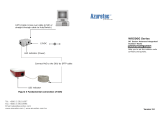Page is loading ...

www.zyxel.com
WiMAX MIMO Indoor/Outdoor
CPE (2.5GHz & 3.5GHz)
Firmware v1.00
Edition 1, 03/2009
MAX-306HW2 Series
Models: MAX-306 ODU (2.5 GHz), MAX-316 ODU (3.5 GHz), MAX-306HW2 IDU
DEFAULT LOGIN DETAILS
IP Address: http://192.168.1.1
Username: admin
Password: 1234
CONTENTS
ENGLISH 1
Copyright 2009
ZyXEL Communications Corporation

2
Front & Side Panels
VOIP
PORTS
LAN
PORTS
POE
PORT
POWER
LEDS
RESET

ENGLISH
1
Overview
This is a WiMAX subscriber station system comprised of an outdoor unit
(ODU) and an indoor unit (IDU). This guide covers the following models:
• MAX-306 ODU + MAX-306HW2 IDU (2.5 GHz)
• MAX-316 ODU + MAX-306HW2 IDU (3.5 GHz)
The ODU connects to the WiMAX network while the IDU is the
management point between the WiMAX network (via the ODU) and your
computer/local area network. The IDU can also function as a WiFi
access point or as an analog-to-VoIP telephone adapter.
This Quick Start Guide shows you how to set up your outdoor and indoor
units in order to access the Internet.
• Installing the Outdoor Unit
• Installing the Indoor Unit
• Setting Up Your Connections
• The Connection Wizard
• Testing Your Setup
WiFi

2
Installing the Outdoor Unit
Before you begin, ensure that you are familiar with all safety
and accident prevention procedures necessary for working at
heights and with electricity.
Do NOT install the ODU during a lightning storm.
Choose a Location
The ODU can be mounted on a pole or antenna mast or on a wall using
the supplied bracket mount.
• Choose a mounting point that is sturdy enough to hold the ODU,
even during high winds.
• When choosing a location to install the ODU, remember that the
ODU’s front panel should point towards your service provider’s
nearest base station. If you are not sure where this is, consult your
service provider.
• You do not need to be able to see the base station from the ODU’s
position; there may be objects such as trees and buildings in the
way without signal loss. However, if you experience difficulties with
signal reception, a Line of Sight (LoS) connection may produce
better results.
• It is suggested that you transport the ODU to its intended
installation location in its original protective packaging.

ENGLISH
3
Lay the PoE Cable
Remove the included Power over Ethernet (PoE) cable from its
packaging and lay it from your intended IDU location to your intended
ODU location. The RJ-45 Ethernet connector should be at the indoor
end, and the eight-pin DIN connector should be at the outdoor end.
• The supplied cable is designed to minimize signal loss. If you use
cable extenders to cover a greater distance, signal attenuation may
result. Depending on purchase location and model, you may have
one of the following cables: 30m, 60m, or 100m.
• If you intend to use cable ties or other methods to secure the cable,
do not tighten them yet. Leave the cable loose until you have
finished installing the IDU and ODU.
Mount the ODU
See the installation instructions that came with your bracket mount for
information on mounting the ODU correctly.
To avoid the danger of rainwater entering the device, install the ODU
with the base facing downwards.
Note that the mounting process has three parts, as follows.
1. Connect the base bracket to the ODU.
2. Connect the wall/pole bracket to the mount location (using the
clamping bracket if mounting on a pole or mast).
3. Connect the base bracket to the wall/pole bracket.
Wall-mounting hardware (masonry bolts, plugs, etc.) may not be
included with the bracket mount.

4
Make Cable Connections
1. Connect the IDU to the ODU using the included PoE cable.
• Ensure that the ODU is installed outdoors in order to minimize
interference from walls, windows, and furniture.
• Also ensure that the IDU is not installed in close proximity to the
ODU or their respective signals could interfere with one another.
Align the ODU
Identify the location of your service provider’s nearest base station, and
point the ODU’s front panel in that direction. Later, when you have set up
your WiMAX connection, you can fine-tune the alignment using the LEDs
on the IDU’s base.
Once you have aligned the ODU, ensure that all bracket
mount bolts are securely fastened to prevent slipping.
The ODU hardware is now installed. Congratulations!

ENGLISH
5
Installing the Indoor Unit
The IDU is a WLAN router with PoE and analog telephone ports. Take
the following steps to connect the hardware.
1
2
3
4

6
1. If you have an analog phone you want to use for VoIP, connect it to
one of the LINE ports.
2. Connect the Ethernet cable from your computer or switch to one of
the IDU’s Ethernet ports.
3. Connect the Ethernet cable from the ODU to the IDU’s POE port.
4. Connect the supplied power adapter to the POWER port. Turn the
power supply on.
Look at the IDU’s LEDs (lights).
• The PWR LED blinks green while the IDU is self-testing and during
start-up. It stays green and shines steadily once the IDU is ready. It
blinks orange only if the ODU is receiving power but is unable to
properly initialize itself.
• The LAN 1 ~ 4 LEDs turn on if the corresponding ETHERNET port
is properly connected, and blink when there is traffic.
• The VoIP 1 ~ 2 LEDs turn green when a voice account is active,
and turns orange when you have voice messages waiting.
• The PoE LED shines green if the ODU is properly connected, and
blinks when there is traffic.
• The WLAN LED turns on if your device is broadcasting an IEEE
802.11 signal. It blinks when sending and receiving data.
• The SIGNAL 1 ~ 3 LEDs indicate the strength of the ODU’s WiMAX
signal, where 1 is the weakest and 3 is the strongest.
Congratulations! The IDU hardware is successfully installed.

ENGLISH
7
Setting Up Your Connections
This section shows you how to connect your ZyXEL Device to your
service provider’s WiMAX network as well as how to configure its built-in
Wi-Fi network features. Use the computer you connected to one of the
IDU’s Ethernet ports.
The IDU is a DHCP server by default. Your computer should either be
configured to receive an IP address automatically, or have a static IP
address in the range 192.168.1.2 ~ 192.168.1.254.
Automatic Connection
If your ZyXEL Device has pre-configured settings, then you may be able
to automatically connect to the network as soon as installation is
complete. To test this:
1. On the computer connected to the IDU, open a web browser, and go
to http://www.zyxel.com.
2. The ODU tries to detect your Internet connection. This takes about
two minutes. If any other screens appear, follow the directions in the
screens.
3. If http://www.zyxel.com opens correctly, your Internet access is ready
and installation is complete. You do not need to follow any more of
the steps in this Quick Start Guide.
4. If the web page does not open, use the steps in the next section.

8
Manual Connection
If the web page does not open, use the following steps.
1. Open your web browser and enter http://192.168.1.1 as the address.
2. Click Login (the default password 1234 is already entered).

ENGLISH
9
3. Type (and retype) a new password and click Apply.
4. When prompted to create a new security certificate, click Apply.
5. Once you have logged in successfully, you can configure your
WiMAX and Wi-Fi network settings or your Voice over Internet
Protocol settings.

10
The Connection Wizard
This sections describes how to configure your network settings using the
Web Configurator’s Connection Wizard.
1. Log into your ZyXEL Device, as described in the previous section.
2. Select Go to Wizard setup.
3. Select Connection Wizard.

ENGLISH
11
4. Enter a System Name and/or a Domain Name with the information
provided to you by your service provider, then click Next.
If no information was provided, simply click Next to continue.
5. The Wireless LAN screen appears next, allowing you to configure a
Wi-Fi network by using your WiMAX Device as an Access Point (AP).
You can configure the following settings:
Name (SSID) - This is the name you assign to your network and the
name that appears in a WLAN client’s network selection options.
Channel Selection - This is the WLAN radio channel on which the
device broadcasts. If there are other networks in range, select a

12
channel number than is not already in use in order to minimize
possible cross-channel interferrence.
Security - Select an encryption method for your network. This is to
discourage people from accessing your network without
authorization. Choose an encryption method compatible with all of
your anticipated clients. The option you choose in this screen
determines the screen that comes next.
You can leave these settings as their defaults, click Next and then
proceed to step 6 if you do not want to setup a Wi-Fi network at this time.
5 a. If you select None for your security type, proceed to step 6.
5 b. If you select Basic (WEP) then the following screen appears:
• Generate a WEP passphrase according to the instructions
provided by your Internet Service Provider then click Next and
proceed to step 6. (For more details on WEP security settings,
see the User’s Guide on the included disc.)

ENGLISH
13
5 c. If you select either Extend (WPA-PSK with customized key)
or Extend (WPA2-PSK with customized key), then the
following screen appears:
• Enter the Pre-Shared Key then click Next and proceed to step 6.
(For more details on WPA-PSK security settings, see the User’s
Guide on the included disc.)
6. Enter the WiMAX Account Information that was provided by your
service provider, then click Next.

14
7. Choose a method for setting your computer’s IP address.
• If your service provider assigns an IP address dynamically, select
the Get automatically from your ISP option.
• If your service provider assigns a static IP addresses, select the
Use fixed IP address provided by your ISP option.
Click Next to continue.
8. In the Setup Complete screen, click Close.

ENGLISH
15
The VoIP Setup Wizard
This section shows you how to configure the IDU to use your Voice over
Internet (VoIP) account.
Set up your Internet connection before configuring your VoIP
settings. See The Connection Wizard on page 10 for more.
1. Log into the web configurator, as described in steps 1-5 of the Manual
Connection section (beginning on page 8).
Click Go to Wizard Setup when prompted to select a mode.
2. Select VoIP Setup.

16
3. Enter the SIP (VoIP) server information provided by your voice
account provider, then click Next to continue.
4. In the Setup Complete screen, click Finish.

ENGLISH
17
Import a Security Certificate
Use this section only if your service provider gave you a security
certificate to use with the ODU.
If you are not sure whether you should use a certificate, or where to
locate the certificate you were given, check the documentation from your
service provider.
To import a security certificate:
1. In the Web Configurator, click the Tools icon.
2. The Tools screen defaults to Certificates > My Certificates.
Click Trusted CAs.

18
3. In Certificates > Trusted CAs, click Import.
4. On the Certificates > Trusted CAs > Import screen displays, click
the Browse button.
5. Locate the certificate from your service provider on your computer. If
you are not sure where to locate the certificate, check the
documentation from your service provider.
6. Once the File Path information is filled in, click Apply. The device
installs the certificate in its firmware.
/