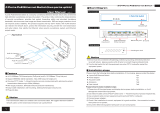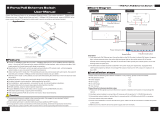Page is loading ...

Trouble Shooting:
If you experience any problems, please follow the following steps:
1. Make sure the equipment is installed according with this manual.
2. Confirm RJ45 cable order meets EIA/TIA568A or 568B standard.
3. Max PoE budget of 60W ( 4 x 15W, or 2 x 30W, or 1 x 30W + 2 x15W)
4. If you continue to experience problems, please call Vista technical support on:
+44 (0)118 9 125 125
Cat 5e/6 RJ45 plug conventions and plug connection method:
Required: RJ45 crimp tool, network cable tester. The wiring of the RJ45 plug should
conform with EIA/TIA568A or 568B as per the images below.
1) Remove 2cm of the sheath to reveal 4 pairs
2) Separate the 4 pairs and straighten them
3) Line up the 8 cores of cables as per EIA/TIA 568A or 568B below
4) Cut off the cables to leave 1.5cm wire
5) Insert the 8 cores into RJ45 plug, making sure each cable is in each pin
6) Use the RJ45 crimp tool to crimp it
7) Repeat above 5 steps to make the another end
8) Use network tester to test the cable if it works
Note:
Do not mix standard 568A with 568B!
This document can change without prior notice
The QSW4 4 port PoE switch has been designed to operate primarily with CCTV
surveillance cameras. Its small compact casing makes it ideal for use in distributed
architecture type systems. Having dual uplink ports it can be connected to the local
NVR (such as the Vista Q), whilst the second port can be connected to the main
back bone for connection to VMS clients, routers etc.
Features:
Major ports: 2x 100Mbps ethernet uplink ports (for network backbone and
internet); 4x 100Mbps PoE ethernet downlink ports (all 4 support MDI/MDIX)
CCTV mode: the downlink ports communicate individually with the
uplink ports only and allows extended PoE of up to 250m for static
cameras
Power input: 48~57VDC
Uplink port transmission distance: 100m
Standards: IEEE802.3, IEEE802.3u, IEEE802.3af/at standards, PoE use
endspan, the spare cable can be of other use
Built in surge protection
Kensington lock / K-Slot (anti theft lock)
Plug and Play operation, no set up required
Note:
Transmission distance is related to the cable used, Cat5e/6 cable is recommended.
QSW4
4 Port PoE CCTV / IP Switch

Connections and indicators:
Note:
1. Device must be connected with lightning protection grounding, otherwise the
protection will be reduced. Use a 20 gauge or larger wire to connect the grounding
terminal.
2. To enter surveillance mode, down power the switch, slide the switch to the left
and the repower. The LED will then be illuminated green.
Installation steps:
Please check the following items before installation, if any are missing, please
contact your dealer
1 x 4 port PoE ethernet switch
1 x power adaptor
1 x power cable
1 x accessory pack
1 x user manual
1) Ensure power is turned off to switch
2) Use network cable connect PoE IP camera to the 4 PoE ports
3) Use a network cable connect the uplink ports to NVR or computer;
4) Connect power adapter;
5) Check if the installation is correct, equipment is in good condition, the
connections are stable, turn power on to the system.
6) Ensure all equipment is working correctly.
Specification:
Power
Power Supply
Encapsulated PSU adaptor
Voltage range
48~54VDC
Consumption
<5W
PoE Budget
60W (4 x 15W, 2 x 30W,1 x 30W + 2 x15W)
Ethernet
Speed
1-4 port: 10/100Mbps
CCTV: 10Mbps
UPLINK: 100Mbps
Transmission
distance
1-4 port: 0~100m
CCTV: 0~250m
UPLINK: 100m
Network Switch
Ethernet Standard
IEEE 802.3, 802.3u, 802.3af/at
Backplane
Bandwidth
1.0G
Packet Forwarding
Rate
0.75Mbps
Packet Buffer
768K
MAC
2K
Status Indicator
Power LED
1 (red)
Ethernet Port Light
2 (yellow & green) on RJ45, yellow indicates
PoE, green indicates Link/Act
Surveillance Mode
LED
1 (green - indicates CCTV mode on)
Protection Level
Pulse Group
Level 2
Standard: IEC61000-4-4
ESD
1a Contact Discharge Level 3
1b Air Discharge Level 3
Standard: IEC61000-4-2
Lightning protection
6KV
Standard: IEC61000-4-5
Working
Environment
Working
Temperature
-10
0
C~55
0
C
Storage
Temperature
-40
0
C~85
0
C
Humidity
(Non-condensing)
0~95%
Mechanical
Outer casing
Galvanised steel
Dimensions
135mm×85.6mm×27mm
Colour
Black
Weight
315g
Power/Distance
(54VDC)
Distance
100m
150m
200m
250m
Power
26W
24W
23W
21W
CE COMPLIANCE STATEMENT
WARNING
This is a Class A product. In a domestic environment this product may cause
radio interference in which case the user may be required to take adequate
measures.”
/