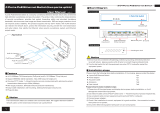• Standard: Complies with IEEE802.3, IEEE802.3u, IEEE802.3 af/at standards, PoE uses End-Span, spare cable
can be other use. PC 1
PC 1
PC 1
PC 1
PC 1
Check the following items before installation; if it is missing, contact the dealer.
1
rear side
kensington lock
VLAN, control a network storm, protecting information security, prevent viral transmission and Ethernet attack, meet
fast packets and abundant backplane bandwidth, ensuring clear image and smooth transmission. protection circuit
4 Port PoE Ethernet Switch is a switch that is aimed at Ethernet high-definition surveillance and security system of
against surges and ESD can improve the stability of the product. The product supports a model of IP CCTV, it can achieve a
Ethernet projects. The product fully combines the features of security surveillance, provides forwarding capability of
completely the Ethernet video security surveillance system and Ethernet project needs.
LCD
installation steps
2
so the transmission distance may be longer.
The transmission distance is related to the connected cable. We suggest a standard Cat5e/6 network cable,
front side
Downlink PoE
2) Turn the dial to the left, the equipment can enter the watchdog module after supplying power to the equipment.
can
Accessory
switch diagram 4 Port PoE Switch
User's manual
PoE IP Camera
PoE dome camera
PoE IP Camera
PoE PTZ camera
Application
Important
Important
AC power cord
4 port switch power adapter
• Power input: DC48V ÿ 57V.
5) Check whether the installation is correct, the equipment is in good condition, the connection is stable, then turn on the
• Operation: Plug and Play, no configuration required. 3) Use a network cable to connect the uplink port of the equipment and the NVR or PC.
4) Connect the power adapter.
• Appearance: Delicate design and easy installation, set the anti-theft lock hole, protect against theft. transmission equipment.
• Special function: one key CCTV model; 1ÿ4 downlink ports can only communicate with uplink ports.
2) Use a network cable to connect the PoE IP camera and 1ÿ4 downlink ports of the product respectively.
• Transmission distance: Ethernet port 0 ÿ 100m; the farthest transmission distance could reach 250m in CCTV model; The uplink port can reach 100m.
6) Make sure the powered on Ethernet equipment is working properly.
1) Please turn off signal power and show device power before installation, or it will damage the
system.
• Protection: Excellent anti-thunder, anti-static and anti-interference ability.
• Main ports: 2 x 100Mbps uplink Ethernet ports (reserve one port to connect to the Internet), 4 x 100Mbps downlink PoE Ethernet ports, each port supports
MDI/MDIX.
Lateral
Can
Puerto Ethernet Tierra
Puerto Ethernet
indicated light
Can
CCTV way
Version 1.2
Feature
Network wire
Cat5/5e/6
will reduce; Use wire no. ° 20 above to connect the ground terminal.
1) The device must be connected with lightning protection ground; otherwise, the protection level will be
Then follow the steps below for installation
User's manual
input port
4 Port PoE Switch