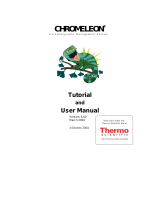Page is loading ...

Thermo Scientific
QuickStart for Dionex Guardcap vial caps
Page 1 of 1
065708-05
DIONEX GUARDCAP VIAL CAPS
QuickStart Guide
Setup of Dionex AS-DV
The default sample transfer line in the Dionex AS-DV autosampler should be replaced with a shorter and narrower reduced volume line
to optimize the ion exchange capacity of Dionex Guardcap vial caps. In addition, several recommended settings should be used in the
instrument method/program. Please see the tables below for more information.
Detailed instructions for use can be found in the Dionex Guardcap Product Manual
(Doc No. 065705), available online at http://www.thermofisher.com/Guardcap.
Recommended Reduced Volume Sample Transfer Lines
Injection valve mounted in
Dionex IC system
Injection valve mounted in
Dionex AS-DV
Transfer line length (volume)
70 cm (35 µL)
Part number 22120-60055
35 cm (17.5 µL)
Part number 22120-60051
Recommended Instrument Method/Program Settings for Dionex AS-DV
Injection valve mounted in
Dionex IC system
Injection valve mounted in
Dionex AS-DV
Sample delivery volume
350 µL
175 µL
Loading mode
Concentrator mode
Concentrator mode
Delivery speed
1.0 mL/min
(0.5 mL/min for Dionex Guardcap HRP)
1.0 mL/min
(0.5 mL/min for Dionex Guardcap HRP)
Filling the Dionex PolyVials and Installing Dionex Guardcap Vial Caps
1. Weigh 6.1-6.4 g sample/vial and install the Dionex Guardcap vial cap using the flat end of the installation tool so the cap is flush
with the top of the vial. Note that this amount of sample is above the top of the vial tray. The backpressure applied by the user to
install the Dionex Guardcap vial cap is higher than when installing a filter or plain cap. This is normal since Dionex Guardcap vial
caps contain ion exchange resin in the pores of the filters.
2. After installation of the Dionex Guardcap vial cap, invert the vial to confirm that no air bubble is freely floating under the cap.
3. Before loading the vial into the carousel, shake off any liquid that has been forced into the cap socket.
Reordering Information
Part number
Description
302504
Dionex Guardcap H vial caps, 5 mL, Package of 125
302797
Dionex Guardcap Na vial caps, 5 mL, Package of 125
302799
Dionex Guardcap HRP vial caps, 5 mL, Package of 125
302982
Dionex Guardcap AEX vial caps, 5 mL, Package of 125
302765
Dionex Guardcap H vial caps, 5 mL, Package of 12 (includes 70 cm sample transfer line)
302796
Dionex Guardcap Na vial caps, 5 mL, Package of 12 (includes 70 cm sample transfer line)
302798
Dionex Guardcap HRP vial caps, 5 mL, Package of 12 (includes 70 cm sample transfer line)
302981
Dionex Guardcap AEX vial caps, 5 mL, Package of 12 (includes 70 cm sample transfer line)
22120-60055
70 cm sample transfer line for use with injection valves mounted in Dionex IC systems
22120-60051
35 cm sample transfer line for use with injection valves mounted in Dionex AS-DV
NOTE
!
/