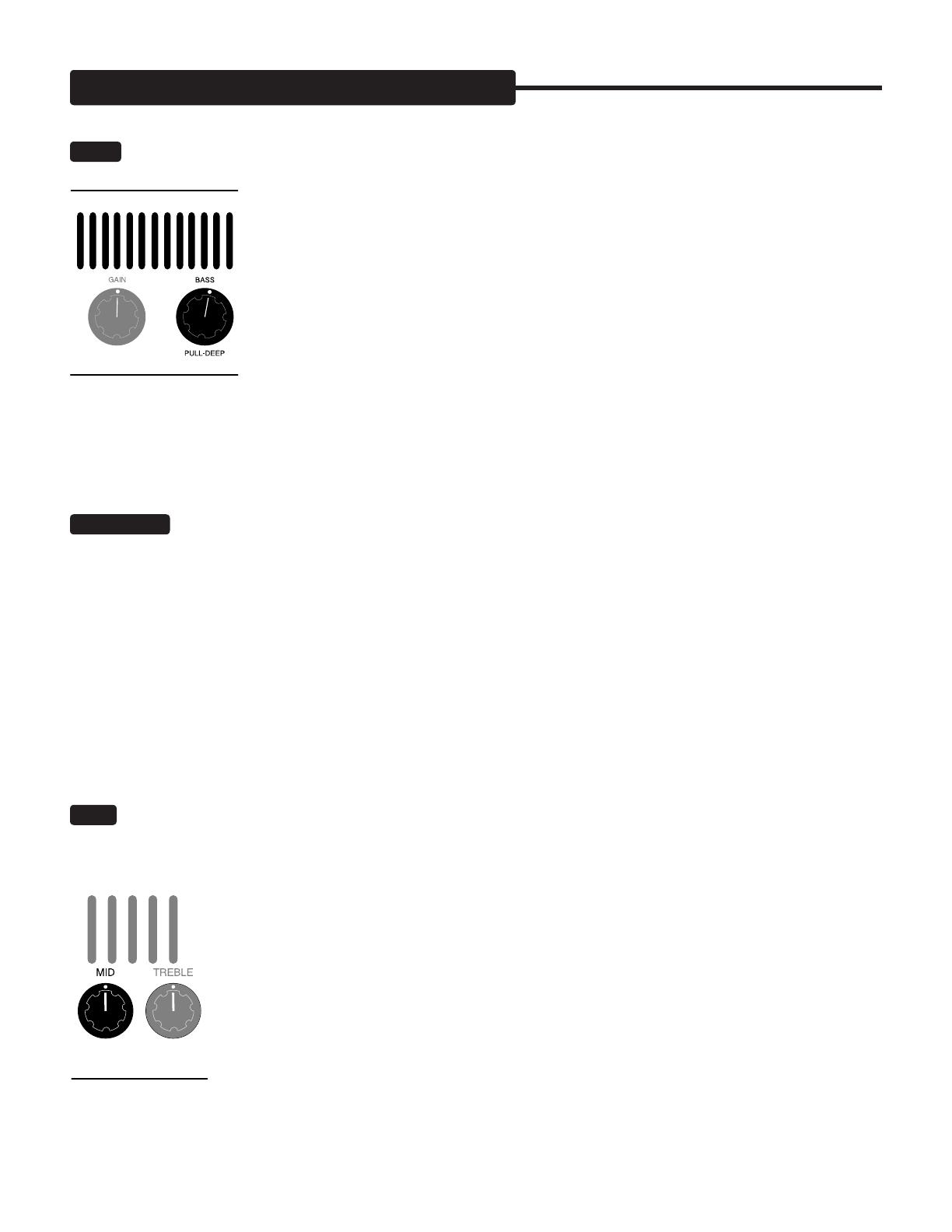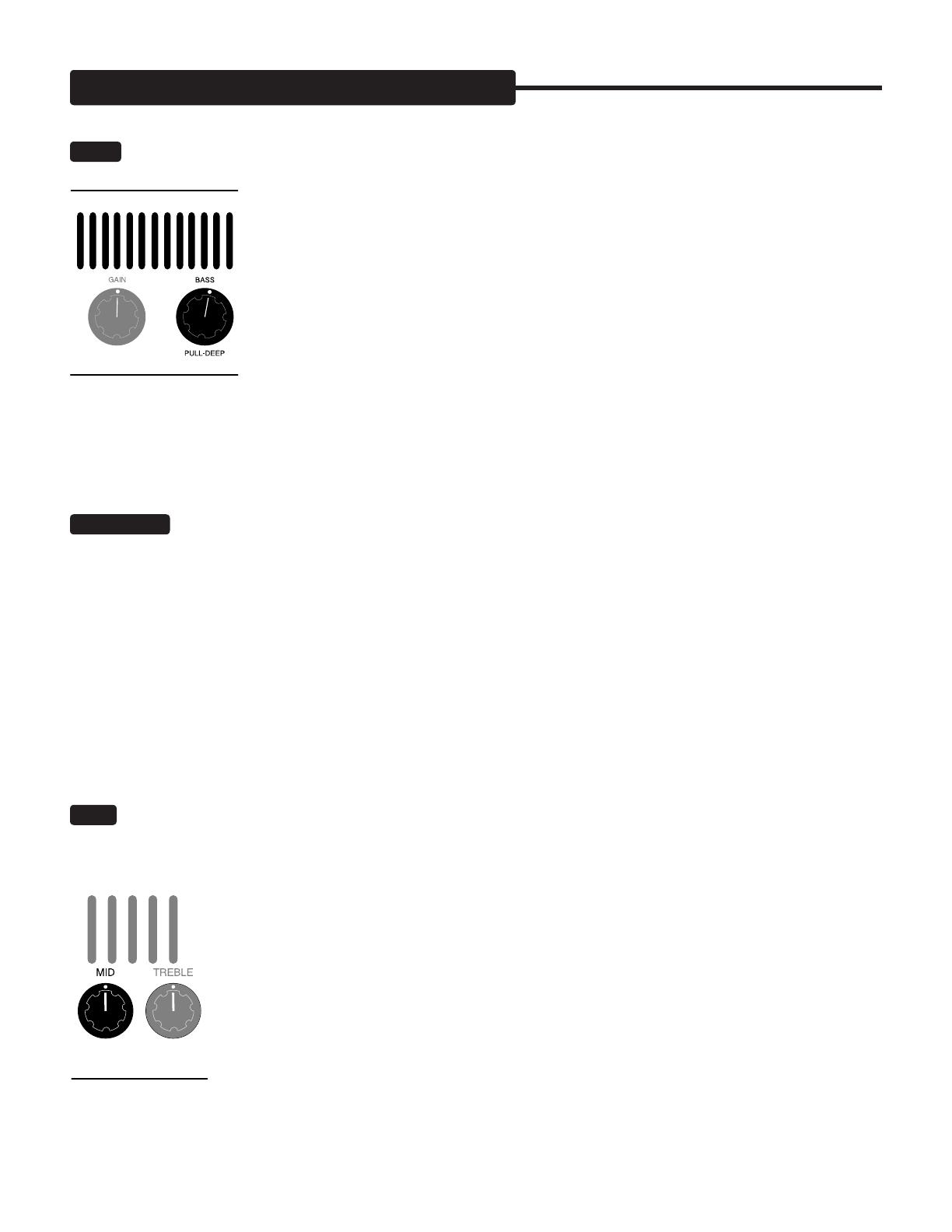
PAGE 4
BASS:
This control is responsible for the basic mix of low frequencies in the tube pre-amp. The BASS control is an active shelving
type control as opposed to a passive style control. This means that a center Q point has been chosen and this control allows you to
either boost or cut that frequency. This control differs from the low bands of the Graphic in that it has a
broader Q point with a more gentle ramp as opposed to the Graphic’s narrow Q.
The BASS control is actually a gain and frequency control all rolled into one with the Q center at 55Hz
and harmonics in both low and high directions are affected because of its broader band nature. As the
control is increased past 12:00 there is a 6db per octave rise in gain with the frequency topping out at
321Hz. With 12:00 straight-up representing “flat” (a no boost/no cut setting). As the BASS control is
dialed below 12:00, 55Hz and all associated harmonics are reduced and eventually notched completely
out of the signal. Conversely, there is a 6db per octave cut beginning at 55Hz going down to 20Hz
where the shelving ends with a cut gain of -20db as the control approaches 7:30 (off).
This type of broad band, active rotary control makes it possible to achieve bass characteristics far beyond that of a conventional
passive type control. It can increase the low end to an almost absurd level and with a flick of the wrist, dip it to near transistor radio
skinniness. Needless to say, with any control this powerful a certain amount of finesse must be applied to achieve musical results. Be
especially mindful of this when using the 5 Band Parametric in conjunction with the BASS control.
PULL DEEP:
The CARBINE features a pull shift for the BASS control that allows you to choose between two different regions
of low end and affects how the control will react.
When the control is pushed in (normal) the bass frequencies are higher and a cut-off is employed so that below a certain point,
sub-low frequencies are not part of the mix. This results in a tighter, faster feeling response that is more articulate and will stand out
and be heard in a live stage environment. This also works well for recording scenarios where the Bass part needs to sync-up with a
complex kick drum line or anytime you need a defined, punchy sound that won’t get lost as the layers of other parts get applied.
PULL DEEP (control pulled out) allows the entire range of low frequencies to pass and fill in the curves creating a warm, rich sound
that is foundational for smaller groups. Along with these deeper lows, a subtle enhancement of the super-high frequencies is added
to create a round, breathing cushion of air the whole band can ride. Be sure to check out this setting for three-piece Rock or Blues
combos and playing R & B styles where you need to ad juice to thumbing parts.
MID:
This is the only passive style control in the string of rotary tone controls. This scheme was chosen for its inherently musical
blend and for the way the passive style midrange control, with its wide spread and smooth taper, fills in the holes. Unlike the BASS,
this control is a boost only, and while it can competently remove this broad spectrum of midrange from the mix, it cannot provide the
extreme attenuation of an active style control.
You will find, as we did, that this control works amazingly well for shaping the midrange frequencies with a
natural earthiness and character that is a perfect counterpart to its neighbors. It is hard to dial wrong with
this more forgiving control as it seems to give you just enough and no more.
For radical and specific scooping of the midrange frequencies for modern R&B and Funk styles, there is
plenty of notching power that is infinitely more accurate to be found in the GRAPHIC EQ. Because of this,
we opted for the tried and true passive style midrange control that has been working great in all of our
amplifiers for decades. It’s hard to improve on a classic.
FrONT PANeL CONTrOLS: (Continued)