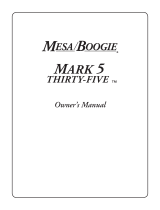Page is loading ...

Owner’s Manual

SAFETY PRECAUTIONS:
• Read these instructions.
• Keep these instructions.
• Heed all warnings.
• Follow all instructions.
• Do not use this apparatus near water.
• Clean only with dry cloth.
• Be sure to use only properly rated power adapters or universal power supplies (pedal board power supplies) with appropriate attention paid to
proper voltage, amperage and ground schemes. Improper voltage/amperage being provided to the pedal may cause poor tone, inconsistent
performance, damage to the unit or all of the above. Proper voltage, amperage and grounding specs are supplied at the end of this manual.
• REPLACE THE BOTTOM LID before the unit is used after battery replacement or switch adjustment. Some electronic parts inside are static
sensitive and can be damaged from even a small static charge from contact with carpet or other conductive surfaces. DO NOT SET A POW-
ERED UNIT “CONTROLS UP” ON A METAL (or any) SURFACE WITH THE BOTTOM REMOVED!
Congratulations on your choice of MESA/Boogie® and welcome to the MESA® Family! The same passion for excellence, commitment to quality
and dedication to customer satisfaction is present in each and every product we make in our one-and-only shop in Petaluma, California, U.S.A.
Rest assured that the very same people that hand-build the finest amplifiers in the world built your pedal and you have access to the same
resources for help that all our customers do. Call on us anytime and enjoy!
FLUX-FIVE™
The reception for the FLUX-DRIVE™’s fat, smooth, expressive gain has been outstanding among Artists and players alike, and with critical praise
backing that up around the globe, it was an obvious recipient for the enhanced power of our Five Band GRAPHIC EQ.
Introducing the FLUX-FIVE™ overdrive, a supercharged, slightly bigger version of our popular FLUX-DRIVE that features a shrunk-to-size ver-
sion of our classic Five Band GRAPHIC EQ and new added versatility thanks to footswitchable HI/LO performance Modes. The LO Gain Mode is
the original FLUX-DRIVE in every way and now on this wider platform a new higher gain version of this soulful sound appears in the HI Mode. The
GRAPHIC EQ allows the popular “V-Curve” EQ setting to be applied to its thick layers of gain creating a huge, wide Heavy Rock or Metal sound
that still retains the FLUX’s warm character. The original TREBLE and BASS rotary EQ controls can be used to dial in global enhancements and
the combination of the two EQ styles (GRAPHIC EQ and rotary) produces signature sounds for any genre. The GRAPHIC EQ can be applied

to both HI and LO Gain Modes enabling you to have a global EQ curve or it can be applied to either gain Mode separately allowing you to have
two sounds with different EQ to switch between. A HI TRIM pot allows the volume level of HI to be boosted in relation to the original LO (FLUX-
DRIVE) Mode. However you choose to utilize all this potential, the warm rich FLUX-FIVE™ overdrive is sure to inspire you and bring out your best.
FEATURES & CONTROLS
OUT This 1/4” phono jack is the OUTPUT for the device. Connect the OUTPUT to the Input of your amplifier (or the INPUT of the next device
in line) with a shielded cable of good quality and of the shortest length possible.
IN This ¼” phono jack is the Instrument Input for the device. Plug the Output of your guitar into this jack with a shielded cable of good quality.
The jack is a switching type jack and the circuit is turned on when a cable is inserted. When the circuit is activated by inserting a cable, the
internal battery is being used to power it—so be sure to unplug the cable from the INPUT when it’s not in use.
NOTE: The internal battery is switched to an “ON” state (drawing current and supplying voltage) by a switching element in the INPUT jack. To
prolong battery life, disconnect the cable from the ¼” INPUT jack whenever the unit is not in use
NOTE: If you wish to leave the INPUT connected permanently—as in a pedal board scenario—it is advisable to power the unit with an external
DC 9V power supply. When an external (plug-in) DC 9-volt power supply is used to power the unit the DC Receptacle on the pedal automatically
disconnects the battery to avoid battery wear and preserve its useful life. If you are going to use external DC power either for long periods or
permanently in a pedal board set-up, remove the internal battery to prevent (forgotten) battery corrosion.
NOTE: A Word on Cables… Always use shielded instrument cables of the best quality and shortest length possible when connecting these types
of devices. This will minimize degradation of your sound, particularly high frequency roll-off, due to the added capacitance in longer lengths of
cable. We recommend no more than 18-20 feet total (Input and Output combined) between your instrument and the termination at the INPUT of
the amplifier. If you must use longer cable lengths, you might consider the use of a Buffer or Line Driver to keep the tonal integrity intact. While
these change the sound slightly, it will usually be preferable to top end roll-off. And yes—those little 4” interconnects count too, so include them
in your cable length.
LEVEL This is the master output level that controls the amount of signal provided to the host amplifier. It can be used either to balance
levels to compensate for high GAIN settings - so that no jump in level occurs when switched out of BYPASS. Another application is higher LEVEL
settings to purposefully send a hotter signal to the host amp and “slam” the input stage for increased clip, drive or gain.
HI TRIM This mini knob allows for boosting of the HI Mode in relation to the volume level of the LO Mode. It can increase the level of HI above
that of LO, but it does not allow for volume levels below that of the setting on the LEVEL control (the volume) in LO. In this respect the HI TRIM
works like the SOLO™ control on our amplifiers and is for all practical purposes a “boost only” feature. It is especially useful when the GRAPHIC
EQ is used in the LO Mode and the Sliders are boosting the signal level. In this scenario the HI TRIM makes it possible to increase the relative

volume of the HI Mode so that it is louder than LO for featured parts and solos.
BASS This control works in tandem with the TREBLE control to adjust low frequencies in the FLUX-FIVE™. Set low (7:30 – 12:00) the sound
will be skinny, tight and percussive. The higher range (12:00 – 5:30) introduces rich, full low end that rounds out the sound and adds low-end
thump. Heavier pick attack with high BASS and GAIN settings may produce a slower, less articulate feel, so you may want to reduce the setting
of the BASS control when higher GAIN control settings in both Gain Modes are in use.
TREBLE This control adjusts the amount of high frequencies present in the mix and—unlike devices with just a TONE control - allows you
to fine tune the high frequencies separately from the low frequencies. The TREBLE responds similarly in both HI and LO modes and makes up
half of the comprehensive rotary tone control circuit that offers flexibility over the entire frequency spectrum here in the FLUX-FIVE™. Set low
(7:30 – 12:00) the sound will be darker, more rounded and seemingly compressed. The upper range of the TREBLE (12:00 – 5:30) brings in the
cut, bite and more open top-end to create a sound that is bright, tight and aggressive.
NOTE: Remember that when the GRAPHIC EQ is active (ON) in either Gain Mode there is the potential for “over-EQ-ing” your sound. Use a
blend of the rotary tone controls and the GRAPHIC EQ Sliders to arrive at a sound that is musical and balanced and not over-exaggerated in
any one frequency region.
GAIN This control determines the amount of gain (overdrive) in the signal path for both HI and LO Modes.
Set low (8:00 – 10:30) it produces a range of subtle overdrive that’s soft and furry, yet featuring the classic mid-punch associated with these types
of circuits. In the LO Mode this range is great for pushed and clip-threshold rhythm sounds and to add a slight bump for Blues solo sounds. In
the HI Mode it’s great for more howling Blues, Fusion soloing and Classic Rock lead styles.
The middle range (10:30 – 1:30) offers the most useful region of gain that begins to saturate but still retains a dynamic punch that keeps notes
expressive and tight. This works well for both Rhythm and Solo work across many styles of music where medium levels of saturation are appro-
priate in both HI and LO Modes.
The high range of the GAIN control (1:30 – 5:30) is all about thick saturation. This region will be the obvious choice for extreme Rock, Metal and
Heavy rhythm styles yet should not be overlooked for searing sustain in single-note soloing. Don’t forget to experiment with this region for some
great Rock solo sounds in the LO Mode as well.
FIVE BAND GRAPHIC EQ These two mini toggle switches labeled HI EQ and LO EQ and the five Sliders make up the GRAPHIC EQ section
of the FLUX-FIVE™. The two 2-Position mini toggles control whether the GRAPHIC EQ is active in HI, LO or both. The curved bar just below the
Sliders has been fitted to help protect the Sliders and prevent accidental bumping of them by the stray shoe in performance situations.
The GRAPHIC EQ provides for +/- 12db of boost or cut in each band of the five Slider pots. This makes for a very powerful response and you can

easily blow holes (cut) or add unpleasant peaks (boost) in your sound if it is not used with taste and musicality in mind.
While there are almost limitless ways to set the Sliders and craft your own signature sound, one “curve” in particular has found its place in Rock
history and this is the classic “V-Curve”. Here the center (Midrange) 750 (Hz) Slider is dipped to scoop out substantial amounts of midrange
creating a hollow sound.
Next the two Low (80 Hz) and Low Mid (240 Hz) Sliders are boosted to just above the grid line between middle and top lines to create huge
“tuned” bottom end.
And finally the Hi Mid (2200 Khz) and High (6600 Khz) Sliders are also boosted to just above the grid line between center and top lines to add
cut and harmonic layers in the top end.
There you have it... the Boogie® V-Curve. Many iconic Artists have used this setting over the last four decades and for Heavy styles there aren’t
many things that come close to this incredible sound. And this mid-dipped curve works for other applications as well as it puts a smile on every-
thing and makes things big and exciting.
From there you will want to adjust the Sliders to fit your amp, cabinet, speakers, guitar, pickups and hands to achieve the version of this iconic
“V-Curve” sound that you like. Though we’ve given you an example that is extremely popular, there is no “right” curve here. Just experiment until
your ears and hands are happy.
NOTE: May we suggest frequently referencing a “Flat” (EQ OUT) sound as you dial for Tone as it is very easy to get an “EQ Hangover” and apply
more EQ than necessary. This especially applies to the 750Hz (center) Slider. As your ear adjusts to less and less midrange, many people crave
more and more. Just remember the guitar is a midrange instrument and you will likely need some mids to cut through a mix and sound present.
The curved bar just below the Sliders has been fitted to help protect the Sliders and prevent accidental bumping of them by the stray shoe in
performance situations.
80Hz 240 750 2200 6600
Example of Classic “Boogie V-Curve”

HI/LO FOOTSWITCH The HI/LO footswitch incorporated into the GAIN circuit creates two different gain regions (overdrive levels). This
footswitch toggles you between the HI and LO Gain Modes.
LO works great for Crunch or clipped chording and medium gain solo sounds. HI provides an increased level of saturation that is better suited for
heavy Rock and Metal rhythm styles and smoldering single note lead work. Try the LO Mode for lower to mid gain sounds appropriate for Blues,
R&B or any other time when subtle saturation is in order. The HI Mode kicks the gain up a few notches and delivers much more overdrive, sustain
and harmonic layering. Use HI for high gain applications where you need maximum saturation and liquid harmonically rich sustain.
BYPASS This footswitch is pretty self-explanatory... it “hard” bypasses the FLUX-FIVE™. It removes all circuitry from your signal path and
uses a piece of wire from the INPUT to the OUTPUT. It is the same as having a very short piece of wire in line with your guitar’s signal cable.
When in BYPASS Mode none of the controls on the FLUX-FIVE™ have any effect on the signal and you can rest assured your guitar ‘s sound is
not being altered in any way by the FLUX-FIVE™.
NOTE: Make sure to take into account that any length of cable more than a few inches may have some cable capacitance and roll off a bit of top
end. Use as short of cables as possible to avoid this annoyance.
EXTERNAL POWER: DC IN JACK This standard female DC Receptacle on the pedal is the External Power Supply Jack and it accepts the
male plug from a standard 9-Volt DC “wall-wart” power supply. When installing your unit into a pedal board utilizing a universal power supply
(multi-output pedal board power supplies), connect the external power source here. SEE WARNING BELOW!
NOTE: The External DC Power Supply is Not Included. WARNING!!! To avoid immediate damage to your unit and the voiding of your warranty,
the External Power Supply MUST be 9VDC with a NEGATIVE CENTER plug polarity and a jack size of 2.1mm x 5.5mm. Do NOT connect a
9-Volt AC Voltage Power Supply to the EXT Power Jack!
BATTERY The internal battery is automatically disconnected by a switching element in the External DC Receptacle on the pedal. However, if
you know you will not be using battery power for an extended period – for example, if you are mounting the unit to your pedal board permanently
- it is wise to remove the battery to avoid possible damage from long-term battery corrosion.
This unit can operate on either a 9-Volt battery or a standard 9-Volt “wall-wart” DC power supply. The unit is shipped from the Factory with a
long-life 9-Volt Battery to facilitate easier trial demonstration in a music store environment.
NOTE: The internal battery is switched to an “ON” state (drawing current and supplying voltage) by a switching element in the INPUT jack.
Disconnect the cable from the ¼” INPUT jack whenever the unit is not in use to prolong battery life.
To access the 9-Volt battery for inspection, replacement or removal; make sure the External Power jack is disconnected, remove the four Phil-
lips- head screws from the four corners of the bottom lid and remove it, note the orientation/direction of the battery and terminals—and remove

it. Replace if necessary.
NOTE: Any type of 9-Volt battery will work in this device if it is fully charged and functional. Carbon Zinc, Alkaline or even Nickel Cadmium
Rechargeable type batteries are all acceptable replacements. Some pedal aficionados prefer the “sweetness” they claim to hear from standard
Carbon Zinc type batteries, but you will have to decide what type best serves your needs.
SPECIFICATIONS
• Dimensions: (W/D/H): 5.78” x 4.76” x 2.30” (146.8mm x 121mm x 58.4mm)
• Weight: 1.7lbs (771g) with battery, 1.6lbs (725.7g) without battery
• True Bypass Switching
• Battery Type: 9VDC (one)
• Power Consumption (Current Draw): 9VDC/23mA
• AC Adapter (Optional): Power Jack 2.1mm x 5.5mm, 9VDC with Negative Center (Regulated Recommended)
• Input Impedance: 1M Ohm (500k Ohm minimum)
• Output Impedance: 10k Ohm

LO - BIG CRUNCH

LO - CLASSIC ROCK

HI - CLASSIC V-CURVE

HI - MID-BUMP SOLO

14/04/01
®
®
/