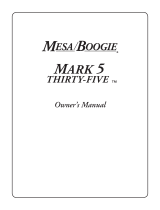Page is loading ...

PB-200
Please Note: The PB-200 is no longer in production (it was discontinued in 1987). The text below is provided for the
convenience of SWR users who purchased this model on the used market.
GENERAL INFORMATION AND DESCRIPTION
The PB-200 was designed from the ground up specifically for amplifying all bass instruments. Its features, sound,
packaging and performance specifications are the result of a four year accumulation of input from bass musicians, sound
engineers, and studio engineers. Over this period of time three other designs were developed before the final design of the
PB-200.
Housed in an all aluminum chassis for lightweight and lasting beauty is an extremely low noise tube preamp section and a
solid state power amplifier utilizing all discreet components. The power amp delivers 200 watts into 4 ohms, and 110 watts
into 8 ohms.
Standard features include two input jacks, gain and master volume controls, integral limiter, bass and treble controls, 4
band/3 octave variable graphic equalizer, two effects loops, balanced direct or-line out and adjustable electronic crossover
for bi-amping.
Tlxe PB--200 is rack mountable taking up two rack spaces X3 1/2 inches) by 8 3/4 inches deep (measured from the front
panel back). The PB-200 weighs only 13 pounds with a 16 pound shipping weight. It is easily carried by one of two handles
secured to the front panel.
The tube employed in the preamplifier is a specially selected 7025 (or 12AX7) and should not need replacing for one to
three years depending on usage and care of your unit.
We truly hope you enjoy your amplifier and find it all you have ever wanted in a bass amplifier and more. If you ever have
any questions or suggestions, please don't hesitate to call or write us at the factory.
FRONT PANEL FEATURES
HIGH AND LOW GAIN INPUT JACKS
Both inputs accept a standard 1/4" phone plug and both inputs can be used at the same time. Since the two inputs are
totally independent, no loss in volume or tone will occur if two instruments are used simultaneously. Keep in mind,
however, that the Hi Gain input has five times more gain than the Low Gain input.
GAIN CONTROL AND PRE-AMP CLIP LED
The Gain Control adjusts the volume of the preamp section. After the tone controls, Variable Graphic Equalizer and Limiter
is set to your liking, the Gain Control should be adjusted to where the Preamp Clip LED barely flashes upon striking your
loudest note. Now adjust the Master Volume to the desired volume level. Utilizing these controls in this manner assures the
user of maximum signal to noise ratio with no distortion caused by the preamp circuits "clipping."
The Pre-Amp Clip LED will light if any portion of the preamplifier reaches clipping or runs out of headroom. This can be
caused-by the Gain Control being set to high or any tone or equalizer control set in'a high boost position. To correct this
condition, turn down one of the previously mentioned controls.
NOTE: The Pre-Amp Clip LED indicates that at some point the preamplifier is clipping. No harm is being done to your
amplifier and if desirable,, can be played under these conditions.
LIMITER
The Threshold Control sets the level at which limiting begins to take effect. At that point the LED will light.
Maximum'limiting will occur with the Threshold Control set in the Maximum position. The Limiter is completely out of the
circuit with the Threshold Control set in the Minumum position. Loss in volume caused by extreme limiting can be
overcome by increasing the Master Volume control.
NOTE: If the Threshold is set at maximum and still no limiting effect occurs, the Gain Control is set to low and should be
increased to a desired level.
AURAL ENHANCER
The Aural Enhancer was developed to help bring out the fundamental notes of the bass guitar and give a resulting
frequency response similar to that used for recording the bass in the studio. This effect becomes more radical as the
control is turned to maximum. The result is a more "transparent" sound and is especially noticeable with a slap style
technique of playing.
BASS CONTROL
The Bass Control is a shelving type tone control that cuts or boosts the lower of bass frequencies from mid-position.
Starting at mid-position, turning the control counter clockwise cuts the bass response and turning the control clockwise
boosts the bass response.
VARIABLE GRAPHIC EQUALIZER

Level Control
The Level Control cuts or boosts the frequency set by the Frequency Control directly beneath it. It is used in the same
manner as you would a graphic equalizer. Starting at mid-position, moving the slider towards +15 boosts and moving the
slider towards -15 cuts that particular frequency.
Frequency Control
The Frequency Control selects the center frequency that will be cut or boosted by the Level Control directly above it. If the-
Level Control is at 'O' or mid-position, moving the Frequency Control will have no effect on the sound. The Frequency
Control covers a three octave range.
To better understand how the Level and Frequency Controls work with each other, try the following example:
1. Set the Gain and Master Volume Controls for listening levels.
2. Set all tone and level controls at mid-position and turn all frequency controls full counter-clockwise.
3. Strike the open E string on the bass and move the Level Control on the first band of your equalizer to +15 (the
Frequency Control should be set at 40 Hz which is the fundamental that the open E string produces). The change in sound
and pressure levels is a result of the fundamental E note being increased by'approximately 15dB.
4. Keeping all controls in their present positions (Level Control at +15 and Frequency Control at 4OHz) strike your open E
string again and move the Frequency Control from 4OHz to 16OHz.
As the Frequency Control is moved from 4OHz to 16OHz you should hear two increases in volume. The first will be at 8OHz
or your first overtone (harmonic) and the second will be at 16OHz or the second harmonic of your open E string.
From the above example, a few things come to mind! One, there's a lot of information contained, in one note on your
instrument, two, if one position of the Frequency Control gives a much louder sound or volume, you may have found the
area of greatest efficiency of your speaker cabinet and three, the tonal-variations you can achieve with the Variable
Graphic are.just about-infinite!
The advantages of the Variable Graphic Equalizer in tone shaping, correcting for 'dead spots' on the neck of your guitar and
correcting for speaker deficiencies should be obvious and with a little bit of practice will become quite easy. An illustration
showing the relationship between the notes on the bass guitar and their assigned -frequencies follows.
TREBLE CONTROL
The Treble Control is a shelving type tone control that cuts or boosts the high frequencies. Starting from mid-position,
turning the Treble Control counter-clockwise cuts the highs and turning the control clockwise boosts the high frequencies.
FREQUENCY SHIFT
Starting from mid-position, and turned counter-clockwise, the Frequency Shift boosts the low frequency response while
cutting the high frequency response. Turning the control clockwise boosts the highs while cutting the lows. This control is
especially useful in making quick tonal variations and helps compensate for room acoustics without having to change your
EQ or tone settings.
MASTER VOLUME AND POWER AMP CLIP LED
The Master Volume controls the volume of the internal power amplifier and the Balanced XLR jack when switched in the
Line position. The Master Volume does not affect the levels at the Pre-amp out jack or the Crossover High and Low Output
jacks located on the back panel. Those are controlled by the Gain Control only.
The Power Amp Clip LED will light when the power amplifier reaches maximum undistorted output. As with the Pre-Amp
Clip LED, the power amplifier can be run beyond this point and will cause no adverse conditions.
POWER SWITCH
Moving the Power Switch to the On position will turn on your amplifier as indicated by the LED lighting.
REAR PANEL FEATURES
EFFECTS LOOP
The Effects Loop is provided for use with an external effect such as a Chorus. Using the Effects Loop lowers the noise heard
at the speakers generated by the effects unit. The output and input impedances seen at the To and From Jacks were
designed to give optimum performance from effects units both new and old.
To hook up your effect, run a shielded cable from the "To" jack to the input of the effect and another from the output of
the effect to the "From" jack on the back panel. When this is accomplished, your effect is now ready for use.
BALANCED OUT
The Balanced Out is a true balanced.output and serves two functions. In the "Direct" position, the Balanced Out serves as a
direct box and can be used for recording or patching into a house P.A. System. No controls on the front or back panel
affect the signal appearing at the XLR connector. In the "Line" position, all controls on the front and back panels control
the signal appearing at the XLR,connector and the level is set by the Master Volume.

The Line position can be used for recording directly into a tape machine as well as going directly to the studio board. An
external power amplifier with a balanced input can be driven in the Line mode.
Pin out for the XLR connector are as follows: Pin 1= ground, Pin 2= Pin 3=
ACTIVE ELECTRONIC CROSSOVER
HIGH AND LOW OUT JACKS
The Crossover High and Low out jacks have been provided for bi-amping capabilities. Present at the Low jack are all
frequencies below the point set by the Frequency Control. Present at the High jack are all frequencies above the point set
by the crossover or Frequency Control. All patching from these jacks should be done with shielded cable.
FREQUENCY CONTROL
The Frequency Control sets the crossover point or dividing point of the High and Low jacks. For example, if the Frequency
Control is set at about mid-position or 50OHz, all frequencies below 50OHz will appear at the L<)w output jack and all
frequencies above 50OHz will appear at the High output jack. Crossover slope is 12dB per octave.
USING THE INTERNAL POWER AMP FOR BI-AMPING
The internal power amp in the PB-200 may be used for amplifying either the low or high frequencies in a bi-amp system.
As a general rule., the bottom end or low frequencies should have at least twice the power that the high frequencies have.
So.,if your slave power amp has a rating of 100 watts, use it for the highs and the PB-200 for the lows. Once you have
selected the use for the PB-200,-run a patch cord from either the high or low out jack to the Power Amp In jack. This
automatically stops any other signals from going to the internal power amplifier. The level or volume of,the internal power
amp is still controlled by the Master Volume on the front panel. This allows the user to compensate for sensitivity
differences in the two power amps being used.
EQ FOOTSWITCH
Insertion of a footswitch into this jack allows the user to turn on or off the Variable Graphic Equalizer. With no,footswitch
plugged in, the Variable Graphic Equalizer is always on.
PRE AMP OUT/POIVER AMP IN JACKS
The Pre Amp Out jack is an unbalanced line out and can drive a slave power amplifier or-can be used for a patch to a
mixer, etc. The Pre Amp Out jack is before the Master Volume and its level is controlled by the Gain Control on the front
panel. The Power Amp In jack is provided for bi-amping capabilities (see Active Electronic Crossover section) and for using
the internal power amplifier by itself. Insertion of a plug into this jack automatically disconnects the preamp signal that
normally is present. The volume of the power amp is still controlled by the Master Volume control on the front panel.
USING THE PRE AMP OUT/POWER AMP IN JACKS AS AN EFFECTS LOOP
These jacks can be used as a line level effects loop. When used in this manner, the pre amp out jack becomes the "To" and
the power amp in jack becomes the "From" effects jack. Refer to "Effects Loop" for further information.
SPEAKER JACKS
Two speaker jacks are provided for hooking up your speakers. Always use good quality cable for your speakers as it is the
final link between the electronics and your speakers. It should be at least made of 18 gauge wire or heavier (the lower the
gauge, the heavier the wire) and DO NOT use shielded cable such as that used for your instrument. Minimum load for the
power amp is 4 ohms. This means that you can use one 4 ohm cabinet, two 8 ohm cabinets, or four 16 ohm enclosures.
SPEAKER FUSE
The Speaker Fuse is provided to protect your speakers in- the unlikely event of a power amp failure. Size and rating of the
fuse is 3AG, 6AMP, FAST-BLOW. Do not defeat the purpose of this feature by using a higher rated fuse.
The speaker fuse can also open if there is a fault in the speaker cable or the-speakers themselves. Therefore, it is always
wise to carry extra fuses at all times.
LINE OR MAINS FUSE
The size and rating of the Line fuse is 3AG, 4Amp, SLO-BLO. NEVER replace this fuse with one of a higher rating as it can
only cause more damage to your unit and can void your warranty.
A/C CONVENIENCE OUTLET
The A/C Convenience Outlet is provided to provide AC power to another piece of equipment. Check the power rating to
make sure that it is less than the rating written on the back panel of the PB-200.

!
/