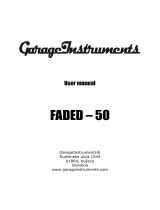Page is loading ...

Owner’s Manual

Hello from the Tone Farm
...You, smart player and intuitive human, have put your trust in us to be your amplifier
company. is is something we do not take lightly. By choosing this instrument to be a part
of your musical voice, you have become part of the Mesa family...WELCOME!
Our goal is to never let you down. Your reward is that you are the new owner of an amp,
bred of fine all tube heritage...benefiting from the many pioneering and patented Mesa
circuits that led to the refinement of your new model. We feel confident, this amp will
inspire many hours of musical satisfaction and lasting enjoyment. It was built with you in
mind, by players who know the value of a fine musical instrument and the commitment it
takes to make great music. e same commitment to quality, value and support we make
to you...our new friend.

PRECAUTIONS & WARNINGS
Your MESA/Boogie Amplifier is a professional instrument. Please treat it with respect and operate it properly.
USE COMMON SENSE AND ALWAYS OBSERVE THESE PRECAUTIONS:
READ AND FOLLOW INSTRUCTIONS OF PROPER USAGE.
YOUR AMPLIFIER IS LOUD! EXPOSURE TO HIGH SOUND VOLUMES MAY CAUSE PERMANENT HEARING DAMAGE !
No user serviceable parts inside. Refer service to qualified personnel. Always unplug AC power before removing chassis.
EXPORT MODELS: Always insure that unit is wired for proper voltage. Make certain grounding conforms with local standards.
WARNING: EU: permission from the Supply Authority is needed before connection.
WARNING: Vacuum tube amplifiers generate heat. To insure proper ventilation always make
certain there is at least four inches (100mm) of space behind the rear of the amplifier cabinet.
Keep away from curtains or any flammable objects.
WARNING: Do not block any ventilation openings on the rear or top of the amplifier. Do not
impede ventilation by placing objects on top of the amplifier which extend past the rear edge of
its cabinet.
WARNING: Do not expose the amplifier to rain, moisture, dripping or splashing water. Do not
place objects filled with liquids on or nearby the amplifier.
WARNING: Always make certain proper load is connected before operating the amplifier.
Failure to do so could pose a shock hazard and may result in damage to the amplifier.
Do not expose amplifier to direct sunlight or extremely high temperatures.
Always insure that amplifier is properly grounded. Always unplug AC power cord before changing
fuse or any tubes. When replacing fuse, use only same type and rating.
Avoid direct contact with heated tubes. Keep amplifier away from children.
Be sure to connect to an AC power supply that meets the power supply specifications listed on
the rear of the unit. Remove the power plug from the AC mains socket if the unit is to be stored
for an extended period of time. If there is any danger of lightning occurring nearby, remove the
power plug from the wall socket in advance.
To avoid damaging your speakers and other playback equipment, turn off the power of all related
equipment before
making the connections.
Do not use excessive force in handling control buttons, switches and controls. Do not use
solvents such as benzene or paint thinner to clean the unit. Wipe off the exterior with soft cloth.

Precautions _______________________________________________________________________________ 0
Overview ________________________________________________________________________________ 1-3
FRONT PANEL CONTROLS & FEATURES
TUNER OUT _______________________________________________________________________________ 3
PASSIVE/ACTIVE SWITCH ___________________________________________________________________ 3
INPUT SELECT _____________________________________________________________________________ 3
CHANNEL SELECT _________________________________________________________________________ 4
OVERDRIVE _______________________________________________________________________________ 4
GAIN ___________________________________________________________________________________ 4-5
BASS _____________________________________________________________________________________ 5
PASSIVE MID ______________________________________________________________________________ 5
ACTIVE MID _______________________________________________________________________________ 6
FREQUENCY ______________________________________________________________________________ 6
TREBLE ________________________________________________________________________________ 6-7
CH-1 & 2 MASTERS _________________________________________________________________________ 7
SOLO ____________________________________________________________________________________ 7
POWER ON/OFF __________________________________________________________________________ 7-8
STANDBY _________________________________________________________________________________ 8
REAR PANEL CONTROLS, SWITCHES & JACKS
AC RECEPTACLE ___________________________________________________________________________ 9
CIRCUIT BREAKER _________________________________________________________________________ 9
SLAVE OUT / SLAVE LEVEL __________________________________________________________________ 9
SPEAKER OUTPUTS _______________________________________________________________________ 10
FUNCTION SWITCHES _____________________________________________________________________ 10
GROUND LIFT, POST/PRE, DIRECT OUT ____________________________________________________ 10-11
EFFECTS LOOP ___________________________________________________________________________ 11
FACTORY SAMPLE SETTINGS _______________________________________________________________ 12
PERSONAL SETTINGS _____________________________________________________________________ 13
DIAGNOSING PRE-AMP TUBE PROBLEMS ____________________________________________________ 14
PARTS SHEET ____________________________________________________________________________ 15
Table of Contents

PAGE 1
Overview:
Congratulations on your choice of the Big Block TITAN V-12 as your amplifier and welcome to the MESA/Boogie Family! First
we would like to thank you for trusting us with your tone and choosing us as your amplifier company. This is something we never
take for granted and we are here for you should you ever need help. We are confident that your new amplifier will exceed your
expectations and bring you many years of rewarding inspiration and freedom to express through your music.
This newest addition to the M-PULSE line of hybrid bass amplifiers offers an incredible 1200 watts of toneful Simul State™
Power! This kind of crushing headroom leaves little dispute that the TITAN reigns supreme over the Mesa Bass Family (and
most other bass amplifiers). Our Simul State design seamlessly integrates the best sonic qualities of old-world tube circuitry and
modern high power mosfet technology to arrive at a stunning blend that is both musical and powerful. No less than 22 custom
designed and matched power mosfets put ridiculous amounts of transient handling current at your immediate disposal. This means
when you want to say something with your instrument, you’ll be heard with accuracy, both harmonically and in the time domain.
Every bassist knows how important that is!
Operating Instructions

PAGE 2
The TITAN doesn’t rest on the laurels of its massive power alone, Tone, versatility and unlimited shaping power abound in the
dual channel footswitchable preamp. Two identical all-tube preamp channels taken from our intuitive Big Block 750 are voiced such
that minimal shaping is needed to achieve a warm musical blend. When it’s time to craft your own signature sound, this preamp
can take you anywhere you wish to go quickly and effortlessly.
This tone control stack features two MID controls. A wide band passive MID works magically with the wide-band active BASS and
TREBLE controls to create a balanced, spatial blend, while a semi-parametric MID allows frequency specific shaping over a wide
range that covers low, mid and high mid/low treble frequencies. This array is simple to use, yet provides all the shaping power you
will need while keeping the tweaking to an inspiring minimum.
In addition to the more traditional gain stages, each channel of the TITAN features an all-tube overdrive stage with its own
separate OVERDRIVE and MASTER controls. This footswitchable feature brings everything we’ve learned building high gain guitar
amplifiers over three decades to focus on bass guitar and creates an incredible new frontier of truly usable overdriven bass sounds.
To access the two preamp channels, the TITAN provides a switchable Dual Configuration Input scheme that greatly expands the
application of all this Tone. Select either a Single Instrument/Dual Channel configuration or Dual Instrument/Dual Channel opera-
tion. These choices allow the player to decide how best to use the footswitchable power of the TITAN’s two preamps.
In the first scenario a player can use one instrument into either INPUT and dedicate each of the preamp channels to a different
footswitchable sound. These might have different EQ and gain settings, perhaps with one channel utilizing the OVERDRIVE mode
(which doesn’t have to be heavily distorted with some of the best sounds found at the furry onset of clip). For the bassist who uses
two instruments, or doubles on keyboard bass, you can dedicate each Channel to a different instrument and footswitch between
them for hot-swap access on the gig. Either way you choose to roll, the TITAN achieves the ultimate integration of incredible tube
Tone, shocking power and musical flexibility.
And finally, each Channel features a dedicated footswitchable SOLO level control allowing you to crank it up and step out when it’s
time to showcase a part or a solo.
The Rear Panel neatly showcases all the features you would come to expect in a amplifier of this caliber and ensures all your
interfacing needs are covered.
A balanced XLR DIRECT OUTPUT captures the entire preamp signal and features both PRE and POST options while its’ dedi-
cated DIRECT LEVEL control allows you to match levels to all types of consoles. There is also a GROUND LIFT switch for the
DIRECT circuit to help ensure a quiet signal when connecting to consoles that may have different ground references.
A dedicated TUNER circuit with both Front and Rear Panel Outputs features a footswitchable MUTE function for silent tuning when
the footswitch is connected in stage or studio environments.
Outboard processing is handled through the series EFFECTS LOOP which is activated when the Hard Bypass feature is defeated
by selecting the ON position of the Effects Loop BYPASS switch.
A SLAVE OUTPUT and dedicated LEVEL control are provided for capturing the entire sound of the preamp and power section.
This is useful when another TITAN or additional power amplifiers are needed for large (coliseum size) venues. In this scenario
the SLAVE is the perfect feed signal because it will pass on everything you do to the sound and give you control over the signal
strength.
The TITAN delivers its massive power to the ground via the SPEAKER OUTPUT section which features heavy duty SPEAK-ON
connectors that lock the cable in place. These connectors also function with standard ¼” phone type connectors for speaker enclo-
sures that don’t incorporate this system as a design feature.
Overview: (Continued)

PAGE 3
Finally, two punched grille vents serve as intake vents for the heat that is forced out of the two mosfet power blocks by the cooling
fan. NEVER BLOCK THESE VENTS!
NOTE: BLOCKING THE INTAKE VENTS WILL CAUSE OVERHEATING AND LEAD TO INTERRUPTED PERFORMANCE OR
EVEN DAMAGE TO YOUR AMPLIFIER.
Now that we have an overview of the TITAN, let’s look at the specific functions of the individual controls and features.
FrONT PANeL: CONTrOLs & FeATures
TUNER:
This jack provides a convenient Front Panel output for connection of a tuner. It is wired in parallel with the Rear Panel
TUNER output. There is an optimum padded signal present at all times on both Front and Rear jacks. There is a MUTE function
and LED indication which is only controllable from the Footswitch. When the Footswitch is not connected, use the standby switch
to mute the signal while tuning.
PASSIVE / ACTIVE:
Two mini toggle switches, one above the top A INPUT jack and one below the bottom B INPUT jack con-
trol the input headroom and impedance of the two INPUTS. As you might have guessed, each switch corresponds to the adjacent
INPUT and selects either the full strength PASSIVE input impedance circuit or a “padded” higher headroom AC-
TIVE circuit. Standard passive basses that don’t incorporate an onboard preamp should be used in the PASSIVE
setting, while more modern instruments that utilize active pickups and/or an onboard preamp should be used in
the ACTIVE setting.
INPUT SELECT:
Much of the TITAN’s versatility can be attributed to its dual input section wherein the inputs can be routed
to feed either of the two channels and footswitched. This three position mini toggle is responsible for choosing which INPUT will be
active (A or B) when you wish to access them manually or, whether the Footswitch will control this function.
In other words, we’ve included an on-board footswitchable “A/B box” in front of the two channel footswitchable
amplifier. This selectable Input platform is separate from the two Channels and their Select function and this is
what makes it possible to route either INPUT (A or B) to either Channel (1 or 2).
When the switch is in the up position (toward the “A” Input jack) the “A” INPUT is active. When the switch is in
the middle position (FTSW) the Footswitch will be active (provided it is connected to the Footswitch jack located on the lower right
of the Rear Panel) and can be used to toggle between “A” and “B” INPUTS. When the switch is in the down position (toward the “B”
INPUT) the “B” INPUT will be active.
NOTE: The INPUT SELECT defaults to the “A” INPUT when the toggle switch is in its middle (FTSW) position. When the footswitch
is not connected and this position is selected, the “A” INPUT will remain active until either the B (switch down) position is selected
or the Footswitch is connected and “B” is triggered.
Overview: (Continued)

PAGE 4
CHANNEL SELECT:
This three position mini toggle provides manual access to the TITAN’s two preamp Channels when
you’re in the studio or you just don’t want to bother with connecting the footswitch. The upper position (toward the CH1 LED)
activates Channel 1, the middle position labeled “FTSW” activates the Footswitch (when connected) and the
lower position (toward the CH2 LED) activates Channel 2.
NOTE: The FTSW (middle) position of the Channel Select toggle calls up Channel 1 as the default setting.
OVERDRIVE:
CH. 1 & CH. 2 O-D: These controls determine the amount and volume level of all-tube overdrive that can be blended with the
regular “clean” preamp signal. CH. 1 & CH. 2 O.D. allow you to blend in the desired amount of gain, while the two O.D. LEVEL con-
trols are responsible for the level of this footswitchable feature in each Channel. The OVERDRIVE mode creates a whole new realm
of sounds that range from a soft-clip purr, to fully saturated grind. The overdrive has been tailored specifically for bass applications
and does not disturb the blend dialed up on the tone controls.
The OVERDRIVE circuit is activated via either the Front Panel “Pull” Function on each of the CH. 1 & 2 O.D.
controls or by triggering OVERDRIVE on the included Footswitch.
In the lower region of the OVERDRIVE control, you will find that a subtle boost can create footswitchable
soloing options where the added gain is merely thickening, rather than saturating, the signal. Because this
circuit has its own MASTER control, stepping out can be easy and controllable. You won’t have to rely on
band dynamics or house sound engineers to give you a little volume bump when you need it.
Set the OVERDRIVE control above 12:00 and the higher gain potential of this circuit is revealed. Here a
wide range of more obviously overdriven sounds appear that can be used to mimic an analog synth or provide the grinding aggres-
sion for an integral part in a heavy song. This range showcases how amazingly tight the overdrive tracks, and makes this mode an
essential part of the TITAN’s sonic power and magic.
Note that the GAIN control is still active when the OVERDRIVE is switched into the signal path. The GAIN control is wired in series
with the OVERDRIVE and therefore, it can be used to further fine-tune the amount of overdrive present in the mix. The effect of
the GAIN control is more apparent at the lower region of the OVERDRIVE control, where sweeping the GAIN is very noticeable. At
higher OVERDRIVE settings it has a fairly diminished effect. Generally speaking, the sound will be brighter and more scooped in
the mids at lower GAIN settings, while higher settings will produce a fuller, richer sound with less emphasis on upper harmonics.
We hope you find the OVERDRIVE mode a fun and musically expanding addition to an already amazing sounding preamp. Over
time you may come to find it an invaluable part of your sound.
GAIN:
This control determines the overall character of the input sensitivity. The lower regions of the control (below 12:00) lend
greater headroom and provide a scooped, brighter personality. The upper harmonics come through more prominently in this area of
the control making the top end sound more transparent and sweet. This region is especially useful for funkier stuff when thumbing is
in order. It keeps the rubber- band feel intact in the lows and mids while voicing the snap just high enough to avoid harshness, or the
dreaded “gak” when the G string is plucked.
FrONT PANeL: CONTrOLs & FeATures (Continued)

PAGE 5
GAIN: (Continued)
As the GAIN control is increased past 12:00 a richer, more “well-rounded” voice becomes dominant and headroom
starts to diminish in increments until eventually, a tube overdrive sound appears as the 12AX7 input tube is driven into saturation.
The region between 12:00 and 2:30 is where the classic, warm tube sounds reside and within this narrow band you
will discover a world of tone. Tiny increments here produce subtle, but important differences in the attack characteristic
which in turn, can feel like changes in the time domain.
By experimenting with the amount of gain, you can actually voice the amp to feel as if it bounces just ahead of the
groove - or lays back a little deeper to produce a more Fatback feel. The difference in attack and sustain produces
striking results as to how the bassist - and in fact the whole band - perceives things in the time domain.
BASS:
This control is responsible for the basic mix of low frequencies in the tube pre-amp. The BASS control is an active shelving
type control as opposed to a passive style control. This means that a center Q point has been chosen and this control allows you to
either boost or cut that frequency.
The BASS control is actually a gain and frequency control all rolled into one with the Q center at 55Hz and harmonics in
both low and high directions are affected because of its broader band nature. As the control is increased past 12:00 there
is a 6db per octave rise in gain with the frequency topping out at 321Hz. With 12:00 straight-up representing “flat” (a no
boost/no cut setting). As the BASS control is dialed below 12:00, 55Hz and all associated harmonics are reduced and
eventually notched completely out of the signal. Conversely, there is a 6db per octave cut beginning at 55Hz going down
to 20Hz where the shelving ends with a cut gain of -20db as the control approaches 7:30 (off).
This type of broad band, active rotary control makes it possible to achieve bass characteristics far beyond that of a conventional
passive type control. It can increase the low end to an almost absurd level and with a flick of the wrist, dip it to near transistor radio
skinniness. Needless to say, with any control this powerful a certain amount of finesse must be applied to achieve musical results. Be
especially mindful of this when using the 5 Band Parametric in conjunction with the BASS control.
PASSIVE MID:
This is the only passive style control in the string of rotary tone controls. This scheme was chosen for its inherently
musical blend and for the way the passive style midrange control, with its wide spread and smooth taper, fills in the holes. Unlike the
BASS, this control is a boost only, and while it can competently remove this broad spectrum of midrange from the mix, it cannot
provide the extreme attenuation of an active style control.
You will find, as we did, that this control works amazingly well for shaping the midrange frequencies with a natural earthi-
ness and character that is a perfect counterpart to its neighbors. It is hard to dial wrong with this more forgiving control
as it seems to give you just enough and no more.
For radical and specific scooping of the midrange frequencies for modern R&B and Funk styles, there is plenty of notch-
ing power that is infinitely more accurate to be found in the ACTIVE MID. Because of this, we opted for the tried and true
passive style midrange control that has been working great in all of our amplifiers for decades. It’s hard to improve on a classic.
FrONT PANeL: CONTrOLs & FeATures (Continued)

PAGE 6
ACTIVE MID:
In addition to the passive style MID control, the TITAN features an ACTIVE MID circuit that allows further ac-
centuation of specific midrange frequencies across a wide band. This wider band covers the spectrum from high bass/low mid all the
way through to high mid/low treble frequencies.
As you can see, this active circuit is made up of two controls; a GAIN control which is labeled ACTIVE MID that boosts and
cuts the selected region, and a FREQUENCY control that allows selection of a specific range to manipulate. The ACTIVE
MID is the gain or “amount” control. It provides 15db of gain in both plus (boost) and minus (cut) directions at the specific
range selected on the FREQUENCY control.
Remember that this is a powerful control and that certain frequencies cut through (high mid/low treble) or seem especially
loud (low mid/bass) so it is advisable to add gain with the ACTIVE MID control sparingly.
Set unwisely, this circuit is capable of creating sounds that are harsh, tubby or just simply unbalanced. This combined with the mas-
sive power available in the output section can spell real danger to speakers. We urge you to use this ACTIVE MID circuit with care
and most of all taste, to avoid damage to your ears and speakers. These two simple controls offer an incredible amount of shaping
power in a simple to use format. When combined with the other tone controls, virtually any sound you desire is available to you quickly
and with far less searching than when using multi-band equalizers. This simplicity is at the heart of the TITAN’S character…great
tone with minimal tweaking.
FREQUENCY:
This control determines the frequency range that the ACTIVE MID control will cut or boost. As mentioned earlier, it
covers a broad range that sweeps from the low midrange region to the lower treble frequencies. The control sweeps from 200Hz on
the low side to 2Khz on the high side - with 340 Hz riding the center, straight up at 12:00 on the control. This sweepable band gives
you pinpoint shaping power over the broad and usable midrange spectrum and also allows some overlap at the extreme
ends of the control with the adjacent broad band BASS and TREBLE controls.
May we again remind you to use care and taste when dialing with this powerful control. Some frequencies stick out or cut
more than others, making it possible to add unwanted, unpleasant and even dangerous, peaks or blow unbalanced holes
in your sound. We suggest dialing in your sound with the standard tone control array first and then using the ACTIVE MID
circuit to fine-tune and subtly enhance your sound.
TREBLE:
The TREBLE is also an active shelving style control like that found in the BASS and again, it was chosen for its ability to
radically shape the upper harmonic region. Like the BASS, it also has a center Q point with harmonics above and below responding
in harmony as it is dialed for either cut or boost.
As the control is increased past 12:00, it produces a 6db per octave rise in gain starting at 723Hz until +20db is reached.
From this point, gain remains constant at +20db for all frequencies above 723Hz all the way out to 20Khz. This scheme
lends a sweetness of sound while retaining all the necessary cut and focus associated with a traditional passive TREBLE
control. As this control is dialed below 12:00, it begins a 6db per octave cut from 3.2Khz to the shelving point at 723Hz,
where it continues to attenuate all frequencies above 723Hz until - 20db is reached where cut gain remains constant until
the control reaches 7:30 (off). The ability to cut these frequencies more radically makes it possible to obtain incredibly
rich and warm old-school R&B and Jazz sounds that rival any recordings of the day.
FrONT PANeL: CONTrOLs & FeATures (Continued)

PAGE 7
TREBLE: (Continued)
This active shelving TREBLE control completes the rotary tone control string to create a powerful and ex-
tremely accurate network to use as your fundamental platform. It’s no wonder many first time TITAN players make the comment that
just these controls combined with the GAIN create the best tone they have ever heard!
NOTE: As with the BASS control, may we remind you that a control of this type with its increased power should be used with finesse.
In the TREBLE’S case, almost more so, because higher frequencies seem louder to the ear and are generally more painful when set
to extremes. Another reason to use care is that high frequencies tend to increase the ambient noise floor when set too high. This is
then exacerbated if the ACTIVE MID is combined for added top end boost. Dial with care and music in mind.
CH-1 & 2 MASTERS:
These are the two MASTER output level controls for the two Channels. After you’ve reached the de-
sired preamp gain settings and shaped the signal with the tone controls, the MASTER controls allow you to adjust the playing level
volume of each Channel independently with one knob.
SOLO:
This patented feature provides a pre-settable, footswitchable volume control for a “solo boost” that can be triggered at
any time in either of the two channels. This is achieved by including an additional “master volume” that is wired in parallel with the
OUTPUT control…a simple but powerful feature.
To use this feature, simply connect the Footswitch (to the Rear Panel DIN jack) and select SOLO and this control
becomes active with the adjacent LED light coming on to indicate the SOLO control is active. Then, toggle back and
forth between the OUTPUT and SOLO (by switching SOLO on and off at the Footswitch) and set the desired boost
amount with the SOLO control. Now you can step out and feature a part or a solo at the tap of your toe without having
to get the soundman’s attention.
NOTE: The SOLO feature provides for a volume increase over that of the OUTPUT control. It is not possible to obtain a SOLO
volume level lower than that of where the OUTPUT control is set.
POWER:
This toggle switch controls incoming A.C. which powers up the TITAN when the switch is in the ON (up) position. It is
always best to give the preamp and driver tubes a moment to warm up by following this cold start procedure; First, flip the STAND-
BY switch to the STANDBY (down) position. Flip the POWER toggle to the ON (up) position and wait 30 seconds or
more before flipping the STANDBY up to the ON (up) position. This short warm up time will allow the tubes (and mosfet
power devices) to reach their optimum operating temperature before being put to work amplifying your signal.
The TITAN draws a substantial amount of current to produce its stunning power which prompted us to include an on-
board circuit breaker which is located on the Rear Panel just above the A.C. cable receptacle. This protects your
investment in times of power stress as would occur if you were determined to run a 2 ohm load on the 4/8 ohm speaker
FrONT PANeL: CONTrOLs & FeATures (Continued)

PAGE 8
POWER: (Continued)
setting, extended periods of full volume operation or in the rare instance of the other internal protection
circuits not catching a short in time. If the circuit breaker trips, turn the POWER and STANDBY switches to their OFF (down)
positions and reset the breaker by pushing it all the way back in. Then, check the speaker impedance and make sure you are not
loading the amplifier improperly or, if the breaker tripped due to playing at full volume for extended periods…turn down or get a
second amp and/or more cabs. If everything appears fine follow the cold start procedure and continue.
NOTE: If the Circuit Breaker should ever trip repeatedly, please disconnect the A.C. power cable and take the unit to a qualified
service technician or call us directly and ask to speak with a Product Specialist. Do not attempt to service the unit yourself!
There is very high current present in the TITAN power supply that could be dangerous or even deadly to the untrained.
NOTE: The TITAN draws close to 18 amps of current when used at its highest output levels. This may be more current than some
older homes can provide (if the home has 15 amp circuit breakers). Newer homes and most newer venues provide 20 amp lines,
but as you probably surmised, there is not much room left for a margin here. If you experience your circuit breakers tripping (the
home’s or the internal 20 amp breaker) try reducing the volume (playing loudness) and resetting the breaker. In most cases this will
be enough to put you back in the safety zone and deliver uninterrupted performance.
NOTE: Always use the supplied A.C. cable to power your TITAN and do not alter it in any way. Should you misplace or damage it,
contact us and ask for a Product Specialist who can send you one for a nominal charge.
STANDBY:
The STANDBY switch mutes the entire signal for patching cables or when you want to remain powered-up, but not
hear anything from your amp during set breaks. The signal is muted at the Effects Loop SEND jack so that any signal being fed to
processors or other outboard gear will also be muted.
It’s a good practice to power up the TITAN with the STANDBY switch in the STANDBY (down) position and wait 30
seconds for the preamp tubes (and even the mosfets) to warm up before hitting them with signal. There are no power
tubes in the TITAN and this cold start procedure is not quite as critical for the 12AX7 preamp and driver tubes as it
would be for power tubes, but it will prevent unwanted signal from causing startling or damaging sound to ears, speak-
ers or recording/live consoles.
Now that we have covered the controls and features on the Front Panel, let’s move to the Rear Panel and learn the role of the
features located there.
FrONT PANeL: CONTrOLs & FeATures (Continued)

PAGE 9
A.C. RECEPTACLE:
This IEC connector accepts the supplied power cable for the TITAN. When connecting, make sure it is
securely fitted into the socket so that vibration or a stray foot behind the backline can’t work it loose and interrupt your performance.
NOTE: The TITAN draws close to 18 amps of current (and possibly more in a mismatched 2 Ohm scenario)
when used at its highest output levels. This may be more current than some older homes can provide (if the home
has 15 amp circuit breakers). Newer homes and most big venues provide 20 amp lines, but as you probably sur-
mised, there is not much room left for margin here. If you experience your circuit breakers tripping (the home’s or
the internal 20 amp breaker) try reducing the volume (playing loudness) and resetting the breaker. In most cases
this will be enough to put you back in the safety zone and deliver uninterrupted performance.
20 AMP CIRCUIT BREAKER:
The TITAN incorporates a user re-settable circuit breaker to protect against circuit damage
in all types of scenarios. It is possible for the breaker to trip if the amplifier is used at maximum volume for extended periods of
time. Usually the internal auto thermal-protect circuit would kick-in before the breaker trips and mute the signal until such time the
mosfets have a chance to cool down and return to a safe operating temperature.
The other scenario that might cause a breaker to trip would be if a power mosfet went out of tolerance (very
rare) and started to draw excessive current due to the first line of defense (internal mosfet fuses) failing to blow
(extremely rare). In this instance the breaker would trip every time you try to power up and if you ever experience
this phenomenon, the amplifier should be taken to a qualified service technician or sent back to us. Again, this
would be a very rare situation and you will most likely never have the need to touch the circuit breaker.
The double redundancy of the breaker is an added insurance policy that protects your investment and insures that your TITAN
will provide decades of musical inspiration and enjoyment.
SLAVE OUT / SLAVE LEVEL:
The SLAVE feature provides a padded signal that is derived from the Speaker Output and captures
the entire sound of the preamp and power section. This is useful for large venue applications, where multiple TITAN or other slave
amplifiers are strung together for additional power to drive more speaker enclosures.
The SLAVE may also be used as a send signal to feed outboard processing racks in a dry/ wet setup where processing
is done after the TITAN and then fed to a Stereo power amplifier for separate control of the wet sound. This works very
well and is similar to what is done in the recording environment where a dry signal is blended with another channel on
the console that is only the processed (wet) version of the same sound.
NOTE: Once a signal has been taken from the SLAVE , you can not feed the signal back into the TITAN Effects RETURN jack or
INPUT. Doing so will cause a feedback loop resulting in a high pitched squeal, much like a microphone held up to a monitor. You must
go into an external amplifier or device once a signal has been taken from the SLAVE .
NOTE: Always start with the SLAVE LEVEL at 7:00 (off) and increase the level slowly to prevent damage to ears, speakers and the
input stage of external processors.
NOTE: The SLAVE is not optimized for direct interfacing into recording consoles or live mixing boards. For this application it is best
to use the DIRECT OUT.
reAr PANeL: CONTrOLs & FeATures

PAGE 10
reAr PANeL: CONTrOLs & FeATures (Continued)
SPEAKER OUTPUTS:
These are the Speaker Outputs for the TITAN and these jacks accept both standard ¼” and Nuetrik
locking SPEAKON type plugs. The full 1200 watts of power is available when using a 4 ohm speaker load and the SPEAKER
IMPEDANCE switch set to the 8/4 ohm position (switch up). This is the suggested configuration.
With an 8 ohm speaker load and the impedance switch set to 8/4, your TITAN will produce ap-
proximately 600 watts of clean power. When using a 2 ohm speaker load, make sure the SPEAKER
IMPEDANCE switch is set to the 2 OHM (switch down) setting. This is critical for reliability.
NOTE: Always match the SPEAKER IMPEDANCE switch setting to the speaker load in use. Playing
at high volumes with a 2 ohm load connected while the SPEAKER IMPEDANCE switch is set to the
8/4 OHM setting will cause the short circuit protection circuit to trigger a mute at the SPEAKER OUTPUT. This will interrupt your
performance and is necessary to prevent the mosfet power devices from getting too hot and being damaged.
FUNCTION SWITCHES:
These eight ¼” jacks provide switching access to all the features that appear on the Footswitch so
that you can trigger them from a remote master switcher. This way you can combine the Input, Channel and Mode selections into
a program on the master switcher and call them up with midi program change commands (or whatever type of
language your switcher uses to call up presets/programs). The eight jacks on the TITAN respond to tip-to-ground
“latching type” logic which is a common language to most master switching devices on the market.
To use the FUNCTION SWITCH JACKS, select FTSW (center position) on the Front Panel INPUT and CHANNEL
mini toggles. Then connect unshielded cables to the Channels and Features you wish to control on the TITAN
with the external switcher and program those jacks on the switcher to be “grounded” under your corresponding
programs.
GROUND LIFT, POST/PRE, DIRECT OUT:
This section captures the entire pre-amp signal including the Effects Loop and allows
you to send a Balanced signal to either a House Main Board or a Recording console. There are four elements to this circuit which
are; (1) a male XLR jack, (2) a LEVEL control, (3) a POST / PRE switch and (4) a GROUND LIFT switch. Here are their functions
and how to use them.
LEVEL: This rotary control allows you to set an appropriate level for the Direct Signal to match the input sensitiv-
ity of the console. It is always best to start with the LEVEL control zeroed-out before connecting a cable to the
DIRECT output. This practice will help to avoid accidental damage to the speakers or your engineer’s ears from
too hot a setting upon hitting your first note.
POST / PRE: This switch lets you choose the type of signal you wish to send to the console. POST gives you the
entire sound of the pre-amp and the Effects Loop (including processing from anything in the loop).
PRE: gives you just the sound of your instrument and no TITAN enhancement so that an engineer can create their own sound with
your unprocessed signal at the console. This is very handy for sound reinforcement applications as the sound you use on stage may
be too big with enhanced low end for a large venue house application.
GROUND LIFT: This switch removes the circuit-to-chassis ground connection from the XLR jack. Leave it in the grounded position
(switch right) normally unless you experience a hum when connecting to a console. If you do experience a hum when connecting

PAGE 11
GROUND LIFT, POST/PRE, DIRECT OUT: (Continued)
the XLR Output to a console, try lifting the ground (switch left) on the
circuit. This will usually (but not always) remedy most ground loop type noise from the signal path.
Sometimes it may also be necessary to lift the A.C. Cable Ground also by using a 3-2 ground adapter to achieve a quiet signal
path.
NOTE: Ground loops can occur in many places in a complex signal path. The DIRECT OUTPUT GROUND LIFT switch is not a cure-
all and therefore should not be expected to remedy every type of ground related problem.
EFFECTS LOOP:
The Titan incorporates an internal EFFECTS LOOP to handle the interfacing of outboard processing. This
circuit is a patch point between the preamp and the power section and it is wired in series with the dry (un-affected) signal. Since
this loop is a series-type loop (as opposed to parallel) it is important that you use good quality processors “in
the middle” of your amp. While the loop is compatible with most processor Input/Output impedance demands,
there can be a lot of room for sonic compromise in some of the less expensive units. Remember that every part
in your signal path is a tone part.
NOTE: Always use good quality shielded cable of the shortest possible length when patching your effects. One
foot lengths are preferable - with lengths of more than 3 feet (each cable) starting to roll off top end and reduce midrange punch
and clarity.
The LOOP is fitted with a “Hard Bypass” switch that allows you to completely remove all associated LOOP circuitry from the signal
path when you are in the studio or when the LOOP is not to be used. While many won’t be able to hear any discernible difference
with the LOOP bypassed, for you purists, it will give you peace of mind that your signal is as direct as possible.
To use the EFFECTS LOOP;
1) Connect the SEND jack to your processor’s Input
2) Connect the RETURN jack to your processor’s Output
3) Switch the EFFECTS LOOP BYPASS switch to the ON position.
4) Adjust the processor’s Input/Output Level attenuator to achieve unity gain by toggling the LOOP switch in and out of BYPASS
while making fine adjustments at the processor until you hear no level difference. Keep in mind you might have to adjust the TI-
TAN OUTPUT control also if the processor indicating lights read unity gain (look good and are not clipping).
NOTE: The LOOP BYPASS switch must be in the ON position to control the LOOP with the Footswitch.
NOTE: The EFFECTS LOOP IS optimized for professional quality rack mount processors. Most pedal type effects work better in
the “front-end” between your instrument and the INPUT. You will experience some tonal changes because of the additional cable
and the fact that your instrument will no longer be going straight into the grid of the first tube. It’s up to you to decide if the trade off
is acceptable.
Now that we have the Rear Panel sussed-out, you are ready to enjoy the musicality and shear power of the TITAN. We hope you
will find this instrument brings you many years of inspiration and musical discovery. From all of us here at MESA…Enjoy!
reAr PANeL: CONTrOLs & FeATures (Continued)

PAGE 12
FACTORY SAMPLE SETTINGS
Round Warm R&B / Purring Edge

PAGE 13

PAGE 14
DIAGNOSING PRE-AMP TUBE PROBLEMS:
At some point it is quite possible that you will experience some kind of minor
pre-amp tube noise. Rest assured - this is no cause for alarm and you can take care of the problem yourself in a matter of minutes
by simply swapping tubes. It is always a good idea to keep at least a couple of spare pre-amp tubes on hand at all times to insure
uninterrupted performance. These minor pre-amp tube problems can take many forms but can generally be described in two catego-
ries: Noise and Microphonics. Noise can be in the form of crackling, sputtering, white noise/hiss and/or hum. Microphonic problems
usually appear in the form of a ringing or high pitched squealing that gets worse as the gain or volume is increased thus are more
noticeable in the higher gain “HI” modes. Microphonic problems are easily identified because the problem is still present even with
the instruments’ volume off or unplugged altogether - unlike pick-up feedback which ceases as the instrument is turned down. Micro-
phonic noise is caused by mechanical vibration and shock: think of banging a microphone around and you’ll understand where the
word came from.
The best way to approach a pre-amp tube problem is to see if it occurs only in one specific mode or channel. This should lead you to
the tube needing replacement. If you cannot narrow down the trouble to a specific mode or channel, the problem may be the small
tube that drives the power tubes which is operational in all modes and channels. Though rare, a problem with the driver tube would
show up in all aspects of performance - so if you can’t narrow the problem down to being mode or channel specific, you may want to
try replacing the driver tube. Driver problems generally show themselves in the form of crackling or hum in all modes of performance
and/or weak overall output from the amplifier.
Sometimes making the diagnosis is more trouble than it’s worth and it’s faster and easier to merely replace the small pre-amp tubes
ONE AT A TIME with a replacement known to be good. But MAKE SURE you keep returning the tubes to their original socket until you
hit the one that cures the problem. You’ll notice that tubes located nearer to the INPUT jack always sound noisier...but this is because
they are at the start of the chain and their noise gets amplified over and over by the tubes that follow. The tube that goes into this
“input socket” (usually labeled V1) needs to be the least noisy of the bunch. The tube that goes at the end of the preamp chain - just
ahead of the power tubes - can be quite noisy without causing any problem at all. The tubes in your amp have already been located
in the most appropriate sockets and this is why you should NEVER pull them all out at once and ALWAYS swap them one at a time.
ALWAYS return a perfectly good tube to its original socket. Also it’s a good idea to put the amp on STANDBY when swapping tubes
to reduce the heat build up in the tubes themselves and to prevent explosive noises (which can still occur even if you are pulling the
tubes away from their sockets gently) from coming through the speaker.
To wrap the chassis, use plenty of tightly wadded up newspaper so there is at least six inches of “crush space” between the chassis
and the cardboard box. Bubble wrap also works well, but please DON’T use styrene peanuts - they will shift during transit and get
lodged inside your electronics as well as allowing your amp to end up at the bottom of the box unprotected and possibly damaged.
Pre-amp tubes don’t normally wear out as a rule. Therefore, it is not a good idea to change them just for the sake of changing them.
If there isn’t a problem - don’t fix it. If there is no result from your substitutions, it may be possible that you have more than one
problematic tube. Though rare, this does happen and though it makes the troubleshooting process a little more intimidating, it is still
possible to cure the problem yourself.
NOTE: It is normal to hear a slight metallic ringing sound when tapping on the preamp tubes. As long as the tube does not break into
oscillation or start crackling or any other form of bizarre noise, it is considered normal and functional.

PAGE 15
FRONT VIEW: Big Block Titan
REAR VIEW: Big Block Titan
POT
PT# 590379
JACK
PT# 619356
DOMESTIC
PT# 790425
EXPORT
PT# 790430
AC RECEPT.
PT# 617713
SWITCH
PT# 607200
2 JACKS
PT# 620565
4 x DOUBLE JACKS
PT# 620565
JACK
PT# 613607
POT
PT# 590151
JACK
PT# 620550
SWITCHES
PT# 607200
1x DOUBLE JACK
PT# 619357
SWITCH
PT# 607200
JACK
PT# 619356
ALL KNOBS - 408114
ALL LED LENSES - 703300
CH2 POTS ARE IDENTICAL TO CH1

/