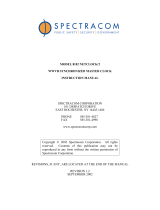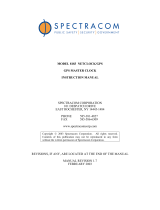Page is loading ...

Smartphone / tablet mic
USER MANUAL

Contents
2
Table of Contents
Contents 2
English 3
iRig Voice features 3
iRig Voice connections and compatibility 3
Using iRig Voice with mixers, speakers or amplifiers 4
Cardioid unidirectional pickup pattern 5
Proximity effect 5
ON-OFF switch 6
Specifications 6
Suggested apps 7
Warranty 7
Support and more info 7

English
3
iRig Voice features
Ideal for all vocal applications from singing to speech
Quality condenser-electret unidirectional capsule
Dual mini-jack connector allows real-time monitoring on headphones, speakers, mixers, PAs
Rugged, durable thermoplastic housing
Easy to set-up
Can be hand held or used on a standard mic stand
Specifically ptimized for capturing the human voice
Perfect companion to the most popular singing and music apps
Comes with apps for singers and songwriters
Compatible with iOS and most Android devices
iRig Voice connections and compatibility
Connect this plug to the headset socket on your mobile device.
iRig Voice is compatible with the CTIA standard.
All iOS and most Android devices are compatible with CTIA.
Connect your headphone, mixer, speakers or amplifier to this socket

English
4
Using iRig Voice with mixers, speakers or amplifiers
IMPORTANT: to avoid feedback ALWAYS use 1/8” (3,5 mm) STEREO jack to 2 x RCA or 2 x 1/4” (6,35 mm)
MONO jack cables to connect to amplifiers, powered speakers or mixers.
NEVER use headphone 1/8” to MONO 1/4” adapters as they will short to ground one output channel, causing
loud feedback noises.
Connect to:
• amplifier (use L only)
Connect to:
• mixer
• powered speakers
L
R
2 x RCA 2 x 1/4”
MONO jacks
1/8” STEREO jack 1/8” STEREO jack
MONO jacks have only 1 band in the tip
OK OK
This connection will generate feedback
1/8” to 1/4” jack adapter
1/4” MONO guitar/instrument jack
AVOID

English
5
Cardioid unidirectional pickup pattern
iRig Voice has a cardioid (unidirectional) pickup pattern. This means it is designed to primarily pick up the
sounds that are arriving at the front of the microphone, minimizing risk of feecback, and sounds arriving from the
sides or behind. This makes it ideal for capturing singing, vocals, speech, instruments, interviews.
Sounds arriving from
the sides or rear of the
iRig Voice: sounds are
rejected.
Sounds arriving at the
front of the iRig Voice:
sound capture is optimal.
TIP: the built-in microphone of your mobile device is great for general recordings thanks to its “omnidirectional”
pickup pattern. This means that sounds coming from all directions are captured almost equally. For this reason
the iRig Mic is a great choice when increased clarity and isolation from unwanted sound is required.
Proximity effect
iRig Voice is unidirectional, therefore it changes its response to low frequencies depending on the distance from
the sound source.
If you want more warmth and bass (fuller, bigger voices, for example), speak or sing very close to the micro-
phone, just a few inches or even less.
If you are searching for a lighter and brighter sound, speak or sing at a further distance from the microphone,
greater than 10 inches/25 centimeters.
This rule not only applies to vocals, the microphone will also respond this way with all instruments and any
sound sources.

English
6
ON-OFF switch
iRig Voice has a two positions switch that you can
use to turn the microphone ON or OFF.
Slide the switch to the upper position to tunr iRig
Voice ON, slide it to the lower position to turn it
OFF.
ON
OFF
Specifications
Microphone Type: condenser electret
Polar Pattern: unidirectional/cardioid
Frequency Response: 100 Hz - 15 kHz, -3dB
Maximum Sound Pressure (set for high sound pressure): 105 dB
Distortion: 3% THD at 105 dB, 1 kHz
Windscreen: built-in
Power and Connection: works with iOS and most Android devices (CTIA compatible).

English
7
Suggested apps
The iRig Mic can be used with these powerful apps for singers, songwriters and musicians.
EZ Voice
IK Multimedia
VocaLive
IK Multimedia
Sing! Karaoke
Smule
AutoRap
Smule
musiXmatch
musiXmatch
Karaoke Anywhere
JoltSoft
StarMaker:
Karaoke + Auto-Tune
StarMaker
The Voice: On Stage
StarMaker
Warranty
Please visit:
www.ikmultimedia.com/warranty
for the complete warranty policy.
Support and more info
www.ikmultimedia.com/support
/