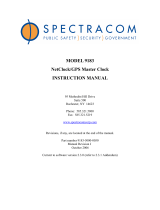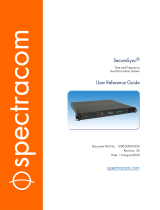Page is loading ...

Universal guitar interface
USER MANUAL
iRig HD X

Contents
2
Table of Contents
Contents 2
English 3
iRig HD X 3
Register your iRig HD X 3
1. iRig HD X overview 4
2. Installation and setup 5
2.1 Setup 5
3. Multi-function knob and LED ring 5
3.1 Headphone volume control 5
3.2 FX/THRU 6
3.3 Direct monitoring control 6
3.3.1 Direct monitoring control 7
3.4 Loopback+ mode 7
3.4.1 How to stream a processed signal 9
4. Tuner mode 10
5. Troubleshooting 10
6. Specifications 11
Warranty 11
Support and more info 11

English
3
iRig HD X
Thank you for purchasing iRig HD X.
Your package contains:
• iRig HD X
• USB-C to USB-C cable
• USB-C to Lightning cable
iRig HD X is the new member of the iRig guitar interface family, specifically designed to work directly with iOS
and Mac/PC.
This new iRig interface is redesigned in an all-new enclosure and sports some important new features. All of
the audio I/O remains the same as the wide popular iRig guitar interfaces, and now it is possible to switch on a
tuner for the connected instrument, activate the direct monitor for zero-latency monitoring on the headphones,
and change the interface’s behavior with the innovative Loopback+ mode.
When Loopback+ is not active the interface works as a 1 in / 2 out interface. When the Loopback+ is active the
interface works as a 3 in / 2 out interface, the instrument input is routed to input 3 and a loopback feature is
active on inputs 1 and 2, so that it is possible to route a processed signal to a streaming app.
Register your iRig HD X
By registering, you can access technical support, activate your warranty and receive free JamPoints™ which will
be added to your account. JamPoints™ allow you to obtain discounts on future IK purchases! Registering also
keeps you informed of all the latest software updates and IK products.
Register at: www.ikmultimedia.com/registration

English
4
1. iRig HD X overview
1
2
5 6
3 4
3 4
1. Function LEDs - These four blue LEDs show you the current function that it is controlled with the knob:
headphones volume, FX/THRU, direct monitoring, Loopback+ mode.
2. Multi-function knob and LED ring - This single knob allows you to control all the features of the interface.
The 9 segment LED meter gives you important information about the iRig HD X operating status and audio
level. See Section 3 in this manual for more information.
3. Instrument input - 1/4” (6.35mm) jack type - Connect your instrument here (e.g., guitar).
4. Amplifier output - 1/4” (6.35mm) jack type - You can connect an external amplifier to iRig HD X thanks to
the “Amplifier output jack”. This allows you to send the processed signal (i.e. from a rig inside your mobile
device) or a direct unprocessed signal, out to your amplifier or other unbalanced input.
5. Headphone output - 1/8” (3.5mm) jack type - connect here your headphones.
6. Host connection - USB Type C - allows you to connect iRig HD X to your computer or mobile device.

English
5
2. Installation and setup
2.1 Setup
1. Connect the included USB-C cable to the iRig HD X.
2. Connect the cable to the host device (computer or mobile device).
3. Connect your guitar, bass or other mono instrument to the 1/4” input jack on your iRig HD X.
4. Launch your preferred audio App and set iRig HD X as your default audio device. To do so, please refer to
the documentation of the App or Software you’re using.
5. Connect your headphones, mixer or powered speakers to the iRig HD X headphone jack.
6. Connect an external amplifier to the 1/4” TS Amplifier output jack on iRig HD X and select the type of signal
sent to the output with the THRU-FX function.
Important note: iRig HD X includes a high headroom input which eliminates the need for a dedicated gain
control. The input gain is pre-set and can accept all types of pickups, active or passive, so you can plug and
play with any guitar or bass and get started right away.
3. Multi-function knob and LED ring
This single knob allows you to control all the features of the interface including headphone volume, FX/THRU,
direct monitoring, Loopback+ mode and Tuner.
3.1 Headphone volume control
THRU
FX OFF ONOFF ON
When the headphone symbol is lit blue, the knob will control the level of the headphone output and the LED ring
will show the peak level of the input signal.
When you move the knob to increase or decrease the headphone volume, the LED ring will temporarily show
you the current level. After 2 seconds the LED ring will return to showing the input level.
Headphones level can also be controlled with the host volume’s control.
Press the knob to get to the FX/THRU control.
IMPORTANT NOTE: if no sound is coming out from the headphones or the Amp Out, you should check the
volume of the connected host: you can control the volume of the host with its volume buttons.

English
6
3.2 FX/THRU
THRU
FX OFF ONOFF ON
When the FX/THRU symbol is lit blue, you can select the type of output that is sent thru the Amplifier output jack
by rotating the knob: CCW rotation will activate the FX path and the first half of the LED ring will turn on, CW
rotation will activate the THRU path and the second half of the LED ring will turn on.
When set to THRU, the Amplifier output jack carries the same signal that is sent to the instrument input. This
mode is typically used to send the dry instrument signal back out to an instrument amplifier or other unbalanced
input. This lets you plug your favorite amplifier into the Amplifier output jack and, at the same time, connect
iRig HD X to your host device that runs, for example, your favorite recording app. This control won’t affect the
headphone output.
When set to FX, the Amplifier output jack carries the processed signal from your host device to an instrument
amplifier. This lets you process your instrument inside your favorite app and then send it to, for example, an
amplifier’s clean channel.
When in FX mode, the Amplifier output’s level is controlled by the headphone volume control.
When you move the knob, the LED ring will temporarily show you the current setting. After 2 seconds the LED
ring will return to showing the input level.
Press the knob to get to the direct monitoring control.
3.3 Direct monitoring control
THRU
FX OFF ONOFF ON
When the direct monitoring symbol is lit blue, you can turn on or off the direct monitoring feature by rotating
the knob: CW rotation will activate the direct monitoring and the second half of the LED ring will turn on, CCW
rotation will deactivate the direct monitoring and the first half of the LED ring will turn on.
When you move the knob to activate or deactivate the direct monitoring, the LED ring will temporarily show you
the current status. After 2 seconds the LED ring will return to showing the input level.
Headphone level can also be controlled with the host volume’s control.
Press the knob to get to the Loopback+ control.

English
7
Important Note: if direct monitoring is set to ON, the Amplifier output is forced to be in THRU. When in this
state, the FX/THRU LED will blink till the direct monitoring is set to OFF.
By forcing the Amplifier output to FX it will automatically set direct monitoring to OFF.
3.3.1 Direct monitoring control
When recording an audio signal into your audio software, there is often a slight delay before it reaches the
outputs of the software and iRig HD X. This delay, called latency, is caused by the computer processing required
to convert and record audio. Since this delay can be distracting, iRig HD X provides a direct monitoring path
from the inputs to the outputs, which is activated by the direct monitoring control. When direct monitoring is
enabled, the input signal is mixed with the output signal from your audio software and routed directly to both
the headphone output. This lets you hear the “live” inputs without latency. The direct monitor has no effect on
what is being recorded by your software. When using the direct monitoring feature, make sure any software
monitoring option for direct (or “low latency”) monitoring is disabled. Disabling low latency monitoring prevents
“double-monitoring” of input audio signals when using the direct monitoring feature. When “double-monitoring”
occurs, there will be an increase in volume and an undesirable “phasing” sound. For more details about its
monitoring function, refer to the documentation for your audio software.
3.4 Loopback+ mode
THRU
FX OFF ONOFF ON
When the loopback+ symbol is lit blue, you can change the operation mode of the interface by activating or
deactivating the loopback+ feature, by rotating the knob: CW rotation will activate the loopback+ and three
LEDs of the LED ring will turn on, CCW rotation will deactivate the loopback+ and the central LED of the LED
ring is on.
To confirm the operation selection, press the knob: when passing by either modes, the iRig HD X will restart
itself and the channel count of the interface will change accordingly.
Hint: make sure that you change the operation mode before opening your recording/ streaming App. This
because each time you change operation mode, the iRig HD X will restart itself.
The Loopback+ feature is useful if you want to stream an effected signal to the streaming App.

English
8
• When the Loopback+ is off, the iRig HD X acts as a 1 in - 2 out interface.
CH 1: Instrument Input
IN
IN
Ch1
LOOPBACK+ OFF
LOOPBACK+ ON
Ch3 Ch2 Ch1
L R
Loopback
• When the Loopback+ is on, the iRig HD X acts as a multichannel 3 in - 2 out interface.
CH 1: Loopback L
CH 2: Loopback R
CH 3: Instrument Input
IN
IN
Ch1
LOOPBACK+ OFF
LOOPBACK+ ON
Ch3 Ch2 Ch1
L R
Loopback

English
9
In order to use the multichannel functionality, a DAW or an App that supports multitrack recording is needed. If
you’re using an App make sure you set it to run in Background, this allows you to use it while you’re using other
Apps (such as streaming Apps).
The Loopback+ operation is particularly useful when you want to stream a processed signal from the instrument
input to your audience.
Important Note: please note that some streaming apps may exhibit some anomalous behavior in the
management of multichannel interfaces. For example, Apps like Facebook for iOS/Android, will only support
channel 1 as input of the audio streaming: this prevents the ability to use stereo or multichannel streaming.
3.4.1 How to stream a processed signal
In order to stream a processed signal to your audience (e.g., an effected guitar), follow these steps:
1. Set the iRig HD X to operate in Loopback+ mode as described above.
2. Open a DAW or an App, on the connected host, that supports multitrack recording.
4. Create a mono track assigning Input 3, which corresponds to the iRig HD X instrument input. This is the track
that will be processed.
5. Insert an effect processor on this track and, if it is not on by default, activate the input monitoring. To activate
the input monitoring option on the track, please refer to the software documentation.
Usage Note: make sure that the App you are using is set to run in Background, this allows you to use it while
you are using other Apps (such as streaming Apps). To set the App to run in background please refer to the
software documentation.
6. Now the processed signal from input 3 will come back to the inputs 1 and 2: these are the inputs usually used
by your streaming app.
7. Open your preferred streaming software and start your stream. Your audience will be able to listen to the
audio that is input to channels 1 and 2.

English
10
4. Tuner mode
E
-
+
F
D
CA/B
G
#
By pushing and holding the knob for more than one second, the iRig HD X will enter into Tuner Mode.
Push and hold the knob to exit the tuner and return to the previous selected mode.
When in tuner mode, the LED ring will show you both the note that’s been played and the tuning indication:
when the central LED is ON the note is tuned (inside the +/- 5 cents range).
5. Troubleshooting
I don’t get any sound.
In order for iRig HD X to turn on, a Core Audio-compatible audio app must first be launched on your iOS device
or Mac.
•iOS:ensurethatyouareusinganappthatworkswithaudioinputfromtheLightningdockconnector.
•Mac:ensurethatyouhaveset“iRigHDX”astheaudioinputdeviceontheaudioappyouareusing.
A “phasing” sound is present while monitoring the incoming signal.
If a “phasing” effect is present, you can disable the input monitoring from your recording app or turn off the
direct monitor on iRig HD X.
No sound is played back thru the connected headphones.
Use the headphones volume control to set the volume and check the volume of the connected host: you can
control the volume of the host with its volume buttons.

English
11
6. Specifications
Common
AD and DA resolution: 24-bit
Sampling rate: 44.1 kHz, 48 kHz, 88.2 kHz and 96 kHz
Host connection: USB Type-C socket
Instrument Input
Input impedance:1 MOhms
Maximum input level: +9 dBu
Frequency response: From 20 Hz to 20 kHz within 3 dB (96 kHz sample rate)
Dynamic range: 115 dB(A)
Amp output
Configuration: Unbalanced
Output impedance: 3.3 kOhms
Output level: 0 dBFS corresponds to -2 dBu
Frequency response: From 15 Hz to 40 kHz within 1 dB (96 kHz sample rate)
Dynamic range: 97 dB(A)
Headphone Output
Output impedance: 22 Ohms
Maximum output level: approx 8 mW into 32 Ohms load
Frequency response: From 15 Hz to 40 kHz within 1 dB (96 kHz sample rate)
Dynamic range: 95 dB(A)
Warranty
Please visit:
www.ikmultimedia.com/warranty for the complete warranty policy.
Support and more info
www.ikmultimedia.com/support
https://www.ikmultimedia.com/products/irighdx

Regulatory
12
iRig® HD X is a trademark or registered trademark property of IK Multimedia Production Srl. All other product names and images, trademarks and artists names are the property of their respective
owners,whichareinnowayassociatedoraliatedwithIKMultimedia.
www.ikmultimedia.com
All specifications are subject to change without further notice.
Document Version: 1.2.1
Latest revision: 2023/08/28
© 2001-2023 IK Multimedia. All rights reserved.
IK Multimedia Production Srl
Via dell’Industria, 46,
41122 Modena
Italy
IK Multimedia US, LLC
590 Sawgrass Corporate Pkwy.
Sunrise, FL 33325
USA
IK Multimedia Asia
TB Tamachi Bldg. 1F, MBE #709
4-11-1 Shiba
Minato-ku, Tokyo 108-0014
Japan
/