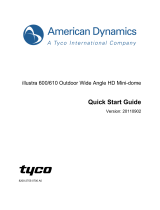Page is loading ...

Illustra Pro Series 5MP, 3MP & 2MP
Mini Dome Series
Quick Start Guide
8200-1135-02 A0

Illustra Pro Series 5MP, 3MP & 2MP Mini Dome Series
2
Copyright
Under copyright laws, the contents of this manual may not be copied, photocopied, reproduced, translated or
reduced to any electronic medium or machine-readable form, in whole or in part, without prior written consent
of Tyco Security Products. © 2015 All Rights Reserved.
Sensormatic Electronics LCC
6600 Congress Avenue
Boca Raton, FL 33487 U.S.A.
Notice of Use
This manual is designed for administrators and users of the network camera. Please read it carefully
before use. All requirements should be followed before using this camera.
We are not responsible for any technical or typographical errors and reserve the right to change the
product and manuals without notice.
Keep this document for future reference.
The camera is intended to be supplied from power source either 24V AC or PoE complying with LPS
requirement. Only connect the camera to this required power system.
The camera must be installed on a solid mounting surface.
Keep the camera and other accessories dry.
We are not responsible for any damage caused by inappropriate use.
All the installation should be performed by qualified personnel.
For outdoor application with a power supply: If the power supply is installed outdoors, it shall be a
listed rainproof/rain tight Class 2/LPS power supply or a listed Class2/LPS power supply
complying with UL 60950-1 Part 1 and Part 22.
For wiring method for the power source: The wiring method should comply with Article 725 and 300 in
National Electrical Code for Class 2 circuits and Wiring in Ducts.

Illustra Pro Series 5MP, 3MP & 2MP Mini Dome Series
3
Contents
1. What’s in the box? ........................................................................................................................... 4
Indoor Camera ..................................................................................................................................... 4
Outdoor Camera .................................................................................................................................. 4
Indoor and Outdoor Camera Installation ............................................................................................. 4
2. Preparing the Camera for Installation .............................................................................................. 5
Remove camera from the box ............................................................................................................. 5
Use the template to prepare the mounting area .................................................................................. 6
Flush Mount Using Screws .............................................................................................................. 6
Flush Mount Using Locking Arms (Indoor) ...................................................................................... 6
Surface Mount .................................................................................................................................. 6
Surface Mount Using Junction Box .................................................................................................. 6
3. Connect the cables and make adjustments ..................................................................................... 7
4. Mount the Camera Enclosure .......................................................................................................... 9
Flush Mount Using Screws (Indoor) .................................................................................................... 9
Flush Mount using Locking Arms (Indoor) ......................................................................................... 10
Surface Mount (Indoor) ...................................................................................................................... 10
Surface Mount (Outdoor) ................................................................................................................... 11
Mount Using a Junction Box (Indoor) ................................................................................................ 12
Mount Using a Junction Box (Outdoor) ............................................................................................. 12
Mount using the Pendant Cap (Outdoor) .......................................................................................... 13
5. Network Connection ....................................................................................................................... 15
Default Camera Settings ................................................................................................................... 15
Installation Using Illustra Connect ..................................................................................................... 15
Installation using the Static IP Address ............................................................................................. 16
Logging in to the Camera .................................................................................................................. 16
Enable correct Video Orientation for a Wall Mounted Camera ......................................................... 16

Illustra Pro Series 5MP, 3MP & 2MP Mini Dome Series
4
1. What’s in the box?
Indoor Camera
1400-0149-01
Torx Key
1
2412-0463-01
Indoor Recessed Template
1
2412-0463-02
Indoor Base Template
1
5810-4091-120
Self-tapping screw
4
2880-0073-01
Anchor
4
0710-3822-0100
CD
1
8200-1135-02
Quick Start Guide
1
0505-2025-01
Illustra 4” Indoor Screw Cap - Black
3
0505-2025-02
Illustra 4” Indoor Screw Cap - White
3
0505-1979-01
Illustra Plenum Cap
1
0652-0758-06
*Illustra Rear Video Cable
1
Outdoor Camera
1400-0149-01
Torx Key
1
2412-0463-03
Outdoor Base Template
1
5810-4091-120
Self-tapping screw
4
2880-0073-01
Anchor
4
0710-3822-0100
CD
1
8200-1135-02
Quick Start Guide
1
0505-2026-01
Illustra 4” Outdoor Screw Cap - Black
3
0505-2026-02
Illustra 4” Outdoor Screw Cap - White
3
0652-0758-06
Illustra Rear Video Cable
1
*Not supplied with LT camera models.
Indoor and Outdoor Camera Installation
This installation guide includes information for installing both the indoor and outdoor variants of the
Illustra Pro Series Mini Dome camera. Refer to the procedure relevant to your installation.

Illustra Pro Series 5MP, 3MP & 2MP Mini Dome Series
5
2. Preparing the Camera for Installation
Figure 1
Remove camera from the box
Take care when removing the camera from the box.
1. Remove the camera from the box.
2. Using the supplied security torx key, loosen (but do not remove) the three cover screws from
the bubble assembly.
3. Remove the camera liner.
4. Loosen the three screws marked with a triangle on the camera assembly as seen in Figure 2.
Figure 2
5. Remove from the Enclosure Base Assembly.
Enclosure Base Assembly
Camera Assembly
Camera Liner
Bubble Assembly

Illustra Pro Series 5MP, 3MP & 2MP Mini Dome Series
6
Use the template to prepare the mounting area
Select the type of mounting required from the procedures below.
Flush Mount Using Screws
1. Create a circular opening in the mounting surface with a diameter of 120 mm (4.7”) with
tolerances of -0/+5 mm (-0/.0.2”).
2. Create three 6 mm (0.2”) holes at the T3 template positions. Then insert the screw anchors
into the holes.
NOTE:
Not intended for drop ceiling installation without appropriate lanyard.
Not intended for installation in ceilings used for environmental air return.
Flush Mount Using Locking Arms (Indoor)
1. Create a circular opening in the mounting surface with a diameter of 110 mm (4.3”) with
tolerances of - 0/+5 mm (-0”/.0.2”).
Surface Mount
1. According to your needs, create 6mm (0.2”) holes at the T1/T2 template positions. Then insert
the screw anchors into the holes.
2. If you want to feed wiring from the hole on the top of the enclosure base assembly, create a
circular opening (bottom conduit hole) in the mounting surface.
3. Feed the wires through appropriate hole on the enclosure base assembly.
NOTE:
Ensure that the plug is secured in the other hole on the enclosure base assembly.
Surface Mount Using Junction Box
Refer to either Mount Using a Junction Box (Outdoor) or Mount Using a Junction Box (Indoor).

Illustra Pro Series 5MP, 3MP & 2MP Mini Dome Series
7
*Alarm in-2
*Alarm Out
*Audio IN
3. Connect the cables and make adjustments
*Not available on LT camera models
AC Power: Connects to AC 24V power adapter. If you are to use power from Ethernet connection,
this connector is not used when the power is provided by PoE.
PoE Network Port: Connects to the LAN port of a standard 10Base/100Base-TX device, e.g.,
hub, switch or router.
Audio In: Connects to an external microphone. This feature is not available on the LT camera
model.
Audio Out: Connects to speaker. This feature is not available on the LT camera model.
Alarm In 1 & 2: Connects to devices that trigger alarm signals. Up to two 2 input devices can be
connected. This feature is not available on the LT camera model.
Alarm Out: Connects to device that responds to alarm signals, such as buzzers or lights. This
feature is not available on the LT camera model.
GND: Ground
NOTE:
To connect the Audio In/Out, Alarm In/Out or GND wires, press the relevant spring terminal tab inward
using an appropriate small tool and insert the wire into the opening. Then release the tab to secure the
wire.
AC Power
PoE Network
Port
*Alarm in-1
*Audio Out
GND
Figure 3

Illustra Pro Series 5MP, 3MP & 2MP Mini Dome Series
8
DIP Switches:
o PAL/NTSC system switch, default is NTSC.
o Future Enhancement.
o IR On/Off, default is on.
Use a suitable small tool to operate the switch.
NOTE:
After switching the video system mode from NTSC to PAL or vice versa, you have to reboot the
camera for the change to take effect.
Micro SD Card: Micro SDHC card slot.
NOTE:
micro SD Card is not available on LT camera models.
Defaults:
o Reboot Request: Press and hold for between 5 to 14 seconds to restart the camera.
o Hardware Factory Default: Press and hold for more than 14 seconds to restart and restore
the camera to factory defaults.
Video Out: Analog video output to the video input of a monitor. The Illustra video cable should
be fed through from the rear of the camera assembly. Ensure that the cable is kept taut.
Analog Video Out
Phone Home
(Future Enhancement)
Reset/Defaults
PAL
IR (On/Off)
Future
Enhancement
micro SD Card slot
(not visible in this image)
Note: micro SD Card is
not available on LT
camera models
NTSC
Figure 4

Illustra Pro Series 5MP, 3MP & 2MP Mini Dome Series
9
4. Mount the Camera Enclosure
Select the type of mounting required and refer to the relevant procedure:
Flush Mount Using Screws (Indoor)
Surface Mount (Indoor)
Surface Mount (Outdoor)
Mount Using a Junction Box (Indoor)
Mount Using a Junction Box (Outdoor)
NOTE:
If the camera is being wall mounted, after hardware installation ensure that the mirror and flip option is
enabled using the camera GUI. Refer to Enable correct Video Orientation for a Wall Mounted
Camera.
Flush Mount Using Screws (Indoor)
1. For a plenum rated ceiling, feed the leads through the plenum cover, then connect the wiring
and assemble the plenum cover. Secure with two M3 screws to the camera assembly.
2. Insert the camera assembly into the ceiling; fasten the two TP4 screws to the inserted
anchors to secure the camera assembly in place.
3. Aim the camera to the area of interest by rotating and panning the camera base. When
rotating the camera base, do not rotate it past the stop point. When desired orientation is
achieved tighten the two pivot screws to secure.
4. Fit the camera liner over the camera assembly so that it snaps into place.
5. Use the supplied security torx key to tighten the three cover screws to secure the bubble
assembly.
6. Finally, insert the screw hole covers to cover three screws in the bubble assembly.

Illustra Pro Series 5MP, 3MP & 2MP Mini Dome Series
10
Flush Mount using Locking Arms (Indoor)
1. Turn the screws clockwise to extend the locking arms as seen in Figure 5.
2. Tighten the screws sufficiently to compress the arms to adjust to the mounting surface.
3. Aim the camera to the area of interest by rotating and panning the camera base. When
rotating the camera base, do not rotate it past the stop point. When desired orientation is
achieved tighten the two pivot screws to secure.
4. Fit the camera liner over the camera assembly so that it snaps into place.
5. Use the supplied security torx key to tighten the three cover screws to secure the bubble
assembly.
6. Finally, insert the screw hole covers to cover three screws in the bubble assembly.
Surface Mount (Indoor)
1. According to your needs, use the top or side conduit hole on the enclosure base assembly
for cable entry and connect the wiring.
NOTE:
Ensure that the plug is secured in the other conduit hole on the enclosure base assembly.
2. Mount the enclosure base assembly on a surface with two screws.
3. Align the camera assembly with the enclosure base assembly using the green dot as a
guide. Insert the camera assembly and then fasten the TP4 screws into the inserted anchors.
4. Aim the camera to the area of interest by rotating and panning the camera base. When
rotating the camera base, do not rotate it past the stop point. When desired orientation is
achieved tighten the two pivot screws to secure.
5. Fit the camera liner over the camera assembly so that it snaps into place.
6. Use the supplied security torx key to tighten the three cover screws to secure the bubble
assembly.
Figure 5

Illustra Pro Series 5MP, 3MP & 2MP Mini Dome Series
11
7. Finally, insert the screw hole covers to cover three screws in the bubble assembly.
Surface Mount (Outdoor)
1. Pierce a small hole through the base seal of the enclosure base assembly at the
corresponding screw hole to allow the screw to be inserted. Only pierce the holes needed for
the installation as this will maintain the waterproof seal.
2. According to your needs, use the top or side conduit hole on the enclosure base assembly
for cable entry and connect the wiring.
If you are going to use the side conduit hole, note that:
Use a 3/4" NPT (National Pipe Thread) pipe to feed the cables.
Before inserting the pipe to the side conduit hole, use a tape to seal the threads of
the pipe.
Wrap at least 12 full loops of seal tape around the threads. Ensure that all the
100mm of tape is wrapped around the threads of the pipe to ensure a tight seal
and to prevent leaks.
Ensure all areas of the thread on the pipe are covered with seal tape.
Only those seal tapes complying with the UL’s requirements should be considered
(Category Code: JNGR).
NOTE:
Ensure that the plug is secured in the other conduit hole on the enclosure base assembly.
3. Mount the enclosure base assembly on a surface with two screws.
4. Align the camera assembly with the enclosure base assembly using the green dot as a
guide. Insert the camera assembly and then fasten the TP4 screws into the inserted anchors.
5. Aim the camera to the area of interest by rotating and panning the camera base. When
rotating the camera base, do not rotate it past the stop point. When desired orientation is
achieved tighten the two pivot screws to secure.
6. Adjust the focusing position by rotating and panning the camera base. Note that the
enclosure base assembly side conduit hole is the point where the camera will not rotate past.
7. Fit the camera liner over the camera base so that it snaps into place.
8. Use the supplied security torx key to tighten the three cover screws to secure the bubble
assembly.
9. Finally, insert the screw hole covers to cover three screws in the bubble assembly.

Illustra Pro Series 5MP, 3MP & 2MP Mini Dome Series
12
Mount Using a Junction Box (Indoor)
1. Tie your wiring into a junction box and feed the wires through the top conduit hole on the
enclosure base assembly.
2. Tighten the screws to secure the enclosure base assembly to the junction box. Then connect
the wiring.
3. Align the camera base assembly with the enclosure base assembly using the green dot as a
guide. Insert the camera base assembly and then fasten the TP4 screws into the inserted
anchors.
4. Aim the camera to the area of interest by rotating and panning the camera base. When
rotating the camera base, do not rotate it past the stop point. When desired orientation is
achieved tighten the two pivot screws to secure.
5. Fit the camera liner over the camera assembly so that it snaps into place.
6. Use the supplied security torx key to tighten the three cover screws to secure the bubble
assembly.
7. Finally, insert the screw hole covers to cover three screws in the bubble assembly.
Mount Using a Junction Box (Outdoor)
1. Pierce a small hole through the base seal of the enclosure base assembly at the
corresponding screw hole to allow the screw to be inserted. Only pierce the holes needed for
the installation as this will maintain the waterproof seal.
2. Tie your wiring into a junction box and feed the wires through the top conduit hole on the
enclosure base assembly.
3. Tighten the screws to secure the enclosure base assembly to the junction box. Then connect
the wiring.
4. Align the camera base assembly with the enclosure base assembly using the green dot as a
guide. Insert the camera base assembly and then fasten the TP4 screws into the inserted
anchors.
5. Aim the camera to the area of interest by rotating and panning the camera base. When
rotating the camera base, do not rotate it past the stop point. When desired orientation is
achieved tighten the two pivot screws to secure.
6. Fit the camera liner over the camera assembly so that it snaps into place.
7. Use the supplied security torx key to tighten the three cover screws to secure the bubble
assembly.
8. Finally, insert the screw hole covers to cover three screws in the bubble assembly.

Illustra Pro Series 5MP, 3MP & 2MP Mini Dome Series
13
Mount using the Pendant Cap (Outdoor)
If mounting the camera using the pendant cap you must ensure that the cable seal connector is used
and that the wires are shaped as in the image below. This will allow any moisture that may gather to
run off without entering the enclosure base assembly.
Figure 6
1. Pierce a small hole through the base seal of the enclosure base assembly at the
corresponding screw hole to allow the screw to be inserted. Only pierce the holes needed for
the installation as this will maintain the waterproof seal.
2. Cut off the top of the required boots.
3. Insert the cable seal connector in the conduit hole on the camera base and secure. If
required the torx key can be placed horizontally in the space provided on the seal connector
and turned to ensure a tight seal.
Figure 8
4. Feed the wire/s through the corresponding boot of the cable seal connector on the enclosure
base assembly.
5. Shape the wires as seen in Figure 6. This will allow any moisture that may gather to run off.
Boot has been
cut so wire can be
inserted
Uncut boot
Figure 7

Illustra Pro Series 5MP, 3MP & 2MP Mini Dome Series
14
6. Secure the enclosure base assembly to the pendant cap. Tighten the screws to secure the
enclosure base assembly to the pendant cap. Then connect the wiring.
NOTE:
When attaching the enclosure base assembly to the pendant cap take care to avoid
nipping the cables.
7. Align the camera base assembly with the enclosure base assembly using the green dot as a
guide. Insert the camera base assembly and then fasten the TP4 screws.
8. Aim the camera to the area of interest by rotating and panning the camera base. When
rotating the camera base, do not rotate it past the stop point. When desired orientation is
achieved tighten the two pivot screws to secure.
9. Fit the camera liner over the camera assembly so that it snaps into place.
10. Use the supplied security torx key to tighten the three cover screws to secure the bubble
assembly.
11. Finally, insert the screw hole covers to cover three screws in the bubble assembly.

Illustra Pro Series 5MP, 3MP & 2MP Mini Dome Series
15
5. Network Connection
Connect to a PC directly: Directly connect the camera to a PC using a standard Ethernet cable.
Connecting Camera(s) to a Local Area Network (LAN): To add the camera(s) to an existing LAN,
just connect the camera(s) to the hub or switch on your network. If you want to provide the camera
power via the Ethernet connection, a PoE-enabled hub/switch is required.
Figure 9
Default Camera Settings
DHCP:
Enabled
Static IP Address:
192.168.1.168
Default Username:
admin
Default Password:
admin
Installation Using Illustra Connect
NOTE:
Illustra Connect will only discover devices on the same subnet as its host computer. Therefore the
camera and the computer being used to configure it must be on the same subnet.
1. Using a computer which is connected to the same network and subnet, install the Illustra Connect
software that is provided with the camera on the CD. Refer to the Illustra Connect manual for
more information.
2. When the installation is complete, run Illustra Connect. It will search the network and display all
compliant devices, including the mini dome camera.

Illustra Pro Series 5MP, 3MP & 2MP Mini Dome Series
16
3. Select the camera you wish to configure, locating it by its unique MAC address. Illustra Connect
allows basic configuration of the camera. Refer to the Illustra Connect manual for more
information.
4. Right-click the camera and select Launch Web GUI Configuration.
5. Refer to Logging in to the Camera for details on how to log in to the camera and view the live
feed.
Installation using the Static IP Address
1. The camera will attempt to obtain an IP Address from the DHCP Server. When no DHCP Server
is available the camera will be assigned a Static IP address of 192.168.1.168.
2. Open Microsoft Internet Explorer and enter the URL of the camera as 192.168.1.168.
NOTE:
The computer being used to configure the camera must have an IP address on the same subnet.
3. The camera’s sign in page will be displayed.
4. Refer to Logging in to the Camera for details on how to log in to the camera and view the live
feed.
Logging in to the Camera
1. When the camera is selected the sign in page will be displayed.
2. Select your preferred language from the drop down menu.
3. Enter the username in the Username text box. The default username is admin.
4. Enter the password in the Password text box. The default password is admin.
5. Select Log in.
6. The live view page will be displayed. This shows the cameras current view.
To view the video pane the latest version of QuickTime must be installed and enabled on the
computer running the browser session.
Enable correct Video Orientation for a Wall Mounted
Camera
1. Refer to Logging in to the Camera for details on how to log in to the camera and view the live
feed.
2. Select Setup on the GUI banner to display the setup menus.

Illustra Pro Series 5MP, 3MP & 2MP Mini Dome Series
17
3. Select the Picture Basic tab from the Basic Configuration menu.
4. Select the required Orientation setting:
Mirror
Flip
5. The video pane will update to display the new settings.
/