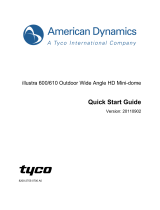Illustra Flex 1MP & 3MP Indoor Dome
3
Table of Content
WARNING ....................................................................................................................................................... 4
Preface ............................................................................................................................................................ 5
1. Product Overview ................................................................................................................................... 6
1.1 Physical Characteristics ...................................................................................................................... 6
2. Installation and Connection ............................................................................................................. 10
2.1 Unpack Everything ............................................................................................................................ 10
2.2 Installation ......................................................................................................................................... 10
2.2.1 Checking Appearance ........................................................................................................... 10
2.2.2 Disassembling the Camera .................................................................................................... 11
2.2.3 Connecting the wires .............................................................................................................. 11
2.2.4 Mounting the camera............................................................................................................. 12
2.2.5 Adjusting the Position ............................................................................................................ 13
2.2.6 Adjusting Zoom and Focus .................................................................................................... 14
2.2.7 Locking the camera ............................................................................................................... 14
2.2.8 Network Topology .................................................................................................................. 14
2.2.9 System Requirements ........................................................................................................... 15
2.3 Connection ........................................................................................................................................ 16
2.3.1 Default IP address ................................................................................................................. 16
2.3.2 Connecting from a computer & Viewing Preparation ............................................................ 16
2.4 Using the illustra Connect Tool to Manage Cameras ........................................................................ 20