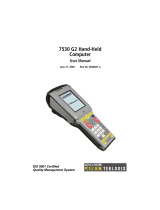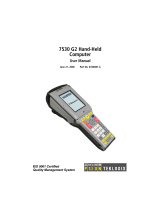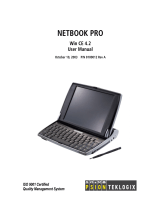Page is loading ...

ISO 9001 Certified
Quality Management System
netpad
Windows CE .NET 4.2
User Manual
June 1, 2004 P/N 8000021.A

© Copyright 2004 by Psion Teklogix Inc., Mississauga, Ontario, Canada
This document and the information it contains is the property of Psion Teklogix Inc.,
is issued in strict confidence, and is not to be reproduced or copied, in whole or in
part, except for the sole purpose of promoting the sale of Psion Teklogix manufac-
tured goods and services. Furthermore, this document is not to be used as a basis for
design, manufacture, or sub-contract, or in any manner detrimental to the interests of
Psion Teklogix Inc.
All trademarks are the property of their respective holders.

Return-To-Factory Warranty
Psion Teklogix warrants a return-to-factory warranty for a period of one year. In
some regions, the warranty exceeds this period. Please contact your local Psion
Teklogix office for details. For a list of offices, please refer to Appendix A: “Support
Services And Worldwide Offices”. The warranty on Psion Teklogix manufactured
equipment does not extend to any product that has been tampered with, altered, or
repaired by any person other than an employee of an authorized Psion Teklogix
service organization. See Psion Teklogix terms and conditions of sale for full details.
Service
When requesting service, please provide information concerning the nature of the
failure and the manner in which the equipment was used when the failure occurred.
Type, model, and serial number should also be provided. Before returning any
products to the factory, call the Customer Services Group for a Return
Authorization number.
Support Services
Psion Teklogix provides a complete range of product support services to its
customers. For detailed information, please refer to Appendix A: “Support Services
And Worldwide Offices”.
Disclaimer
Every effort has been made to make this material complete, accurate, and up-to-
date. Psion Teklogix Inc. reserves the right to make changes without notice and shall
not be responsible for any damages, including but not limited to consequential
damages, caused by reliance on the material presented, including but not limited to
typographical errors.


Psion Teklogix netpad Windows CE .NET 4.2 User Manual i
TABLE OF CONTENTS
Program License Agreements ........................... ix
Approvals And Safety Summary ..........................xiii
Chapter 1: Introduction
1.1 About This Manual ............................ 3
1.2 Text Conventions............................. 4
1.3 Software.................................. 4
1.3.1 Windows CE .NET........................ 4
1.3.2 Applications Installed On The netpad.............. 5
1.3.3 About ActiveSync........................ 5
1.4 Caring For The netpad .......................... 6
1.5 Additional Programs And Third Party Applications...........8
Chapter 2: Getting Started
2.1 Features Of The netpad..........................11
2.2 Preparing The netpad For Use ......................12
2.2.1 Fitting The Antenna.......................12
2.2.2 Use Of The Soft Protective Case.................13
2.3 Power Management............................14
2.3.1 Battery Care ...........................14
2.3.1.1 Fitting The Battery...................14
2.3.1.2 Charging The netpad Battery Pack...........15
2.3.1.3 Changing Battery Packs................15
2.3.1.4 Battery Life.......................16
2.3.1.5 Internal Backup Battery ................16
2.3.2 Power Properties.........................16
2.3.2.1 Main Battery......................17

Contents
ii
Psion Teklogix netpad Windows CE .NET 4.2 User Manual
2.3.2.2 Internal Battery.................... 18
2.3.2.3 Power Saving Schemes................18
2.3.2.4 Battery Settings....................23
2.3.2.5 Device Status..................... 23
2.3.3 Flight Mode Settings......................24
2.4 Multimedia Cards............................ 25
2.4.1 Inserting And Removing An MMC...............25
2.5 Installing And Removing The SIM Card................25
2.5.1 Inserting The SIM Card..................... 26
2.5.2 Removing The SIM Card.................... 27
2.6 Turning On And Off...........................28
2.7 Finding And Using The Stylus ..................... 29
2.8 The Command Icons, Control Panel, And Toolbar........... 30
2.8.1 Keypad Assignments......................31
2.9 How To Reset The netpad........................ 32
2.9.1 Performing A Soft Reset (WarmBoot).............32
2.9.2 Performing A Hard Reset....................33
2.10 The Scanner............................... 34
2.11 First Steps................................35
2.11.1 Navigating Between Files And Folders............. 35
2.11.2 Starting Programs........................ 35
2.11.3 Programs And Files....................... 36
2.11.4 Entering Information...................... 36
2.11.5 Using Menus.......................... 37
2.11.6 Using Dialogues ........................ 38
2.11.6.1 Dialogue Buttons ................... 39
2.11.7 Copying Information Between Programs............ 39
Chapter 3: Docking Station And Serial Port
3.1 Using The Docking Station.......................43
3.1.1 Communications Settings.................... 44
3.2 Serial Pinouts And Cables........................ 45
3.2.1 Serial Port Pinout ........................ 45

Psion Teklogix netpad Windows CE .NET 4.2 User Manual iii
Contents
3.2.2 Pins And Connections ......................46
Chapter 4: Configuring The netpad
4.1 Things To Do First............................51
4.1.1 Screen Rotation..........................51
4.1.2 Entering Owner and Password Information...........52
4.1.3 Setting The Time, Date And Time Zone.............52
4.2 Things To Do Next............................53
4.2.1 Setting Up ActiveSync......................53
4.2.1.1 Partnerships ......................54
4.2.1.2 Connecting With Infrared (IrDA) . ..........55
4.2.1.3 Connecting With Ethernet (802.11b) .........55
4.2.2 Connecting netpad To The PC Using ActiveSync........56
4.2.3 Backing Up To Multimedia Cards................58
4.2.4 Exploring The Control Panel...................58
4.2.5 Securing Your Information....................59
4.3 Scanner Properties ............................60
4.3.1 Options..............................61
4.3.1.1 Display.........................61
4.3.1.2 Double Click ......................62
4.3.1.3 Options.........................63
4.3.2 Bar Codes.............................63
4.3.2.1 Code 39 ........................64
4.3.2.2 Code 128........................67
4.3.2.3 EAN 13.........................68
4.3.2.4 EAN 8.........................68
4.3.2.5 UPC/EAN .......................69
4.3.2.6 UPC A .........................71
4.3.2.7 UPC E .........................72
4.3.2.8 Codabar ........................73
4.3.2.9 Code 93 ........................74
4.3.2.10Interleaved 2 Of 5...................75
4.3.2.11MSI Plessey......................76

Contents
iv
Psion Teklogix netpad Windows CE .NET 4.2 User Manual
4.3.2.12Discrete 2 Of 5 .................... 77
4.3.3 Translations........................... 78
Chapter 5: Files, Folders, And Programs
5.1 Introduction............................... 83
5.2 Moving Around............................. 83
5.3 Opening Files, Folders And Programs ................. 83
5.4 Closing Programs/Files.........................84
5.5 Creating New Folders.......................... 84
5.5.1 Creating New Files....................... 85
5.6 Start Menu - Documents.........................85
5.7 Changing File Attributes.........................85
5.8 Managing Folders............................ 86
5.9 The Flash Folder.............................87
5.10 Total Recall ............................... 88
5.10.1 Using Total Recall ....................... 88
5.10.2 The Profile Information Page..................89
5.10.2.1AutoRestore Profile Settings............. 89
5.10.2.2Profile Location.................... 90
5.10.3 The Add Files Page....................... 90
5.10.4 The View Selections Page ...................92
5.10.5 Completing Backup/Restore .................. 92
5.11 Checking System Memory Use.....................93
5.11.1 What Happens When System Memory Is Full? ........ 93
5.11.2 Additional Memory And Programs............... 93
5.12 The Storage Manager.......................... 94
Chapter 6: Connecting netpad To A PC
6.1 Introduction............................... 97
6.2 Using ActiveSync............................ 97
6.3 Getting Help............................... 98
6.3.1 Where Can I Find More Help?................. 98
6.3.2 Tips On Using ActiveSync Help................ 98
6.4 Working With Your Files........................ 99

Psion Teklogix netpad Windows CE .NET 4.2 User Manual v
Contents
6.4.1 Looking At Files On Your netpad................99
6.4.2 Copying A File Using Drag And Drop..............99
6.4.3 Copying A File Using Copy And Paste............100
6.4.4 Opening netpad Files From Your PC..............101
6.5 Backing Up Your netpad With ActiveSync...............101
6.5.1 Performing Your First Backup.................101
6.5.2 Performing Regular Backups. . . ...............101
6.6 Synchronizing Your netpad.......................102
6.6.1 What Is Synchronization?...................102
6.6.2 Synchronizing Your netpad ..................102
6.6.2.1 Creating The Partnership...............103
6.6.3 Using An Existing Partnership.................105
Chapter 7: Configuring Communications
7.1 Introduction...............................109
7.2 802.11b Radio Configuration ......................109
7.2.1 Agere 802.11b PC Card Radio . . ...............109
7.2.2 Cisco 802.11b DS SS PC Card Radio .............114
7.2.2.1 Profiles........................115
7.2.2.2 Firmware.......................122
7.2.2.3 Status.........................122
7.2.2.4 Statistics.......................123
7.2.2.5 Survey........................123
7.3 GSM/GPRS Radio Configuration ...................124
7.4 Bluetooth Radio Configuration.....................130
7.4.1 netpad Bluetooth Settings...................131
7.4.1.1 Devices Menu Page .................132
7.4.1.2 Servers Menu Page..................135
7.4.1.3 Property Menu Page.................136
7.4.2 GPRS Communications With Bluetooth............138
7.4.2.1 Bluetooth Settings..................138
7.4.2.2 Configuring A GPRS Connection . .........140
7.5 Internet And E-Mail Settings......................145

Contents
vi
Psion Teklogix netpad Windows CE .NET 4.2 User Manual
7.5.1 Overview............................145
7.5.1.1 Using The Internet On netpad ............145
7.5.1.2 Using E-mail On netpad...............145
7.5.1.3 Types Of E-mail Account...............146
7.5.1.4 If You Don’t Have An Internet/E-mail Account . . . 147
7.5.1.5 Glossary Of Terms..................147
7.5.2 Setting Up Your netpad.....................148
7.5.2.1 How To Use Internet Explorer/Inbox.........148
7.5.2.2 Getting Help .....................149
7.5.2.3 What Information Do I Need?............149
7.5.2.4 IPv6 Support . . ...................151
7.5.3 Setting Up E-mail On netpad..................153
7.5.3.1 Connecting The Modem . . . ............153
7.5.3.2 Setting Up Dialing..................153
7.5.3.3 Setting Up The Internet Service ...........154
7.5.3.4 Setting Up The Modem................154
7.5.3.5 Setting Up The E-mail Program...........156
Chapter 8: netpad Accessories
8.1 Introduction...............................159
8.2 Accessory Product List .........................159
8.3 The In-vehicle Docking Station.....................162
8.4 Battery Charger Instructions.......................163
8.4.1 Important Safety Instructions..................163
8.4.2 Charging A Battery.......................163
8.4.3 4-Bay Battery Charger Installation...............164
8.4.4 Portable Battery Charger Installation..............164
8.5 RS-232 Connector Assembly Instructions . . . ............165
8.5.1 RS-232 Connector Parts . ...................165
Chapter 9: Troubleshooting And Tips
9.1 General Tips...............................169
9.1.1 Times Aren’t Correct In The Time Program..........169
9.1.2 If You Forget Your Password..................169

Psion Teklogix netpad Windows CE .NET 4.2 User Manual vii
Contents
9.1.3 The netpad Doesn’t Turn On/Off................169
9.1.4 Resetting The netpad......................170
9.1.5 Can’t Place The netpad In The Docking Station........170
9.1.6 Battery Life Of The netpad Variants..............171
9.1.6.1 Usage Scenarios...................172
9.1.6.2 Charging Times ...................173
9.1.6.3 Battery Charging Without A Docking Station . . . . 173
9.2 ActiveSync Connection Problems
Using Windows® 95/98/NT 4.0....................174
9.2.1 Tips When Installing ActiveSync ...............174
9.2.2 Basic Troubleshooting For Your netpad . . . .........175
9.2.3 Basic Troubleshooting For Your PC ..............175
9.2.4 Device Conflicts........................177
9.2.5 Fax/Modem On COM 1/2/3/4.................178
9.3 Troubleshooting ActiveSync
Synchronization Problems .......................179
9.3.1 Basic Troubleshooting For Synchronization Problems . . . . 180
9.3.2 Other Things To Try......................180
Chapter 10: Specifications
10.1 Hardware Specifications ........................185
10.1.1 Physical.............................185
10.1.2 Environmental Characteristics.................185
10.1.3 Standard Display........................186
10.1.4 Power Requirements......................186
10.1.5 Standard Processor And Memory...............187
10.1.6 Miscellaneous .........................187
10.2 Standard Operating System.......................187
10.3 Radios..................................188
10.4 Regulatory Information: Agere 802.11b PC Card . . .........190
10.5 Regulatory Information: Cisco Air350 PC Card . . . .........192

Contents
viii
Psion Teklogix netpad Windows CE .NET 4.2 User Manual
Appendices
Appendix A: Support Services And Worldwide Offices
A.1 Technical Support . . . .........................A-1
A.2 Product Repairs .............................A-1
A.3 WorldWide Offices............................A-2
A.4 World Wide Web.............................A-3
Index ........................................... I

Psion Teklogix netpad Windows CE .NET 4.2 User Manual ix
PROGRAM LICENSE AGREEMENTS
MICROSOFT
®
END USER LICENSE AGREEMENT
You have acquired a device (“DEVICE”) that includes software licensed by Psion
Teklogix Inc. from Microsoft Licensing Inc. or its affiliates (‘MS”). Those installed
software products of MS origin, as well as associated media, printed materials, and
“online” or electronic documentation (“SOFTWARE”) are protected by interna-
tional intellectual property laws and treaties. The SOFTWARE is licensed, not sold.
All rights reserved.
IF YOU DO NOT AGREE TO THIS END USER LICENSE AGREEMENT
(“EULA”), DO NOT USE THE DEVICE OR COPY THE SOFTWARE.
INSTEAD, PROMPTLY CONTACT PSION TEKLOGIX INC. FOR INSTRUC-
TIONS ON RETURN OF THE UNUSED DEVICE(S) FOR A REFUND. ANY
USE OF THE SOFTWARE, INCLUDING BUT NOT LIMITED TO USE ON
THE DEVICE, WILL CONSTITUTE YOUR AGREEMENT TO THIS
EULA (OR RATIFICATION OF ANY PREVIOUS CONSENT).
GRANT OF SOFTWARE LICENSE. This EULA grants you the following
license:
• You may use the SOFTWARE only on the DEVICE.
• NOT FAULT TOLERANT. THE SOFTWARE IS NOT FAULT TOLER-
ANT. PSION TEKLOGIX INC. HAS INDEPENDENTLY DETER-
MINED HOW TO USE THE SOFTWARE IN THE DEVICE, AND MS
HAS RELIED UPON PSION TEKLOGIX INC. TO CONDUCT SUFFI-
CIENT TESTING TO DETERMINE THAT THE SOFTWARE IS SUITA-
BLE FOR SUCH USE.
• NO WARRANTIES FOR THE SOFTWARE. THE SOFTWARE is pro-
vided “AS IS” and with all faults. THE ENTIRE RISK AS TO SATIS-
FACTORY QUALITY, PERFORMANCE, ACCURACY, AND
EFFORT (INCLUDING LACK OF NEGLIGENCE) IS WITH YOU.
ALSO, THERE IS NO WARRANTY AGAINST INTERFERENCE

Program License Agreements
x
Psion Teklogix netpad Windows CE .NET 4.2 User Manual
WITH YOUR ENJOYMENT OF THE SOFTWARE OR AGAINST
INFRINGEMENT. IF YOU HAVE RECEIVED ANY WARRANTIES
REGARDING THE DEVICE OR THE SOFTWARE, THOSE WARRAN-
TIES DO NOT ORIGINATE FROM, AND ARE NOT BINDING ON, MS.
• Note on Java Support. The SOFTWARE may contain support for pro-
grams written in Java. Java technology is not fault tolerant and is not
designed, manufactured, or intended for use or resale as online control
equipment in hazardous environments requiring fail-safe performance, such
as in the operation of nuclear facilities, aircraft navigation or communica-
tion systems, air traffic control, direct life support machines, or weapons
systems, in which the failure of Java technology could lead directly to
death, personal injury, or severe physical or environmental damage. Sun
Microsystems, Inc. has contractually obligated MS to make this disclaimer.
• No Liability for Certain Damages. EXCEPT AS PROHIBITED BY
LAW, MS SHALL HAVE NO LIABILITY FOR ANY INDIRECT,
SPECIAL, CONSEQUENTIAL OR INCIDENTAL DAMAGES
ARISING FROM OR IN CONNECTION WITH THE USE OR PER-
FORMANCE OF THE SOFTWARE. THIS LIMITATION SHALL
APPLY EVEN IF ANY REMEDY FAILS OF ITS ESSENTIAL PUR-
POSE. IN NO EVENT SHALL MS BE LIABLE FOR ANY
AMOUNT IN EXCESS OF U.S. TWO HUNDRED FIFTY DOLLARS
(U.S.$250.OO).
• Limitations on Reverse Engineering, Decompilation, and Disassembly.
You may not reverse engineer, decompile, or disassemble the SOFTWARE,
except and only to the extent that such activity is expressly permitted by
applicable law notwithstanding this limitation.
• SOFTWARE TRANSFER ALLOWED BUT WITH RESTRIC-
TIONS. You may permanently transfer rights under this EULA only as part
of a permanent sale or transfer of the Device, and only if the recipient
agrees to this EULA. If the SOFTWARE is an upgrade, any transfer must
also include all prior versions of the SOFTWARE.
• EXPORT RESTRICTIONS. You acknowledge that SOFTWARE is
subject to U.S. export jurisdiction. You agree to comply with all applicable
international and national laws that apply to the SOFTWARE, including the
U.S. Export Administration Regulations, as well as end-user, end-use and
destination restrictions issued by U.S. and other governments. For addi-
tional information see http://www.microsoft.com/exporting/.

Psion Teklogix netpad Windows CE .NET 4.2 User Manual xi
Program License Agreements
CISCO END USER LICENSE AGREEMENT
EXHIBIT C
MINIMUM TERMS AND CONDITIONS
1. Each end user license agreement shall contain terms that are legally
sufficient to:
i. Authorize the end user to make one copy of the Driver Software for
backup purposes only;
ii. Prohibit further copying and/or transfer of the software included in the
Cisco Adapter or Driver Software;
iii. Prohibit reverse assembly, reverse compilation, or other translation of
the software included in the Cisco Adapter or Driver Software or any
portion thereof; and
iv. Prohibit export of the software included in the Cisco Adapter or Driver
Software in violation of United States and other national laws.
2. Each such license agreement shall also include the following state-
ments or their equivalents:
i. Except as otherwise expressly provided under this agreement, end user
shall have no rights in the software included in the Cisco Adapter or
Driver Software.
ii. Software provided under this agreement may contain or be derived from
portions of materials provided by a third party under license to licensor.
LICENSOR AND ITS SUPPLIERS DISCLAIM ALL WARRANTIES,
EXPRESS OR IMPLIED WITH RESPECT TO THE USE OF SUCH
MATERIALS IN CONNECTION WITH PRODUCT(S),
INCLUDING WITHOUT LIMITATION) ANY WARRANTIES OR
MERCHANTABILITY OR FITNESS FOR A PARTICULAR
PURPOSE.
iii. In no event will licensor or its suppliers be liable for consequential,
incidental or special damages.

Program License Agreements
xii
Psion Teklogix netpad Windows CE .NET 4.2 User Manual
iv. The limitation of liabilities described in this section also apply to any
third-party supplier of materials supplied to licensor. The limitations of
liabilities of License and its third-party supplier are not cumulative.
Such third-party supplier is an intended beneficiary of this section.
v. The software included in the Cisco Adapter and Driver Software was
developed at private expense and that if licensed to the US government
it is licensed only with restricted rights.
vi. Cisco is an intended third party beneficiary of the agreement.
vii. The software included in the Cisco Adapter and Driver Software and
any related documentation constitutes the confidential information of
licensor or its suppliers and cannot be disclosed to any third parties.

Psion Teklogix netpad Windows CE .NET 4.2 User Manual xiii
APPROVALS AND SAFETY SUMMARY
DECLARATION OF CONFORMITY
Product: netpad 1000 Series with Serial Docking Station
Application of Council Directives: EMC Directive: 89/336/EEC
Low Voltage Directive: 73/23/EEC
Conformity Declared to Standards: EN 55022: 1998; Class B;
EN 55024: 1998;
EN 61000-4-2; ±4kV CD; ±8kV AD
EN 61000-4-3; 3V/m, 80-1000 MHz, 900 MHz
EN 61000-4-4; ±1kV Power lines
EN 61000-4-5; ±2kV Common;
±1kV Differential mode
EN 61000-4-6; 3V
RMS
, 150 kHz-80 MHz
EN 61000-4-11; AC Mains Ports
EN 61000-3-2; EN 61000-3-3
EN 60950: 1992 + A1 + A2 + A3 + A4 + A11
Manufacturer: PSION TEKLOGIX INC.
2100 Meadowvale Blvd.
Mississauga, Ontario; Canada L5N 7J9
Year of Manufacture: 2002
Manufacturer’s Address in the
European Community: PSION TEKLOGIX S.A.
La Duranne; 135 Rue Rene Descartes
BP 421000
13591 Aix-En-Provence
Cedex 3; France
Type of Equipment: Information Technology Equipment
Equipment Class: Commercial and Light Industrial
Manufacturer: Psion Teklogix Inc. Ontario
Legal Representative in Europe: Psion Teklogix S.A. France

Approvals And Safety Summary
xiv
Psion Teklogix netpad Windows CE .NET 4.2 User Manual
DECLARATION OF CONFORMITY
Product: netpad 3000 Series with Serial Docking Station
Application of Council Directives: EMC Directive: 89/336/EEC
Low Voltage Directive: 73/23/EEC
Conformity Declared to Standards: EN 55022: 1998; Class B;
EN 55024: 1998;
EN 61000-4-2; ±4kV CD; ±8kV AD
EN 61000-4-3; 3V/m, 80-1000 MHz, 900 MHz
EN 61000-4-4; ±1kV Power lines
EN 61000-4-5; ±2kV Common;
±1kV Differential mode
EN 61000-4-6; 3V
RMS
, 150 kHz-80 MHz
EN 61000-4-11; AC Mains Ports
EN 61000-3-2; EN 61000-3-3
EN 60950: 1992 + A1 + A2 + A3 + A4 + A11
EN 60825-1, AM.2: 2001; Laser Safety
Manufacturer: PSION TEKLOGIX INC.
2100 Meadowvale Blvd.
Mississauga, Ontario; Canada L5N 7J9
Year of Manufacture: 2002
Manufacturer’s Address in the
European Community: PSION TEKLOGIX S.A.
La Duranne; 135 Rue Rene Descartes
BP 421000
13591 Aix-En-Provence
Cedex 3; France
Type of Equipment: Information Technology Equipment
Equipment Class: Commercial and Light Industrial
Manufacturer: Psion Teklogix Inc. Ontario
Legal Representative in Europe: Psion Teklogix S.A. France

Psion Teklogix netpad Windows CE .NET 4.2 User Manual xv
Approvals And Safety Summary
FCC INFORMATION FOR THE USA
FCC DECLARATION OF CONFORMITY (DOC)
Applicant’s Name & Address: PSION TEKLOGIX
2100 Meadowvale Blvd.
Mississauga, Ontario, Canada L5N 7J9
Telephone No.: (905) 813-9900
US Representative’s Name & Address: Psion Teklogix Corp.
1810 Airport Exchange Blvd., Suite 500
Erlanger, Kentucky, 41018, USA
Telephone No.: (859) 371-6006
Equipment Type/ Environment Use: Computing Devices for Home and Office Use
Trade Name / Model No.: netpad
Year of Manufacture: 2002
Standard(s) to which Conformity is Declared:
The netpad and Serial Docking Station, supplied by Psion Teklogix, has been tested and
found to comply with FCC PART 15, SUBPART B - UNINTENTIONAL RADIA-
TORS, CLASS B COMPUTING DEVICES FOR HOME & OFFICE USE.
Applicant: Psion Teklogix Inc.
Mississauga, Ontario, Canada
Legal Representative in US: Psion Teklogix Corp.
Erlanger, Kentucky, USA

Approvals And Safety Summary
xvi
Psion Teklogix netpad Windows CE .NET 4.2 User Manual
CE MARKING
When used in a residential, commercial or light industrial environment the product
and its approved UK and European peripherals fulfill all requirements for
CE marking.
R&TTE DIRECTIVE 1999/5/EC
This equipment complies with the essential requirements of EU Directive
1999/5/EC (Declaration available: www.psionteklogix.com).
Cet équipement est conforme aux principales caractéristiques définies dans la
Directive européenne RTTE 1999/5/CE. (Déclaration disponible sur le site:
www.psionteklogix.com).
Die Geräte erfüllen die grundlegenden Anforderungen der RTTE-Richtlinie
(1999/5/EG). (Den Wortlaut der Richtlinie finden Sie unter:
www.psionteklogix.com).
Questa apparecchiatura è conforme ai requisiti essenziali della Direttiva Europea
R&TTE 1999/5/CE. (Dichiarazione disponibile sul sito: www.psionteklogix.com).
Este equipo cumple los requisitos principales de la Directiva 1995/5/CE de la UE,
“Equipos de Terminales de Radio y Telecomunicaciones”. (Declaración disponible
en: www.psionteklogix.com).
Este equipamento cumpre os requisitos essenciais da Directiva 1999/5/CE do Parla-
mento Europeu e do Conselho (Directiva RTT). (Declaração disponível no
endereço: www.psionteklogix.com).
Ο εξοπλισµός αυτός πληροί τις βασικές απαιτήσεις της κοινοτικής οδηγίας EU
R&TTE 1999/5/EΚ. (Η δήλωση συµµόρφωσης διατίθεται στη διεύθυνση:
www.psionteklogix.com)
Deze apparatuur voldoet aan de noodzakelijke vereisten van EU-richtlijn betref-
fende radioapparatuur en telecommunicatie-eindapparatuur 199/5/EG. (verklaring
beschikbaar: www.psionteklogix.com).
Dette udstyr opfylder de Væsentlige krav i EU's direktiv 1999/5/EC om Radio- og
teleterminaludstyr. (Erklæring findes på: www.psionteklogix.com).
Dette utstyret er i overensstemmelse med hovedkravene i R&TTE-direktivet
(1999/5/EC) fra EU. (Erklæring finnes på: www.psionteklogix.com).
/