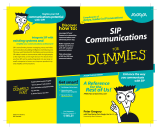Page is loading ...

DJH Reviewed:
SPOC 07/08/2011
Solution & Interoperability Test Lab Application Notes
©2011 Avaya Inc. All Rights Reserved.
1 of 51
SM6-1_CMES
Avaya Solution & Interoperability Test Lab
Configuring Avaya 9600 Series IP Deskphones running
Avaya one-X® SIP firmware with Avaya Aura® Session
Manager Release 6.1 and Avaya Aura® Communication
Manager Evolution Server Release 6.0.1 – Issue 1.0
Abstract
These Application Notes describe the configuration of Avaya 9600 Series IP Deskphones
running Avaya one-X® SIP firmware with Avaya Aura® Session Manager Release 6.1 and
Avaya Aura® Communication Manager Evolution Server Release 6.0.1.
Avaya Aura® Session Manager provides SIP proxy/routing functionality, routing SIP
sessions across a TCP/IP network with centralized routing policies and registrations for
SIP endpoints.
Avaya Aura® Communication Manager serves as an Evolution Server within the Avaya
Aura® Session Manager architecture and supports SIP endpoints registered to Avaya
Aura® Session Manager.
These Application Notes provide information for the setup, configuration, and verification of
the call flows tested on this solution.

DJH Reviewed:
SPOC 07/08/2011
Solution & Interoperability Test Lab Application Notes
©2011 Avaya Inc. All Rights Reserved.
2 of 51
SM6-1_CMES
Table of Contents:
1. Introduction ............................................................................................................. 4
2. Equipment and Software Validated......................................................................... 6
3. Configure Avaya Aura® Communication Manager ................................................. 7
3.1. Verify System Capacities and Licensing ................................................................. 7
3.1.1. Verify Off-PBX Telephones Capacity ................................................................. 8
3.1.2. Verify SIP Trunk Capacity .................................................................................. 8
3.1.3. Verify AAR/ARS Routing is Enabled .................................................................. 9
3.1.4. Verify Private Networking is Enabled ................................................................. 9
3.2. Configure Trunk-to-Trunk Transfers ..................................................................... 10
3.3. Configure IP Codec Set ........................................................................................ 10
3.4. Configure IP Network Region ............................................................................... 11
3.5. Add Node Names and IP Addresses .................................................................... 11
3.6. Configure SIP Signaling Groups and Trunk Groups ............................................. 12
3.6.1. Add Signaling Groups for SIP Trunks ............................................................... 12
3.6.2. Add SIP Trunk Groups ..................................................................................... 13
3.7. Configure Route Pattern ....................................................................................... 15
3.8. Administer Private Numbering Plan ...................................................................... 16
3.9. Administer Uniform Dial Plan ................................................................................ 17
3.10.Administer AAR Analysis ...................................................................................... 17
3.11.Configure Stations ................................................................................................ 18
3.12.Verify Off-PBX-Telephone Station-Mapping ......................................................... 20
3.13.Save Translations ................................................................................................. 20
4. Configure Avaya Aura® Session Manager ........................................................... 21
4.1. Define SIP Domains ............................................................................................. 22
4.2. Define Locations ................................................................................................... 23
4.3. Define SIP Entities ................................................................................................ 24
4.4. Define Entity Links ................................................................................................ 25
4.5. Define Entity Link between Avaya Aura® Session Managers ............................... 26
4.6. Define Routing Policy ........................................................................................... 27
4.7. Define Dial Pattern ................................................................................................ 28
4.8. Define Application ................................................................................................. 29
4.9. Define Application Sequence ................................................................................ 30
4.10.Add SIP Users ...................................................................................................... 31

DJH Reviewed:
SPOC 07/08/2011
Solution & Interoperability Test Lab Application Notes
©2011 Avaya Inc. All Rights Reserved.
3 of 51
SM6-1_CMES
4.11.Synchronize Changes with Avaya Aura® Communication Manager .................... 35
5. Manual Configuration of Avaya 9600 Series IP Deskphones ............................... 36
5.1. Configuring IP Addresses ..................................................................................... 36
5.2. Configure SIP Global and Proxy Settings ............................................................. 38
6. Verification Steps .................................................................................................. 41
6.1. Verify Avaya Aura® Session Manager Configuration ........................................... 41
6.2. Verify Avaya Aura® Communication Manager Operational Status ....................... 44
6.3. Call Scenarios Verified ......................................................................................... 47
7. Acronyms .............................................................................................................. 48
8. Conclusion ............................................................................................................ 49
9. Additional References ........................................................................................... 50

DJH Reviewed:
SPOC 07/08/2011
Solution & Interoperability Test Lab Application Notes
©2011 Avaya Inc. All Rights Reserved.
4 of 51
SM6-1_CMES
1. Introduction
These Application Notes present a sample configuration for a network that uses two Avaya
Aura®
Session Managers to support registration of Avaya 9600 Series SIP endpoints. Two
Session Managers are deployed so that one Session Manager can serve as backup for the other in
case of a network or Session Manager failure.
As shown in Figure 1, Avaya 9600 Series IP Deskphones configured as SIP endpoints utilize the
Avaya Aura®
Session Manager User Registration feature and are supported by Avaya Aura®
Communication Manager. To improve the reliability of the configuration, SIP endpoints are
registered to both Session Managers.
For the sample configuration, SIP users are not IP Multimedia Subsystem (IMS) users and
Communication Manager is configured as an Evolution Server in the Avaya Aura® Session
Manager architecture. When Communication Manager is configured as an Evolution Server, it
applies both origination-side and termination-side features in a single step. For more information
regarding configuring Communication Manager as an Evolution Server, see Reference [8] in
Section 9.
Avaya Aura® Communication Manager is connected to both Session Managers via non-IMS SIP
signaling groups and associated SIP trunk groups.
Avaya Aura® Communication Manager also supports non-SIP endpoints such as Avaya 9600
Series IP Deskphones (running Avaya one-X® H.323 firmware) and 2420 Digital Telephones.
Avaya Aura® Session Manager is managed by Avaya Aura® System Manager. For the sample
configuration, two Avaya Aura® Session Managers running on separate Avaya S8800 Servers
are deployed as a pair of active-active redundant servers. Avaya Aura® Communication
Manager Evolution Server runs on a pair of duplicated Avaya S8800 servers with an Avaya
G650 Media Gateway.
These Application Notes will focus on the configuration of the SIP telephones, SIP trunks and
call routing. Detailed administration of other aspects of Communication Manager or Session
Manager will not be described. See the appropriate documentation listed in Section 9 for more
information.
Note: IP addresses have been partially hidden in Figure 1 for security.

DJH Reviewed:
SPOC 07/08/2011
Solution & Interoperability Test Lab Application Notes
©2011 Avaya Inc. All Rights Reserved.
5 of 51
SM6-1_CMES
Figure 1 – Sample Configuration

DJH Reviewed:
SPOC 07/08/2011
Solution & Interoperability Test Lab Application Notes
©2011 Avaya Inc. All Rights Reserved.
6 of 51
SM6-1_CMES
2. Equipment and Software Validated
The following equipment and software were used for the sample configuration.
Component Software Version
Avaya Aura® Session Manager on Avaya S8800 Server Release 6.1
Build 6.1.0.0.610023
Avaya Aura® System Manager Release 6.1
Version: 6.1.0.4.5072-6.1.4.11
Avaya Aura® Communication Manager Evolution
Server
• Duplicated Avaya S8800 Servers
• Avaya G650 Media Gateway
Release 6.0.1, SP1
Version R16x.00.1.510.1-18777
Avaya 9600 Series IP Deskphones (with Avaya one-X®
SIP firmware)
Release 2.6.4
Avaya 9600 Series IP Deskphones (with Avaya one-X®
H.323 firmware)
Release 3.1, version 111510
Avaya 9601 Series IP Deskphones (with Avaya one-X®
SIP firmware)
Release 6.0.1, version 1r22_V4r52
Avaya 9601 IP Deskphone (with Avaya one-X® SIP
firmware)
Release 6.0, version 1.0.11.3
Avaya 9601 Series IP Deskphone (with Avaya one-X®
H.323 firmware)
Release 6.1, version: 031811 (r33)
Avaya Digital Telephones (2420D) N/A

DJH Reviewed:
SPOC 07/08/2011
Solution & Interoperability Test Lab Application Notes
©2011 Avaya Inc. All Rights Reserved.
7 of 51
SM6-1_CMES
3. Configure Avaya Aura® Communication Manager
This section describes the steps needed to configure SIP trunks between Communication
Manager Evolution Server and both Session Managers to support calls between SIP endpoints
and other types of stations on Communication Manager. These instructions assume the Avaya
G650 Media Server is already configured on Communication Manager Evolution Server. For
information on how to administer these other aspects of Communication Manager, see
References [6] through [10] in Section 9.
This section describes the administration of Communication Manager using a System Access
Terminal (SAT). Some administration screens have been abbreviated for clarity.
The following administration steps will be described:
Verify System Capabilities and Capacities
Configure Trunk-to-Trunk Transfers
Configure IP Codec Set
Configure IP Network Region
Configure IP Node Names and IP Addresses
Configure SIP Signaling Groups and Trunk Groups
Configure Route Pattern
Administer Private Numbering Plan and Uniform Dialplan
Administer AAR Analysis
Configure Stations
Verify Off-PBX-Telephone Station Mapping
After completing these steps, the save translation command should be performed.
3.1. Verify System Capacities and Licensing
This section describes the procedures to verify the correct system capacities and licensing have
been configured. If there is insufficient capacity or a required features is not available, contact an
authorized Avaya sales representative to make the appropriate changes.

DJH Reviewed:
SPOC 07/08/2011
Solution & Interoperability Test Lab Application Notes
©2011 Avaya Inc. All Rights Reserved.
8 of 51
SM6-1_CMES
3.1.1. Verify Off-PBX Telephones Capacity
On Page 1 of the display system-parameters customer-options command, verify an adequate
number of Off-PBX Stations (OPS) Telephones are administered for the system as shown below.
display system-parameters customer-options Page 1 of 11
OPTIONAL FEATURES
G3 Version: V16 Software Package: Enterprise
Location: 2 System ID (SID): 1
USED
Platform Maximum Ports: 6400 55
…
Maximum Off-PBX Telephones - EC500: 9600 0
Maximum Off-PBX Telephones - OPS: 9600 11
Maximum Off-PBX Telephones - PBFMC: 9600 0
…
3.1.2. Verify SIP Trunk Capacity
On Page 2 of the display system-parameters customer-options command, verify an adequate
number of SIP Trunk Members are administered for the system as shown below.
display system-parameters customer-options Page 2 of 11
OPTIONAL FEATURES
IP PORT CAPACITIES USED
Maximum Administered H.323 Trunks: 500 0
Maximum Concurrently Registered IP Stations: 18000 0
Max Concur Registered Unauthenticated H.323 Stations: 100 0
…
Maximum Video Capable IP Softphones: 0 0
Maximum Administered SIP Trunks: 4000 40
…

DJH Reviewed:
SPOC 07/08/2011
Solution & Interoperability Test Lab Application Notes
©2011 Avaya Inc. All Rights Reserved.
9 of 51
SM6-1_CMES
3.1.3. Verify AAR/ARS Routing is Enabled
To simplify the dialing plan for calls between SIP endpoints and other types of stations, verify
the following AAR/ARS features are enabled on the system.
On Page 3 of system-parameters customer-options command, verify the following features are
enabled.
ARS? Enter “y”.
ARS/AAR Partitioning? Enter “y”.
ARS/AAR Dialing without FAC? Enter “y”.
display system-parameters customer-options Page 3 of 11
OPTIONAL FEATURES
A/D Grp/Sys List Dialing Start at 01? n CAS Main? n
Answer Supervision by Call Classifier? n Change COR by FAC? n
ARS? y Computer Telephony Adjunct Links? y
ARS/AAR Partitioning? y Cvg Of Calls Redirected Off-net? y
ARS/AAR Dialing without FAC? y DCS (Basic)? y
ASAI Link Core Capabilities? y DCS Call Coverage? n
…
3.1.4. Verify Private Networking is Enabled
On Page 5 of display system-parameters customer options command, verify the Private
Networking feature is set to “y”.
display system-parameters customer-options Page 5 of 11
OPTIONAL FEATURES
Port Network Support? y Time of Day Routing? n
Posted Messages? n TN2501 VAL Maximum Capacity? y
Uniform Dialing Plan? y
Private Networking? y Usage Allocation Enhancements? y
Processor and System MSP? y
Processor Ethernet? y Wideband Switching? n
…

DJH Reviewed:
SPOC 07/08/2011
Solution & Interoperability Test Lab Application Notes
©2011 Avaya Inc. All Rights Reserved.
10 of 51
SM6-1_CMES
3.2. Configure Trunk-to-Trunk Transfers
Use the change system-parameters features command to enable trunk-to-trunk transfers. This
feature is needed when an incoming call to a SIP station is transferred to another SIP station. For
simplicity, the Trunk-to-Trunk Transfer field on Page 1 was set to “all” to enable all trunk-to-
trunk transfers on a system wide basis.
Note: Enabling this feature poses significant security risk by increasing the risk of toll fraud, and
must be used with caution. To minimize the risk, a COS could be defined to allow trunk-to-trunk
transfers for specific trunk group(s). For more information regarding how to configure
Communication Manager to minimize toll fraud, see Reference [10] in Section 9.
change system-parameters features Page 1 of 18
FEATURE-RELATED SYSTEM PARAMETERS
Self Station Display Enabled? n
Trunk-to-Trunk Transfer: all
Automatic Callback with Called Party Queuing? n
Automatic Callback - No Answer Timeout Interval (rings): 3
…
3.3. Configure IP Codec Set
Use the change ip-codec-set n command where n is the number used to identify the codec set.
Enter the following values:
Audio Codec: Enter “G.711MU” and “G.729” as supported types.
Silence Suppression: Retain the default value “n”.
Frames Per Pkt: Enter “2”.
Packet Size (ms): Enter “20”.
Media Encryption: Enter the value based on the system requirement.
For the sample configuration, “none” was used.
change ip-codec-set 2 Page 1 of 2
IP Codec Set
Codec Set: 2
Audio Silence Frames Packet
Codec Suppression Per Pkt Size(ms)
1: G.711MU n 2 20
2: G.729 n 2 20
3:
Media Encryption
1: none

DJH Reviewed:
SPOC 07/08/2011
Solution & Interoperability Test Lab Application Notes
©2011 Avaya Inc. All Rights Reserved.
11 of 51
SM6-1_CMES
3.4. Configure IP Network Region
Use the change ip-network-region n command where n is an available network region.
Enter the following values and use default values for remaining fields.
Authoritative Domain: Enter the correct SIP domain for the configuration.
For the sample configuration, “dr.avaya.com” was used.
Name: Enter descriptive name.
Codec Set: Enter the number of the IP codec set configured in
Section 3.3.
Intra-region IP-IP Direct Audio: Enter “yes”.
Inter-region IP-IP Direct Audio: Enter “yes”.
change ip-network-region 1 Page 1 of 19
IP NETWORK REGION
Region: 1
Location: Authoritative Domain: dr.avaya.com
Name: SIP calls for ASM
MEDIA PARAMETERS Intra-region IP-IP Direct Audio: yes
Codec Set: 2 Inter-region IP-IP Direct Audio: yes
UDP Port Min: 2048 IP Audio Hairpinning? n
UDP Port Max: 16585
…
3.5. Add Node Names and IP Addresses
Use the change node-names ip command to add the node-name and IP Addresses for the
“procr” interface on Communication Manager and the SIP signaling interface of each Session
Manager, if not previously added.
In the sample configuration, the node-name of the SIP signaling interface for the first Session
Manager is “silasm3” with an IP address of “135.9.xx.xxx”. The node-name of SIP signaling
interface for the second Session Manager is “silasm4” with an IP address of “135.9.xx.xxx”.
Note: IP addresses have been partially hidden for security.
change node-names ip Page 1 of 2
IP NODE NAMES
Name IP Address
silasm3 135.9.xx.xxx
silasm4 135.9.xx.xxx
default 0.0.0.0
procr 135.9.xx.xxx

DJH Reviewed:
SPOC 07/08/2011
Solution & Interoperability Test Lab Application Notes
©2011 Avaya Inc. All Rights Reserved.
12 of 51
SM6-1_CMES
3.6. Configure SIP Signaling Groups and Trunk Groups
3.6.1. Add Signaling Groups for SIP Trunks
Use the add signaling-group n command, where n is an available signaling group number to
create SIP signaling groups. In the sample configuration, trunk groups “10” and “14” and
signaling groups “10” and “14” were used for connecting to both Session Managers.
Enter the following values and use default values for remaining fields.
Group Type: Enter “sip”.
IMS Enabled: Enter “n”.
Transport Method: Enter “tcp”.
Peer Detection Enabled? Enter “y”.
Peer Server: Use default value.
Note: default value is replaced with “SM” after SIP
trunk to Session Manager is established.
Near-end Node Name: Enter “procr” node name from Section 3.5.
Far-end Node Name: Enter node name for the first Session Manager
defined in Section 3.5.
Near-end Listen Port: Verify “5060” is used.
Far-end Listen Port: Verify “5060” is used.
Far-end Network Region: Enter network region defined in Section 3.4.
Far-end Domain: Enter domain name for Authoritative Domain
field defined in Section 3.4
.
DTMF over IP: Verify “rtp-payload” is used.
Note: TCP was used in the sample configuration. However, TLS would typically be used in
production environments.
add signaling-group 10 Page 1 of 1
SIGNALING GROUP
Group Number: 10 Group Type: sip
IMS Enabled? n Transport Method: tcp
Q-SIP? n SIP Enabled LSP? n
IP Video? n
Peer Detection Enabled? y Peer Server: others
Near-end Node Name: procr Far-end Node Name: silasm3
Near-end Listen Port: 5060 Far-end Listen Port: 5060
Far-end Network Region: 1
Far-end Domain: dr.avaya.com
Bypass If IP Threshold Exceeded? n
DTMF over IP: rtp-payload Direct IP-IP Audio Connections? y
Session Establishment Timer(min): 3 IP Audio Hairpinning? n
Enable Layer 3 Test? n Direct IP-IP Early Media? n
H.323 Station Outgoing Direct Media? n Alternate Route Timer(sec): 6
Repeat this step to define a second signaling group to connect to the second Session Manager.

DJH Reviewed:
SPOC 07/08/2011
Solution & Interoperability Test Lab Application Notes
©2011 Avaya Inc. All Rights Reserved.
13 of 51
SM6-1_CMES
3.6.2. Add SIP Trunk Groups
Add the corresponding trunk groups controlled by the signaling groups defined Section 3.6.1
using the add trunk-group n command where n is an available trunk group number.
Fill in the indicated fields as shown below. Default values can be used for the remaining fields.
Group Type: Enter “sip”.
Group Name: Enter a descriptive name.
TAC: Enter an available trunk access code.
Direction: Enter “two-way”.
Outgoing Display? Enter “y”.
Service Type: Enter “tie”.
Signaling Group: Enter the number of the signaling group added in Section 3.6.1.
Number of Members: Enter the number of members in the SIP trunk (must be within
the limits for number of SIP trunks configured in Section 3.1.2).
Note: once the add trunk-group command is completed, trunk members will be automatically
generated based on the value in the Number of Members field.
add trunk-group 10 Page 1 of 21
TRUNK GROUP
Group Number: 10 Group Type: sip CDR Reports: y
Group Name: SIP-IMS to SILASM3 COR: 1 TN: 1 TAC: #10
Direction: two-way Outgoing Display? y
Dial Access? n Night Service:
Queue Length: 0
Service Type: tie Auth Code? n
Signaling Group: 10
Number of Members: 20
On Page 2, set the Preferred Minimum Session Refresh Interval: field to “1200”.
Note: to avoid extra SIP messages, all SIP trunks connected to Session Manager should be
configured with a minimum value of “1200”.
add trunk-group 10 Page 2 of 21
Group Type: sip
TRUNK PARAMETERS
Unicode Name: auto
Redirect On OPTIM Failure: 5000
SCCAN? n Digital Loss Group: 18
Preferred Minimum Session Refresh Interval(sec): 1200

DJH Reviewed:
SPOC 07/08/2011
Solution & Interoperability Test Lab Application Notes
©2011 Avaya Inc. All Rights Reserved.
14 of 51
SM6-1_CMES
On Page 3, fill in the indicated fields as shown below. Default values can be used for the
remaining fields.
Numbering Format Enter “private”.
Show ANSWERED BY on Display Enter “y”.
add trunk-group 10 Page 3 of 21
TRUNK FEATURES
ACA Assignment? n Measured: none
Maintenance Tests? y
Numbering Format: private
UUI Treatment: service-provider
Replace Restricted Numbers? n
Replace Unavailable Numbers? n
Show ANSWERED BY on Display? y
On Page 4, fill in the indicated fields as shown below. Default values can be used for the
remaining fields.
Support Request History Enter “y”.
Telephone Event Payload Type Enter “120”.
add trunk-group 10 Page 4 of 21
PROTOCOL VARIATIONS
Mark Users as Phone? y
Prepend '+' to Calling Number? n
Send Transferring Party Information? n
Network Call Redirection? n
Send Diversion Header? n
Support Request History? y
Telephone Event Payload Type: 120
Repeat this step to define a SIP trunk group to connect to the second Session Manager.

DJH Reviewed:
SPOC 07/08/2011
Solution & Interoperability Test Lab Application Notes
©2011 Avaya Inc. All Rights Reserved.
15 of 51
SM6-1_CMES
3.7. Configure Route Pattern
This section provides the configuration of the route pattern used in the sample configuration for
routing calls between SIP endpoints and other types of stations supported by Communication
Manager. To support routing when the primary Session Manager is not available, the route
pattern should be configured to use look-ahead routing (LAR) to select a secondary route.
Use change route-pattern n command where n is an available route pattern.
Fill in the indicated fields as shown below and use default values for remaining fields.
Grp No Enter a row for each trunk group defined in Section 3.6.2.
FRL Enter “0”.
Numbering Format Enter “lev0-pvt”.
LAR Enter “next” for first row. Use default value for second row.
In the sample configuration, route pattern “50” was created as shown below.
change route-pattern 50 Page 1 of 3
Pattern Number: 1 Pattern Name: SIP trunks to ASM
SCCAN? n Secure SIP? n
Grp FRL NPA Pfx Hop Toll No. Inserted DCS/ IXC
No Mrk Lmt List Del Digits QSIG
Dgts Intw
1: 10 0 n user
2: 14 0 n user
3: n user
4: n user
5: n user
6: n user
BCC VALUE TSC CA-TSC ITC BCIE Service/Feature PARM No. Numbering LAR
0 1 2 M 4 W Request Dgts Format
Subaddress
1: y y y y y n n rest lev0-pvt next
2: y y y y y n n rest lev0-pvt none
3: y y y y y n n rest none
4: y y y y y n n rest none
…

DJH Reviewed:
SPOC 07/08/2011
Solution & Interoperability Test Lab Application Notes
©2011 Avaya Inc. All Rights Reserved.
16 of 51
SM6-1_CMES
3.8. Administer Private Numbering Plan
Extension numbers used for SIP Users registered to Session Manager must be added to either the
private or public numbering table on Communication Manager. For the sample configuration,
private numbering was used and all extension numbers were unique within the private network.
However, in many customer networks, it may not be possible to define unique extension
numbers for all users within the private network. For these types of networks, additional
administration may be required as described in Reference [7] in Section 9.
Use the change private-numbering n command, where n is the length of the private number.
Fill in the indicated fields as shown below.
Ext Len: Enter length of extension numbers.
In the sample configuration, “5” was used.
Ext Code: Enter leading digit (s) from extension number.
In the sample configuration, “506” was used.
Trk Grp(s): Enter trunk groups defined in Section 3.6.2.
Note: if trunk group numbers are contiguous, a single row can be
used. Else, add a row for each trunk group.
Private Prefix: Leave blank unless an enterprise canonical numbering scheme is
defined in Session Manager. If so, enter the appropriate prefix.
Total Length: Enter “5” since a private prefix was not defined.
change private-numbering 5 Page 1 of 2
NUMBERING - PRIVATE FORMAT
Ext Ext Trk Private Total
Len Code Grp(s) Prefix Len
5 506 10 5 Total Administered: 3
5 506 14 5 Maximum Entries: 540
…

DJH Reviewed:
SPOC 07/08/2011
Solution & Interoperability Test Lab Application Notes
©2011 Avaya Inc. All Rights Reserved.
17 of 51
SM6-1_CMES
3.9. Administer Uniform Dial Plan
Use the change uniform-dialplan n command, where n is the first digit of the extension
numbers used for SIP stations in the system.
In the sample configuration, 5-digit extension numbers starting with “506xx” are used for
extensions associated with the 9600 Series SIP Deskphones.
Fill in the indicated fields as shown below and use default values for remaining fields.
Matching Pattern Enter digit pattern of extensions assigned to SIP endpoints.
Len Enter extension length.
Net Enter “aar”.
change uniform-dialplan 5 Page 1 of 2
UNIFORM DIAL PLAN TABLE
Percent Full: 0
Matching Insert Node
Pattern Len Del Digits Net Conv Num
506 5 0 aar n
777 5 0 aar n
3.10. Administer AAR Analysis
This section provides the configuration of the AAR pattern used in the sample configuration for
routing calls between SIP endpoints and other stations. In the sample configuration, extension
numbers starting with digits “506xx” are assigned to SIP endpoints.
Note: Other methods of routing may be used.
Use the change aar analysis n command where n is the first digit of the extension numbers
assigned to SIP endpoints in the system.
Fill in the indicated fields as shown below and use default values for remaining fields.
Dialed String Enter leading digit (s) of extension numbers.
Min Enter minimum number of digits that must be dialed.
Max Enter maximum number of digits that may be dialed.
Route Pattern Enter Route Pattern defined in Section 3.7.
Call Type Enter “unku”.
change aar analysis 5 Page 1 of 2
AAR DIGIT ANALYSIS TABLE
Location: all Percent Full: 1
Dialed Total Route Call Node ANI
String Min Max Pattern Type Num Reqd
506 5 5 50 unku n
777 5 5 10 unku n

DJH Reviewed:
SPOC 07/08/2011
Solution & Interoperability Test Lab Application Notes
©2011 Avaya Inc. All Rights Reserved.
18 of 51
SM6-1_CMES
3.11. Configure Stations
For each SIP user defined in Session Manager, add a corresponding station on Communication
Manager Evolution Server. The extension number defined for the SIP station will be the number
the SIP user enters to register to Session Manager.
Note: Instead of manually defining each station using the Communication Manager SAT
interface, an alternative option is to automatically generate the SIP station when adding a new
SIP user using System Manager. See Section 4.10 for more information on adding SIP users.
Use the add station n command where n is a valid extension number defined in the system.
On Page 1, enter the following values and use defaults for remaining fields.
Type: Enter station type corresponding to the specific device.
In sample configuration “9630SIP” was used.
Port: Leave blank. Once the command is submitted, a virtual port will
be assigned (e.g. S0000).
Name: Enter a display name for user.
Security Code: Enter the number used to log in station.
Note: this number should match the “Communication
Profile Password” field defined when adding this user in System
Manager. See Section 4.10.
add station 50655 Page 1 of 6
STATION
Extension: 50655 Lock Messages? n BCC: 0
Type: 9630SIP Security Code: 123456 TN: 1
Port: Coverage Path 1: 1 COR: 1
Name: SIP Station User Coverage Path 2: COS: 1
Hunt-to Station:
STATION OPTIONS
Time of Day Lock Table:
Loss Group: 19
Message Lamp Ext: 50655
…
IP Video? n

DJH Reviewed:
SPOC 07/08/2011
Solution & Interoperability Test Lab Application Notes
©2011 Avaya Inc. All Rights Reserved.
19 of 51
SM6-1_CMES
On Page 4, add the desired number of call-appr entries in the BUTTON ASSIGNMENTS
section. This governs how many concurrent calls can be supported. In the sample configuration,
three call appearances were configured to support transfer and conferencing scenarios.
Note: Avaya 9601 IP Deskphones display only two local call appearance buttons when idle. So
the number of entries shown below is not required to match the number of appearances displayed
on the telephone.
add station 50655 Page 4 of 6
STATION
SITE DATA
…
BUTTON ASSIGNMENTS
1: call-appr 5:
2: call-appr 6:
3: call-appr 7:
4: 8:
On Page 6, enter the following values and use defaults for remaining fields.
SIP Trunk: Enter “aar” to use Route Pattern defined in Section 3.7 so
calls will be routed over the secondary route in case the primary
Session Manager is not available.
add station 50655 Page 6 of 6
STATION
SIP FEATURE OPTIONS
Type of 3PCC Enabled: None
SIP Trunk: aar

DJH Reviewed:
SPOC 07/08/2011
Solution & Interoperability Test Lab Application Notes
©2011 Avaya Inc. All Rights Reserved.
20 of 51
SM6-1_CMES
3.12. Verify Off-PBX-Telephone Station-Mapping
Use the change off-pbx-telephone station-mapping xxx command where xxx is an extension
assigned to a 9600 Series SIP Deskphone to verify an Off-PBX station mapping was
automatically created for the SIP station.
On Page 1, verify the following fields were correctly populated.
Application Verify “OPS” is assigned.
Trunk Selection Verify “aar” is assigned.
change off-pbx-telephone station-mapping 50655 Page 1 of 3
STATIONS WITH OFF-PBX TELEPHONE INTEGRATION
Station Application Dial CC Phone Number Trunk Config Dual
Extension Prefix Selection Set Mode
50655 OPS - 50655 aar 1
-
-
On Page 2, verify the following fields were correctly populated.
Call Limit: Verify “3” is assigned corresponding to the number of
call-appr entries assigned in Section 3.11.
Mapping Mode: Verify “both” is assigned.
Calls Allowed: Verify “all” is assigned.
change off-pbx-telephone station-mapping 50655 Page 2 of 3
STATIONS WITH OFF-PBX TELEPHONE INTEGRATION
Station Appl Call Mapping Calls Bridged Location
Extension Name Limit Mode Allowed Calls
50655 OPS 3 both all none
-
3.13. Save Translations
Configuration of Communication Manager Evolution Server is complete. Use the save
translation command to save these changes.
Note: After making a change on Communication Manager which alters the dial plan or
numbering plan, synchronization between Communication Manager and System Manager must
be completed and SIP telephones must be re-registered.
See Section 4.11 for more information on how to perform an on-demand synchronization.
/