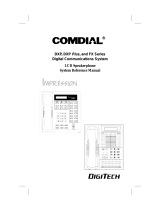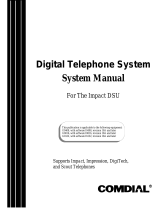PAVA Touchscreen Software Single Layer
Operating Instructions
Manual name: PAVA Touchscreen Software Single Layer
Issue: 2
ECR: 4082
Date of issue: Oct 2020
Building Graphical
Representation Image

Unitouch Touchscreen Software
Operating Instructions
© October 2020 Baldwin Boxall Communications Limited
Wealden Industrial Estate
Farningham Road, Jarvis Brook
Crowborough
East Sussex
TN6 2JR
UK
Telephone: +44 (0)1892 664422
Facsimile: +44 (0)1892 663146
Email: [email protected]
Website: http://www.baldwinboxall.co.uk
This equipment has been designed and manufactured to conform to the following EC Standards:
EMC: Emissions EN55032:2015
EMC: Immunity EN50130-4:1995 +A1:1998 +A2:2003
Safety: BS EN 62368-1:2014 +A11:2017
Failure to use the equipment in the manner described in the product literature will invalidate the
conformity.
A “Declaration of Conformity” statement to the above standards and a list of auxiliary
equipment used for compliance verification is available on request.

Unitouch Touchscreen Software
Operating Instructions
Issue 2 3
TABLE OF CONTENTS
Table Of Contents .............................................................................................................................................. 3
Proprietary Notice ............................................................................................................................................. 4
Safety Information ............................................................................................................................................. 5
1 DISPLAY REGIONS ..................................................................................................................................... 6
1.1 MAIN REGIONS OF THE DISPLAY SCREEN ............................................................................. 6
1.1.1 Legend for Display Colours ................................................................................................................. 6
1.1.2 Group Selection Buttons ....................................................................................................................... 6
1.1.3 System Status Indicators ....................................................................................................................... 6
1.1.4 Clean Screen ......................................................................................................................................... 7
1.1.5 System User Accounts .......................................................................................................................... 7
1.1.6 System Logs ......................................................................................................................................... 7
1.1.7 Login/Logout ........................................................................................................................................ 7
1.1.8 DVA Messages ..................................................................................................................................... 7
1.1.9 Emergency Messages ........................................................................................................................... 7
1.2.0 Zone Buttons & Indicators ................................................................................................................... 7
2 OPERATING INSTRUCTIONS ............................................................................................................... 8
2.1 User Login ......................................................................................................................................... 8
2.2 LIVE ANNOUNCEMENTS ............................................................................................................. 9
2.2.1 To Make a Live Announcement to all Zones ....................................................................................... 9
2.2.2 Make a Live Announcement to a Selected Zone or Zones ................................................................... 9
2.3 EMERGENCY MESSAGES .......................................................................................................... 11
2.3.1 To Play an Emergency Message to All Zones .................................................................................... 11
2.3.2 To Play an Emergency Message to Selected Zones ........................................................................... 11
2.3.3 To Cancel an Emergency Broadcast ................................................................................................... 12
2.4 DVA MESSAGES ........................................................................................................................... 13
2.4.1 To Broadcast a DVA Message ........................................................................................................... 13
2.4.2 To Cancel DVA Message Broadcasts................................................................................................. 15
2.4.3 To Record a DVA Message ................................................................................................................ 15
2.5 SCREEN CLEANING .................................................................................................................... 17
3 FAULT MONITORING & SYSTEM LOGS ......................................................................................... 18
3.1 FAULT MONITORING .................................................................................................................. 18
3.2 SYSTEM LOGS .............................................................................................................................. 18
3.2.1 To Open the Current System Log ................................................................................................ 18
3.2.2 To View a Previous System Log ................................................................................................. 19
A User Accounts .............................................................................................................................................. 20
A.1 Adding a User Account ........................................................................................................................ 20
A.2 Modifying a User Account ................................................................................................................... 21
A.3 Deleting a User Account ....................................................................................................................... 21

Unitouch Touchscreen Software
Operating Instructions
4 Issue 2
PROPRIETARY NOTICE
All data and information contained within this manual is of a proprietary nature with the
exclusive title to the same held by Baldwin Boxall Communications Limited. The possession of
this manual and the use of the information is, therefore, restricted only to those persons duly
authorised by Baldwin Boxall Communications Limited.
Do not reproduce, transcribe, store in a retrieval system or translate into any language, any
part of this manual without the prior permission of Baldwin Boxall Communications Limited.
In the interest of continual product development, Baldwin Boxall Communications Limited
reserves the right to make changes to product specification without notice or liability. Use of
Baldwin Boxall Communications Limited products as critical components in life support
systems is not authorised except with express written approval from Baldwin Boxall
Communications Limited.

Unitouch Touchscreen Software
Operating Instructions
Issue 2 5
SAFETY INFORMATION
This Personnel who install, maintain or repair this equipment must read the
safety information below before starting work.
Voltages in excess of 30 Volts RMS or 50 Volts DC are considered Hazardous
and in certain circumstances can be lethal.
If Functional Testing, Maintenance, or Repair is to be completed with the
Mains Power (and/or battery backup) connected then this should only be
undertaken by personnel who are fully aware of the danger involved and who
have taken adequate precautions and training.
CA U T I O N
Notice must be taken of all cautions. If a Caution is ignored the
equipment may be damaged.
WA R N I N G
Before attempting to remove this component, ensure the Mains
Power Supply and Battery Backup have been disconnected.
CA U T I O N : EL E C T R O -S T A T I C SE N S I T I V E DE V I C E S
This product contains Electro-static Sensitive Devices.
Observe the relevant precautions for the protection of ESDs if
internal covers are removed.
!

Unitouch Touchscreen Software
Operating Instructions
6 Issue 2
1 DISPLAY REGIONS
1.1 MAIN REGIONS OF THE DISPLAY SCREEN
The Unitouch Touchscreen Software uses a combination of buttons and icons to
control the PA system.
Figure 1 - Main screen
1.1.1 Legend for Display Colours
The legend indicates the colours of the zone buttons that show the current status of
each zone.
1.1.2 Group Selection Buttons
Allows the operator to select groups of zones without having to select each zone
individually.
1.1.3 System Status Indicators
Indicates that a fault has been detected. This fault will be stored in the fault
log.
Indicates no faults have been detected.
Building Graphical
Representation Image

Unitouch Touchscreen Software
Operating Instructions
Issue 2 7
1.1.4 Clean Screen
Disables controls in order to clean the touchscreen monitor without triggering any
undesired action.
1.1.5 System User Accounts
The “Accounts” button allows an Operator (with suitable privileges) to access the
User Accounts.
1.1.6 System Logs
This button allows an Operator (with suitable privileges) to access the System Logs.
1.1.7 Login/Logout
This allows an Operator to enter a user password in order to access user privileges. If
any user is logged in at the moment, it enables the logout functionality.
1.1.8 DVA Messages
This button allows an Operator (with suitable privileges) to access the DVA Message
controls.
1.1.9 Emergency Messages
This button allows an Operator (with suitable privileges) to access the Emergency
Message controls.
1.2.0 Zone Buttons & Indicators
This buttons allows an Operator (with suitable privileges) to select and de-select the
required zones. These buttons change colour to show the current state of the zone.

Unitouch Touchscreen Software
Operating Instructions
8 Issue 2
2 OPERATING INSTRUCTIONS
2.1 User Login
The UniTouch Touchscreen Software will not operate unless a valid password is entered.
If an operator attempts to use the system before a valid password is entered the following
warning will be displayed.
Figure 2.1 - Unauthorized warning
To enter a password and log on to the system, touch the password entry box.
Figure 2.2 - Password Entry
Enter the password and then press “Enter” on the keyboard or touch the login icon next to the
password entry box.
If an invalid password is entered then the following warning will be shown:
Figure 2.2 - Invalid Password Warning Message
If a valid password is entered then the operator will be able to operate the system,
subject to privileges of their account.

Unitouch Touchscreen Software
Operating Instructions
Issue 2 9
2.2 LIVE ANNOUNCEMENTS
2.2.1 To Make a Live Announcement to all Zones
Without selecting any zones, press the “Speak” button on the BDM400TSM as shown
in Figure 2.x
Figure 2.4- “Speak” Button on BDM400TSN Microphone
When the “Speak” button is pressed, all floor buttons/indicators and zones will
change to GREEN to show they are broadcasting an announcement. An
announcement can now be made to all zones.
Figure 2.5 - Zones Green to Indicate "All Call" Live Announcement
2.2.2 Make a Live Announcement to a Selected Zone or
Zones
1.To select the desired Zone or Zones, select the required floor button/indicator in

Unitouch Touchscreen Software
Operating Instructions
10 Issue 2
order to show the floor zones and select the desired Zone or Zones.
Figure 2.6 - Selecting Required Zone
2.A tick will be displayed to indicate the zone is selected.
3.Press the “Speak” button on the BDM400TS.
4.The selected zone(s) and their containing floor indicator(s) will turn GREEN to
indicate they are live.
Figure 2.7 - Making a Live Broadcast
5. An announcement can now be made to the selected zones.

Unitouch Touchscreen Software
Operating Instructions
Issue 2 11
2.3 EMERGENCY MESSAGES
2.3.1 To Play an Emergency Message to All Zones
1. Do not select any zones.
Press the “Emergency Messages” button to show the Emergency Message options.
Figure 2.8 - Emergency Messages Button
Figure 2.9 - Emergency Message Selection Buttons
2. Select the required message.
A prompt will then be displayed to confirm the selected message will be broadcast to
selected zones.
Figure 2.10 - Broadcast Message Confirmation Prompt
3. Select “Yes” to broadcast the selected message to all zones.
The zone buttons will then change to show the message is being broadcast.
Figure 2.11 - Zone Red Indicating Evacuate Message
2.3.2 To Play an Emergency Message to Selected Zones
1. To select the desired Zone or Zones, select the required floor button/indicator in order

Unitouch Touchscreen Software
Operating Instructions
12 Issue 2
to show the floor zones and select the desired Zone or Zones.
Figure 2.12 - Selecting the Required Zone
2. A Tick will be displayed to indicate the zone is selected.
3. Press the “Emergency Messages” button to show the Emergency Message Selection
options.
Figure 2.13 - Emergency Messages Button
Figure 2.14 - Emergency Messages Selection Buttons
4. Select the required message.
A prompt will be displayed to confirm the selected message will be broadcast to
selected zones.
Figure 2.15 - Broadcast Message Confirmation prompt
5. Press “Yes” and the selected zone(s) and floor indicators will the change to show an
Emergency Message is being broadcast.
Figure 2.16 - Emergency Message Broadcast to a single zone
2.3.3 To Cancel an Emergency Broadcast
1.To select the desired Zone or Zones, select the required floor button/indicator in
order to show the floor zones and select the desired Zone or Zones.

Unitouch Touchscreen Software
Operating Instructions
Issue 2 13
2.Press the “Stop Message” button.
Figure 2.17 - “Stop Message” Button
3.The Emergency Message broadcasts will then be cancelled to the selected zones.
2.4 DVA MESSAGES
2.4.1 To Broadcast a DVA Message
1.Select the desired Zone or Zones, select the required floor button/indicator in
order to show the floor zones and select the desired Zone or Zones.
2.Press the “DVA Messages” button to access the DVA Message controls.
Figure 2.18 — DVA Messages Button
Figure 2.19 - DVA Message Controls
3.Press the “Touch to choose/change DVA message…” section to open the Digital
Message Store selection window.
Figure 2.20 - Digital Message Store selection Window

Unitouch Touchscreen Software
Operating Instructions
14 Issue 2
Use the “Move Up” and “Move Down” buttons to highlight the required message.
When the required message is highlighted press “Select” and the message will be
selected and displayed in the DVA message controls window.
4.The operator can press “Preview” button to check the message is correct prior to
broadcast.
5.Press the “Play” button to broadcast the selected message to the selected zones.
The following prompt will be displayed.
Figure 2.21 - Play DVA Message Confirmation Prompt
6.Press “Yes” to play the selected DVA Message.
7.The operator is then prompted for a Looped message or a single broadcast of the
DVA message.
8.Press “Yes” to repeat the message until cancelled or “No” to only broadcast the
message once.
Figure 2.22 - Looped or Single prompt
The zone buttons and the floor indicators will now change to show they are
broadcasting a DVA Message.
Figure 2.23 - Zones Broadcasting a DVA Message

Unitouch Touchscreen Software
Operating Instructions
Issue 2 15
2.4.2 To Cancel DVA Message Broadcasts
Press the “DVA Messages” button to access the DVA message controls.
Figure 2.24 - DVA Messages Button
The current DVA Message controls will be displayed.
Press the “Stop” button in the DVA Message Control to stop broadcasting the current
DVA message.
Figure 2.25 - DVA Message “Stop” Button
The following confirmation will be displayed.
Figure 2.26 - Typical Stop DVA Message Confirmation
Press “Yes” to stop broadcasting the DVA message.
2.4.3 To Record a DVA Message
Press the “DVA Messages” button to access the DVA message controls.
Figure 2.27 - DVA Messages Button
The DVA Message controls will be displayed.
Figure 2.28 - DVA Message Controls
Press the “Rec” button and the following prompt will be displayed.

Unitouch Touchscreen Software
Operating Instructions
16 Issue 2
Figure 2.29 - New DVA Message Prompt
Select “Yes” and the DVA Message Control will change to Message Recording mode.
Figure 2.30 - DVA Controls showing Message Recording mode
Press the “Rec” button and the following prompt will be displayed.
Figure 2.31 - Press “OK” to Start Recording
Press OK and speak to record message.
At the end of the message press the “STOP” button.
The DVA Message Controls then allow the Operator to Preview or Save the
message.
Figure 2.32 - DVA Message Controls
To listen to the recorded message press the “Preview” button and check the message
is as required.
Figure 2.33 - Preview message confirmation

Unitouch Touchscreen Software
Operating Instructions
Issue 2 17
If the message is suitable press the “Save Recording” button and enter the filename
required.
If the message is unsuitable press the “Rec” button again and re-record the message.
2.5 SCREEN CLEANING
If the touchscreen monitor requires cleaning then press the “Clean Screen” button to
disable the touchscreen.
While the system is disabled the following message is displayed.
Figure 2.34 - Screen Clean warning message.
After cleaning to return to the system to normal operating condition press and hold
the button indicated for five seconds.

Unitouch Touchscreen Software
Operating Instructions
18 Issue 2
3 FAULT MONITORING & SYSTEM LOGS
3.1 FAULT MONITORING
The UniTouch Touchscreen Software monitors and displays the current status of the
overall System and also the status of the Communications link between the PC
Touchscreen Software and the associated hardware.
The status is displayed in the toolbar at the top of the display as shown in Figure 3.1
Figure 3.1 - System Status indicators
The System Status indicator will change to a red cross if any fault is announced by the
system.
The Comms Status indicator will change to a red cross if the touchscreen software
detects a communications fault between the PC and the equipment rack(s).
3.2 SYSTEM LOGS
The UniTouch Touchscreen Software logs all faults reported by the system, together
with a time and date stamp to assist fault finding.
3.2.1To Open the Current System Log
1.Log in to the system as either an Administrator or a user with suitable privileges.
2.Press the “System Logs” button as shown in Figure 3.2
Figure 3.2 - “System Logs” button
3.The current System Log will be displayed

Unitouch Touchscreen Software
Operating Instructions
Issue 2 19
3.2.2 To View a Previous System Log
1.Log in to the system as either the Administrator or a user with suitable privileges.
2.Press the “System Logs” button as shown in Figure 3.2
3.The current System Log will be displayed.
4.Press the “Open” button and the previous System Logs will be displayed. The
filename indicates the date of the logs, in the YYYYMMDD format.
5.Select the required System Log and press the “Open” button.
6.If a printer has been installed on the PC running the UniTouch Touchscreen
Software then the log can be printed by pressing the “Print” button.

Unitouch Touchscreen Software
Operating Instructions
20 Issue 2
A USER ACCOUNTS
A.1 Adding a User Account
1.Log in to the system as either the Administrator, or a user with suitable privileges.
2.Press the “Accounts” button as shown in Figure A.1.
Figure A.1 - Accounts Button
3.The Accounts window will be displayed as shown in Figure A.2.
Figure A.2 - User Accounts Window
4.To add a New User type the Username and Password in the relevant
spaces and set the user’s privileges as shown in Figure A.3.
Figure A.3 - Adding a new User Account
5.Select “Save” and a confirmation will then be displayed.
Figure A.3 - Add New User Confirmation
Page is loading ...
-
 1
1
-
 2
2
-
 3
3
-
 4
4
-
 5
5
-
 6
6
-
 7
7
-
 8
8
-
 9
9
-
 10
10
-
 11
11
-
 12
12
-
 13
13
-
 14
14
-
 15
15
-
 16
16
-
 17
17
-
 18
18
-
 19
19
-
 20
20
-
 21
21
Baldwin Boxall BDM400TS User manual
- Type
- User manual
Ask a question and I''ll find the answer in the document
Finding information in a document is now easier with AI
Related papers
-
Baldwin Boxall BDM400 User manual
-
Baldwin Boxall BVRD2M4 Installation guide
-
Baldwin Boxall BVRDTSMR User guide
-
Baldwin Boxall BVRAMBIP Installation guide
-
Baldwin Boxall BVRAMB Installation guide
-
Baldwin Boxall BVOCFSL Installation guide
-
Baldwin Boxall BVRMU Operating Instructions Manual
-
Baldwin Boxall BVECASE2 Installation guide
Other documents
-
Comdial DXP Plus Series User manual
-
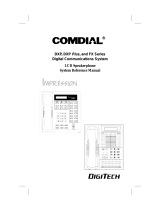 Comdial DigiTech 7700S Series Reference guide
Comdial DigiTech 7700S Series Reference guide
-
Comdial DXP Plus Series User guide
-
Novell Messenger 18 (GroupWise Messenger 18) Administration Guide
-
Comdial Impact SCS 8312S Series Attendant Manual
-
Comdial Impact SCS 8312S Series User guide
-
Eaton EMIB16 User manual
-
Novell GroupWise 2014 R2 Administration Guide
-
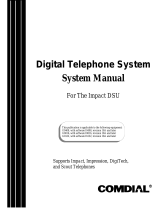 Comdial G0816 User manual
Comdial G0816 User manual
-
D-Link DVA-G3670B/WI User manual