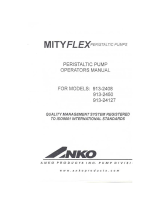Page is loading ...

Analysentechnik
Installation and Operation Instructions
Original instructions
Sample gas cooler
TC-Double (+) X2
BE440022
10/2018
Bühler Technologies GmbH, Harkortstr. 29, D-40880 Ratingen
Tel. +49 (0) 21 02 / 49 89-0, Fax: +49 (0) 21 02 / 49 89-20
E-Mail: [email protected]
Internet: www.buehler-technologies.com

Bühler Technologies GmbH, Harkortstr. 29, D-40880 Ratingen
Tel. +49 (0) 21 02 / 49 89-0, Fax: +49 (0) 21 02 / 49 89-20
Internet: www.buehler-technologies.com
E-Mail: [email protected]
Read this instruction carefully prior to installation and/or use. Pay at-
tention particularly to all advises and safety instructions to prevent in-
juries. Bühler Technologies can not be held responsible for misusing
the product or unreliable function due to unauthorised modifications.
All rights reserved. Bühler Technologies GmbH 2018
Document information
Document No......................................................... BE440022
Version..........................................................................10/2018

TC-Double (+) X2
Contents
1 Introduction..................................................................................................................................................................................................................... 3
1.1 Intended use .........................................................................................................................................................................................................3
1.2 Overview ................................................................................................................................................................................................................ 3
1.3 Type plate ..............................................................................................................................................................................................................4
1.4 Scope of delivery..................................................................................................................................................................................................4
1.5 Ordering instructions ........................................................................................................................................................................................ 5
1.5.1 TC-Double X2..........................................................................................................................................................................................5
1.5.2 TC-Double+ X2 ...................................................................................................................................................................................... 6
2 Safety instructions......................................................................................................................................................................................................... 7
2.1 Important notices................................................................................................................................................................................................ 7
2.2 General hazard warnings .................................................................................................................................................................................8
3 Transport and storage ................................................................................................................................................................................................10
4 Installation and connection ....................................................................................................................................................................................... 11
4.1 Installation site requirements........................................................................................................................................................................ 11
4.2 Installation ...........................................................................................................................................................................................................11
4.2.1 Flow adapter connection (optional)...............................................................................................................................................11
4.2.2 Connecting the moisture detector (option).................................................................................................................................11
4.2.3 Connecting the peristaltic pump (option) ...................................................................................................................................11
4.2.4 Sample gas pump connection gas lines (optional) ..................................................................................................................12
4.2.5 Connecting the heat exchanger..................................................................................................................................................... 12
4.3 Electrical connections .......................................................................................................................................................................................13
4.4 Signal outputs.................................................................................................................................................................................................... 14
5 Operation and control ................................................................................................................................................................................................ 16
5.1 Description of functions.................................................................................................................................................................................. 16
5.2 Use of menu functions .....................................................................................................................................................................................17
5.2.1 Lock Menu............................................................................................................................................................................................. 17
5.2.2 Menu navigation overview..............................................................................................................................................................18
5.3 Description of menu functions .................................................................................................................................................................... 20
5.3.1 Main menu..........................................................................................................................................................................................20
5.3.2 Submenu 1 ........................................................................................................................................................................................... 20
5.3.3 Submenu 1 (Global Settings) ...........................................................................................................................................................21
5.3.4 Set favourite menu ........................................................................................................................................................................... 24
6 Maintenance.................................................................................................................................................................................................................. 25
7 Service and repair.........................................................................................................................................................................................................26
7.1 Troubleshooting ................................................................................................................................................................................................26
7.1.1 Error messages on the display........................................................................................................................................................27
7.2 Safety instructions............................................................................................................................................................................................28
7.3 Cleaning and removal of the heat exchanger...........................................................................................................................................29
7.4 Replacing the hoses of the peristaltic pump (option) ............................................................................................................................29
7.5 Replacing the filter element (option)..........................................................................................................................................................29
7.6 Drying of the moisture detector (option)...................................................................................................................................................30
7.7 Calibration of the moisture detector (option)..........................................................................................................................................30
7.8 Replacing sample gas pump inlet and outlet valves (optional)..........................................................................................................30
7.9 Replacing the O-ring on the bypass valve (optional)...............................................................................................................................31
7.10 Replacing the bellow (optional) .....................................................................................................................................................................31
7.11 Spare parts and accessories ...........................................................................................................................................................................32
7.11.1 Consumables and accessories ........................................................................................................................................................32
8 Disposal........................................................................................................................................................................................................................... 33
9 Appendices.....................................................................................................................................................................................................................34
9.1 Gas Cooler Technical Data ..............................................................................................................................................................................34
9.2 Technical Data - Options .................................................................................................................................................................................34
9.3 Flow chart ............................................................................................................................................................................................................ 35
9.4 Performance curves..........................................................................................................................................................................................36
iBühler Technologies GmbHBE440022 ◦ 10/2018

TC-Double (+) X2
9.5 Heat exchanger.................................................................................................................................................................................................. 37
9.5.1 Heat exchanger description ............................................................................................................................................................37
9.5.2 Heat exchanger overview.................................................................................................................................................................37
9.6 Dimensions (mm)..............................................................................................................................................................................................38
10 Attached documents...................................................................................................................................................................................................39
ii Bühler Technologies GmbH BE440022 ◦ 10/2018

TC-Double (+) X2
1 Introduction
1.1 Intended use
This unit is intended for industrial use in gas analysis systems. It's an essential component for conditioning the sample gas to
protect the analysis instrument from residual moisture in the sample gas.
This device may be operated in a zone 2, explosion class IIC (ATEX & IECEx), explosive gas atmosphere which is rarely and only
temporarily explosive and in Class I, Division 2 (US & Canada).
Optional mounting of various add-on units may limit the area of application of this device.
Cooler with certificate Canada and IECEx
The equipment shall be mounted within a tool-secured IP54 enclosure.
Cooler with certificate USA
The equipment shall be mounted within a tool-secured IP54 enclosure which is capable of accepting one or more of the
ClassIDivision2 wiring methods per the National Electric Code (ANSI/NFPA70).
Cooler with certificate ATEX
The equipment shall be mounted within a IP54 enclosure in accordance with EN60079-15, and in a tool-secured enclosure which
meets the requirements of EN60079-0 and EN60079-15.
Please note the specifications in the data sheet on the specific intended use, existing material combinations, as well as pressure
and temperature limits.
1.2 Overview
The TC-Double X2 series was designed specifically for high cooling capacities, high ambient temperatures and to cool in two
cycles to minimise wash out effects. The two cooling blocks on the TC-Double+ X2 can be set do different temperatures.
Any other use of this cooler is determined by the type of built-in passive pre-cooling, i.e. the first cooling level is not controlled
electronically.
The Peltier cooler is distinguished by two types according to cooling capacity or operation temperature. This classification is re-
flected in the type designation. The exact item number of the model defined by you is determined by the model code in the cat-
egory ordering information.
Application Standard applications
Operation temperature 40 °C 50 °C
2 heat exchangers in series TC-Double 6111 X2 TC-Double 6112 X2
2 heat exchangers in series TC-Double+ 6111 X2 TC-Double+ 6112 X2
Additional components which every conditioning system should feature can optionally be integrated:
– Peristaltic pump for condensate separation,
– Filter,
– Moisture detector,
– Sample gas pump.
This allows for various configurations of cooler and options. Here the approach is to simplify creating a complete system in a
cost-efficient way through pre-installed components with hoses connected. We further paid attention to easy access to wear
parts and consumables.
3Bühler Technologies GmbHBE440022 ◦ 10/2018

TC-Double (+) X2
1.3 Type plate
Example:
TC-Double 230 V, 50/60Hz, 390W
101001081115 44966112121115000000
FM18ATEX0012X II 3 G Ex ec nC IIC T4 Gc
IECEx FMG 18.0005X Ex ec nC IIC T4 Gc
USA/Canada: CL I DIV 2 GP ABCD
Tamb: 0°C to 60°C
Year: 2018 Manual doc.no.: BX440022
Manufacturer and address
Type designation and voltage
Serial no., Item no.
Blast protection markings
(Atex, IECex and US/Canada)
Description
Year of manufacture
1.4 Scope of delivery
– Cooler
– Product documentation
– Connection-/mounting accessories (optional)
4 Bühler Technologies GmbH BE440022 ◦ 10/2018

TC-Double (+) X2
1.5 Ordering instructions
1.5.1 TC-Double X2
The item number is a code for the configuration of your unit. Please use the following model key:
4496 6 1 1 X 2 X 1 X X X X X X X 0 0 0 Product Characteristic
Gas cooler type
1 TC-Double 6111 X2: Ambient temperature 40 °C
2 TC-Double 6112 X2: Ambient temperature 60 °C
Certifications
2 for explosive areas
Supply voltage
1 115 V AC, 50/60 Hz
2 230 V AC, 50/60 Hz
Heat exchanger
1 1 0 Stainless steel, PTS, metric
1 1 5 Stainless steel, PTS-I, US fitting
1 2 0 Duran glass, PTG, metric
1 2 5 Duran glass, PTG, US fitting
1 3 0 PVDF, PTV, metric
1 3 5 PVDF, PTV-I, US fitting
Peristaltic Pumps
1)
0 without peristaltic pump
2 CPdouble X2 with hose nipple, angled
4 CPdouble X2 with screw connection
2)
Sample Gas Pumps
1)
3)
0 without sample gas pump
1 P1.3, PVDF
2 P1.3, with bypass valve
Moisture Detector/Filter
1)
2)
0 0 without filter, without moisture detector
0 1 without filter, 1 moisture detector with adapter
1 0 1 filter, without moisture detector
1 1 1 filter with built-in moisture detector
Status outputs
0 0 status output only
1 0 Analogue output option, add-on
1)
If option is selected, the maximum ambient temperature is limited to 50 ° C.
2)
Metric or US fitting, per heat exchanger.
3)
Factory installed tubing for suction operation.
5Bühler Technologies GmbHBE440022 ◦ 10/2018

TC-Double (+) X2
1.5.2 TC-Double+ X2
The item number is a code for the configuration of your unit. Please use the following model key:
4496 6 1 1 X 2 X 1 X X X X X X X 0 0 0 Product Characteristic
Gas cooler type
1 TC-Double+ 6111 X2: Ambient temperature 40 °C
2 TC-Double+ 6112 X2: Ambient temperature 60 °C
Certifications
2 for explosive areas
Supply voltage
1 115 V AC, 50/60 Hz
2 230 V AC, 50/60 Hz
Heat exchanger
1 2 2 Duran glass, PTG-2, metric
1 2 7 Duran glass, PTG-2, US fitting
1 3 2 PVDF, PTV-2, metric
1 3 7 PVDF, PTV-2-I, US fitting
Peristaltic pumps
1)
0 without peristaltic pump
2 CPdouble X2 with hose nipple, angled
4 CPdouble X2 with screw connection
2)
Sample Gas Pumps
1)
3)
0 without sample gas pump
1 P1.3, PVDF
2 P1.3, with bypass valve
Moisture Detector/Filter
1)
2)
0 0 without filter, without moisture detector
0 1 without filter, 1 moisture detector with adapter
1 0 1 filter, without moisture detector
1 1 1 filter with built-in moisture detector
Status outputs
0 0 status output only
1 0 Analogue output option, add-on
1)
If option is selected, the maximum ambient temperature is limited to 50 ° C.
2)
Metric or US fitting, per heat exchanger.
3)
Factory installed tubing for suction operation.
6 Bühler Technologies GmbH BE440022 ◦ 10/2018

TC-Double (+) X2
2 Safety instructions
2.1 Important notices
NOTICE
The device is suitable for hazardous areas.
This unit may only be used if:
– The product is being used under the conditions described in the operating- and installation instructions, used according to
the nameplate and for applications for which it is intended. Any unauthorized modifications to the unit will void the war-
ranty provided by Bühler Technologies GmbH,
– The specifications and markings in the type plate must be observed,
– The threshold values in the data sheet and the instructions must be observed,
– Monitoring equipment / protection devices must be connected correctly,
– Service and repair work not described in these instructions are performed by Bühler Technologies GmbH,
– Genuine replacement parts must be used.
Erecting electrical systems in explosive areas requires compliance with the following national regulations:
– IEC/EN60079-14
– National electric code (NEC)
– Canadian electric code (CEC)
Additional national regulations pertaining to initial operation, operation, maintenance, repairs and disposal must be observed.
These operating instructions are a part of the equipment. The manufacturer reserves the right to change performance-, specific-
ation- or technical data without prior notice. Please keep these instructions for future reference.
Signal words for warnings
DANGER
Signal word for an imminent danger with high risk, resulting in severe injuries or death if not avoided.
WARNING
Signal word for a hazardous situation with medium risk, possibly resulting in severe injuries or death if not
avoided.
CAUTION
Signal word for a hazardous situation with low risk, resulting in damaged to the device or the property or
minor or medium injuries if not avoided.
NOTICE
Signal word for important information to the product.
7Bühler Technologies GmbHBE440022 ◦ 10/2018

TC-Double (+) X2
Warning signs
These instructions use the following warning signs:
Warns of a general hazard General notice
Warns of voltage Unplug from mains
Warns not to inhale toxic gasses Wear respiratory equipment
Warns of corrosive liquids Wear a safety mask
Warns of explosive areas Wear gloves
Warns of hot surfaces
2.2 General hazard warnings
The equipment must be installed by a professional familiar with the safety requirements and risks.
Be sure to observe the safety regulations and generally applicable rules of technology relevant for the installation site. Prevent
malfunctions and avoid personal injuries and property damage.
The operator of the system must ensure:
– Safety notices and operating instructions are available and observed,
– The respective national accident prevention regulations are observed,
– The permissible data and operational conditions are maintained,
– Safety guards are used and mandatory maintenance is performed,
– Legal regulations are observed during disposal.
Maintenance, Repair
Please note during maintenance and repairs:
– Repairs to the unit must be performed by Bühler authorised personnel.
– Only perform conversion-, maintenance or installation work described in these operating and installation instructions.
– Always use genuine spare parts.
Always observe the applicable safety and operating regulations in the respective country of use when performing any type of
maintenance.
DANGER Electrical voltage
Electrocution hazard.
a) Disconnect the device from power supply.
b) Make sure that the equipment cannot be reconnected to mains unintentionally.
c) The device must be opened by trained staff only.
d) Regard correct mains voltage.
8 Bühler Technologies GmbH BE440022 ◦ 10/2018

TC-Double (+) X2
DANGER Toxic, corrosive gas/condensate
Sample gas/condensate may be hazardous to health.
a) If necessary, ensure a safe gas/condensate discharge.
b) Always disconnect the gas supply when performing maintenance or repairs.
c) Protect yourself from toxic/corrosive gasses/condensate when performing mainten-
ance. Wear appropriate protective equipment.
DANGER Explosion hazard
Life and explosion risk may result from gas leakage due to improper use.
a) Use the devices only as described in this manual.
b) Regard the process conditions.
c) Check tubes and hoses for leakage.
WARNING Risk of breakage
a) Protect the equipment against being hit.
b) Protect the device against falling objects.
9Bühler Technologies GmbHBE440022 ◦ 10/2018

TC-Double (+) X2
3 Transport and storage
Only transport the product inside the original packaging or a suitable alternative.
The equipment must be protected from moisture and heat when not in use. It must be stored in a covered, dry and dust-free
room at a temperature of -20 °C to 60 °C (-4 °F to 140 °F).
10 Bühler Technologies GmbH BE440022 ◦ 10/2018

TC-Double (+) X2
4 Installation and connection
4.1 Installation site requirements
The unit is only intended for wall-mounted use in enclosed areas. Adequate protection from the weather must be provided
when used outdoors.
Install the unit leaving enough room below the cooler to discharge the condensate. Leave room above for the gas supply.
Be sure to maintain the approved ambient temperature. Do not obstruct the convection of the cooler. The vents must have
enough room to the next obstacle. The distance must especially be a minimum of 10 cm on the air outlet side.
Ensure adequate ventilation when installing in enclosed housings, e.g. analyser cabinets. If the convection is inadequate, we re-
commend aerating the cabinet or installing a fan to lower the inside temperature.
4.2 Installation
Run the gas supply to the cooler with a downward slope. The gas inputs are marked in red and additionally labelled “IN”. The op-
timal gas connection is detailed in chapter Connecting the heat exchanger.
If a large amount of condensate accumulates, we recommend using a condensate trap with automatic condensate drain before
the cooler.
Glass vessels and automatic condensate drains are available for draining condensate for external mounting below the unit.
When using automatic condensate drains, the sample gas pump must be installed ahead of the cooler (pressure operation) to
ensure proper function of the condensate drain.
If the sample gas pump is located at the cooler outlet (suction operation), we recommend using glass condensate traps or peri-
staltic pumps.
Connecting the condensate drains
Depending on the material, build a connecting line with fittings and tubing or hose between the heat exchanger and condens-
ate drain. For stainless steel the condensate drain can be suspended directly to the connecting tube, for hoses the condensate
drain must be secured separately using a clamp.
The condensate drain can be mounted directly to the heat exchanger.
Condensate lines must always be installed with a slope and a minimum inside diameter of DN 6/8 (1/4”).
4.2.1 Flow adapter connection (optional)
When ordering the cooler with the
option moisture detector without filter
, it will be factory installed inside a flow adapter.
The connection between the heat exchanger outlet and the flow adapter inlet does not have tubing included. The connection
G1/4 or NPT1/4" (flow adapter marked NPT) for the gas inlet/outlet must be carefully and properly connected using a suitable
screw connection. Here the direction of flow is not relevant.
4.2.2 Connecting the moisture detector (option)
When ordering the cooler with
moisture detector option
, it will be factory installed inside a flow adapter, or for the
filter option
installed and connected in the filter head.
4.2.3 Connecting the peristaltic pump (option)
Coolers ordered with attached peristaltic pump already have it installed and wired. Heat exchangers ordered at the same time
are already installed and connected to the peristaltic pump.
The connection via the condensate outlet screw connection on the pump must be carried out carefully and properly.
NOTICE
Installing peristaltic
pumps
CPsingle / CPdouble limits the maximum permissible
oper-
ating pressure
in the system!
Operating pressure ≤ 1 bar
11Bühler Technologies GmbHBE440022 ◦ 10/2018

TC-Double (+) X2
4.2.4 Sample gas pump connection gas lines (optional)
On coolers ordered with attached sample gas pump these are already installed and wired. Add-on parts ordered at the same
time are already installed and connected to the sample gas pump.
Avoid mixed-material installation, i.e. metal piping to plastic bodies. If this cannot be avoided in isolated applications, screw the
metal connections into the pump body with care, never use force.
Lay the lines so the line at the inlet and outlet remains flexible for an adequate distance.
The pumps are marked
IN
for inlet and
OUT
for outlet at the mounting ring. Be sure the gas line connections are tight.
4.2.5 Connecting the heat exchanger
To minimise gas wash out in the cooler, the two (identical) heat exchangers must be operated in series. This should be done as
follows:
1. Gas inlet line to red gas inlet on heat exchanger no. 2 (pre-cooling).
2. Connection between the heat exchanger no. 2 gas outlet and the red gas inlet on heat exchanger no. 1 (after-cooling).
3. Secure final gas outlet line to the heat exchanger no. 1 gas outlet.
Air
IN
Air
OUT
Heat exchanger 2
Heat exchanger 1
Condensate outlet
Flow chart:
1 Heat exchanger 2 / pre-cooling 4 Filter (optional)
2 Heat exchanger 1 / after-cooling 5 Sample gas pump (optional)
3 Moisture detector (option) 6 Condensate pump (optional)
12 Bühler Technologies GmbH BE440022 ◦ 10/2018

TC-Double (+) X2
The gas inputs are marked in red.
On glass heat exchangers the correct position of the seal is important when connecting the gas lines (see image). The seal con-
sists of a silicone ring with a PTFE sleeve. The PTFE side must face the glass thread.
Glass
PTFE
4.3 Electrical connections
The operator must install an external separator for the device which is clearly assigned to this device.
This separator
– must be located near the device,
– must be easy for the operator to reach,
– must comply with IEC 60947-1 and IEC 60947-3,
– must separate all live conductors and the status output, and
– must not be attached to the power feed.
The mains supply of the device must be fused according to the specifications under technical data.
Potential equalization/static charge
Static charges can result in incendive sparking. Avoid static charges. Any conductive parts of the cooler must be grounded!
The housing has a connection for an earth/equipotential bonding conductor. Ensure the housing is adequately earthed (min-
imum conductor cross-section 4 mm
2
).
Particularly observe the requirements of EN 60079-14!
WARNING Hazardous electrical voltage
The device must be installed by trained staff only.
CAUTION Wrong mains voltage
Wrong mains voltage may damage the device.
Regard the correct mains voltage as given on the type plate.
13Bühler Technologies GmbHBE440022 ◦ 10/2018

TC-Double (+) X2
Connection via plug
The device is equipped with connectors according to EN 175301-803 for mains and status output. If the cables are mounted prop-
erly, they cannot be interchanged. Please make sure that the connectors are remounted correctly after connecting the cable. The
following figures show the pin assignment with respect to the numbers printed on the connector.
The supply line cross-sections must be suitable for the rated current. Use a maximum line cross-section of 1.5mm² (AWG16) and
a cable diameter of 8-10mm (0.31-0.39 inch).
Plug numbering
Electric supply S1
Alarm contact S2
Analogue output S3
1 - N/C
2 - N/C
3 - GND
4 - 4-20 mA out
5 - shield
*
*
* When using an alarm contact connect to ≥33VAC or ≥70VDC PE voltage.
The clamping areas for S1 and S2 are 8-10mm (0.31–0.39 inch) in diameter.
4.4 Signal outputs
The device has various status signals. The maximum switching power of the alarm outputs is 250VAC/150VDC, 2A, 50 VA,
each.
An alarm is triggered by the alarm contact / status output (S2) if the temperature in block 1 is outside the specified limits. It does
not indicate if the alarm was triggered due to excess temperature or insufficient temperature.
Description of signal outputs
Function / contact type Description
Regard-
ing S2)
internal changeover con-
tact: max. 250VAC /
150VDC, 2A, 50VA
the following device statuses
can be indicated via two
switching outputs:
Contact between 3 and 2 closed (alarm)
– No mains voltage and/or actual temperature outside
the alarm thresholds
Contact between 3 and 1 closed (ok)
– Mains voltage attached + actual temperature within the
alarm thresholds
With temperature signal option
Regard-
ing S3)
4-20mA analogue output
(R
Load
<500Ω)
Signalling of actual temper-
ature in block 1 (please use
shielded cables)
T
Cooler
= -20°C ≙ (-4°F) -> 4mA/ 2V
T
Cooler
= 5°C ≙ (41°F) -> 9mA/ 4,5 V
T
Cooler
= 60°C ≙ (140°F) -> 20mA/ 10 V
The front film on the display module has three LEDs:
Colour Marking Function
Red S2 High/low temperature
Device error
Yellow S1 Reserved
Green OP Normal operation
The LEDs OP and S2 indicate the device status similar to S2.
14 Bühler Technologies GmbH BE440022 ◦ 10/2018

TC-Double (+) X2
If the option “temperature signal” is built in, the unit has a signal output via the analogue output to indicate the actual cooler
temperature.
The temperature signal can be read via the panel plug (S3) using the M12x1 connector. This plug is located next to the moisture
detector connectors at the top of the cooler.
The temperature (CH1) which continuously appears in the display corresponds to the temperature in block 1 (after-cooling). The
analogue temperature signal also corresponds to the temperature in block 1.
15Bühler Technologies GmbHBE440022 ◦ 10/2018

TC-Double (+) X2
5 Operation and control
NOTICE
The device must not be operated beyond its specifications.
After switching on the cooler the block temperature will be displayed (block 1). The display will flash until the block temperature
has reached the preset target value (± adjustable alarm range). The status contact is in the Alarm position.
Once the target temperature range has been reached, the temperature will continuously be displayed and the status contact
switches over.
If the display flashes during operation or an error message appears, please refer to bullet “Troubleshooting”.
Please refer to the data sheet for performance data and maximum ratings.
5.1 Description of functions
The cooler is controlled by a microprocessor. With the factory preset the control already incorporates the various characteristics
of the built-in heat exchangers.
The programmable display shows the block temperature in the selected display unit (°C/°F) (factory preset °C). Application-spe-
cific settings can easily be configured guided by the menu, using the 5 buttons. For one, this applies to the target outlet dew
point, which can be set from 2 to 20°C (36°F to 68°F) (factory preset 5°C/41°F).
And then the warning thresholds can be adjusted for low and excess temperature. These are set relative to the outlet dew point
τ
a
setting.
For the low temperature the range is τ
a
-1 to - 3K (at a minimum 1°C/ 34°F cooling block temperature), for the excess temperat-
ure the range is τ
a
+1 to +7K. The factory presets for both values are 3K.
The flashing display and the status relays indicate the conditions are below or above the configured warning range (e.g. after
switching on).
The status output can e.g. be used to control the sample gas pump to allow for the gas flow to only be switched on once the per-
missible cooling range has been reached or shut off the pump in the event of a moisture detector alarm.
The separated condensate can be drained via connected peristaltic pumps or add-on automatic condensate drains.
Fine mesh filters can also be used, which in turn can be installed in optional moisture detectors.
The glass dome allows the dirt level of the filter element to easily be determined.
The moisture detector is easy to remove. This may be required if a condensate enters the cooler due to a malfunction and the
peristaltic pump or the automatic condensate drain is unable to remove it.
The TC-Double has an additional cooling stage for pre-cooling the gas (heat exchanger 2), the block temperature of which varies
by ambient temperature and load. The target value of the pre-cooling stage corresponds to that of block 1.
16 Bühler Technologies GmbH BE440022 ◦ 10/2018

TC-Double (+) X2
5.2 Use of menu functions
Brief description of the operating principle:
The unit is operated using 5 keys. Their functions are:
Button Section Functions
or
OK
Display – Switches from the measurement display to the main menu
Menu – Selects the menu item displayed
Enter – Applies an edited value or a selection
Display – temporarily switches to the alternative measurement display (if option installed)
Menu – Back
Enter – Increase value or browse selection
– Note:
– Press button 1 x = changes parameter / value by one;
– Hold button = fast mode (numerical values only)
– Display flashes: modified parameter/value
– Steady display: original display/value
Display – temporarily switches to the alternative measurement display (if option installed)
Menu – Next
Enter – Reduce value or browse selection
ESC
Menu – Move one level up
Enter – Return to menu
Changes will not be saved!
F
or
Func
– Sets a menu to favourite.
(Note: The favourite menu will also be activated with the menu locked!)
5.2.1 Lock Menu
Some menus can be locked to prevent inadvertently changing the settings of the unit. This requires setting a code. For informa-
tion on setting up or disabling the menu lock please refer to "Global Settings" (toP) under menu item toP>Loc.
The menu lock is
not
enabled at the time of delivery, all menu items can be accessed.
With the menu locked, only the following menu items will be visible without entering the correct code:
Menu item Explanation
toP > unit Temperature unit selection (°C or °F).
F or Func. Accessing the Favourites menu
NOTICE!This menu may be one that is normally locked.
17Bühler Technologies GmbHBE440022 ◦ 10/2018

TC-Double (+) X2
5.2.2 Menu navigation overview
When pressing the
OK
button in normal mode, the display will show the prompt code if the menu is locked. Use the ▲ and ▼
buttons to enter the correct code and press
OK
.
If an incorrect code or no code is entered, the menu will not be unlocked and you will not be able to access all menu items.
If you forgot the password you can always enter master code 287 to access the menu; the menu will be unlocked.
The following image shows an overview of the menu structure.
Items with a dashed frame will only appear with the respective settings or with the respective status messages.
The factory defaults and settings ranges are specified in the overview as well as under the respective menu item. The factory de-
faults apply unless otherwise agreed.
You can cancel entries and menu selections without saving by pressing the
ESC
key.
Menu:
Top Settings
top
Globale Einstellungen
3
21
1.
2.
3.
Menu designation
Display
Brief description
Parameter:
Eingabe
5'C
-20 . . . 60 'C
6
54
4.
5.
6.
Value input
Factory preset
Parameter range
Auswahl
oP
op haLf Lo hi
9
87
7.
8.
9.
Selecting from the list of values
Factory preset
Parameter range/selection
Optional menu
navigation:
10
10. dashed box = Optional
18 Bühler Technologies GmbH BE440022 ◦ 10/2018
/