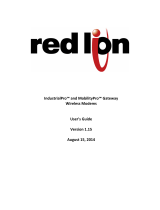Page is loading ...

24-7701-187, Rev. B
Installation Instructions HT-670x
Issue Date March 2016
© 2016 Johnson Controls, Inc. 1
Part No. 24-7701-187, Rev. B www.johnsoncontrols.com
TRUERH™ Series HT-670x Humidity Transmitters
Application Requirements
Configure the transmitter for the output signal required
prior to installation. Proceed to the appropriate
transmitter section to change the factory setting.
Installation
The humidity transmitter is available in both a wall
mount or duct probe package to suit a variety of
sensing application needs.
Parts Included
• mounting base for U.S. wallbox or surface
mounting
• No. 6-32 x 7/8 in. oval-head screw (2)
• No. 4-40 x 1/4 in. hex-head cover screw (in the
mounting base)
• drywall clip mounting kit (includes two each
No. 6-20 x 1.25 in. pan-head tapping screws,
spring clips, and spacers)
IMPORTANT: The HT-670x Series Humidity
Transmitter is intended to provide an input to
equipment under normal operating conditions.
Where failure or malfunction of the HT-670x Series
Humidity Transmitter could lead to personal injury or
property damage to the controlled equipment or
other property, additional precautions must be
designed into the control system. Incorporate and
maintain other devices, such as supervisory or alarm
systems or safety or limit controls, intended to warn
of or protect against failure or malfunction of the
HT-670x Series Humidity Transmitter
IMPORTANT: Le HT-670x Series Humidity
Transmitter est destiné à transmettre des données
entrantes à un équipement dans des conditions
normales de fonctionnement. Lorsqu'une défaillance
ou un dysfonctionnement du HT-670x Series
Humidity Transmitter risque de provoquer des
blessures ou d'endommager l'équipement contrôlé
ou un autre équipement, la conception du système
de contrôle doit intégrer des dispositifs de protection
supplémentaires. Veiller dans ce cas à intégrer de
façon permanente d'autres dispositifs, tels que des
systèmes de supervision ou d'alarme, ou des
dispositifs de sécurité ou de limitation, ayant une
fonction d'avertissement ou de protection en cas de
défaillance ou de dysfonctionnement du
HT-670x Series Humidity Transmitter.
Accessories
Table 1: Accessories and Replacement Parts for Wall Mount Humidity Transmitters
Product Code Number
Description
ACC-DWCLIP-0
Drywall Clip Mounting Kit (10/bag)
ACC-INSL-0*
Wallbox Mounting Pad (10/bag)
ACC-INSL-1*
Surface Mounting Pad (10/bag)
GRD10A-608
Plastic Guard with Baseplate and Mounting Ring
T-4000-119
Allen-head Adjustment Tool (30/bag)
TE-67MB-600
Mounting Base Kit
TE-67D0-601**
Door Replacement Kit with Johnson Controls logo
TE-67D0-602**
Door Replacement Kit without logo
* These foam pads help prevent drafts from entering the unit through the wall and make installation easier when mounting
on an uneven surface.
** Contains 10 original style and 10 new style doors.

2 TRUERH Series HT-670x Humidity Transmitters Installation Instructions
Mounting
Location Considerations
IMPORTANT: To avoid damage to the circuit
board and components, do not mount the unit in a
location where high concentrations of corrosive
vapors are present.
The HT-670x element comes with one mounting base
for both surface and wallbox mounting. To mount the
HT-670x, release the cover from the mounting base as
described in Figure 1.
BaseCover
1. Loosen (do not
remove) the cover
screw with a 1/16 in.
(1.5 mm) Allen
wrench.
2. Swing the cover
down from the
base.
Figure 1: Removing the Cover from the Base
Wallbox Mounting: Special Tools Needed
Use a 1/16 in. (1.5 mm) Allen wrench or T-4000-119
Allen-head adjustment tool for mounting.
Wallbox Mounting: Location Considerations
Locate the humidity transmitter on an inside wall, free
from drafts, and out of direct sunlight. The HT-670x is
shock and vibration resistant; however, be careful not
to drop or mount the unit where it could be exposed to
excessive vibration. The following ambient operating
conditions apply:
• Temperature: 32 to 122°F (0 to 50°C)
• Humidity: 0 to 100% Relative Humidity (RH),
noncondensing; 85°F (29°C) maximum dew point
To mount the HT-670x to a wallbox:
1. Pull the cable or wiring through the wallbox and
base.
2. Rotate the mounting base, so one of the arrows on
the base points up.
3. Fasten the base to the wallbox with the
No. 6 screws provided. (See Figure 2.)
Note: These instructions assume a standard
2 x 4 in. (52 x 104 mm) U.S. wallbox is used.
No. 6
Screws
Cover
Screw
Figure 2: Wallbox MountingPlace the bottom edge of
the cover against the bottom lip of the base, and
rotate it up onto the base. (See Figure 3.)
5. Tighten the cover screw.
Base
Cover
Screw
Cover
Figure 3: Attaching the Cover to the Base
Once installed, the HT-670x cannot be removed from
the wall unless the cover screw is loosened as
described in Figure 1.
IMPORTANT: Seal the drilled hole or use an
ACC-INSL-0 Foam Pad Kit to help reduce drafts
entering the unit. (See Table 1.) Drafts could result
in false humidity or temperature readings.

TRUERH Series HT-670x Humidity Transmitters Installation Instructions 3
Surface Mounting: Special Tools Needed
• hole saw with 1-3/8 in. (35 mm) diameter blade
• 1/16 in. (1.5 mm) Allen wrench or T-4000-119
Allen-head adjustment tool
• drill with 1/8 in. (3 mm) drill bit
To mount the surface model to drywall, refer to
Figure 5 and proceed as follows:
1. Bend the top and bottom edges of mounting base
at the perforations until they break off.
(See Figure 4.)
2. Drill a 1-3/8 in. (35 mm) hole in the surface where
the unit is to be mounted, and pull the wiring
through the drilled hole.
3. Mark the location of the two mounting screws, and
drill the holes.
4. Insert the spring clips on each side of the drilled
1-3/8 in. (35 mm) hole, and use the spacers if
needed as shown in Figure 5. Do not use the
spacers for 5/8 in. (16 mm) drywall.
Note: For replacement spring clips, spacers, and
screws, order the ACC-DWCLIP-0 Drywall Clip
Mounting Kit. (See Table 1.)
Base
Cover
Screw
Cover
Figure 4: Removing the Breakaway Tabs
6. Pull the wiring through the base of the unit.
7. Center the two holes in the base over the
two drilled holes, and fasten the base to the
drywall using the No. 6 screws provided.
(See Figure 5.)
8. Place the bottom edge of the cover against the
bottom lip of the base, and rotate it up onto the
base as shown in Figure 3.
9. Tighten the cover screw.
Once installed, the HT-670x cannot be removed from
the wall unless the cover screw is loosened as
described in Figure 1.
IMPORTANT: To prevent drywall damage, do
not overtighten the screws.
1-3/8 in.
(35 mm)
Hole
Drywall
Spacer (2) for
3/8 in. (9.5 mm) and 1/2 in.
(12.7 mm) Thick Drywall
1-3/8 in.
(35 mm)
Hole
Spring
Clip (2)
Drywall
Drywall
Spring
Clip (2)
Base
No. 6-20 x 1.25 in.
Pan-head
Tapping Screw (2)
Figure 5: Surface Mounting to Drywall

4 TRUERH Series HT-670x Humidity Transmitters Installation Instructions
Duct Probe Humidity Transmitter Parts Included
• HT-670x Series transmitter
• No 8 x 1 in. Phillips-head sheet metal screw (2)
• washer for use with conduit fitting
Note: Conduit fitting and nut are not provided.
Duct Probe Humidity Transmitter Special Tools
Needed
• hole saw with 1 in. (25 mm) diameter blade
• drill with 1/8 in. (3 mm) drill bit
Duct Probe Humidity Transmitter Location
Considerations
Place the duct probe humidity transmitter in a location
that complies with the following:
• Position: Designed for duct mounting in any
position, except with the probe tip pointed up.
• Duct Diameter: Recommended minimum diameter
(round ducts) or width (square ducts) is 12 in.
(305 mm).
• Air Stratification (when the unit is mounted on the
discharge side of the fan): Recommended location
is at least 8 ft (2.4 m) downstream from
humidification equipment, where duct air and
water vapor are sufficiently mixed. Avoid areas
where the probe may be exposed to condensation.
To mount the duct probe humidity transmitter, refer to
Figure 6, and proceed as follows:
1. Remove any excess insulation from the duct that
prevents the probe from extending a minimum of
3 in. (76 mm) into the air stream.
2. Use the hole saw to make a 1 in. (25.4 mm) hole
in the duct to insert the probe.
3. Pull the plastic cover off the housing.
Housing
Conduit Hole
Snap-on Cover
Conduit Knockout
(Top and Bottom
of Cover)
Duct
Washer (Cupped Side
Toward Housing)
Conduit Fitting
(Not Provided)
Nut for Conduit Fitting
(Not Provided)
No. 8
Screw
(2)
Figure 6: Mounting and Assembly
4. Insert the probe into the duct, and mark the
location of the holes for the mounting screws.
5. Remove the unit, and drill a 1/8 in. (3 mm) hole for
each mounting screw.
IMPORTANT: Remove the unit before drilling
to prevent any metal remnants from falling onto the
circuit board.
Seal any holes created during installation to help
reduce drafts and produce more accurate humidity
readings.
6. Use a gasket, sealer, or other means to seal the
area around the 1 in. (25.4 mm) hole between the
unit and the duct.
7. Reinsert the probe, and secure the housing to the
duct using the two No. 8 screws provided.

TRUERH Series HT-670x Humidity Transmitters Installation Instructions 5
Wiring
!
CAUTION: Risk of Electric Shock.
Disconnect the power supply before making
electrical connections to avoid electric shock.
MISE EN GARDE: Risque de décharge électrique.
Débrancher l'alimentation avant de réaliser tout
raccordement électrique afin d'éviter tout risque de
décharge électrique.
When wiring the HT-670x, consider the following:
• Do not run low-voltage wiring in the same conduit
as line-voltage wiring or other conductors that
supply highly inductive loads.
• Make all wiring connections in accordance with the
National Electrical Code and all local regulations.
Wall Mount Humidity Transmitter
Depending on the application, refer to Figure 7 or
Figure 8 to wire the wall mount model.
1. Proceed with the terminal connections.
-
-
+
+
Output
Power
Common
Measuring Device:
R = 5k ohm
(Minimum)
Power Supply:
20 to 30 VAC
or
14 to 30 VDC
Figure 7: Wiring with Output Jumper
Set for 0 to 10 VDC
-
-
+
+
Power
Measuring Device:
R 50 x (Supply
Voltage - 15.5)
Power Supply:
16 to 30 VDC
≤
Note: Output is
not used.
Common
Figure 8: Wiring with Output Jumper
Set for 4 to 20 mA Once installed, the unit cannot be
removed from the wall unless the cover screw is
loosened as described in Figure 1.
Duct Probe Humidity Transmitter
Depending on the application, refer to Figure 10 or
Figure 11 to wire the duct probe model.
1. Route the wires from the equipment to the unit
through the conduit hole in the housing.
(See Figure 6.)
2. Break out the appropriate knockout from the
cover, shown in Figure 6, using pliers to
accommodate the wiring or conduit.
IMPORTANT: If using a conduit fitting (not
provided), a washer is provided to support the fitting
in the housing. If the washer is not used, the fitting
could stress the plastic housing.
3. Press the cover onto the base.
Setup and Adjustments
Wall Mount Humidity Transmitter
To set the output jumper, refer to Figure 9. Remove
the circuit board, and position the output jumper to suit
the application. Reinstall the circuit board.
Circuit Board
0 to 10 VDC
(Factory Set)
4 to 20 mA
Output
Disengage the tabs
to remove the
circuit board.
Figure 9: Setting the Output Jumper
Duct Probe Humidity Transmitter
Refer to Figure 10 to set the output jumper for
0 to 10 VDC.

6 TRUERH Series HT-670x Humidity Transmitters Installation Instructions
Probe
Output
Power
Ground
(Common)
+
-
-
+
Measuring
Device:
R = 5,000 ohms
(Minimum)
Power Supply:
20 to 30 VAC
or
14 to 30 VDC
0 to 10 VDC
(Factory Set)
Output
Figure 10: Output Jumper Set for 0 to 10 VDC
Refer to Figure 3 to set the output jumper for
4 to 20 mA.
Probe
Power
Ground
(Common)
+
-
-
+
Power Supply:
16 to 30 VDC
Measuring
Device:
R 50 x (Supply
Voltage - 15.5)
<
Output
4 to 20 mA
Note: Output is
not used.
Figure 11: Output Jumper Setting for 4 to 20 mA
Troubleshooting
If the humidity transmitter is not functioning properly:
1. Verify the unit is mounted in a location that is
indicative of space humidity (away from drafts or
sunlight, for example).
2. Check all supply voltage connections, and make
sure the wiring is correct. (Refer to Figure 10 or
Figure 11 for the duct probe transmitter and
Figure 7 or Figure 8 for the wall mount
transmitter.)
3. Verify the jumper positions. If the unit is not
delivering an output, make sure the output jumper
is selected for the appropriate application.
4. Replace the unit if the troubleshooting suggestions
fail to remedy the problem.
Repairs and Replacement
The HE-67xx units are not field repairable. As with any
electrical device, keep the air vents clean and free
from dust or obstruction. The HT-670x controllers have
been designed for maintenance-free operation. Sturdy
packaging, solid-state components, and high-quality
element construction combine for a long-lasting, high
performance sensor. To order replacement parts,
contact the nearest Johnson Controls representative.

TRUERH Series HT-670x Humidity Transmitters Installation Instructions 7
Technical Specifications
Product
T
RUE
RH Series HT-670x Humidity Transmitters
Power Requirements
If 0 to 10 VDC output jumper position is used:
20 to 30 VAC, 50/60 Hz at 15 mA
or 14 to 30 VDC at 6 mA, Class 2
If 4 to 20 mA output jumper position is used:
16 to 30 VDC at 20 mA, Class 2
Output Range
(Jumper Selectable)
0 to 10 VDC (5 k ohm minimum load impedance) or 4 to 20 mA DC (2-wire current loop)
Maximum load impedance = 50 x (supply voltage—15.5)
Humidity Transmitter
Accuracy
HT-67x2: ±2% RH for 20 to 80% RH at 77°F (25°C)
±4% RH for 10 to 20% and 80 to 90% RH at 77°F (25°C)
HT-67x3: ±3% RH for 20 to 80% RH at 77°F (25°C)
±5% RH for 10 to 20% and 80 to 90% RH at 77°F (25°C)
Humidity Element
All-Polymer™ element
Temperature Coefficient
-0.1 to 0.05% RH/°C at 5°C (41°F) to -0.07 to -0.21% RH/°C at 65°C (149°F)
Electrical Connections
3-position screw terminal block
Ambient Operating
Conditions
32 to 122°F (0 to 50°C)
0 to 100% RH, noncondensing; 85°F (29°C) maximum dew point
Survival Operating
Conditions
-20 to 140°F (-29 to 60°C)
0 to 100% RH, noncondensing; 85°F (29°C) maximum dew point
Ambient Storage
Conditions
-40 to 176°F (-40 to 80°C)
0 to 100% RH, noncondensing; 85°F (29°C) maximum dew point
Materials
Wall Mount: White plastic enclosure for surface or standard wallbox mounting,
including hardware
Duct Probe: White plastic cover with dark gray plastic housing and probe
Dimensions
Wall Mount (H x W x D): 3.20 x 3.20 x 1.34 in. (81 x 81 x 34 mm)
Duct Probe (H x W x D): 3.25 x 3.25 x 8.27 in. (83 x 83 x 210 mm)
Probe (L x D): 6.25 x 0.98 in. (159 x 25 mm)
Shipping Weight
0.7 lb (0.3 kg)
Agency Compliance
Duct probe material: 94-5 V flammability rated per UL 94
The performance specifications are nominal and conform to acceptable industry standards. For application at conditions beyond these
specifications, consult the local Johnson Controls office. Johnson Controls, Inc. shall not be liable for damages resulting from misapplication or
misuse of its products.
European Single Point of Contact:
NA/SA Single Point of Contact:
APAC Single Point of Contact:
JOHNSON CONTROLS
WESTENDHOF 3
45143 ESSEN
GERMANY
JOHNSON CONTROLS
507 E MICHIGAN ST
MILWAUKEE WI 53202
USA
JOHNSON CONTROLS
C/O CONTROLS PRODUCT
MANAGEMENT
NO. 22 BLOCK D NEW DISTRICT
WUXI JIANGSU PROVINCE 214142
CHINA
Building Efficiency
507 E. Michigan Street, Milwaukee, WI 53202
Metasys® and Johnson Controls® are registered trademarks of Johnson Controls, Inc.
All other marks herein are the marks of their respective owners. © 2016 Johnson Controls, Inc.
/