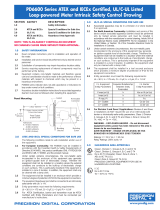Page is loading ...

—
ABB MEASUREMENT & ANALYTICS | OPERATING INSTRUCTION
JDF200
Field indicator
Engineered solutions for all
applications
Measurement made easy
Introduction
Model JDF200 field indicator provides simple and
low cost remote indication of a process variable on
an easy to read meter, ensuring the most useful
display for any specific application..
For more information
Further publications for JDF200 field indicator are
available for free download from www.abb.com/
pressure
—
JDF200 indicator

2 OI/JDF200-EN Rev. E | 2600T Series
1 The Company
We are an established world force in the design and manufacture of measurement products for industrial process control, flow
measurement, gas and liquid analysis and environmental applications.
As a part of ABB, a world leader in process automation technology, we offer customers application expertise, service and support
worldwide.
We are committed to teamwork, high quality manufacturing, advanced technology and unrivalled service and support.
The quality, accuracy and performance of the Company’s products result from over 100 years experience, combined with
acontinuous program of innovative design and development to incorporate the latest technology.

2600T Series | OI/JDF200-EN Rev. E 3
Contents
1.1 Index
1.2 1. Introduction .................................................. 4
1.1 Instruction manual structure .........................................4
1.2 Models covered by this manual .....................................4
1.3 Product description ......................................................4
1.3 2 General safety information ............................. 5
2.1 Improper use ................................................................5
2.2 Technical limit values ....................................................5
2.3 Warranty provision ........................................................5
2.4 Use of instructions .......................................................5
2.5 Operator liability ...........................................................6
2.6 Qualified personnel .......................................................6
2.7 Returning devices.........................................................6
2.8 Disposal .......................................................................6
2.9 Information on WEEE Directive 2012/19/EU ..................6
2.10 Transport and storage ................................................6
2.11 Safety information for electrical installation ..................6
2.12 Safety information for inspection and maintenance ......6
1.4 3 Field indicator overview ................................. 7
3.1 Field indicator components overview.............................7
1.5 4 Opening the box ............................................ 8
4.1 Identification .................................................................8
4.2 Optional wired-on SST plate (I1) ....................................8
4.3 Handling ......................................................................8
4.4 Storage ........................................................................8
1.6 5 Mounting ........................................................ 9
5.1 General ........................................................................9
5.2 IP protection & designation ...........................................9
5.3 General mounting information .......................................9
5.3.1 Transmitter factory configuration consideration ...... 9
5.3.2 Hazardous area considerations ............................. 9
5.4 Mounting JDF200 field indicator ...................................9
5.4.1 Bracket mounting................................................10
5.4.2 BB Stainless steel U-bolt for pipe fixing ................ 10
5.5 Securing the housing cover in flameproof areas ........... 10
1.7 6 Field indicator wiring ................................... 11
6.1 Cable connection .......................................................11
6.2 Supply requirement ....................................................12
6.3 Wiring procedure ........................................................12
6.4 Grounding ..................................................................12
1.8 7 Operation ..................................................... 13
7.1 Configuration using the LCD with keypad ....................13
7.2 Conventional LCD (L1 option) ....................................13
7.3 LCD menu structure ...................................................13
7.3.1 Easy Set-up ........................................................15
7.3.2 Device Set-up .....................................................18
7.3.3 Process Alarm ....................................................19
7.3.4 Diagnostics .........................................................20
7.3.5 Device Info .......................................................... 20
7.3.6 Display ...............................................................20
7.4 Output functions ........................................................21
7.4.1 Linear .................................................................21
7.4.2 Square root .........................................................21
7.4.3 Square root to the 3
rd
power ................................ 21
7.4.4 Square root to the 5
th
power ................................21
7.4.5 Custom linearization curve ................................... 21
7.4.6 Cyclindrical lying tank ..........................................21
7.4.7 Spherical tank .....................................................21
7.5 Software release history..............................................21
1.9 8 Error messages ............................................ 22
8.1 LCD Display ..................................................................22
8.2 Error states and alarms ..................................................22
1.10 9 Maintenance .............................................. 23
9.1 Returns and removal .....................................................23
9.2 Basic maintenance activities ..........................................23
1.11 10 Hazardous Area considerations ............... 24
10.1 Ex Safety aspects and IP Protection (Europe) ...............24
10.1.1 Entities .....................................................................28
1.12 11 Requirements for installation & use in US &
Canada .................................................................. 29
11.1 General ....................................................................29
11.2 Environmental Conditions .........................................29
11.3 Entities ..................................................................... 29
11.4 Instructions for cleaning ............................................ 29
11.5 Insulation for secondary circuits derived from MAINS
CIRCUITS of OVERVOLTAGE CATEGORY II up to 300 V .......29
11.6 Ex Safety aspects and IP Protection (US) ..................30
11.6.1 Applicable standards .........................................30
11.6.2 Classifications ...................................................30
11.6.3 Special conditions .............................................30
11.7 Ex Safety aspects and IP Protection (Canada) ...........31
11.7.1 Applicable standards .........................................31
11.7.2 Classifications ...................................................31
11.7.3 Special conditions .............................................31
11.8 ETL marking and entities ..........................................32
1.13 Trouble Sheet ................................................ 33

4 OI/JDF200-EN Rev. E | 2600T Series
1 Introduction
2 1. Introduction
2.1 1.1 Instruction manual structure
The present manual provides information on installing, operating,
troubleshooting the JDF200 Field Indicator. Every section of the
present manual is specifically dedicated to the specific phase of
the field indicator lifecycle starting from its receipt and
identification, passing to the installation, to the electrical
connections, to the configuration and to the troubleshooting and
maintenance operations.
2.2 1.2 Models covered by this manual
The present manual can be used for JDF200 Field Indicator.
2.3 1.3 Product description
Model JDF200 Field Indicator provides simple and low cost remote
indication of a process variable on an easy to read LCD display.
Two types of connection configurations are described.
One involves the indicator coupled to an associated transmitter
terminal block. The other uses the indicator as a junction box in the
4 to 20 mA line between transmitter and receiver.

2600T Series | OI/JDF200-EN Rev. E 5
2 General safety information
3 2 General safety information
The “Safety” section provides an overview of the safety aspects
to be observed for operation of the device.
The device has been constructed in accordance with the state
of the art and is operationally safe. It has been tested and left
the factory in perfect working conditions. The information in the
manual, as well as the applicable documentation and
certificates, must be observed and followed in order to maintain
this condition throughout the period of operation.
Full compliance with the general safety requirements must be
observed during operation of the device. In addition to the
general information, the individual sections in the manual
contain descriptions of processes or procedural instructions
with specific safety information.
Only by observing all of the safety information can you reduce
to the minimum the risk of hazards for personnel and/or
environment. These instructions are intended as an overview
and do not contain detailed information on all available models
or every conceivable event that may occur during setup,
operation, and maintenance work.
For additional information, or in the event of specific problems
not covered in detail by these operating instructions, please
contact the manufacturer. In addition, ABB declares that the
contents of this manual are not part of any prior or existing
agreements, commitments, or legal relationships; nor are they
intended to amend these.
All obligations of ABB arise from the conditions of the relevant
sales agreement, which also contains the solely binding
warranty regulations in full. These contractual warranty
provisions are neither extended nor limited by the information
provided in this manual.
Caution. Only qualified and authorized specialist personnel should
be charged with installation, electrical connection, commissioning,
and maintenance of the field indicator. Qualified personnel are
persons who have experience in installation, electrical wiring
connection, commissioning, and operation of the field indicator or
similar devices, and hold the necessary qualifications such as:
— Training or instruction, i.e., authorization to operate and
maintain devices or systems according to safety engineering
standards for electrical circuits, high pressures, and
aggressive media
— Training or instruction in accordance with safety engineering
standards regarding maintenance and use of adequate safety
systems.
For safety reasons, ABB draws your attention to the fact that only
sufficiently insulated tools conforming to DIN EN 60900 may be
used.
Since the field indicator may form part of a safety chain, we
recommend replacing the device immediately if any defects are
detected. In case of use in Hazardous Area non sparking tools only
must be employed.
In addition, you must observe the relevant safety regulations
regarding the installation and operation of electrical systems,
and the relevant standards, regulations and guidelines about
explosion protection.
3.1 2.1 Improper use
It is prohibited to use the device for the following purposes:
— As a climbing aid, e.g., for mounting purposes
— As a support for external loads, e.g., as a support for pipes.
— Adding material, e.g., by painting over the name plate or
welding/soldering on parts
— Removing material, e.g., by drilling the housing.
Repairs, alterations, and enhancements, or the installation of
replacement parts, are only permissible as far as these are
described in the manual. Approval by ABB must be requested
for any activities beyond this scope. Repairs performed by
ABB-authorized centers are excluded from this.
3.2 2.2 Technical limit values
The device is designed for use exclusively within the values
stated on the name plates and within the technical limit values
specified on the data sheets.
The following technical limit values must be observed:
— The Maximum ambient operating temperature may not be
exceeded.
— The housing protection type must be observed.
3.3 2.3 Warranty provision
Using the device in a manner that does not fall within the scope
of its intended use, disregarding this manual, using
underqualified personnel, or making unauthorized alterations,
releases the manufacturer from any liability for any resulting
damage. This makes the manufacturer’s warranty null and void.
3.4 2.4 Use of instructions
Danger – <Serious damage to health/risk to life>. This message
indicates that an imminent risk is present. Failure to avoid this will
result in death or serious injury.
Caution – <Minor injuries>. This message indicates a potentially
dangerous situation. Failure to avoid this could result in minor
injuries. This may also be used for property damage warnings.
Important. This message indicates indicates operator tips or
particularly useful information. It does not indicate a dangerous or
damaging situation.
Warning – <Bodily injury>. This message indicates a potentially
dangerous situation. Failure to avoid this could result in death or
serious injury
Attention – <Property damage>. This message indicates a
potentially damaging situation. Failure to avoid this could result in
damage to the product or its surrounding area.

6 OI/JDF200-EN Rev. E | 2600T Series
2 General safety information
3.5 2.5 Operator liability
Prior to using corrosive and abrasive materials for
measurement purposes, the operator must check the level of
resistance of all parts coming into contact with the materials to
be measured.
ABB will gladly support you in selecting the materials, but
cannot accept any liability in doing so.
The operators must strictly observe the applicable national
regulations with regard to installation, function tests, repairs,
and maintenance of electrical devices.
3.6 2.6 Qualified personnel
Installation, commissioning, and maintenance of the device
may only be performed by trained specialist personnel who
have been authorized by the plant operator. The specialist
personnel must have read and understood the manual and
comply with its instructions.
3.7 2.7 Returning devices
Use the original packaging or suitably secure shipping package
if you need to return the device for repair. Fill out the return
form (see the end of the document) and include this with the
device.
According to EC guidelines and other local laws for hazardous
materials, the owner of hazardous waste is responsible for its
disposal. The owner must observe the proper regulations for
shipping purposes.
All devices sent back to ABB must be free from any hazardous
materials (acids, alkalis, solvents, etc.).
3.8 2.8 Disposal
ABB actively promotes environmental awareness and has an
operational management system that meets the requirements
of DIN EN ISO 9001:2015, EN ISO 14001:2015 and
BS-OHSAS 18001:2007. Our products and solutions are
intended to have minimum impact on the environment and
people during manufacturing, storage, transport, use and
disposal.
This includes the environmentally friendly use of natural
resources. ABB conducts an open dialog with the public
through its publications.
This product/solution is manufactured from materials that can
be reused by specialist recycling companies.
3.9 2.9 nformation on WEEE Directive 2012/19/EU
(Waste Electrical and Electronic Equipment)
3.10 This product or solution is subject to the WEEE Directive
2012/19/EU or corresponding national laws. Starting from
August 15th 2018, electrical and electronic equipment marked
with the crossed-out wheeled bin symbol may not be disposed
as unsorted municipal waste. Waste of electrical and electronic
equipment (WEEE) shall be treated separately using the
national collection framework available to customers for the
return, recycling and treatment of WEEE.
Proper disposal prevents negative effects on people and the
environment, and supports the reuse of valuable raw materials.
ABB can accept and dispose of returns for a fee.
3.11 2.10 Transport and storage
— After unpacking the field indicator, check the device
for transport damage.
— Check the packaging material for accessories.
— During intermediate storage or transport, store the field
indicator in the original packaging only.
For information on permissible ambient conditions for storage
and transport, see “Technical data”. Although there is no limit
on the duration of storage, the warranty conditions stipulated
on the order acknowledgment from the supplier still apply.
3.12 2.11 Safety information for electrical
installation
Electrical connections may only be established by authorized
specialist personnel in accordance with the electrical circuit
diagrams. The electrical connection information in the manual
must be observed; otherwise, the applicable protection type
may be affected. Ground the measurement system according
to requirements.
3.13 2.12 Safety information for inspection and
maintenance
Warning – Risk to persons. There is no EMC protection or
protection against accidental contact when the housing cover is
open. There are electric circuits within the housing which are
dangerous if touched. Therefore, the auxiliary power must be
switched off before opening the housing cover.
Corrective maintenance work may only be performed by trained
personnel.
— Before removing the device, remove power supply.
— Check whether hazardous materials have been used in
the surroundings before opening the device. Residual
amounts of hazardous substances may still be present in
the device and could escape when the device is opened.
— Within the scope of operator responsibility, check the
following as part of a regular inspection:
Measurement-related function
Leak-tightness

2600T Series | OI/JDF200-EN Rev. E 7
3 Transmitter overview
4 3 Field indicator overview
4.1 3.1 Field indicator components overview
Figure 1: Field Indicator components
1
2
1 - LCD display with keypad (L1 option)
2 - Terminal block / conversion board

8 OI/JDF200-EN Rev. E | 2600T Series
4 Opening the box
Figure 2: Product identification
B
5 4 Opening the box
5.1 4.1 Identification
The instrument is identified by the plates shown below.
The Nameplate provides information concerning: product code, input signal, tag and product serial number (see Ref. A).
Please refer to this number when making enquiries.
The Safety Marking plate provides information of Ex protection; it is filled with necessary Ex information only when the indicator is required
for hazardous area installation (see Ref. B).
An additional nameplate is reporting a warning message for reference to the Operating Instruction (see Ref. C)
The optional, additional wired-on SST Tag plate (ref. C - code I2) can be filled with customized data.
JDF200 field indicator is in compliance with EMC 2014/30/UE.
The certification plate (ref.A) shown here is issued by ABB S.p.A, 22016 Tremezzina, Italy, with the numbers:
— IECEx ITS 16.0048X (for Ex ia, Ex d and Ex nA)
— ITS 16 ATEX 10165X (for Ex ia, Ex d)
— ITS 16 ATEX 10166X (for Ex nA)
A
5.2 4.2 Optional wired-on SST plate (I1)
The 266 transmitter can be supplied with the optional “Wired
On Stainless Steel plate” (figure 4) which is permanently laser
printed with a custom text specified in phase of order. The
available space consists in 4 lines with 32 characters per line.
The plate will be connected to the transmitter with a Stainless
Steel wire.
AAAAAAAAAAAAAAAAAAAAAAAAAAAAAAAA
BBBBBBBBBBBBBBBBBBBBBBBBBBBBBBBB
CCCCCCCCCCCCCCCCCCCCCCCCCCCCCCCC
DDDDDDDDDDDDDDDDDDDDDDDDDDDDDDDD
Figure 4: 4-line layout of the optional wired-on Stainless Steel plate
5.3 4.3 Handling
The instrument does not require any special precautions during
handling although normal good practice should be observed.
5.4 4.4 Storage
The instrument does not require any special treatment if stored
as dispatched and within the specified ambient conditions.
There is no limit to the storage period, although the terms of
guarantee remain as agreed with the Company and as given in
the order acknowledgement.
Model JDF200 Storage temperature limits
With LCD –40 and 85 °C (–40 and 185 °F)
ABB S.p.A.
Lenno (Co) Italy
General Purpose IP67 ENCL Type 4X.
C

2600T Series | OI/JDF200-EN Rev. E 9
5 Mounting
6 5 Mounting
6.1 5.1 General
Study these installation instructions carefully before proceeding.
Failure to observe the warnings and instructions may cause a
malfunction or personal hazard. Before installing the field
instrument, check whether the device design meets the
requirements of the measuring point from a measurement
technology and safety point of view. This applies in respect of the:
— Explosion protection certification
— Temperature
— Operating voltage and current
In addition, the relevant directives, regulations, standards, and
accident prevention regulations must be observed (e.g., VDE/VDI
3512, DIN 19210, VBG, Elex V, etc.). As far as possible, the setup
should be free from critical ambient conditions such as extreme
temperatures, vibrations, or shocks.
Important. If unfavorable ambient conditions cannot be avoided for
reasons relating to building structure, measurement technology, or
other issues, product quality may be affected.
6.2 5.2 IP protection & designation
The housings for JDF200 Field Indicator The field indicator is dust
and sand tight and protected against immersion effect as defined
by IEC60529 to IP67 or by NEMA Type 4X.
The first number indicates the protection of the electronics against
the entry of foreign bodies, including dust.
“6” means that the housing is dust-proof (i.e., no ingress of
dust). The second number indicates the type of protection
the integrated electronics have against the entry of water.
The second number indicates the protection of the electronics
against the entry of foreign bodies, including dust.
“7” means that the housing is protected against water; specifically,
against the effects of temporary immersion in water under
standardized water pressure and temporal conditions.
6.3 5.3 General mounting information
6.3.1 5.3.1 Transmitter factory configuration consideration
The field indicator in your hands has been manufactured to reflect
the published specification. ABB configures JDF200 field indicator
according to the user requirements. A configuration includes:
— TAG number
— LCD display configuration
— Scaling range
6.3.2 5.3.2 Hazardous area considerations
The field indicator can be installed in hazardous area only if
certified. The certification plate is permanently fixed on the field
indicator housing. JDF200 can have the following certifications:
INTRINSIC SAFETY:
ATEX Europe (code E1) approval
II 1G Ex ia IIC Tx Ga and II 1D Ex ta IIIC Tx Da IP67 and
II 1D Ex ia IIIC Tx Da IP67.
IECEx (code E8) approval
Ex ia IIC Tx Ga and Ex ta IIIC Tx Da IP67 and Ex ia IIIC Tx Da IP67
EXPLOSION PROOF:
ATEX Europe (code E2) approval
II 2G Ex db IIC Tx Gb and II 2D Ex tb IIIC Tx Db IP67
IECEx (code E9) approval
Ex db IIC Tx Gb and Ex tb IIIC Tx Db IP67
Type “n” and Intrinsically safe Ex ic:
ATEX Europe (code E3 ) type examination
II 3G Ex nA IIC Tx Gc and II 3G Ex ic IIC Tx Gc and II 3D Ex tc IIIC
Tx Dc IP67
IECEx (code ER) type examination
Ex nA IIC Tx Gc and Ex ic IIC Tx Gc and Ex tc IIIC Tx Dc IP67
Intertek US (cod. EV) and Intertek Canada (cod. EU):
— Explosionproof
US: Class I, Div. 2, Groups A, B, C, D T6...T4
Class II, Div 2 Groups F, G T6...T4
Class I, Zone 1 AEx d IIC T6...T4 Gb
Class II, Div 1 Groups E, F, G T6...T4, Zone 20 AEx ta IIIC
T85°C...T135°C Da
Canada: Ex d IIC T6...T4 Gb
Ex tb IIIC T85°C...T135°C Db
Ex ta IIIC Tx Da IP67
— Non-sparking
US: Class I, Zone 2 AEx nA IIC T6...T4 Gc
Class I, Div 2 Groups ABCD T6...T4
Canada: Ex nA IIC T6...T4 Gc
— Intrinsically safe
US: Class I, Zone 0 AEx ia IIC T6...T4 Ga
Class I, Division 1 Groups A, B, C, D T6...T4
Class II, Division 1 Groups E, F, G T6...T4
When connected per drawing No. DH3260
Class I, Division 2 Groups A, B, C, D T6...T4
Class I, Zone 2 AEx ic IIC T6...T4 Gc
When connected per drawing No. DH3260
Canada: Ex ia IIC T6...T4 Ga
Ex ia IIIC T85°C...T135°C Da
When connected per drawing No. DH3260
Ex ic IIC T6...T4 Gc
When connected per drawing No. DH3260
— Enclosure type 4X
COMBINED ATEX (cod. EW = E1+E2+E3), (cod. E7 = E1+E2)
COMBINED ATEX, cNRTLus, IECEx Approvals
(cod. E5 = EW+EV+EU+EI)
COMBINED NRTL Approvals US and Canada
— Intrinsically safe (code EJ)
— Explosionproof (code EK)
— Nonincendive (code EL)
COMBINED IECEx (cod. EH = E8+E9), (cod. EI = E8+E9+ER)
6.4 Warning - General risk for JDF200 used in zone
0
Model JDF200 enclosure contains aluminium and is considered to
present a potential risk of ignition by impact or friction. Care must
be taken into account during installation and use to prevent
impact or friction.
6.5 5.4 Mounting JDF200 field indicator
The field indicator model JDF200 can be mounted directly a wall

10 OI/JDF200-EN Rev. E | 2600T Series
5 Mounting
6.5.1 5.4.1 Bracket mounting
Mounting bracket is available as standard please refer to the relevant installation drawing below in mm (inch.):
130 (5.12)
100 (3.93)
121 (4.76)
107 (4.21)
107 (4.21)
26 (1.02)
55 (2.17)
31 (1.22)
91 (3.58)
120 (4.72)
54 (2.13)54 (2.13)
Figure 3: JDF200 field indicator installed on a horizontal or vertical pipe with optional bracket
Figure 4: Pipe and wall mounting bracket kit (B2)
6.5.2 5.4.2 BB Stainless steel U-bolt for pipe fixing
The U-bolt and nuts supplied are necessary for the installation
on pipe. In case of panel or wall installation, the U-bolt and the
U-bolt nuts and washers will not have to be used.
The bolts for panel mounting are not within the scope of
supply.
6.6 5.5 Securing the housing cover in flameproof
areas
The front face of the field indicator housing features a locking
screw (hex-head socket screw) on the top right-end corner
(see picture 5).
— Install the cover on the housing by hand- tightening it.
— Turn the locking screw counterclockwise to secure the
housing cover. This involves unscrewing the screw until
Figure 5: Housing cover locking screws

2600T Series | OI/JDF200-EN Rev. E 11
6 Transmitter wiring
7 6 Field indicator wiring
7.1 6.1 Cable connection
Warning - General risks. Observe the applicable regulations governing electrical installation. Connections must only be established in a
dead-voltage state. JDF200 field indicator has overvoltage/lightening according to IEC 61326 (higher capacity must be provided at the
plant). Check that the existing operating voltage corresponds to the needed voltage. The same lines are used for both the power supply and
output signal. Furthermore the potential equalization for the entire powering cable must be guaranteed since the intrinsic safety circuit of the
field indicator is grounded.
Electrical shock can result in death or serious injury. Avoid contact with the leads and terminals. High voltage that may be present on leads
can cause electrical shock. Do NOT make electrical connections unless the electrical code designation agrees with the classification of the
area in which the field indicator is to be installed. Failure to comply with this warning can result in fire or explosion.
Access to the signal terminals is gained by removing the integral LCD display.
To remove the LCD, first unscrew the housing cover by turning it. Unplug the LCD by pulling it out gently. On the field indicator
housing two connection ports for cable glands or conduit fittings are provided. These ports are protected with plastic plugs for
transit purpose. The unused port plastic plug must be replaced for Hazardous Area installations with flameproof (explosion proof)
protection (see relevant warning). Depending on the design supplied, the electrical connection is established via a cable entry,
M20 x 1.5 or 1/2-14 NPT thread. The screw terminals are suitable for wire cross sections of up to 2.5 mm2 (AWG 14).
Important. With Category 3 field indicators for use in “Zone 2”, a qualified cable gland for this type of protection must be installed by the
customer (see the section “Hazardous Area Consideration”). An M20 x 1.5 or 1/2-14 NPT thread is located in the electronics housing for this
purpose. For field indicators with “Flameproof enclosure” (Ex d) type of protection, the housing cover must be secured using the locking
screw. At this point, we wish to draw your attention to the fact that increased force will be required to unscrew the housing cover after an
interval of several weeks. This is not caused by the threads, but instead is due solely to the type of gasket.
Important.
For Hazardous Areas installations, at least six (6) threads on the cover must be engaged in order to meet flameproof
(explosion-proof) requirements.
The field indicator can be connected in accordance with the following two configurations:
— Indicator only, i.e. coupled to the transmitter’s terminal block.
— Junction box, i.e. inserted in any point of the 4 to 20 mA line connecting the transmitter to its receiver/power supply.
JDF200 wiring scheme as junction box
TX
−
+
TX
−
+
+
-
+
-
JDF200Transmitter
Figure 6: Field indicator connection schematics
JDF200 wiring scheme as remote indicator
JDF200 Transmitter
Note.
Remote indicator wiring scheme not
applicable for 266 pressure transmitters with surge
protection option (code S2).
Note.
JDF200 to be used as indicator with all
devices ensuring minimum voltage drop on the “ext.
meter” terminal.

12 OI/JDF200-EN Rev. E | 2600T Series
6 Transmitter wiring
7.2 6.2 Supply requirement
For signal/power connection use twisted, stranded pairs of
wiring no 18 to 22 AWG / 0.8 to 0.35mm2 ø up to 5,000 feet
(1500 meters). Longer loops require larger wire. If a shielded
wire is used, the shield should be grounded only at one end,
not both ends. In case of wiring at transmitter end, use the
terminal located inside the housing marked with the appropriate
sign.
JDF200 is connected in series with the 4...20 mA loop and
takes its power supply from the loop itself regarless from the
selected connection scheme (as per paragraph 6.1 Cable
connection) . The minimum supply voltage must be
dimensioned considering the voltage drop on the indicator.
The maximum voltage drop on JDF200 is 2,4Vdc at 22mA.
Therefore, the minimum supply voltage from the loop can be
calculated as detailed below:
Min. loop voltage = 2,4Vdc + MinVTx + (Rloop * 22mA)
Where:
MinVTx is the transmitter minimum supply voltage
Rloop is the resistance on the loop (in ohms)
JDF200 field indicator minimum operating current is 3,2mA. In
case of lower currents, the display turns off not impacting the
loop.
Field indicator maximum operating current is 23mA. in case of
higher currents, the display will show 23 mA.
JDF200 can withstand up to 400mA for a short period of time
without damage.
Important.
For EX ia and Intrinsically Safe installations, power
supply must not exceed 30 Vdc as well as the values stated
in paragraphs 10.1.1 and 10.1.2.
Note. Avoid routing cables with other electrical cables (with
inductive load, etc.) or near large electrical equipment.
7.3 6.3 Wiring procedure
Follow these steps to wire the field indicator:
— Remove the temporary plastic cap from one of the two
electrical connection ports located at both sides in the
upper part of the field indicator housing.
— These connection ports may have a 1/2 inch internal NPT
or M20 threads. Various adaptors and bushings can be
fitted to these threads to comply with plant wiring
(conduit) standards.
— Remove the housing cover.
In an Explosion-Proof/Flame-Proof installation, do not
remove the field indicator cover when power is applied to
the unit.
— Run the cable through the cable gland and the open port.
— Connect the positive lead to the + terminal, and the
negative lead to the – terminal.
— Plug and seal the electrical ports. Make sure that when
the installation has been completed, the electrical ports
are properly sealed against entry of rain and/or corrosive
vapors and gases.
Warning - General risks for JDF200 cable glands.
Cables, cable glands and unused port plugs must be in accordance
with the intended type of protection (e.g. intrinsically safe, explosion
proof, etc.) and degree of protection (e.g. IP6x according to IEC EN
60529 or NEMA Type 4x). See also the addendum for “EX SAFETY”
ASPECTS AND “IP” PROTECTION.
In particular, for explosion proof installations, remove the red
temporary plastic caps and plug the unused openings with a plug
certified for explosion containment
— If applicable, install wiring with a drip loop. Arrange the
drip loop so the bottom is lower than the conduit
connections and the field indicator housing.
— Put back the housing cover, turn it to seat O-ring into the
housing and then continue to hand tighten until the cover
contacts the housing metal-to-metal. In Ex-d (Explosion
Proof) installation, lock the cover rotation by turning the
set nut (use the 2mm Allen key supplied with the
field indicator).
Figure 7: Ground connection on field indicator housing
7.4 6.4 Grounding
Field indicator housing should be grounded or earthed in
accordance with national and local electrical codes.
Protective grounding terminals (PE) are available outside and/or
inside the housing. Both ground terminals are electrically
connected and it up to the user to decide which one to use.
The most effective field indicator case grounding method is
direct connection to earth ground with impedance equal or less
of 5 ohm.
Note. In case of certification for the North America, internal
and external grounding points are properly marked with “G”.

2600T Series | OI/JDF200-EN Rev. E 13
7 Operation
8 7 Operation
8.1 7.1 Configuration of the field indicator using the
optional integral LCD with keypad (menu-controlled)
The integral LCD is connected on the field indicator electronic
board. It can be used to visualize the process measured
variables as well as to configure the display.
In addition, diagnostic information is provided. To access the
functionality of the LCD an activation procedure needs to be
carried out. The keypad activation procedure is the same for
the TTG (Trough The Glass) version and the conventional LCD.
Figure 8: Display keypad
The keys (1) , (4) , (2) and (3) are available for the
menu-controlled configuration.
— The menu / submenu name is displayed above in the LCD
display.
— The number/line of the currently selected menu item is
displayed in the upper right of the LCD display.
— A scroll bar is located on the right edge of the LCD
display which shows the relative position of the currently
selected menu item within the menu.
— Both of the keys (1) and (4) can have various
functions.
The meaning of these buttons is displayed below in the
LCD display above the respective button.
— You can browse through the menu or select a number
within a parameter value using both keys (2)
and (3) . The button (4) selects the desired menu
item.
Button (1) functionalities Meaning
Exit Exit menu
Back Back one submenu
Cancel
Exit without saving the selected parameter
value
Next
Select next position for entering numerical val-
ues or letters
Button (4) functionalities Meaning
Select Select submenu/parameter
Edit Edit parameter
Ok
Save selected parameter and display stored
parameter value
8.2 7.2 Conventional LCD (L1 option)
Gain access to the display by unscrewing the windowed cover.
Please observe the Hazardous area prescription before
proceeding with the cover removal. For activation, see
instructions below.
8.3 7.3 LCD menu structure
The LCD menu is divided in the following sections which can
be selected by acting on the keys (2) and (3) , once on
the display the desired sub-menu icon will be visualized,
confirm your selection with the [SELECT] key (4) .
Follow the instruction on the screen to perform the
configuration of the different parameters.

14 OI/JDF200-EN Rev. E | 2600T Series
7 Operation
This menu allows the verification and the parameterization of
the basic configuration of the JDF200 field indicator. The menu
driven structure will guide you to the choice of the interface
language, the tag number configuration, the decimal point
position, the process variable to be shown and the relevant
settings (engineering unit, zero point, full scale and linearization
type if flow variables are selected).
This menu allows the set-up of different functions relevant to
the display itself. The menu-driven structure will guide you
through the choice of some functional aspects as the display
language and contrast. Moreover, it is possible to choose in
details what you want to see on the display: one or two lines
with bargraph. Display scaling (high and low trimming) can be
performed accessing a dedicated section of this sub-menu.
This menu allows the visualization of the serial number of
JDF200, its hardware and software revisions. Tag number
setting is available.
Inside this menu there is the possibility of enabling and setting
a password for security reasons.
This menu allows the parameterization of the process alarm.
The menu-driven structure will guide you through the setting of
saturation and alarm limits as well as the customization of
alarm messages.
This menu allows you to monitor diagnostics messages
counters related to signal alarms or saturations.
Service menu is to be used by ABB personnel only and allows
JDF200 detailed configuration visualization.

2600T Series | OI/JDF200-EN Rev. E 15
7 Operation
8.3.1 7.3.1 Easy

16 OI/JDF200-EN Rev. E | 2600T Series
7 Operation

2600T Series | OI/JDF200-EN Rev. E 17
7 Operation

18 OI/JDF200-EN Rev. E | 2600T Series
7 Operation
8.3.2 7.3.2 Device

2600T Series | OI/JDF200-EN Rev. E 19
7 Operation
8.3.3 7.3.3 Process

20 OI/JDF200-EN Rev. E | 2600T Series
7 Operation
8.3.4 7.3.4
8.3.5 7.3.5 Device
8.3.6 7.3.6
/