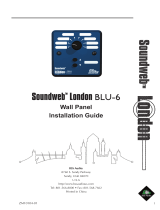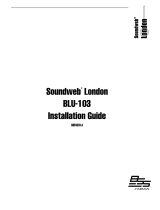Page is loading ...

Soundweb
TM
London
BLU-DAN / BLU-DA
Installation Guide
5099141-00-A

Table of Contents
Product Registration/Warranty ��������������������������������������������������������������������������������������� 1
Included Items ���������������������������������������������������������������������������������������������������������������� 1
Mechanical Installation ��������������������������������������������������������������������������������������������������� 1
Mounting The BLU-DA ���������������������������������������������������������������������������������������������������� 2
Front Panel ��������������������������������������������������������������������������������������������������������������������� 3
COM (Communications) LED ���������������������������������������������������������������������������������������������������������������������� 3
STAT (Status) LED ����������������������������������������������������������������������������������������������������������������������������������������� 3
ERR (Error) LED �������������������������������������������������������������������������������������������������������������������������������������������� 3
PWR (Power) LED ���������������������������������������������������������������������������������������������������������������������������������������� 3
Rear Panel ���������������������������������������������������������������������������������������������������������������������� 4
AC Mains ����������������������������������������������������������������������������������������������������������������������������������������������������� 4
Dante™/AES67 �������������������������������������������������������������������������������������������������������������������������������������������� 4
BLU link ������������������������������������������������������������������������������������������������������������������������������������������������������ 4
Locate ���������������������������������������������������������������������������������������������������������������������������������������������������������� 4
RS232 ���������������������������������������������������������������������������������������������������������������������������������������������������������� 4
Ethernet�������������������������������������������������������������������������������������������������������������������������������������������������������� 4
Technical Specifications �������������������������������������������������������������������������������������������������� 5

1
Product Registration/Warranty
To register your product, please visit http://bssaudio�com/en-US/support/warranty_registration�
For warranty information, please visit http://bssaudio�com/en-US/support/warranty_policy�
Included Items
• BLU-DA Dante™/AES67 to BLU link Bridge
• Power Cord
• Rack Ears w/ 8 Rack Ear Mounting Screws (4 per side)
• 4 Rack Mount Screws & Washers
• Rubber Feet
• Install Guide
Mechanical Installation
The BLU-DA must be installed according to the guidelines laid out in this document� Damage caused to the
BLU-DA resulting from a failure to follow these guidelines is not covered by the warranty�

2
Mounting The BLU-DA
Rack Mounting
To rack mount the BLU-DA, rst afx the rack ears (included) to both sides of the BLU-DA using four screws
(included) per side� The BLU-DA can then be installed into a standard 1U rack space using four rack screws and
washers (included)�
When installing the BLU-DA into a rack, it is recommended that one empty rack space is left above and below
the device� This allows heat to safely dissipate� Furthermore, DO NOT attempt to install two BLU-DA devices
side-by-side into the same 1U rack space – doing so will prevent heat from safely dissipating� See the below
diagram for further clarication.
Rack mount ears
BLU-DA devices
Empty Space
Empty Space
Empty Space
Empty Space
Empty Space

3
Front Panel
COM (Communications) LED
The COM LED turns green to indicate a normal linked condition� The COM LED blinks green if data is being
transferred on the Ethernet or RS232 port� The LED turns yellow if a link is established but no IP address has
been established�
STAT (Status) LED
The STAT LED turns green when a valid design le is loaded and running. The STAT LED turns yellow when the
design is paused� The STAT LED turns red when the design is stopped�
ERR (Error) LED
The ERR LED is normally off� It turns red in the case of a critical or fatal error�
PWR (Power) LED
The PWR LED turns blue when the device is powered on� It blinks during locate operations (both when pressing
the locate button on the rear of the device and also when locating the device from within the design software)�

4
Rear Panel
AC Mains
AC Mains input to the universal switched-mode power supply, operates over a wide range of AC input voltages
from 100V to 240V, 50/60Hz�
Dante™/AES67
Dante is a licensed technology from Audinate
®
� It uses standard Internet Protocols over 100Mb and/or Gigabit
Ethernet and is capable of transporting professional quality, low-latency audio. Dante runs on inexpensive
off-the-shelf computer networking hardware and does not require dedicated network infrastructure; Ethernet
switches transmit Dante digital media streams alongside ordinary data trafc. The module allows Soundweb
London devices to send and receive up to 64X64 channels of audio at 48 kHz (up to 32X32 channels at 96 kHz)
to and from other Dante-enabled devices�
The module offers a Primary and a Secondary Dante port. The Secondary port can be congured for Swithed or
Redundant operation using the Dante Controller software� When a device is set for Redundant operation, the
device will duplicate Dante audio trafc to both Primary and Secondary Ethernet ports. When a device is set for
Switched operation, the Secondary Ethernet port will behave as a standard switch port, allowing daisy-chaining
through the device� The physical Dante connections must be made using Cat 5e or Cat 6 cables when using
a Gigabit network (Cat 5 may be used for purely 100Mbps networks)� AES67 audio transmission is achieved
through the Dante ports on the BLU-DA� AES67 must be transmitted at 48kHz�
BLU link
The Soundweb London digital audio bus (also informally referred to as “BLU link”) is a point-to-point digital
audio bus with 256 audio channels at 48 kHz sample rate or 128 audio channels at 96 kHz sample rate� The
physical connection is made with Cat 5e cable from the OUT port of one device to the IN port of another device�
The devices are connected in a daisy chain fashion continuing with the OUT port of one device connected to
the IN port of the next device. Redundancy can be provided by completing the loop and connecting the OUT
port from the last device to the IN port of the rst device in the chain. DO NOT connect BLU link ports to a
hub, network switch, or router. All devices connected in the BLU link ring/chain must be congured for the
same audio sample rate�
Locate
Pressing the Locate switch on the rear of the unit will ash the PWR LED on the front and identify the device
within the design software� Similarly the switch will illuminate if the device is selected from within the design
software�
RS232
The serial port allows 3rd-party control equipment to control and monitor the BLU-DA� The BLU-DA can also
send custom serial strings (in Decimal, Hexadecimal, or ASCII format) through the serial port. Therefore, the
BLU-DA can control virtually any device which has a serial port and a publicly available protocol guide�
Ethernet
The main connection for the proprietary system control network� The Ethernet port allows BLU-8v2’s, BLU-10’s,
Contrio Ethernet wall controlllers, the design software, iOS devices, and 3rd-party control devices to control
and monitor the BLU-DA. The Ethernet port also allows the BLU-DA to send and receive design les to and
from the design software� The BLU-DA can also send custom Ethernet messages (UDP or TCP; in Decimal,
Hexadecimal, or ASCII format) through the Ethernet port. Therefore, the BLU-DA can control virtually any
device which has an Ethernet port and a publicly available protocol guide�

Technical Specications
FRONT PANEL LED INDICATORS
LEDS: Control link status and activity for Ethernet and RS-232 connections [COM], Device
conguration status [STAT], Error [ERR], Power/Locate [PWR]
CONTROL NETWORK
CONNECTORS: RJ45 Ethernet connector
MAXIMUM CABLE LENGTH: 100m/328ft on Category 5 cable between device and Ethernet switch
BLU LINK AUDIO NETWORK
CONNECTORS: 2 x RJ45 Ethernet connectors
MAXIMUM CABLE LENGTH: 100m/328ft on Category 5e cable between devices
LATENCY: 11/Fs [0�23ms@48k, 0�11ms@96k]
PASS THROUGH LATENCY: 4/Fs [0�08ms@48k, 0�04ms@96k]
MAXIMUM NUMBER OF NODES: 60
DANTE/AES67 AUDIO NETWORK
CONNECTORS: 2 x RJ45 connectors
MAXIMUM CABLE LENGTH: 100m/328ft on Category 5 [100Mbps] or Category 5e/Category 6 [Gigabit] cable
between devices
LATENCY: 0�15ms-5�0ms
POWER/TEMPERATURE
MAINS VOLTAGE: 100-240V AC, 50/60Hz
POWER CONSUMPTION: <55VA
BTU RATING: <188 BTU/hr
OPERATING TEMPERATURE RANGE: 0º to 45º C [32º to 113º F]
DIMENSIONS AND WEIGHT
DIMENSIONS: H[U] x W x D = 1.75” [1U] x 8.625” x 13.5” [45mm x 219mm x 343mm]
WEIGHT: 5�3 lbs [2�4 kg]
BSS Audio incorporates high quality mechanical fans in some products� All mechanical fans have a limited life
expectancy. We recommend annual inspection of fans for dust occlusion and excessive noise. Fan assemblies
should be replaced after six to ten years of use. Environmental factors such as elevated temperature, dust, and
smoke can adversely affect fan life. Systems exposed to these conditions should be inspected more frequently.
Fan replacement can be performed either at the factory or by an experienced technician in the eld. Please
contact BSS Technical Support for more information on purchasing replacement parts or product service�
BSS Audio has a policy of continued product improvement and accordingly reserves the right to change features
and specications without prior notice.
/