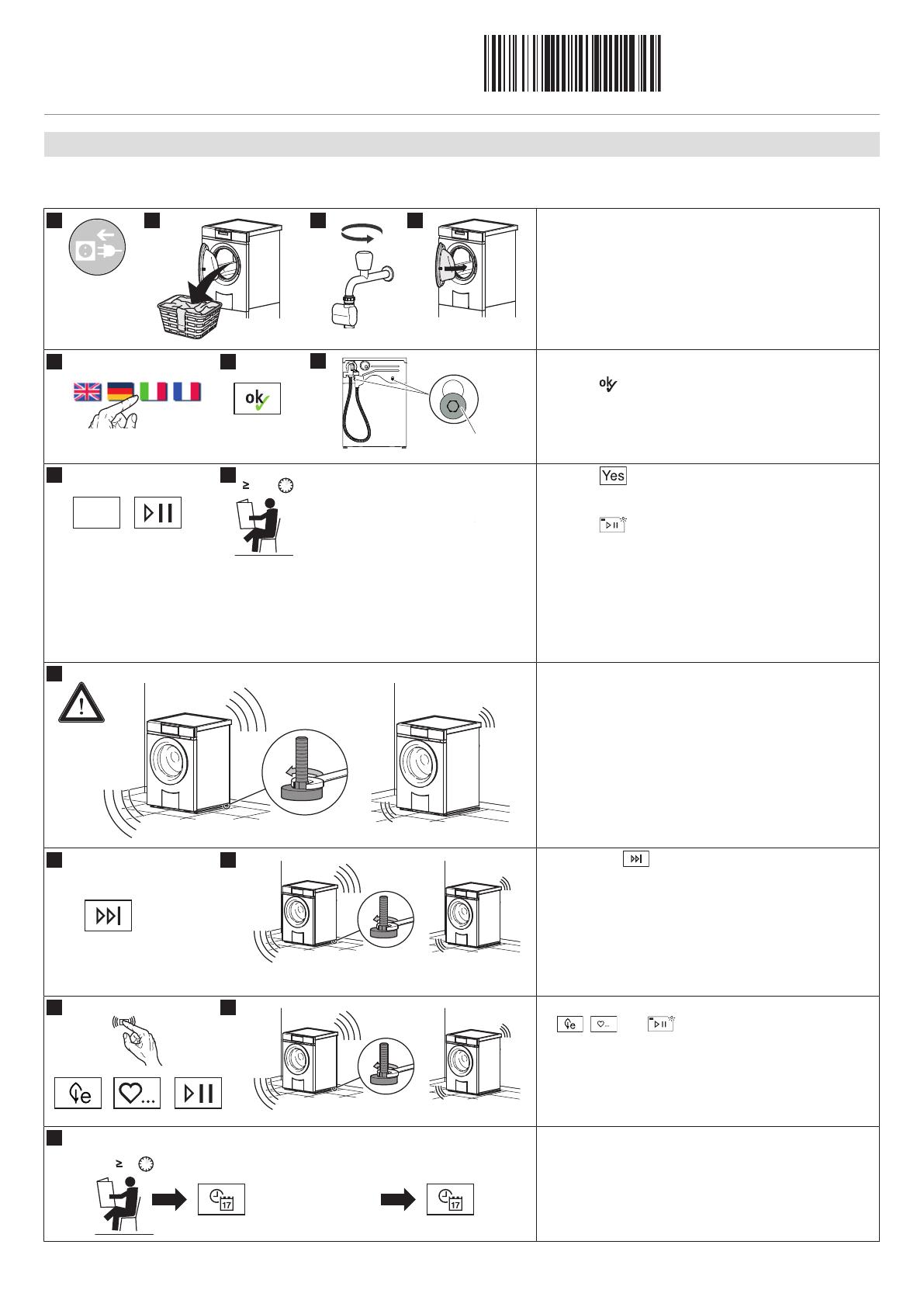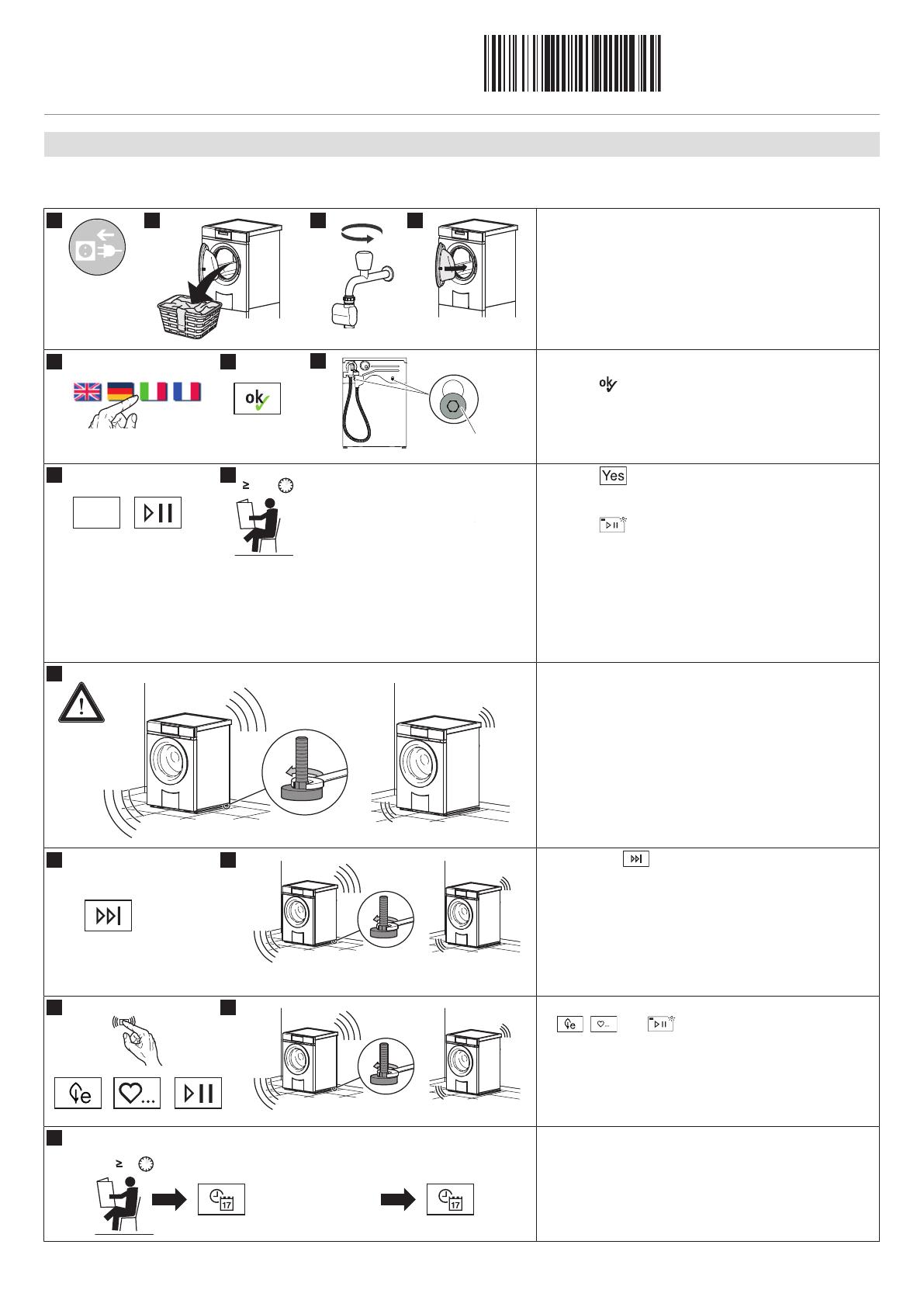
Installation instructions
«Front loader» washing machine
One-family household
1064372-R07
31/10/2019
8
8. Performing the stability check
Strong vibrations are deliberately produced during the stability check in order to check that the appliance is standing firmly on the
ground.
▸ Insert plug into mains socket or turn on at wall
switch.
▸ Remove drum contents, close appliance door.
▸ Turn on water tap.
▸ Close the appliance door.
▸ Select language.
▸ Touch .
– In the display appears: «Transport locks re-
moved?»
▸ Remove transport locks F (see section 2).
▸ Touch .
– In the display appears: «Stability check»
▸ Touch .
– The stability check starts.
– Spinning is carried out and in the display ap-
pears: «Creating unbalanced load, please
wait…»
▸ After 2 minutes, in the display appears: «Check sta-
bility»
▸ Realign adjuster feet if necessary.
▸ The appliance must stand level with all 4 feet firmly
on the installation plate and not wobble.
▸ The user must carry out a visual and haptic assess-
ment as the appliance cannot detect or display the
set-up.
▸ Touch the button.
– In the display appears: «Create unbalanced
load finishing…»
– The spinning is finished, the appliance is
drained.
▸ Check stability and realign adjuster feet if neces-
sary.
▸ Repeat stability check if necessary: Depress the
, and buttons simultaneously for 5
seconds.
▸ For model 11025, wait 2 hours.
▸ Touch any button.
▸ Follow the instructions in the display and set the
time and date.