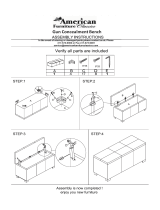Page is loading ...

The Boom “F” can be raised or lowered using the Pump Assembly “A”. The Pump Assembly “A”;
includes the Pump Handle “B” and the Control Valve “C”. With the Control Valve “C” turned fully
clockwise, move the Pump Handle “B” up and down with slow strokes to raise the Boom “F”. This
action will raise the patient in the stretcher that is attached to the stretcher support hoops. The
Boom “F” (and stretcher) can be lowered by slowly turning the Control Valve “C” counter clockwise.
CAUTION! SLOWLY turn the Control Valve “C” counter clockwise to
prevent sudden lowering of the Boom “F”.
1. With patient lying flat in bed, roll and
place Stretcher “G” alongside patient.
Much like changing a bed sheet, place
Stretcher “G” under patient by unrolling
it. Note that patient's weight must be
centered as nearly as possible along
length of Stretcher “G”, so when lifting,
patient remains in a horizontal position.
2. Move scale to patient's bedside and set
brakes on Rear Wheels "D".
3. Slowly turn Control Valve “C” counter
clockwise to lower Boom “F” until the
Stretcher Support Hoops “E” reach the
mattress.
4. When Stretcher Support Hoops “E” have
reached the mattress, turn Control Valve
“C” clockwise.
5. Engage hooks from Stretcher Support
Hoops “E” into 4 holes of Stretcher
Support Bars ”H”.
6. Move Pump Handle "B" up and down with slow strokes to raise Boom “F” (and stretcher) until
patient is about an inch above the mattress. Make sure no part of patient or stretcher is
touching any part of bed or mattress.
7. When weight is stable, press LOCK/RELEASE key on Indicator “J” to lock the displayed
weight. Read and record patient weight. NOTE: The displayed weight will remain locked
until LOCK/RELEASE key is pressed again.
8. Slowly turn Control Valve “C” counter clockwise to lower patient onto bed.
9. When patient is back on bed and Stretcher Support Hooks “E” touch mattress, disengage
hooks from Stretcher Support Bars “H”, raise Boom “F”, release brakes on Rear Wheels “D”
and remove scale from bedside. Remove stretcher from under patient.
CARDINAL SCALE MFG. CO.
0046-M560-O1 Rev B 203 E. Daugherty, Webb City, MO 64870 USA
03/13
Ph: 417-673-4631 Fax: 417-673-2153
Printed in US
A
www.detecto.com
IBFL500 In-Bed
Scale Operation
Technical Support: Ph: 866-254-8261 tech@cardet.com
DANGER! NOT A PATIENT TRANSPORT DEVICE! This product is
NOT intended for use in transporting patients! It is to be used
ONLY for weighing a patient. Failure to observe this warning may
result in serious injury to the patient and/or the scale operator.
C
A
B
D
E
H
G
J
F
1.
Remove stretcher from stretcher carrier
and suspend it from support hoop hooks.
2.
Press ON/OFF key to turn indicator on.
Press ZERO key to zero weight display.
3.
When weight display shows zero ()0),
remove stretcher from support hoop
hooks. Weight display will show negative
weight equal to stretcher weight.
4.
Place stretcher under patient.
5.
Move scale to patient’s bed and set
brakes on rear wheels.
6.
Lower boom until stretcher support hoop
hooks reach mattress and attach stretcher
support bars to support hoop hooks.
7.
Move pump handle up and down until
patient is lifted off bed about one inch.
8.
Press LOCK/RELEASE key to lock weight
display. Read and record patient’s weight.
9.
Slowly turn control valve counter clockwise
to lower patient onto bed.
10.
Disengage support hoop hooks from
stretcher support bars. Raise boom to
clear patient. Release brakes and
remove scale from bedside. Remove
stretcher from under patient.
OPERATING INSTRUCTIONS
For IBFL-500 In-Bed Scale
OPERATING INSTRUCTIONS
For IBFL500 In-Bed Scale
D
A
NGER!
NOT A PATIENT TRANSPORT DEVICE!
This product is NOT intended for use in transporting
patients! It is to be used ONLY for weighing a patient.
Failure to observe this warning may result in serious
injury to the patient and/or the scale operator.
/