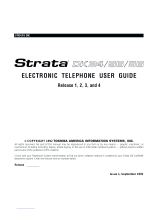Toshiba Strata CTX DKT2104-CT User manual
- Category
- Telephones
- Type
- User manual
This manual is also suitable for

Telecommunication Systems Division
May 2000
Digital Business Telephone Systems
DKT2104-CT
Cordless Digital Telephone
User Guide

Publication Information
Toshiba America Information Systems, Inc.,
Telecommunication Systems Division, reserves the right,
without prior notice, to revise this information publication for
any reason, including, but not limited to, utilization of new
advances in the state of technical arts or to simply change the
design of this document.
Further, Toshiba America Information Systems, Inc.,
Telecommunication Systems Division, also reserves the right,
without prior notice, to make such changes in equipment
design or components as engineering or manufacturing
methods may warrant.
DKA-UG-D2104-VA
4016163
Version A.1, May 2000
Version A, February 2000
© Copyright 2000
Toshiba America Information Systems, Inc.
Telecommunication Systems Division
All rights reserved. No part of this manual, covered by the
copyrights hereon, may be reproduced in any form or by any
means—graphic, electronic, or mechanical, including
recording, taping, photocopying, or information retrieval
systems—without express written permission of the publisher
of this material.
Strata is a registered trademark of Toshiba Corporation.
Stratagy is a registered trademark of Toshiba America
Information Systems, Inc.
Trademarks, registered trademarks, and service marks are the
property of their respective owners.

Strata DKT2104-CT Cordless Digital Telephone 5/00 i
Contents
Introduction
Organization..................................................................................................................... viii
Conventions ..................................................................................................................... viii
Related Documents and Media............................................................................................x
Chapter 1 The Grand Tour
Digital Technology ..............................................................................................................2
Handset ................................................................................................................................2
Base Unit..............................................................................................................................4
Charger Unit.........................................................................................................................4
Batteries ...............................................................................................................................5
Volume Levels.....................................................................................................................5
Handset Mute.......................................................................................................................6
Cordless Digital Telephone Standard Parts .........................................................................7
Base Unit..............................................................................................................................8
Chapter 2 Installation
Step 1: Review Safety Instructions..................................................................................9
Step 2: Select Location..................................................................................................12
Step 3: Mount on a Wall................................................................................................12
Step 4: Connect Telephone Cables................................................................................14
Step 5: Connect and Apply Power.................................................................................15
Base Unit ........................................................................................................................15
Charger Unit ...................................................................................................................15
Step 6: Raise the Base Unit Antenna.............................................................................16

Contents
Chapter 3 Configuration
ii Strata DKT2104-CT Cordless Digital Telephone 5/00
Step 7: Install Handset Battery......................................................................................16
Step 8: Charge Batteries for First Time.........................................................................17
Step 9: Install Headset (Optional)..................................................................................18
Step 10: Install Belt Clip..................................................................................................19
Chapter 3 Configuration
Enter the Program Mode....................................................................................................22
Chapter 4 Handset Operation
Switching Cordless and DKT Modes ................................................................................26
Tone or Voice First Signaling............................................................................................27
Controlling Ringer and Handset Volume ..........................................................................28
Handset Volume .............................................................................................................28
Ringer Volume................................................................................................................28
Mute Your Conversation ................................................................................................28
Mute the Ringer..............................................................................................................28
Making Calls......................................................................................................................29
Internal Numbers............................................................................................................29
External Numbers...........................................................................................................29
Answering Calls.................................................................................................................30
CO Lines or
[DNs]..........................................................................................................30
Pooled Line Groups........................................................................................................30
Transferred Calls ............................................................................................................30
Recall/Override Busy Stations...........................................................................................30
Recalling.........................................................................................................................30
Overriding.......................................................................................................................30
Calling the Attendant Console...........................................................................................31
Any Console ...................................................................................................................31
Specific Console.............................................................................................................31
Emergency Calls to All Consoles...................................................................................31
Using CO Line Access Codes............................................................................................31
Using ISDN Trunks ..........................................................................................................32
Transferring Calls ..............................................................................................................33
Active Calls ....................................................................................................................33
Answering Transferred Call ...........................................................................................34

Contents
Chapter 5 Features
Strata DKT2104-CT Cordless Digital Telephone 5/00 iii
Transfer Calls to the Cordless.........................................................................................34
Transfer Calls to the DKT ..............................................................................................35
Using Camp-on...............................................................................................................35
Conferencing Calls.............................................................................................................36
Add a Second Line..........................................................................................................36
Add a Station..................................................................................................................37
Chapter 5 Features
Account Codes...................................................................................................................40
Forced Account Codes....................................................................................................40
Emergency Override of Forced Account Codes.............................................................40
Voluntary Account Codes...............................................................................................41
Verified Account Codes .................................................................................................41
Alarm Reset .......................................................................................................................42
Alert Signaling...................................................................................................................42
Automatic Busy Redial......................................................................................................42
Automatic Callback ...........................................................................................................42
Set Callback....................................................................................................................42
Answer a Callback..........................................................................................................42
Auto Redial........................................................................................................................44
Call Forward ......................................................................................................................44
Call Forward–All Calls...................................................................................................45
Call Forward–Busy.........................................................................................................45
Call Forward–No Answer...............................................................................................46
Call Forward–Busy/No Answer .....................................................................................47
Call Forward–Cancel......................................................................................................47
Call Forward–External....................................................................................................48
Call Forward–Fixed........................................................................................................49
Call Park Orbits (Release 3 or Later).................................................................................49
Call Pickup.........................................................................................................................51
Directed Call Pickup.......................................................................................................51
CO Line Pickup..............................................................................................................51
Group Pickup..................................................................................................................51
Call Waiting.......................................................................................................................52
Direct Station Selection Buttons (Hotline)........................................................................52

Contents
Chapter 5 Features
iv Strata DKT2104-CT Cordless Digital Telephone 5/00
Do Not Disturb...................................................................................................................53
Door Unlock
.......................................................................................................................53
Door Telephone .................................................................................................................54
Answering Calls at Your Station....................................................................................54
Answering Calls at Other Stations..................................................................................54
Calls on Hold .....................................................................................................................55
Placing Line Appearances or [DN] Calls on Hold .........................................................55
Placing Handsfree Answerback Calls on Hold...............................................................55
Retrieving Held Calls .....................................................................................................56
Using Automatic Hold....................................................................................................56
Switching Between Calls................................................................................................56
ISDN Outgoing Calling .....................................................................................................57
Subaddress......................................................................................................................57
LCD Name/Number Display .............................................................................................58
Clear the Displayed Name/Number................................................................................58
Messaging..........................................................................................................................59
Create LCD Messages ....................................................................................................59
Cancel LCD Messages....................................................................................................59
Message Waiting................................................................................................................59
Answer Messages Waiting .............................................................................................60
Cancel Messages Waiting...............................................................................................60
Set a [DN]/[PhDN] Message Waiting Light...................................................................61
Cancel a Called Station Message Waiting Light............................................................61
[PhDN/MW] Message Waiting ......................................................................................62
Off-hook Call Announce (OCA) .......................................................................................63
Activating Off-hook Announce (OCA)..........................................................................63
Handset Calling Using Voice First Signaling.................................................................63
Handset Calling Using Tone Signaling ..........................................................................64
Speaker OCA Using Voice First Signaling....................................................................65
Override Calls....................................................................................................................66
Busy Override.................................................................................................................66
DND Override ................................................................................................................66
Executive Override.........................................................................................................66
Page Announcements.........................................................................................................67
Privacy On-Line.................................................................................................................67
Privacy Override................................................................................................................67

Contents
Chapter 5 Features
Strata DKT2104-CT Cordless Digital Telephone 5/00 v
Privacy Release..................................................................................................................69
Release and Answer...........................................................................................................70
Speed Dial..........................................................................................................................71
Storing Station Speed Dial Numbers..............................................................................71
Stored Station or System Speed Dial Calling.................................................................72
Timed Reminders...............................................................................................................73
Toll Restriction Override...................................................................................................75
Two (Tandem) Line Connection........................................................................................76
Appendix
Troubleshooting.................................................................................................................79
Range and Performance.....................................................................................................81
Simultaneous Conversation Channels................................................................................81
Radio Interference..............................................................................................................82
Specifications.....................................................................................................................82
Access Codes.....................................................................................................................83
CO Line Access Codes...................................................................................................86
Feature Access Codes.....................................................................................................86
Paging Group Codes.......................................................................................................87
Speed Dial Access Codes ...............................................................................................88
Index.......................................................................................................................................89

Contents
Chapter 5 Features
vi Strata DKT2104-CT Cordless Digital Telephone 5/00

Strata DKT2104-CT Cordless Digital Telephone 5/00 vii
Introduction
This guide describes the features and operation of the Strata DK DKT2104-CT
900 MHz Cordless Digital Telephone with Strata DK Business Telephone Systems. To
get the most from your cordless telephone, please read this guide thoroughly.
The Strata DK systems that support this equipment are:
♦ DK14
♦ DK16e and DK16
♦ DK24/56/96 (Release 4.0)
♦ DK40i and DK40
♦ DK280 (Release 3.0 or higher)
♦ DK424i and DK424
For Strata DK40i, DK40, DK14, and DK24/56/96 see “Access Codes” on Page 83 for
differences in operation.

Introduction
Organization
viii Strata DKT2104-CT Cordless Digital Telephone 5/00
Organization
This user guide is divided as follows:
♦ Chapter 1 – The Grand Tour is an equipment overview of the handset and
batteries, Base and Charger Units.
♦ Chapter 2 – Installation has step-by-step installation instructions.
♦ Chapter 3 – Configuration covers optimizing the performance of your cordless
telephone, using configuration options.
♦ Chapter 4 – Handset Operation covers operating controls and features.
♦ Chapter 5 – Features covers the practical operation of the cordless features.
♦ Appendix covers troubleshooting, range and performance, simultaneous
conversation channels, radio interference, specifications, and access codes.
Conventions
Some of the following conventions are omitted in our manuals when they are not used.
Conventions Description
Note
Elaborates specific items or references other information.
Within some tables, general notes apply to the entire table
and numbered notes apply to specific items.
Important!
Calls attention to important instructions or information.
CAUTION!
Advises you that hardware, software applications, or
data could be damaged if the instructions are not
followed closely.
WARNING!
Alerts you when the given task could cause personal
injury or death.
P
Represents any Directory Number button, also known as an
extension or intercom number.
[PDN]
Represents any Primary Directory Number button (the
extension number for the telephone).

Introduction
Conventions
Strata DKT2104-CT Cordless Digital Telephone 5/00 ix
Action/Response Table
[SDN]
Represents any Secondary appearance of a PDN. A PDN
that appears on another telephone is considered an SDN.
[PhDN]
Represents any Phantom Directory Number button (an
additional DN).
$ULDO%ROG
Represents telephone buttons.
Courier Shows a computer keyboard entry or screen display.
Shows Liquid Crystal Display (LCD) messages.
“Type” Indicates entry of a string of text.
“Press”
Indicates entry of a single key. For example: Type prog
then press
Enter.
Plus (+)
Shows a multiple PC keyboard or phone button entry.
Entries without spaces between them show a simultaneous
entry. Example: Esc+Enter. Entries with spaces between
them show a sequential entry. Example:
# + 5.
Tilde (~) Means “through.” Example: 350 ~ 640 Hz frequency range.
➤
Denotes the step in a one-step procedure.
➤
Denotes a procedure.
See Figure 10
Grey words within the printed text denote cross-references.
In the electronic version of this document (Strata DK
Library CD-ROM or FYI Internet download), cross-
references appear in blue hypertext.
1. Actions you perform
appear in this column.
They can consist of
either a single step or
a series of numbered
steps.
The immediate response to the action performed
appears in this column. Addtional notes and comments
are also included.
Conventions Description

Introduction
Related Documents and Media
x Strata DKT2104-CT Cordless Digital Telephone 5/00
Related Documents and Media
Note Some documents listed here may appear in different versions on the
CD-ROM, FYI, or in print. To find the most current version, check the
version/date in the Publication Information on the back of the document’s title
page.
The following documents and CD-ROMS can be used to reference further information
about the Strata DK systems.
♦ Strata DK Programming Manual
♦ Strata DK Installation & Maintenance Manual
♦ Strata DK Library CD-ROM
For authorized users, Internet site FYI (http://fyi.tsd.toshiba.com) contains all current
Strata DK documentation and enables you to view, print, and download current
publications.

Strata DKT2104-CT Cordless Digital Telephone 5/00 1
The Grand Tour 1
This chapter familiarizes you with the Strata DK DKT2104-CT Cordless Digital
Telephone handset and its batteries, Base and Charger Units, and fixed buttons.
Chapter 5 – Features, beginning on Page 39 covers the four pre-assigned flexible
buttons.
The DKT2104-CT brings mobility and productivity to office telephones. It cuts down
on “telephone tag” delays and is easy to take with you. It works with Strata DK
telephone systems (except Strata DK24/56/96, Release 3) and provides you with
reliability, long life, and outstanding performance. Some of its features are:
♦ Liquid Crystal Display (LCD) that wraps using 2 lines, total of 32 characters
♦ Four displayed operation modes, including Message Waiting (MW)
♦ HOLD, MSG (with MSG LED), CNF/TRN, and MUTE buttons
♦ Wall-mount plate, belt clip, and two batteries
♦ Two handset volumes, four ring levels, and a vibration mode
♦ Simultaneous charging of handset and spare batteries
♦ Wall-mount or desktop unit
♦ Stand-alone or DKT operation

The Grand Tour
Digital Technology
2 Strata DKT2104-CT Cordless Digital Telephone 5/00
Digital Technology
The DKT2104-CT uses 900 MHz Digital Narrow Band technology that provides:
♦ Unsurpassed range, two to three times greater than conventional analog cordless
telephones.
♦ Clarity that is so good, it is indistinguishable from corded telephones in most
environments.
♦ Maximum security for up to 30 cordless digital telephones that is almost
impossible to scan.
Handset
Your cordless handset has special function
buttons (shown at right) and an LCD that
shows operating conditions.
The LCD displays “talk” when the battery is
hot swapped (quickly removed and returned
to the handset while talking). “Message”
displays in standby mode only.
There is a ringer on the side of the handset
that toggles the ringer/vibrator On and Off.
Table 1 describes the available buttons and
Table 2 describes the LCD messages.
Note Though highly unlikely, it is possible
for two cordless telephones to share
the same channel. If this occurs, the
DKT2104-CT will automatically
switch to a clear channel within five
seconds.
123
456
789
0#
abc
ghi jkl mno
pqrs tuv
oper
wxyz
def
talk
chan
vol
4483
CD
alk
han
OLD
SG
[DNs]
MUTE
CNF/TRN
vol

The Grand Tour
Handset
Strata DKT2104-CT Cordless Digital Telephone 5/00 3
Table 1 Button Description
Button Description
WDON Initiates and disconnects calls.
YRO
Selects ringer tone and volume in standby mode and speaker volume in talk
mode.
FKDQ
Selects channel while in talk mode and locks the handset while in standby
mode.
+2/' Places calls on hold.
06* Sets MW indication at called station.
&1)751 Conferences and transfers calls.
087(
Toggles the mute feature On and Off (mutes your conversation away from
the handset).
Table 2 LCD Messages
LCD
Message
Action Corresponding LED
talk
Changing channels Blinks at 300 msec. (On and Off).
Muted Blinks at 600 msec. (On and Off.
Transferring Blinks at 200 msec. (On and Off).
Transferring and muted
Blinks at 200 msec. (On and Off), then 200
msec. On and 600 msec. Off.
Reconnecting to a call Steady
lowbatt Steady
lock
Turning On Steady
Setting up Off
Canceling Steady
message Retrieving Steady

The Grand Tour
Base Unit
4 Strata DKT2104-CT Cordless Digital Telephone 5/00
Base Unit
The Base Unit can be used as a desktop or
wall-mounted unit (shown at right). There
are two LEDs that indicate Desk or
Cordless mode.
Charger Unit
The handset comes with a Charger Unit
(shown at right) that has front and rear slots.
The front slot functions as a cradle for the
handset when idle and a charger for the
handset battery.
The rear slot is for spare battery charging. It
automatically discharges when it detects
that discharging is necessary.
Charge 1 and 2 LEDs indicate battery
charging status. The LEDs flash red when
charging, and are steady red when the
battery is charged.
4501
Base Unit Antenna
Desk LED
Cordless LED
4448

The Grand Tour
Batteries
Strata DKT2104-CT Cordless Digital Telephone 5/00 5
Batteries
Your cordless telephone comes equipped with two Sealed Lead Acid batteries that
provide 5 hours of talk and 40 hours of standby time (fully charged). A “fast charge”
in the handset and a “trickle charge” in the Charger Unit enables the extended talk and
standby times.
When the battery is low, the message at the
right displays on the LCD and the handset
beeps. Low battery symptoms are:
♦ On a call
♦ Only WDON operates
♦ Handset beeps once every three seconds
♦ In standby mode
♦ None of the buttons operate
♦ Handset beeps once
♦ Cannot make call
CAUTION! Do not completely discharge the battery. The Lead-Acid battery
for the DK2104-CT is similar to your car battery and can be
damaged if it is completely discharged.
Make sure your spare battery is always charging to ensure against complete battery
discharge. To restore your battery capacity, return the handset to the Charger Unit for
charging or replace the handset battery with a charged one. The batteries can remain in
the Charger Unit for over one month. For more information on installing and charging
the battery, see pages 16 and 17.
Volume Levels
Your handset has a volume (YRO) button just below the LCD that changes the ringer
type and the volume for the selected type. There are three available types – Type A
b a t t l o w

The Grand Tour
Handset Mute
6 Strata DKT2104-CT Cordless Digital Telephone 5/00
(two volume levels), Type B (two volume levels) and Vibrator (On/Off). When the
handset is idle, press
YRO to select ring type and volume. You also have a toggle switch
on the handset (left-hand side) that mutes the ringer.
Handset Mute
Your handset speaker can be muted to consult another person in the room without the
caller hearing you. The mute feature is easily turned On and Off by pressing the
button.

The Grand Tour
Cordless Digital Telephone Standard Parts
Strata DKT2104-CT Cordless Digital Telephone 5/00 7
Cordless Digital Telephone Standard Parts
Your Toshiba cordless digital telephone includes the following items:
If any of these items are missing or damaged, contact your System Administrator.
RECHARGEABLE BATTERY
MODEL BT-9000
DK 4V, 500mAh
CAUTION:
DO NOT SHORT THE BATTERY TERMINAL
KEEP THE BATTERY PACK AWAY FROM FIRE
REMEMBER TO RECHARGE THE BATTERY
PACK AFTER EVERY USE
●
●
●
SEALED LEAD-ACID RECHARGE-
ABLE NONSPILLABLE BATTERY.
MUST BE RECYCLED OR
DISPOSED OF PROPERLY.
JAPAN STORAGE BATTERY CO., LTD.
MADE IN JAPAN
Pb
4387
123
45
6
78
9
0#
a
b
c
g
h
i
j
k
l
m
n
o
p
q
r
s
t
u
v
o
p
e
r
w
x
y
z
d
e
f
H
O
L
D
M
S
G
C
N
F
/
T
R
N
M
U
T
E
t
a
l
k
c
h
a
n
v
o
l
Desk Cordless

The Grand Tour
Base Unit
8 Strata DKT2104-CT Cordless Digital Telephone 5/00
Base Unit
4386
Desk Cordless
Base Unit Antenna
Desk LED
Cordless LED
AC Adapter
Line In
Line Out
Page is loading ...
Page is loading ...
Page is loading ...
Page is loading ...
Page is loading ...
Page is loading ...
Page is loading ...
Page is loading ...
Page is loading ...
Page is loading ...
Page is loading ...
Page is loading ...
Page is loading ...
Page is loading ...
Page is loading ...
Page is loading ...
Page is loading ...
Page is loading ...
Page is loading ...
Page is loading ...
Page is loading ...
Page is loading ...
Page is loading ...
Page is loading ...
Page is loading ...
Page is loading ...
Page is loading ...
Page is loading ...
Page is loading ...
Page is loading ...
Page is loading ...
Page is loading ...
Page is loading ...
Page is loading ...
Page is loading ...
Page is loading ...
Page is loading ...
Page is loading ...
Page is loading ...
Page is loading ...
Page is loading ...
Page is loading ...
Page is loading ...
Page is loading ...
Page is loading ...
Page is loading ...
Page is loading ...
Page is loading ...
Page is loading ...
Page is loading ...
Page is loading ...
Page is loading ...
Page is loading ...
Page is loading ...
Page is loading ...
Page is loading ...
Page is loading ...
Page is loading ...
Page is loading ...
Page is loading ...
Page is loading ...
Page is loading ...
Page is loading ...
Page is loading ...
Page is loading ...
Page is loading ...
Page is loading ...
Page is loading ...
Page is loading ...
Page is loading ...
Page is loading ...
Page is loading ...
Page is loading ...
Page is loading ...
Page is loading ...
Page is loading ...
Page is loading ...
Page is loading ...
Page is loading ...
Page is loading ...
Page is loading ...
Page is loading ...
Page is loading ...
Page is loading ...
-
 1
1
-
 2
2
-
 3
3
-
 4
4
-
 5
5
-
 6
6
-
 7
7
-
 8
8
-
 9
9
-
 10
10
-
 11
11
-
 12
12
-
 13
13
-
 14
14
-
 15
15
-
 16
16
-
 17
17
-
 18
18
-
 19
19
-
 20
20
-
 21
21
-
 22
22
-
 23
23
-
 24
24
-
 25
25
-
 26
26
-
 27
27
-
 28
28
-
 29
29
-
 30
30
-
 31
31
-
 32
32
-
 33
33
-
 34
34
-
 35
35
-
 36
36
-
 37
37
-
 38
38
-
 39
39
-
 40
40
-
 41
41
-
 42
42
-
 43
43
-
 44
44
-
 45
45
-
 46
46
-
 47
47
-
 48
48
-
 49
49
-
 50
50
-
 51
51
-
 52
52
-
 53
53
-
 54
54
-
 55
55
-
 56
56
-
 57
57
-
 58
58
-
 59
59
-
 60
60
-
 61
61
-
 62
62
-
 63
63
-
 64
64
-
 65
65
-
 66
66
-
 67
67
-
 68
68
-
 69
69
-
 70
70
-
 71
71
-
 72
72
-
 73
73
-
 74
74
-
 75
75
-
 76
76
-
 77
77
-
 78
78
-
 79
79
-
 80
80
-
 81
81
-
 82
82
-
 83
83
-
 84
84
-
 85
85
-
 86
86
-
 87
87
-
 88
88
-
 89
89
-
 90
90
-
 91
91
-
 92
92
-
 93
93
-
 94
94
-
 95
95
-
 96
96
-
 97
97
-
 98
98
-
 99
99
-
 100
100
-
 101
101
-
 102
102
-
 103
103
-
 104
104
Toshiba Strata CTX DKT2104-CT User manual
- Category
- Telephones
- Type
- User manual
- This manual is also suitable for
Ask a question and I''ll find the answer in the document
Finding information in a document is now easier with AI
Related papers
-
Toshiba CT User manual
-
Toshiba Strata CT DKT2510-FSD User manual
-
Toshiba DKT2004-CT User manual
-
Toshiba Strata DK User manual
-
Toshiba Strata CTX100 User manual
-
Toshiba DK40I User manual
-
Toshiba ABTC1A-3M Datasheet
-
Toshiba Strata AirLink DK280 User manual
-
Toshiba Strata AirLink DK40 User manual
-
Toshiba Integrated Wireless Handset User manual
Other documents
-
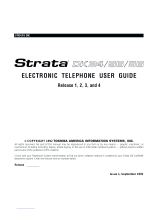 Strata DK96 User manual
Strata DK96 User manual
-
Datel DKT2104-CT User manual
-
GE 2-9910 User manual
-
Commax DP-201LA Owner's manual
-
Uniden 3775 Owner's manual
-
AT&T System 25 User manual
-
Cetacea Sound Orbiter, V1 Quick start guide
-
ESP Enterview VX Proximity User manual
-
PS Audio Stellar Strata Owner's manual
-
Cetacea Sound Astronaut XL Soundfield Quick start guide