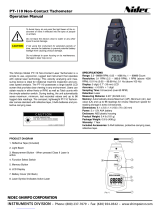Page is loading ...

www.tmatlantic.com
USER`S MANUAL
DIGITAL TACHOMETER
ATE-6034

DIGITAL TACHOMETER
OPERATION MANUAL
ĉ
ĉ
FEATURES
1. It is used the microcomputer (CPU) technique and junction laser technique for one instrument combine PHOTO TACH. (RPM)
&CONTACT TACH (RPM, m/min).
2. Wide measuring range and high resolution.
3. Yellow green backlight makes sure that tachometer can work normally in any light circumstance.
4. The last displayed value/max. Value/min. Value maybe automatically stored in memory and 96s of measured value continuously.
So this makes customers collected and recorded data. (The tachometer starts to store the data measured after which is renovation
for three times).
5. The tachometer can be connected 6V direct current stable voltage power in favor of using for long time.
6. Low battery voltage indication.
7. Contact part and photo part can be switched value at any time.
8. New surface speed sensor with flute vials to measure speed and length of wire, cable and rope conveniently.
9. The instrument is delicate and rugged. It uses the durable, long-lasting components and a strong, light weight ABC plastic housing.
The comfortably in either hand.
Ċ
SPECIFICATION
1.
Display: 5digital, 18mm (0.7” yellow green backlight LCD)
Accuracy: f(0.05%+1digital)
Sampling Time: 0.8second (over 60RPM)
Range Select: Auto-range
Time Base: Quartz crystal
Detecting Distance: 50mm-500mm (photo)
Dimension: 210h74h37mm
Power: 4h1.5V AA size battery or 6V direct current stable voltage power.
Power consumption: approx. 65mA
2.
Memory call button operation A read out (the max value, min value, last value) obtained immediately before turning off the
MEATURING BUTTON is automatically memorized. For example, please ret. following figure 1. That memorized value can be
displayed on the indicator by turn once depressing the memory button. The symbol “UP” represents the MAX. Value and “DN” the MIN.
Value, “LA” the Last Value.
3
ˊ
Data stored button operation (can store 96s data)
3.1 When display last value and for the fourth time press memory to switch, meter will indicate whether to switch to another display mode.
During display value changing from 20 to 1, it is switched if you release memory button that have not change to max value/ min value/
last value will be displayed in turn by pressing memory button.
3.2 If the value changes from 20 to 1 and displaying “An XX”(An means anamnesis). The display is switched successfully. So the memory
is pressed, stored data will be display in turn. Display format is as following:: the first is serial number of stored data and then display the
concrete value. After all stored data is displayed (96S), meter will automatically switch to display max. value/ min. value/ last value.
Reminds: The contact line button do not stores max. value/ min. value and measuring data but last value. .all data will be cancelled and
the tachometer will start to measure and store data again if measuring button is pressed when looking over measured data.
4. Battery replacement
a) When it is necessary to replace the battery(battery voltage less tan approx.4.5V), will appear on the display.
b) Slide the battery cover away from the instrument and remove the battery.
c) Install the batteries into the case permanent damage to the circuit may result form incorrect installation.
5. Reminds
5.1 Reflective mark: cut and peel adhesive tape provided into approx. 12mm (0.5”) squares and apply one square to each rotation shaft. The
non-reflective area must always be greater than the reflective area. If the shaft is normally reflective, it must be covered with black tape
or black paint before attaching reflective tape. Shaft surface must be clean and smooth before applying reflective tape.
5.2 Very low RPM measurement: as if is easy to get high resolution. If measuring the very low RPM values, suggest user to attach more
“reflective marks” averagely. Then divide the reading shown by the number of “reflective marks” to get the real RPM.
5.3 Contact tachometer parts include large taper, small taper and pillar, large taper and pillar rubber part is suitable to low speed and but the
small high speed.
5.4 If the instrument is not to be used for any extended period, remove batteries.
ċ
PHOTO TACHOMETER
˖
Measuring Range: 2.5 to 99999RMP
Resolution: 0.1RPM (2.5 to 999.9RMP)
1RPM (over 1000RPM)
Total Test Range: 1 to 99999
www.tmatlantic.com

Panel description:
A: Reflective mark
B Signal light beam
C: Measure button
D: Function switch
E: memory button
F: LCD display
G: Battery cover
1ˊ
ˊ
Measuring procedure
1.1 Apply a reflective mart to the object being measured. Slide the function switch to “RPM” position
1.2 Depress the “MEASURE BUTTON” and align the visible light beam with the applied target. Verify that the “MONITOR INDICATOR”
lights when the target aligns with the beam.
2. TOTAL MEASUREMENT
2.1 Apply a reflective mark to the object being measured. Slide the function switch to “TOT” position.
2.2 Install the batteries and press measuring button, then you see light beam in line with the target to start measuring. The value will add 1
as the object rotate a circle or passed one reflective mark, herein, the total value will stored in the meter until loosen the button.
2.3 It will display total value as you press “MEM” button.
Accessories:
Carrying case 1pc
Reflecting tape mark 12 cmh3pc
Operation manual 1pc
Damp proof accessories 1pc
Bolt bag 1pc
www.tmatlantic.com
/