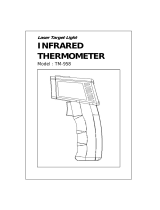Page is loading ...

INFRARED THERMOMETER
ATE-2566
User’s Manual
www.tmatlantic.com

www.tmatlantic.com
2
Features:
Rapid detection function
Precise non-contact measurements
User selectable ºC or ºF
Dual laser sighting
Automatic Data Hold
Trigger lock
Emissivity Digitally adjustable from 0.10 to 1.0
MAX/MIN temperature displays
Automatic selection range and Display Resolution 0.1ºC(0.1ºF)
Automatic Data Hold & Auto power off
Set high and low alarms
The meter at 10 inches away measure 1 inch target
Backlight LCD display
Wide range application:
Food preparation, Safety and Fire inspectors, Plastic molding, Asphalt, Marine and screen printing, measure ink and
dryer temperature, Diesel and Fleet maintenance.
Field of View
The meter’s field of view is 10:1, meaning that if the meter is 10 inches from the target, the diameter of the object under
test must be at least 1 inch. Other distances are shown below in the field of view diagram. Refer to the chart printed on
the meter for more information.
12.5mm @ 125mm
250mm25mm @
0.5in @ 5.0in. 1in @10in.
S
D
D:S= 10:1
1. SAFETY
Use extreme caution when the laser beam is turned on.
Do not let the beam enter your eye, another person’s eye or the eye of
an animal.
Be careful no to let the beam on a reflective surface strike your eye.
Do not allow the laser light beam impinge on any gas which can
explode.

www.tmatlantic.com
3
2. SPECIFICATIONS
General specifications
MEAS. RANGES -35.0
o
C to 800
o
C /-31.0
o
F to 1472
o
F
Response time 300ms
OVER RANGE
INDICATION
LCD will show “----”
POLARITY
Automatic (no indication for positive polarity); Minus
(-) sign for negative polarity.
EMISSIVITY Digitally adjustable from 0.10 to 1.0
FIELD OF VIEW
D/S = Approx. 10:1 ratio (D = distance, S = spot)
(Has 90% encircled energy at the focal point)
DIODE LASER
Output <1mW, Wavelength 630~670nm,class 2 (II)
Laser product
SPECTRAL
RESPONSE
8~14um
POWER OFF Automatic shut off after 7 seconds, approx.
OPERATING TEMP. 0
o
C to 50
o
C (32
o
F to 122
o
F)
STORAGE TEMP. -10
o
C to 60
o
C(-14
o
F to 140
o
F)
RELATIVE
HUMIDITY
10%~90%RH operating, <80%RH storage
POWER SUPPLY 9V battery, NEDA 1604A or IEC 6LR61, or equivalent
SIZE 82 x 41.5 x 160mm
Range
Basic Accuracy
-35.0
o
C to 20
o
C (-58
o
F to 68
o
F )
20
o
C to 300
o
C (68
o
F to 572
o
F)
300
o
C to 800
o
C (572
o
F to1472
o
F )
+
2.5
o
C (4.5
o
F )
+
1.0%+1of reading
+
1.5%+1 of reading
Resolution
0.1
o
C /
o
F
<1000
1
o
C >1000
Note:
Accuracy is given at 18
o
C to 28
o
C (64
o
F to 82
o
F), less than 80%RH.
Field of View:
Make
sure that the target is larger than the unit’s spot size. The smaller the target, the closer you should be to it. When
accuracy is critical, make sure the target is at least twice as large as the spot size.
3. FRONT PANEL DESCRIPTION
① IR sensor
② Laser pointer beam
③ LCD Display
④ Down/Backlight key
⑤ Up/Laser key
⑥ Mode key (for cycling through the mode loop)
⑦ Measurement Trigger
⑧ Battery Cover
⑨ Handle Grip

www.tmatlantic.com
4
4. INDICATOR
① MAX/MIN readout
② Digital readout
③ Measuring indication
④ Data Hold
⑤ Laser Point
⑥ LOCK Symbol
⑦ High Alarm Symbol
⑧ LOW Alarm Symbol
⑨ Temperature ℃ (Celsius)
⑩ Temperature ℉ (Fahrenheit)
⑪ LOW battery indicator
⑫ Emissivity readout
5.Functional Design
1. IN the hold time up keys to turn on or off the laser Down keys to turn on or off the backlight
2. MODE Button Function Press the mode button also allows you to access the set state Emissivity(EMS), C/F, Max/Min,Lock
on/off,HAL on/off, HAL adjustment LOW on/off,LOW adjustment,Each time you press set you advance through the mode
cycle. The diagram shows the sequence of functions in the mode cycle.
3. EMS adjustment. The Emissivity(EMS) digitally adjustable from 0.10 to 1.0
4. LOCK on/off. The lock mode is particularly useful for continuous monitoring of temperatures. Press the up button or down
button to turn on or off . Press the Measurement Trigger to confirm the lock measurement mode. The ATE-2566 will
continuously display the temperaure until press again the Measurement Trigger.
In lock mode, press the up button or down button adjustable the Emissivity.
High (LOW) on/off. Press the up button or down button to turn on or turn off. Press the Measurement Trigger to confirm the
High(Low)alarm mode.
Hal(LOW) adjustment. The High (Low) alarm adjustable form –35 to 800
LOCK on/off
HAL on/off
HAL adjustment
LOW on/off
LOW adjustment
EMS adjustment
C/F
MAX/MIN

www.tmatlantic.com
5
MEASURMENT OPERATION
① Hold the meter by its Handle Grip and point it toward the surface to be measured.
② Pull and hold the Trigger to turn the meter on and begin testing. The display will light if the battery is good.
Replace the battery if the display does not light.
③ While measuring, the SCAN display icon will appear in the upper left hand corner of the LCD.
④ Release the Trigger and the HOLD display icon will appear on the LCD indicating that the reading is being held.
⑤The meter will automatically power down after approximately 7 seconds after the trigger is released.
Note: Measurement considerations
Holding the meter by its handle, point the IR Sensor toward the object whose temperature is to be measured. The
meter automatically compensates for temperature deviations from ambient temperature. Keep in mind that it will take
up to 30 minutes to adjust to wide ambient temperatures are to be measured followed by high temperature
measurements, some time (several minutes) is required after the low (and before the high) temperature
measurements are made.
This is a result of the cooling process which must take place for the IR sensor.
7. BATTERY REPLACEMENT
① As battery power is not sufficient, LCD will display “ ” replacement with one new battery type 9V is required.
② Open battery cover, then take out the battery from instrument and replace with a new 9-Volt battery and place the
battery cover back.
8. NOTES:
How it Works
Infrared thermometers measure the surface temperature of an object. The unit’s optics sense emitted , reflected, and
transmitted energy, which is collected and focused onto a detector. The unit’s electronics translate the information
into a temperature reading which is display on the unit. In units with a laser, the laser is used for aiming purposes
only.
Field of View
Make sure that the target is larger than the unit’s spot size. The smaller the target, the closer you should be to it.
When accuracy is critical, make sure the target is at least twice as large as the spot size.
Distance & Spot Size
As the distance (D) from the object increases, the spot size (S) of the area measured by the unit becomes larger.
See: Fig: 1.
Locating a hot Spot
To find a hot spot aim the thermometer outside the area of interest, then scan across with an up and down motion
until you locate hot spot.
Reminders
① Not recommended for use in measuring shiny or polished metal surfaces (stainless steel, aluminum, etc.).See
Emissivity
② The unit cannot measure through transparent surfaces such as glass. It will measure the surface temperature of
the glass instead.

www.tmatlantic.com
6
③Steam, dust, smoke, etc., can prevent accurate measurement by obstructing the unit’s optics.
Emissivity
Emissivity is a term used to describe the energy-emitting characteristics of materials.
Most (90% of typical applications) organic materials and painted or oxidized surfaces have an emissivity of 0.95
(pre-set in the unit). Inaccurate readings will result from measuring shiny or polished metal surfaces. To compensate,
cove the surface to be measured with masking tape or flat black paint. Allow time for the tape to reach the same
temperature as the material underneath it. Measure the temperature of the tape or painted surface.
Emissivity Values
Substan Thermal
Substance
Thermal
Asphalt 0.90 to 0.98 Cloth (black) 0.98
Concret
0.94 Human skin 0.98
Cement 0.96 Lather 0.75 to 0.80
Sand 0.90
Charcoal
0.96
Earth 0.92 to 0.96 Lacquer 0.80 to 0.95
Water 0.92 to 0.96 Lacquer (matt) 0.97
Ice 0.96 to 0.98 Rubber (black) 0.94
Snow 0.83 Plastic 0.85 to 0.95
Glass 0.90 to 0.95 Timber 0.90
Ceramic 0.90 to 0.94 Paper 0.70 to 0.94
Marble 0.94
Chromium
0.81
Plaster 0.80 to 0.90 Copper oxides 0.78
Mortar 0.89 to 0.91 Iron oxides 0.78 to 0.82
Brick 0.93 to 0.96 Textiles 0.90
9. MAINTENANCE
Repairs or service are not covered in this manual and should only be carried out by qualified trained technician.
Periodically, wipe the body with a dry cloth. Do not use abrasives or solvents on this instrument.
For service, use only manufacturer’s specified parts.
/