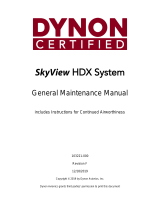Page is loading ...

SkyView SE
SkyView Classic
SkyView Touch
SkyView HDX
System Installation Guide
Document 101320-040, Revision AO
For use with software version 16.6
November 2023

ii SkyView System Installation Guide – Revision AO
Contact Information
Dynon Avionics, Inc.
19825 141st Place NE
Woodinville, WA 98072
Technical Support
Phone: +1 (425) 224-6736, 8:00 AM – 5:00 PM (Pacific Time) Monday – Friday
Email: support@dynon.com
Sales
Phone: +1 (425) 650-1269, 8:00 AM – 5:00 PM (Pacific Time) Monday – Friday
Email: sales@dynon.com
Find Us on the Web
dynon.com – Dynon homepage
dynon.com/docs – Product documentation
dynon.com/download – Software updates for products
dynon.com/support – Support resources
dynon.com/register – Register your Dynon Avionics product
shop.dynon.com – Dynon’s secure online store
Stay in Touch
dynon.com/newsletter – Sign up to receive Dynon’s newsletter
forum.flydynon.com – Dynon-hosted forum for customers and pilots
preflight.dynon.com – Dynon’s blog
facebook.com/dynonavionics
instagram.com/dynonavionics
twitter.com/dynon
Videos and Training
youtube.com/DynonAvionics – Training, events, and other videos on YouTube
Copyright
©2023 Dynon Avionics, Inc. All rights reserved. No part of this manual may be reproduced, copied, transmitted, disseminated or stored in any
storage medium, for any purpose without the express written permission of Dynon Avionics. Dynon Avionics hereby grants permission to
download a single copy of this manual and of any revision to this manual onto a hard drive or other electronic storage medium to be viewed for
personal use, provided that such electronic or printed copy of this manual or revision must contain the complete text of this copyright notice
and provided further that any unauthorized commercial distribution of this manual or any revision hereto is strictly prohibited.
Information in this document is subject to change without notice. Dynon Avionics reserves the right to change or improve its products and to
make changes in the content without obligation to notify any person or organization of such changes. Visit the Dynon Avionics website
(dynon.com) for current updates and supplemental information concerning the use and operation of this and other Dynon Avionics products.

SkyView System Installation Guide – Revision AO iii
Limited Warranty
Dynon Avionics warrants this product to be free from defects in materials and workmanship for three years from date of shipment. Dynon
Avionics will, at its sole option, repair or replace any components that fail in normal use. Such repairs or replacement will be made at no charge
to the customer for parts or labor performed by Dynon Avionics. The customer is, however, responsible for any transportation cost and any
costs that are incurred while removing, reinstalling, or troubleshooting the product. This warranty does not cover failures due to abuse, misuse,
accident, improper installation or unauthorized alteration or repairs.
THE WARRANTIES AND REMEDIES CONTAINED HEREIN ARE EXCLUSIVE, AND IN LIEU OF ALL OTHER WARRANTIES EXPRESSED OR IMPLIED,
INCLUDING ANY LIABILITY ARISING UNDER WARRANTY OF MERCHANTABILITY OR FITNESS FOR A PARTICULAR PURPOSE, STATUTORY OR
OTHERWISE. THIS WARRANTY GIVES YOU SPECIFIC LEGAL RIGHTS, WHICH MAY VARY FROM STATE TO STATE AND IN COUNTRIES OTHER THAN
THE USA.
IN NO EVENT SHALL DYNON AVIONICS BE LIABLE FOR ANY INCIDENTAL, SPECIAL, INDIRECT OR CONSEQUENTIAL DAMAGES, WHETHER
RESULTING FROM THE USE, MISUSE OR INABILITY TO USE THIS PRODUCT OR FROM DEFECTS IN THE PRODUCT. SOME STATES AND COUNTRIES
DO NOT ALLOW THE EXCLUSION OF INCIDENTAL OR CONSEQUENTIAL DAMAGES, SO THE ABOVE LIMITATIONS MAY NOT APPLY TO YOU.
Dynon Avionics retains the exclusive right to repair or replace the instrument or Software or offer a full refund of the purchase price at its sole
discretion. SUCH REMEDY SHALL BE YOUR SOLE AND EXCLUSIVE REMEDY FOR ANY BREACH OF WARRANTY.
These instruments are not intended for use in type certificated aircraft at this time. Dynon Avionics makes no claim as to the suitability of its
products in connection with FAR 91.205.
Dynon Avionics’ products incorporate a variety of precise, sensitive electronics. SkyView products do not contain any field/user-serviceable
parts. Units found to have been taken apart may not be eligible for repair under warranty. Additionally, once a Dynon Avionics unit is opened
up, it is not considered airworthy and must be serviced at the factory.
Dynon Avionics Returns and Warranty web page can be found at dynon.com/warranty.

iv SkyView System Installation Guide – Revision AO
Changes in this Revision
Revision
Revision Date
Description
Revision History for previous revisions is in
Appendix K: SkyView System Installation Guide Revision History.
AO
November, 2023
Updated for Software Version 16.5:
• Updated AOA Calibration subsection of Section 5 to include AOA calibration for flap
positions.
• Added SV-COM-760 Software Updates subsection to Section 16.
Other changes:
• Revised and renamed Additional Instructions for SkyView Engine Monitoring using ECU
Data via a CAN BUS subsection of Section 7.
• Fixed data error in subsection DYNON SYSTEM Serial Data Format of Section 26.
AN
June 2023
Updated for Software Version 16.5:
• Updated several subsections of Section 8 for Rotax 915iS and ULPower 520T engine
support.
• Added notification of new software in SV-ADSB-472 Software Updates subsection of
Section 14.
Other changes:
• Updated verbiage and drawings in Example SkyView Systems subsection of Section 2.
• Updated verbiage and drawings in Serial Data Connection subsection of Section 8.
AM
September 2022
Updated for Software Version 16.4:
• Revised document for inclusion of SV-COM-760 COM radio and repackaging of the SV-
COM-X25/X83 and SV-COM-C25 COM radio kits.
• Removed content specific to configuring third-party equipment to communicate with
SkyView. That information now available in the Third-Party Configuration Reference Guide.
• Updated outdated HDX1100 and HDX800 dimensions and panel cut-out figures in System
Planning and SkyView Display Installation and Configuration sections.
• Updated Fuel Flow Transducer subsection to correct possible placement of component.
• Updated GPS Installation subsection with note about not painting GPS device.
• Added a note in GPS Configuration subsection about configuring GPS Data integrity level
for regions where higher levels are disallowed.
• Added a note about Lost Motion Compensation to the Autopilot In-Flight Tuning
Procedures subsection.
• Updated Transponder Configuration section for new SIL/SDA=0 setting for SV-GPS-2020
and added a note about configuring GPS Data integrity level for regions where higher
levels are disallowed.
• Updated Transponder Errors (Transponder Self Diagnostics) subsection to provide more
information.
• Updated SV-ARINC-429 Related Settings subsection to further detail the Tie Flight Plan
Source to HSI Source configuration setting.
• Added OANP to the Wifi and Ethernet subsection.
AL
May 2022
Updated for Software Version 16.3:
• New: Reference to FastTrack Essentials in Section 2.
• Updated Table 5 with new weights for SkyView HDX units.
• Updated verbiage about General Purpose contacts in Section 7.
• Updated Section 10 with new screenshots of updated AP-related alerts and messages.
• Updated screenshots throughout doc for updated alerts and messages.
• Updated verbiage about Fuel Computer in Section 29.
AK
December 2021
• Revised document for SV-HARNESS-D37 update to remove USB port.
AJ
November 2021
• Added information about Dynon’s Installation Aids to Section 2.
• Added information about WiFi ChartData download to Section 6.
• Added information about twin-engine monitoring to Section 7.
• Updated information about ADS-B traffic filtering in Section 14.
• Added information about SV-AP-TRIMAMP to Section 18.
• Added Section: 21: SV-AP-TRIMAMP Installation and Configuration to document.
Subsequent sections renumbered.
• Added SV-AP-TRIMAMP specifications to Appendix B.
• Added SV-AP-TRIMAMP pinout to Appendix C.
AI
February 2021
• Added AvPlan EFB to Aviation Data list of databases in Section 6.

SkyView System Installation Guide – Revision AO v
Revision
Revision Date
Description
AH
January, 2021
• Updated GPS Data section in SV-XPNDR-261/262 Settings.
• Added new Flight ID subsection to SV-XPNDR-261/262 Settings.
• Added new Other ADS-B Settings for Ghost Targets.
• Added Trim Motor Pulse Rate configuration info to SkyView Configuration for SV-AP-
PANEL (Trim Motor Control) section.
• Updated Appendix E: Serial Data Output to include Serial Data Stream.
AG
April, 2020
• Updated Section7: SV-EMS-220/221 Installation and Configuration with new Kavlico Oil
Pressure Sensors, Fuel Pressure Sensors, and Coolant & Other Pressure Sensors.
• Updated Section 27: Kavlico Pressure Sensor Part Numbers with new Kavlico Oil Pressure
Sensors, Fuel Pressure Sensors, and Coolant & Other Pressure Sensors.
AF
November, 2019
• Updated Section 1, Introduction (component list) to include SV-COM-X25.
• Updated Section 2, System Planning, Table 4, 5, 6 to include SV-COM-X25 / SV-COM-T25.
• Updated Section 17: SV-COM-X83 Installation and Configuration to include SV-COM-X25.
o Changed all instances of SV-COM-X83 to 'SV-COM-X25/X83' or 'and SV-COM-X25'.
o Changed all instances of SV-COM-T8 to 'SV-COM-T25/T8' or 'and SV-COM-T25'.
o Updated Figures 187, 191, 192, and 193 to include SV-COM-X25 / SV-COM-T25.
• Updated Section 22, Appendix B: Specifications:
o Added new Table 107, SV-COM-X25 (TY91LA VHF Radio Unit) Technical Specifications.
o Following tables renumbered accordingly.
o Updated renumbered Table 109 to include SV-COM-T25.
• Updated Section 23, Appendix C: Wiring and Electrical Connections:
o Changed all instances of SV-COM-X83 to 'SV-COM-X25/X83' or 'and SV-COM-X25'.
o Changed all instances of SV-COM-T8 to 'SV-COM-T25/T8' or 'and SV-COM-T25'.
AE
April, 2019
• Added capability to update SV-GPS-2020
• Added multiple gear down indicators
• Added Tie Flight Plan Source to HSI Source configuration setting
• Removed dual C25 radio wiring diagrams. Dual radio installations should use audio panels
• Corrected incorrect revision level in some footers
• Removed redundant copyright notice on front page
• Corrected typo in VP-X licensing discussion
• Corrected VP-X HDX compatibility statement
• Corrected transponder co-ax adapter gender error
• Updated Custom Document Properties for part number and revision level changes
AD
February, 2018
• Added capability to update SV-ADSB-472 software.
• Added Vo maneuvering speed to airspeed limitations.
• Updated EMS Sensor Configuration file:
o Added: Both polarities of amp shunt are available
o Changed: Main voltage supports up to 34 volts
o Added: CO Guardian support
AC
December, 2017
• Added airspeed limitations for multi-engine airplanes
• Added yaw damper support
• Added metric support to weight and balance
• Added Rotax 912iS faults
• Added VPX support to HDX
• Updated transponder software in v15.2 corrects glider auto ALT airspeed
• Updated pitot/static test instructions to reflect new pitot/static test mode
• Updated Rotax 914 tachometer connection instructions to use high voltage rpm input
AB
March, 2017
• Corrected dimensions and weight of HDX800
• Added SV-ADSB-472 installation information
AA
December, 2016
• Improvements:
o Corrected table of contents missing links
o Corrected misc. formatting issues
o Updated Table 75 adding missing transponder harness wire colors
Table 1 – Changes in this Revision of SkyView Classic / SkyView SE / SkyView HDX System Installation Guide

vi SkyView System Installation Guide – Revision AO
Table of Contents
1. Introduction 1-1
Warning ...................................................................................................................................................................... 1-2
Dynon Avionics Product Registration ......................................................................................................................... 1-2
About this Guide ......................................................................................................................................................... 1-3
Semantics of “Firmware” vs “Software” ..................................................................................................................... 1-4
SkyView Classic, SkyView Touch, SkyView SE, and SkyView HDX ............................................................................... 1-4
Special Light Sport Aircraft (S-LSA) Considerations with SkyView .............................................................................. 1-5
Getting Started ........................................................................................................................................................... 1-5
2. System Planning 2-1
SkyView units cannot / should not be mixed ............................................................................................................. 2-1
9-pin D9F and D9M Connectors are SkyView Network (not RS-232 Serial)................................................................ 2-2
SkyView Network is a “Party Line” ............................................................................................................................. 2-2
External Switches and Indicators ................................................................................................................................ 2-3
SkyView Display Resolution ........................................................................................................................................ 2-3
SkyView System Maximum Number of Displays ........................................................................................................ 2-3
Power Specifications ................................................................................................................................................... 2-4
Major Unit Physical Specifications .............................................................................................................................. 2-6
Temperature Specifications ........................................................................................................................................ 2-7
General System Installation Tips ................................................................................................................................ 2-8
SkyView System Can Be On During Engine Start ........................................................................................................ 2-8
Installing SkyView in an IFR-Equipped Aircraft ........................................................................................................... 2-8
Mounting Requirements........................................................................................................................................... 2-10
Installation Aids ........................................................................................................................................................ 2-10
Avionics Trays ................................................................................................................................................... 2-16
Module Stacking Kits ........................................................................................................................................ 2-24
Radio Stack Module Mounting Kit .................................................................................................................... 2-26
SkyView System Construction .................................................................................................................................. 2-30
Example SkyView Systems ........................................................................................................................................ 2-34
HSI Requirements ..................................................................................................................................................... 2-38
3. Basic SkyView Display Operation 3-1
Screen Synchronization .............................................................................................................................................. 3-1
Display Bezel Layout ................................................................................................................................................... 3-2
Joystick and Button Operation ................................................................................................................................... 3-3
SkyView Touch – Touch Interface Features Not Used in Setup Menus ...................................................................... 3-5
Menu Navigation ........................................................................................................................................................ 3-6
Basic Display Operation Procedures ........................................................................................................................... 3-7
In Flight Setup Menu .......................................................................................................................................... 3-9
SETUP MENU .................................................................................................................................................... 3-10
SYSTEM EVENT Menu ....................................................................................................................................... 3-10
SYSTEM SOFTWARE Menu ................................................................................................................................ 3-11
SYSTEM SETUP Menu ....................................................................................................................................... 3-12
LOCAL DISPLAY SETUP Menu ............................................................................................................................ 3-13
PFD SETUP Menu .............................................................................................................................................. 3-14
EMS SETUP Menu ............................................................................................................................................. 3-15
MAP SETUP Menu ............................................................................................................................................. 3-16
AUTOPILOT SETUP Menu .................................................................................................................................. 3-16
TRANSPONDER SETUP Menu ............................................................................................................................ 3-16
HARDWARE CALIBRATION Menu...................................................................................................................... 3-16

SkyView System Installation Guide – Revision AO vii
Software Updates and File Operations ..................................................................................................................... 3-17
USB Flash Drive Considerations ........................................................................................................................ 3-17
How to Update Software .................................................................................................................................. 3-18
How to Export System Settings ........................................................................................................................ 3-19
How to Load and Delete Files ........................................................................................................................... 3-19
How to Export Data Logs and Waypoints ......................................................................................................... 3-19
4. SkyView Display Installation and Configuration 4-1
Physical Installation .................................................................................................................................................... 4-2
Location Requirements for SkyView Displays ..................................................................................................... 4-2
Electrical Installation ................................................................................................................................................ 4-11
Power Input ...................................................................................................................................................... 4-11
Grounding ......................................................................................................................................................... 4-11
Airplane Master Contactor / Relay Considerations .......................................................................................... 4-11
SV-BAT-320 Connection and Operation Rules .................................................................................................. 4-11
SkyView Network Connectors .......................................................................................................................... 4-12
Network Setup and Status ................................................................................................................................ 4-12
Ethernet Connection......................................................................................................................................... 4-15
Internal Time Keeping....................................................................................................................................... 4-15
RS-232 Serial Devices ........................................................................................................................................ 4-15
USB Usage and Accessibility ............................................................................................................................. 4-19
External Dim Control (Dimming) Connections .................................................................................................. 4-19
Contact Inputs .................................................................................................................................................. 4-22
Reserved Connections for Future Use .............................................................................................................. 4-22
Display Setup ............................................................................................................................................................ 4-22
How to Access Display Hardware Information ................................................................................................. 4-22
Serial Port Configuration .................................................................................................................................. 4-22
Brightness Setup ............................................................................................................................................... 4-24
Top Bar Setup ................................................................................................................................................... 4-25
Aircraft Information .......................................................................................................................................... 4-26
SkyView Classic, SkyView SE Screen Layout Setup ........................................................................................... 4-26
SkyView HDX Display Setup / Layout ................................................................................................................ 4-28
SkyView Classic and SkyView HDX Touch Setup ............................................................................................... 4-28
Glide Ring Setup ............................................................................................................................................... 4-29
Weight and Balance Setup ................................................................................................................................ 4-29
Maintenance Log Setup .................................................................................................................................... 4-30
5. SV-ADAHRS-200/201 Installation and Configuration 5-1
Optional Components for Easier Installation of your SV-ADAHRS-200/201............................................................... 5-2
Physical Installation .................................................................................................................................................... 5-5
SV-ADAHRS-200/201 Location Requirements ............................................................................................................ 5-5
SkyView Network Connection .................................................................................................................................. 5-10
Pneumatic Ports ....................................................................................................................................................... 5-10
Compass Calibration ................................................................................................................................................. 5-11
On-ground Compass Calibration Procedure: .................................................................................................... 5-12
In-flight Compass Calibration Procedure: ......................................................................................................... 5-13
SV-OAT-340 Location and Installation ...................................................................................................................... 5-15
PFD-Related Settings ................................................................................................................................................ 5-17
Other ADAHRS Calibrations ...................................................................................................................................... 5-20
Performing Pitot/Static Checks ................................................................................................................................. 5-21
6. SV-MAP-270 Navigation Mapping License Purchase and Setup 6-1
License Information .................................................................................................................................................... 6-1

viii SkyView System Installation Guide – Revision AO
Databases ................................................................................................................................................................... 6-3
Viewing Information about Installed Databases ................................................................................................ 6-3
Terrain Database ................................................................................................................................................ 6-6
Aviation/Obstacle Databases.............................................................................................................................. 6-7
US SkyView Pilots – Stadium TFR Database ........................................................................................................ 6-8
Charts and Airport Diagrams .............................................................................................................................. 6-9
Loading Databases ............................................................................................................................................ 6-10
Using Wi-Fi to Download Seattle Avionics ChartData ...................................................................................... 6-11
Removing Databases ........................................................................................................................................ 6-12
7. SV-EMS-220/221 Installation and Configuration 7-1
Physical Installation .................................................................................................................................................... 7-2
SkyView Network Connection .................................................................................................................................... 7-4
SkyView EMS Sensor Definition and Configuration Files ............................................................................................ 7-4
Engine Sensor and Transducer Planning..................................................................................................................... 7-4
Example Engine Sensor and Transducer Installations .............................................................................................. 7-18
Lycoming/Continental 4-cylinder Carbureted .................................................................................................. 7-18
Lycoming/Continental 4-cylinder Fuel Injected ................................................................................................ 7-21
Lycoming/Continental 6-cylinder Carbureted .................................................................................................. 7-23
Lycoming/Continental 6-cylinder Fuel Injected ................................................................................................ 7-25
Jabiru 2200 ....................................................................................................................................................... 7-27
Jabiru 3300 ....................................................................................................................................................... 7-29
Rotax 912 ULS Carbureted ................................................................................................................................ 7-31
Rotax 912 iS / 915 iS (with CAN Bus) ................................................................................................................ 7-33
ULPower (with CAN Bus) .................................................................................................................................. 7-36
Example 9-cylinder Radial................................................................................................................................. 7-37
Twin-engine Support Using Dual SV-EMS-220/221 .................................................................................................. 7-42
Engine Sensor and Transducer Installation .............................................................................................................. 7-43
Engine Sensor Accuracy and Grounding ........................................................................................................... 7-43
Tools and Equipment Required ........................................................................................................................ 7-44
Voltmeter Inputs............................................................................................................................................... 7-44
Exhaust Gas Temperature (EGT) Sensors ......................................................................................................... 7-44
Cylinder Head Temperature (CHT) Sensors ...................................................................................................... 7-46
Tachometer ...................................................................................................................................................... 7-47
Manifold Pressure Sensor ................................................................................................................................. 7-49
Oil Pressure Sensors ......................................................................................................................................... 7-50
Oil Temperature Sensors .................................................................................................................................. 7-55
Fuel Pressure Sensors ....................................................................................................................................... 7-55
Fuel Flow Transducer ........................................................................................................................................ 7-60
Fuel Level Sensor .............................................................................................................................................. 7-62
Ammeter Shunt ................................................................................................................................................ 7-64
Rotax CHT Sensors ............................................................................................................................................ 7-68
Trim and Flaps Position Potentiometers .......................................................................................................... 7-68
Coolant & Other Fluid Pressure Sensors ........................................................................................................... 7-70
Coolant Temperature Sensor............................................................................................................................ 7-72
General Purpose Temperature Sensor ............................................................................................................. 7-73
Rotax 914 Air Box Temperature ....................................................................................................................... 7-73
Contacts ............................................................................................................................................................ 7-73
Carburetor Temperature Sensor ...................................................................................................................... 7-75
General Purpose Thermocouple ....................................................................................................................... 7-75
External EMS Warning Light ..................................................................................................................................... 7-76
Engine Information ................................................................................................................................................... 7-76
EMS Sensor Definitions, Mapping, and Settings ....................................................................................................... 7-78

SkyView System Installation Guide – Revision AO ix
EMS Sensor Definitions ..................................................................................................................................... 7-78
EMS Sensor Input Mapping .............................................................................................................................. 7-79
EMS Sensor Settings ......................................................................................................................................... 7-80
EMS Sensor Calibration ............................................................................................................................................ 7-89
EMS Screen Layout Editor ......................................................................................................................................... 7-89
Example Widget Configuration ......................................................................................................................... 7-90
Specific Widget and Info Item Data Requirements .......................................................................................... 7-92
CHT and EGT Widgets ....................................................................................................................................... 7-92
Twin-engine Widgets ........................................................................................................................................ 7-92
Synchroscope .................................................................................................................................................... 7-93
Example Engine Page Layouts .......................................................................................................................... 7-94
8. SV-GPS-250/2020 GPS Receiver Installation and Configuration 8-1
WAAS Data Reception ................................................................................................................................................ 8-2
Use of the SV-GPS-2020 outside the US ..................................................................................................................... 8-3
Considerations for converting an SV-GPS-250 to an SV-GPS-2020 in Special Light Sport Aircraft (S-LSAs) ............... 8-3
Physical Installation .................................................................................................................................................... 8-4
Considerations for installing an SV-GPS-2020 in an aircraft with an installed SV-GPS-250........................................ 8-6
Serial Data Connection ............................................................................................................................................... 8-7
Configuration – SV-GPS-2020 only, Serial Port 5 ........................................................................................................ 8-9
Configuration – SV-GPS-2020 (Serial Port 5) and SV-GPS-250 (Serial Port 4) ............................................................. 8-9
Updating SV-GPS-2020 Software .............................................................................................................................. 8-10
Testing / troubleshooting installation of the SV-GPS-250 and/or SV-GPS-2020 ...................................................... 8-11
Part 1 – Basic Serial Port Functionality ............................................................................................................. 8-11
Part 2 – GPS Receive Performance ................................................................................................................... 8-12
US-Only – Configuration for SV-GPS-250 Required for Continued Reception of ADS-B Traffic ................................ 8-15
US-Only – Configuration Required for Compliance with FAA 2020 ADS-B Out Mandate ........................................ 8-15
Other Regions – Configuration for SV-XPNDR-261/262 Required for Transmission of ADS-B Out. ......................... 8-16
9. SV-BAT-320 Backup Battery Installation 9-1
Physical Installation .................................................................................................................................................... 9-2
SV-BAT-320 Location .......................................................................................................................................... 9-3
Electrical Connection .................................................................................................................................................. 9-3
Charging the SV-BAT-320 ............................................................................................................................................ 9-4
SV-BAT-320 is Automatically Charged in Flight .................................................................................................. 9-4
Charging the SV-BAT-320 on Ground or During Aircraft Construction ............................................................... 9-4
Battery Status Icon ..................................................................................................................................................... 9-5
Detailed Battery Status Check .................................................................................................................................... 9-5
Initial SV-BAT-320 Test ............................................................................................................................................... 9-6
In the Event of Initial SV-BAT-320 Test Failure … ............................................................................................... 9-8
SV-BAT-320 Specifications .......................................................................................................................................... 9-8
Returning an SV-BAT-320 to Dynon Avionics for Exchange (Warranty Replacement) ............................................... 9-8
10. AP Servo Installation, Configuration, and Calibration 10-1
Dynon Avionics Autopilot Servo Models .................................................................................................................. 10-3
Compass Calibration Requirement ........................................................................................................................... 10-3
Additional Resources ................................................................................................................................................ 10-3
Servo Mechanical Installation ................................................................................................................................... 10-4
Autopilot Servo Calibration and Test Procedures .................................................................................................. 10-16
Autopilot Servo Initial Setup ................................................................................................................................... 10-17
Autopilot In-Flight Tuning Procedures .................................................................................................................... 10-24
Lost Motion Compensation ............................................................................................................................ 10-25
Continued Airworthiness and Maintenance ........................................................................................................... 10-25

x SkyView System Installation Guide – Revision AO
11. SV-XPNDR-261/262 Installation and Configuration 11-1
Physical Installation .................................................................................................................................................. 11-2
Electrical Connections .............................................................................................................................................. 11-4
Antenna Installation ............................................................................................................................................... 11-11
Transponder-Related SkyView Display Settings ..................................................................................................... 11-15
Altitude Encoder Calibration .................................................................................................................................. 11-23
US-Only – Configuration Required for SDA/SIL=1 for Continued Reception of ADS-B Traffic ................................ 11-24
SkyView Systems with a Primary SV-GPS-250 and Software is Updated to v14.0 (or later) .................................. 11-24
US-Only – Equipping for Compliance with FAA 2020 ADS-B Out Mandate ............................................................ 11-26
Installation of Dynon Avionics SV-GPS-2020 for compliance with FAA 2020 ADS-B Out mandate ................ 11-27
Other – Configuration for SV-XPNDR-261/262 Required for Transmission of ADS-B Out. ..................................... 11-29
SV-XPNDR-261/262 Software Updates ................................................................................................................... 11-30
SV-XPNDR-261/262 Software Update SW02.09 ............................................................................................. 11-33
SV-XPNDR-261/262 Software Update SW02.09 ............................................................................................. 11-33
SV-XPNDR-261/262 Software Update SW02.11 Quick Decision Points.......................................................... 11-34
Deprecated SV-XPNDR-261/262 Software Update Instructions and notes .................................................... 11-35
SkyView Software v12.2 – v13.0.3 SV-XPNDR-261/262 Software SW02.06 Update ...................................... 11-36
SV-XPNDR-261/262 Software Version (SW) v2.02/v2.04/v2.06 Labeling Requirements (US Registered /
Operated Aircraft Only) .................................................................................................................................. 11-37
SkyView Software v14.0 – v14.1 SV-XPNDR-261/262 Software Update SW02.08 ......................................... 11-38
SV-XPNDR-261/262 Software Update SW02.08 Quick Decision Points.......................................................... 11-38
SV-XPNDR-261/262 Post Installation Checks .......................................................................................................... 11-39
Transponder Errors (Transponder Self Diagnostics) ............................................................................................... 11-40
Performing Transponder Checks ............................................................................................................................ 11-41
Dynon Avionics SV-GPS-250 and SV-GPS-2020 Compliance Statements ............................................................... 11-42
12. SV-ARINC-429 Installation and Configuration 12-1
SkyView Network Connection .................................................................................................................................. 12-1
ARINC-429 Device Connection .................................................................................................................................. 12-1
SV-ARINC-429 Related Settings ................................................................................................................................ 12-5
13. Vertical Power VP-X Integration and Configuration 13-1
14. SV-ADSB-470/472 Installation and Configuration 14-1
Physical Installation .................................................................................................................................................. 14-2
Upgrading from SV-ADSB-470 to SV-ADSB-472 ........................................................................................................ 14-3
Physical Installation .................................................................................................................................................. 14-3
Electrical Installation ................................................................................................................................................ 14-6
Antenna Selection and Installation ........................................................................................................................... 14-9
Configuring the SV-ADSB-470 ................................................................................................................................. 14-12
Configuring the SV-ADSB-472 ................................................................................................................................. 14-12
SkyView Display Settings ........................................................................................................................................ 14-12
Other ADS-B Settings: ............................................................................................................................................. 14-12
Post Installation Checks .......................................................................................................................................... 14-13
SV-ADSB-472 Software Updates ............................................................................................................................. 14-14
SkyView Software v16.5, SV-ADSB-472 Software Update v2.4.58 ................................................................. 14-15
15. Accessory Installation and Configuration 15-1
SkyView System Angle of Attack Pitot Probe ........................................................................................................... 15-1
Encoder Serial-to-Gray Code Converter ................................................................................................................... 15-4
Capacitance to Voltage Converter for Van’s Capacitive Plates ................................................................................ 15-6
SkyView Video Input Adapter ................................................................................................................................... 15-7
SkyView Wi-Fi Adapter ........................................................................................................................................... 15-11

SkyView System Installation Guide – Revision AO xi
Advanced Flight Systems (AFS) ADVANCED Control Module (ACM) ...................................................................... 15-14
SV-BUTTON-LEVEL .................................................................................................................................................. 15-14
Pitot/Static/AOA Pneumatic Installation Kit ........................................................................................................... 15-18
Recommended Tools & Installation Accessories ............................................................................................ 15-21
Installation ...................................................................................................................................................... 15-21
Panel Module Faceplate Blank ............................................................................................................................... 15-24
SV-KNOB-DIMMER .................................................................................................................................................. 15-24
16. SV-COM-760, SV-COM-T25/T8, SV-COM-PANEL Installation and Configuration 16-1
FCC Part 15 Regulatory Notices ................................................................................................................................ 16-2
Considerations for SV-COM-T25 and SV-COM-T8 Transceivers ............................................................................... 16-2
Physical Installation .................................................................................................................................................. 16-3
SV-COM-PANEL ................................................................................................................................................. 16-3
SV-COM-760 ..................................................................................................................................................... 16-4
SV-COM-T25/T8 ................................................................................................................................................ 16-7
Electrical Installation ................................................................................................................................................ 16-9
Power Input ...................................................................................................................................................... 16-9
Audio Signal Grounding .................................................................................................................................... 16-9
Audio Shielding ................................................................................................................................................. 16-9
SkyView Network Connectors .......................................................................................................................... 16-9
Electrical Connections ............................................................................................................................................ 16-10
SV-COM-PANEL – D15M Pinout ...................................................................................................................... 16-10
SV-COM-760, T25/T8 – D25M Pinout ............................................................................................................. 16-11
Single SV-COM-760, -T25/T8 to SV-INTERCOM-2S Harness Construction...................................................... 16-12
Dual SV-COM-T25/T8 to SV-INTERCOM-2S Harness Construction ................................................................. 16-14
Phones / Headset Connections ....................................................................................................................... 16-16
Optional Flip / Flop Button ............................................................................................................................. 16-17
Antenna Installation ............................................................................................................................................... 16-18
Antenna Ground Plane ................................................................................................................................... 16-18
Antenna Cable ................................................................................................................................................ 16-19
TNC Connector (SV-COM-T25/T8 Only) .......................................................................................................... 16-19
SkyView System Settings for SV-COM-760, -T25/T8 ............................................................................................... 16-20
Network Setup ................................................................................................................................................ 16-20
COM RADIO Setup .......................................................................................................................................... 16-20
Displayed COM (Top Bar)................................................................................................................................ 16-21
SV-COM-T8 – 8.33 kHz / 25 kHz Tuning Steps ................................................................................................ 16-21
Post Installation Checks .......................................................................................................................................... 16-21
SV-COM-760 Software Updates ............................................................................................................................. 16-22
Continued Airworthiness and Maintenance ........................................................................................................... 16-24
17. SV-COM-425, SV-COM-PANEL Installation and Configuration 17-1
Physical Installation .................................................................................................................................................. 17-2
SV-COM-PANEL ................................................................................................................................................. 17-2
SV-COM-425 ..................................................................................................................................................... 17-4
Electrical Installation ................................................................................................................................................ 17-6
Power Input ...................................................................................................................................................... 17-6
Audio Signal Grounding .................................................................................................................................... 17-6
Audio Shielding ................................................................................................................................................. 17-6
SkyView Network Connectors .......................................................................................................................... 17-6
Electrical Connections .............................................................................................................................................. 17-6
SV-COM-PANEL – D15M Pinout ........................................................................................................................ 17-7
SV-COM-425 – D15M Pinout ............................................................................................................................ 17-8
Single SV-COM-425 to SV-INTERCOM-2S Harness Construction ...................................................................... 17-9

xii SkyView System Installation Guide – Revision AO
Phones / Headset Connections ....................................................................................................................... 17-10
Optional Flip / Flop Button ............................................................................................................................. 17-12
Antenna Installation ............................................................................................................................................... 17-12
Antenna Ground Plane ................................................................................................................................... 17-12
Antenna Cable ................................................................................................................................................ 17-13
SkyView System Settings for SV-COM-425 ............................................................................................................. 17-13
Network Setup ................................................................................................................................................ 17-13
COM RADIO Setup .......................................................................................................................................... 17-13
Displayed COM (Top Bar)................................................................................................................................ 17-15
Post Installation Checks .......................................................................................................................................... 17-15
Continued Airworthiness and Maintenance ........................................................................................................... 17-16
18. SV-AP-PANEL Installation 18-1
Physical Installation .................................................................................................................................................. 18-3
Electrical Installation ................................................................................................................................................ 18-4
Autopilot Auto-trim .................................................................................................................................................. 18-9
In-Flight Auto-Trim Tuning................................................................................................................................ 18-9
Post Installation Checks .......................................................................................................................................... 18-10
19. SV-KNOB-PANEL Installation 19-1
Physical Installation .................................................................................................................................................. 19-2
Electrical Installation ................................................................................................................................................ 19-3
Post Installation Checks ............................................................................................................................................ 19-3
20. SV-MAG-236 Installation and Configuration 20-1
Physical Installation .................................................................................................................................................. 20-2
Optional SV-OAT-340 Connected to SV-MAG-236 ................................................................................................... 20-4
SkyView Network Connection .................................................................................................................................. 20-5
Compass Calibration ................................................................................................................................................. 20-5
On-ground Compass Calibration Procedure: .................................................................................................... 20-6
In-flight Compass Calibration Procedure: ......................................................................................................... 20-7
Restoring Use of the SV-ADAHRS-200/201 Internal Magnetometer ........................................................................ 20-9
21. SV-AP-TRIMAMP Installation and Configuration 21-1
Physical Installation .................................................................................................................................................. 21-1
Electrical Installation ................................................................................................................................................ 21-3
SV-AP-TRIMAMP Wire Harness ........................................................................................................................ 21-4
SV-AP-PANEL Wire Harness .............................................................................................................................. 21-6
Configuration ............................................................................................................................................................ 21-7
Post Installation Checks ............................................................................................................................................ 21-8
Continued Airworthiness and Maintenance ............................................................................................................. 21-8
22. Appendix A: Maintenance and Troubleshooting 22-1
Cleaning a SkyView Display....................................................................................................................................... 22-1
Saving a Screenshot of a Specific Screen .................................................................................................................. 22-2
Savings a Settings File (Configuration of your SkyView system) ............................................................................... 22-2
Saving a Dynon Diagnostic File ................................................................................................................................. 22-2
SkyView Displays Error: SYS EVENT 5: SEE SETUP ..................................................................................................... 22-3
Returning SkyView Components to Service after Repair .......................................................................................... 22-3
In a Multi-display SkyView System, Continuing to Fly with a Missing Display.......................................................... 22-6
Operational Status .................................................................................................................................................... 22-7
Instructions for Continued Airworthiness ................................................................................................................ 22-9
Annual SV-BAT-320 Test ................................................................................................................................. 22-10

SkyView System Installation Guide – Revision AO xiii
Troubleshooting ..................................................................................................................................................... 22-12
23. Appendix B: Technical Specifications 23-1
SkyView / Dynon Avionics Minor Equipment Weights ............................................................................................. 23-1
SkyView Compatible Engine Sensors (sold by Dynon Avionics) ................................................................................ 23-2
SV-BAT-320 Specifications ........................................................................................................................................ 23-3
SV-XPNDR-261 Specifications ................................................................................................................................... 23-4
SV-XPNDR-262 Specifications ................................................................................................................................... 23-5
SV-XPNDR-261/262 ADS-B Information .................................................................................................................... 23-8
SV-COM-760 Specifications .................................................................................................................................... 23-10
SV-COM-T25 (TY91LA VHF Radio Unit) Specifications ............................................................................................ 23-11
SV-COM-T8 (TY91L VHF Radio Unit) Specifications ................................................................................................ 23-12
SV-COM-425 Specifications .................................................................................................................................... 23-14
SV-GPS-250 Specifications ...................................................................................................................................... 23-15
SV-GPS-2020 Specifications .................................................................................................................................... 23-16
SV-AP-TRIMAMP Specifications .............................................................................................................................. 23-17
24. Appendix C: Wiring and Electrical Connections 24-1
Wire Gauge ............................................................................................................................................................... 24-1
Grounding ................................................................................................................................................................. 24-1
DSUB Crimp Contacts and Tools ............................................................................................................................... 24-2
Non-Dynon Avionics Wire Harness Considerations .................................................................................................. 24-2
SkyView Equipment Electrical Connections .............................................................................................................. 24-4
SkyView Equipment Electrical Connector Pinout Tables .......................................................................................... 24-6
Servo Pinout (SV-NET-SERVO) .......................................................................................................................... 24-6
SkyView Display D37 Pinout (SV-HARNESS-D37) .............................................................................................. 24-7
SkyView D37M Block Diagram .......................................................................................................................... 24-9
SV-EMS-220/221 Pinouts (EMS Harnesses) .................................................................................................... 24-11
SV-ARINC-429 Pinout ...................................................................................................................................... 24-14
SV-XPNDR-261/262 Pinout (SV-HARNESS-XPNDR) ......................................................................................... 24-16
SV-AP-PANEL and SV-AP-TRIMAMP Pinout (D15M connector) ...................................................................... 24-18
SV-COM-PANEL Pinout (D15M) ...................................................................................................................... 24-20
SV-COM-760, -T25, -T8 Pinout ........................................................................................................................ 24-21
SV-COM-425 Pinout ........................................................................................................................................ 24-23
25. Appendix D: SV-EMS-220/221 Sensor Input Mapping Worksheet 25-1
26. Appendix E: Serial Data Output 26-1
Serial Port ................................................................................................................................................................. 26-1
WiFi and Ethernet ..................................................................................................................................................... 26-2
DYNON ADAHRS Serial Data Format ......................................................................................................................... 26-2
DYNON SYSTEM Serial Data Format ......................................................................................................................... 26-4
DYNON EMS Serial Data Format ............................................................................................................................... 26-7
DYNON ADAHRS / SYSTEM / EMS Serial Data Output Combinations ..................................................................... 26-12
NMEA OUT Serial Data Formats ............................................................................................................................. 26-13
27. Appendix F: User Data Logs 27-1
User Data Log ................................................................................................................................................... 27-1
Recent Flight Data Log ...................................................................................................................................... 27-2
Alert Data Log ................................................................................................................................................... 27-2
History Data Log ............................................................................................................................................... 27-3
Data Logging Recording Options ...................................................................................................................... 27-3
Exporting Data Logs .......................................................................................................................................... 27-3

xiv SkyView System Installation Guide – Revision AO
28. Appendix G: Kavlico Pressure Sensor Part Numbers 28-1
29. Appendix H: Sensor Debug Data 29-1
30. Appendix I: Checklists 30-1
Saving Your Checklist with “UTF-8 Character Encoding” .......................................................................................... 30-2
Example Checklist ..................................................................................................................................................... 30-4
Example Checklist Formatting Notes: ....................................................................................................................... 30-5
Excel Checklist Generation Tool ............................................................................................................................... 30-6
Loading a Checklist ................................................................................................................................................... 30-6
Displaying Your Checklist on your SkyView Display .................................................................................................. 30-9
31. Appendix J: Switches, etc. External to SkyView Units 31-1
32. Appendix K: SkyView System Installation Guide Revision History 32-1

SkyView System Installation Guide – Revision AO 1-1
1. Introduction
It is the installer’s responsibility to conform to industry standards as applicable.
This guide provides information about the physical (mechanical), electrical, and pneumatic
installation and configuration of the following SkyView major system components:
• Advanced Flight Systems (AFS) ADVANCED Control Module (included as part of an
ADVANCED Quick Panel System)*
• Angle-of-Attack (AOA) / Pitot Probe (details specific to the SkyView system)
• Encoder Serial-to-Gray Code Converter
• Capacitance to Voltage Converter
• Engine and environmental sensors purchased from Dynon Avionics (and selected other
sensors)
• SkyView Video Input Adapter
• SkyView Wi-Fi Adapter
• SV32 Autopilot servo (all variations, generic installation details)
• SV42 Autopilot servo (all variations, generic installation details)
• SV52 Autopilot servo (all variations, generic installation details)
• SV-AP-PANEL Expert Autopilot Control Panel / Trim Controller**
• SV-AP-TRIMAMP Trim Motor Adapter
• SV-ADAHRS-200 ADAHRS Module
• SV-ADAHRS-201 ADAHRS Module
• SV-ADSB-470/472 ADS-B Receiver Module*
• SV-ADSB-472 Dual Band ADS-B Receiver Module*
• SV-ARINC-429 ARINC 429 Interface Module*
• SV-BAT-320 Backup Battery
• SV-COM-760, SV-COM-T25, SV-COM-T8, and SV-COM-425 COM Radios
• SV-D600 SkyView SE Display
• SV-D700 SkyView Classic Display
• SV-D900 SkyView SE Display
• SV-D1000 SkyView Classic Display
• SV-D1000T SkyView Classic Display
• SV-HDX800 SkyView HDX Display
• SV-HDX1100 SkyView HDX Display
• SV-EMS-220 Engine Monitoring Module
• SV-EMS-221 Engine Monitoring Module
• SV-GPS-250 GPS Receiver Module
• SV-GPS-2020 GPS Receiver Module
• SV-KNOB-PANEL Knob Control Panel
• SV-COM-PANEL COM Radio Control Panel

Introduction
1-2 SkyView System Installation Guide – Revision AO
• SV-MAG-236 Remote Magnetometer
• SV-XPNDR-261 Transponder
• SV-XPNDR-262 Transponder
* Not applicable to a SkyView SE system
** SV-AP-PANEL buttons not applicable to a SkyView SE system (trim control subsystem does
function in a SkyView SE system.)
The following (optional) units have their own Installation and/or Operating manuals, also
available at dynon.com/docs:
• Dynon Avionics AOA/Pitot Probes
• SV-INTERCOM-2S
• SV32, SV42, and SV52 (all variants) installation kits for specific aircraft
This guide deals with setting up installation-dependent Software options. Because you may not
have purchased all of the components mentioned above, you need only read through the
relevant sections of this guide
When a SkyView system is connected to products not manufactured or provided by Dynon
Avionics (such as NAV radios and GPS receivers), it is often necessary to refer to those product’s
technical / installation manuals to configure their settings and their wiring to be compatible
with your SkyView system. While this guide provides some information about some popular
products not manufactured by Dynon Avionics, the information provided in this guide is not
comprehensive. Thus, for any third-party products that you intend to connect to your SkyView
system, we recommend that the installer obtain the full technical / installation manuals
available for reference.
If you are converting to a SkyView or SkyView SE system from an earlier Dynon Avionics
D10/D100 series system, we have written the D10/D100 Series to SkyView Conversion Guide,
which details the changes required to convert between the two product families. It is available
as a downloadable PDF document at dynon.com/docs.
Warning
Dynon Avionics’ products incorporate a variety of precise, sensitive electronics. SkyView
products do not contain any field/user-serviceable parts such as fuses. Units found to have
been taken apart may not be eligible for repair under warranty. Additionally, once a Dynon
Avionics unit has been opened, it is not considered airworthy and must be serviced at the
factory.
Dynon Avionics Product Registration
Please take a moment to register your Dynon Avionics SkyView Classic / SkyView SE / SkyView
HDX system at dynon.com/register. Registering your product with Dynon Avionics ensures that
your contact information is up-to-date. This helps verify product ownership, can expedite
warranty claims, and allows us to notify you in the event a service bulletin is published for your

Introduction
SkyView System Installation Guide – Revision AO 1-3
product. You can also optionally sign up to receive other Dynon Avionics news and product
announcements. Dynon Avionics will not share your contact information with third parties or
send you announcements without your explicit consent.
About this Guide
This guide – the SkyView Classic / SkyView SE / SkyView HDX System Installation Guide
(hereafter, “this guide”) contains information for the installation and initial / basic configuration
of the SkyView Classic, SkyView SE, and SkyView HDX Systems. Separate guides – the SkyView
Pilot’s User Guide, SkyView SE Pilot’s User Guide, and SkyView HDX Pilot’s User Guide explain
the use, configuration, and flying the respective SkyView systems that are not considered part
of the installation.
This guide is revised, at a minimum, several times per year, usually coinciding with the release
of a new version of SkyView Software, or introduction of new SkyView-related products from
Dynon Avionics or partner companies.
Printing This Guide
To reduce waste and confusion resulting from outdated information in print, Dynon Avionics no
longer provides this guide in printed form. The latest, most up-to-date, most complete version
of this guide (and all Dynon Avionics documentation, including the various Pilot’s User Guides)
is always available at dynon.com/docs. We recommend that you download the most recent
version and print out sections as necessary for your build. If you prefer to print out the entire
guide, rather than printing it out on a home printer (typically, with relatively expensive inkjet
printing) we recommend that you have this take the PDF file of this guide to be printed at a
large office supply retailer that provides printing services. The statement on the cover of this
guide: Permission to print this manual is granted to third parties. should be sufficient
permission to do so.
It is also handy to have the electronic version on your tablet computer as reference as you can
perform keyword searches, and the electronic version includes figures and diagrams that
contain important color information. We have found that the free “iBooks” application that can
be installed on Apple iPad tablet computers can import this guide’s PDF file for easy reference.
In the electronic (.PDF) version of this guide, page and section references in the Table of
Contents and elsewhere act as hyperlinks taking you to the relevant location in the guide.
This icon denotes information that merits special attention.
This icon denotes a helpful installation tip.
If your aircraft was built using components not provided by Dynon Avionics (such as harnesses),
some information provided in this guide may not be applicable. For example, some

Introduction
1-4 SkyView System Installation Guide – Revision AO
manufacturers prefer to build harnesses that do not adhere to the wire color codes of
harnesses manufactured by Dynon Avionics. Some configuration menus described in this guide
may not be accessible as a manufacturer may have restricted access to certain menus.
Semantics of “Firmware” vs “Software”
In a typical personal computer, the “Firmware” is the (seldom-changed) low-level software that
boots up the computer and then proceeds to loads the “operating system (OS)” (typically
Windows, or Mac OS, or Linux), which then loads the “application software (apps)”. In a
SkyView system, because the “Firmware”, “OS”, and “apps” functions are embedded into a
single unit with a single function, the “Firmware”, “OS”, and “software” distinctions aren’t
relevant to the builder or pilot. So, for clarity, in this guide, for clarity, the term “Software” is
used (most of the time) as an encompassing term for “Firmware”, “OS”, and “app” functions.
SkyView Classic, SkyView Touch, SkyView SE, and SkyView HDX
SkyView SE is a streamlined, simplified edition of SkyView. Although the two editions are within
the same family of products, the two editions cannot interoperate. For example, you cannot
install a SkyView SE display (SV-D600 or SV-D900) into an existing SkyView (non-SE) system and
vice versa. Most notably, SkyView SE does not support the MAP function of SkyView, Synthetic
Vision (SynVis) or the Expert AP mode. The following SkyView features / units are not supported
in SkyView SE:
• Alternative languages (US English only)
• Charts (not supplied by Dynon Avionics)
• SV-ADSB-470/472/472
• SV-AP-PANEL (buttons; Trim Control Subsystem is supported in SkyView SE)
• SV-ARINC-429
• SV-D1000T (SkyView Touch)
• SV-EMS-220 (a second unit, for supporting dual engines)
• Vertical Power VP-X (not supplied by Dynon Avionics)
• Video Input Adapter
• Wi-Fi Adapter
SkyView HDX, the newest product in the SkyView family, is a successor to SkyView Classic,
including SkyView Touch. Just as many features of SkyView Classic are not supported in SkyView
SE, many features in SkyView HDX are not supported in the older SkyView Classic. The “feature
progression” of the three products are:
SkyView SE → SkyView Classic, Touch → SkyView HDX
The installation details for all three products families are largely the same, thus this manual
(originally written for SkyView [now SkyView Classic and Touch]) has been updated to
incorporate the details of SkyView SE and SkyView HDX installation. The individual sections are
noted if that product is not supported in SkyView SE or SkyView Classic.

Introduction
SkyView System Installation Guide – Revision AO 1-5
Special Light Sport Aircraft (S-LSA) Considerations with SkyView
Modifications / configuration changes to S-SLA aircraft generally require a Letter of
Authorization (LOA) from the aircraft manufacturer or authorized dealer. This includes
modifications as minor as adding a new SkyView component, such as a panel unit, or, in some
cases, updating SkyView’s Software. If you have an S-LSA, it is recommended that you consult
your aircraft’s Pilot Operating Handbook and aircraft’s Maintenance Manual. These will guide
you in what modifications, including whether Software updates, are permitted. Please consult
your authorized dealer, or your manufacturer, if you have questions.
Some aircraft manufacturers, notably Van’s Aircraft (the RV-12), and Flight Design, provide
customized versions of SkyView Software in “packages”. Such customized packages provide
Software updates and settings specific to those aircraft, and is available from the aircraft
manufacturer’s website (not Dynon Avionics). Some manufacturers choose to “lock” certain
SkyView settings, including not being able to update a SkyView system using “generic” SkyView
Software. Such restrictions are at the discretion of the aircraft manufacturer, and Dynon
Avionics cannot “override” such restrictions.
SkyView documentation, including this guide, generally does not address specific aircraft types,
options, and specific SkyView configurations.
Generally, we recommend that you update your SkyView system to the latest available
Software as released by Dynon Avionics several times per year, available at
dynon.com/download. This revision of the SkyView System Installation Guide includes features,
functions, improvements, and new products coinciding with the Software version stated on the
cover page. Updating your system Software ensures that you have access to the latest features,
functions, and improvements SkyView has to offer.
Go Fly!
Getting Started
This “getting started” section contains a minimal information that can be used to check out
your SkyView system on the bench, or immediately after SkyView has been installed in the
plane. This section is not a substitute for reading this entire guide, which provides instructions
for wiring and configuring SkyView to the unique requirements of your particular airplane.
1. A SkyView display requires 10-30 VDC. You must connect BOTH of the (long) Red wires to
POWER and BOTH of the (long) black wires to Ground. Current for each display can be up to
3.5A @ 12V (add 1.5A if the SV-BAT-320 battery is connected and being charged), so use a
big battery or power supply.
2. To power on or power off a SkyView display manually, push and hold Button #1 (the left-
most button).
3. Any devices connected to SkyView that do not receive their power fr om the SkyView
Network (such as SV-XPNDR-261/262 and Dynon Avionics Autopilot servos) must also be
powered ON to communicate with SkyView.

Introduction
1-6 SkyView System Installation Guide – Revision AO
4. To finish the installation of the SV-NET-10CP (10 foot) and longer cables, the diagram you
need to insert the pins is SkyView Network inAppendix C: Wiring and Electrical Connections.
5. The EMS 37-pin Main Sensor Harness includes a 9-pin connector that is wired to pins 11
(Orange wire), 12 (Yellow wire), and 30 (Black wire). This connector is used for other Dynon
Avionics products, but is not used in SkyView installations. Thus, the 9-pin connector should
be removed to use these wires for connecting sensors to the SV-EMS-220. Remove the
connector by cutting the three wires close to the 9-pin connector.
6. SkyView SETUP MENU is accessed by pushing and holding Buttons 7+8 together for 2-3
seconds.
7. Setting the Tail Number is required for before you can configure your SkyView Network
(described below): SETUP > AIRCRAFT INFORMATION > TAIL NUMBER. If Tail Number has
not yet been issued for your plane, set TAIL NUMBER to something other than DYNON
AVIONICS. Note that for US planes, the leading N is a required part of the TAIL NUMBER.
TAIL NUMBER should not include dashes (-) or spaces. Examples:
Correct: N12AB
Incorrect: N-12AB or N 12AB
8. SkyView displays and modules communicate over a common set of wires – the SkyView
Network that terminates at the D9 connectors on the back of your SkyView display(s).
Getting all modules and displays “talking” on SkyView Network is done by going to SETUP
MENU > SYSTEM SETUP > SKYVIEW NETWORK SETUP > CONFIGURE > (click right one more
time). If a module is noted as “requires update”, press the UPDATE button. Otherwise, press
the FINISH button. Note that you will not see any flight instruments or engine instruments
before a network configuration is performed, even if the SV-ADAHRS-200/201 and SV-EMS-
220/221 have been wired properly and are connected.
9. Devices that do not utilize SkyView Network are connected via RS-232 serial port
connections. Dynon Avionics devices that use RS-232 serial ports include the SV-ADSB-
470/472/472, SV-GPS-250/2020, SV-XPNDR-261/262, and various third-party devices. As RS-
232 serial devices are not part of the SkyView Network, they will not be seen on the list of
devices seen as you configure SkyView Network above. Instead, configuring SkyView to
communicate with SV-GPS-250/2020 and SV-XPNDR-261/262 is done via a more manual
process in SETUP MENU > SYSTEM SETUP > SERIAL PORT SETUP.
10. If you have installed an SV-GPS-250/2020, its SERIAL IN FUNCTION must be set to POS 1.
11. After you’ve configured SkyView Network, have properly configured any serial devices, exit
SETUP MENU. Your SkyView display should now display EMS, PFD, and MAP (SkyView SE
does not include MAP as a feature). Map will not display without a GPS fix (the airplane
symbol on the Map page will also flash with “?” if it does not have a GPS fix.
12. Your SkyView System may require various updates such as system Software, databases, and
Sensor Definitions. See dynon.com/download for more details on the updates available for
SkyView. If you are a non-US customer, the display of aviation and obstacle data on your
SkyView system requires a database purchase from Jeppesen or PocketFMS. Note that
Software on each SkyView display must be updated individually.
13. Common issues for setting up SkyView engine monitoring:
/