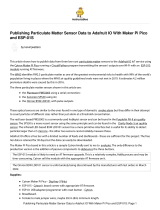Page is loading ...

Quick Start Guide
EK-F3x-CAP

Quick Start Guide EK-F3-CAP
3 Connect the USB sensor cable to the sensor PCB and the PC.
4 Start up the USB RS485 Sensor Viewer.
5 Select Sensirion Flow Meters (SF05 Chip) from
Sensor Product.
6 Select RS485 / USB Sensor Cable from
COM Hardware.
1 Install FTDI USB driver for the sensor cable:
www.ftdichip.com/Drivers/VCP.htm
2 Install sensiviewer software after download from:
www.sensirion.com/USB-viewer

7 Choose COM Port Settings
Select COM Port and press „OK“. Highest COM port is most often correct (your COM port may have a different number
it should be the one corresponding to the USB serial port. The viewer window should open.
8 Select the desired heater power for the additional heater (see sensor datasheet for details of this option).
If option is not needed or you don’t know what it is use 0 %.

9 Press „Run“ to start the program.

SENSIRION AG
Laubisruetistrasse 50
8712 Staefa
Switzerland
Phone + 41 44 306 40 00
Fax + 41 44 306 40 30
www.sensirion.com
Thank you very much for your interest in our reuse and
single-use flow sensors.
This evaluation kit works with SFM3200-AW, SFM3300-AW,
SFM3300-D, SFM3400-AW and SFM3400-D.
For more details, please visit:
www.sensirion.com/ek-f3x-cap
/