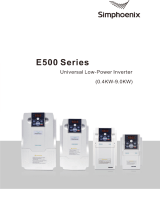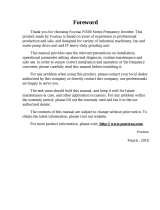Page is loading ...

PREFACE
Thanks for choosing DBKU series braking unit produced by Shenzhen
SUNFAR Electric Technologies Co., Ltd.
This is the operating manual for DBKU series braking unit. It provides all
relevant instructions and precautions for installation, wiring, functional
parameters, daily care and maintenance, fault diagnosis and
troubleshooting.
In order to use this series of braking unit correctly, guarantee product's best
performance whilst ensuring the safety of users and equipment, be sure to
read this manual carefully before using the product. Improper use may
cause malfunction of the drive, reduce its service life and damage other
equipment and lead to personal injury and death, etc
A user manual is provided with each product Please keep it in a convenient
location so it can be referred to for installation and maintenance. Owing to
the constant improvement of products, the data within future versions of this
manual may be changed without further notice.
DBKU series braking unit User Manual
Version: V1.0
Revision Date: May. 2014

Contents
1. Product Introduction ................................................................................
1.1. DBKU model introduction ...................................................................
1.2. Product models ..................................................................................
1.3. Product appearance ...........................................................................
1.4. Technical specifications ......................................................................
2. DBKU Installation......................................................................................
2.1. Installation environment .....................................................................
2.2. Size and dimension ............................................................................
2.2.1 DBKU installation size and dimension ........................................
3. Wiring of Inverter ......................................................................................
3.1. Basic wiring of DBKU .........................................................................
3.2. Wiring of main-loop terminals .............................................................
3.3. Wiring for control loop terminals .........................................................
3.4. Wiring solutions ..................................................................................
3.4.1 Wiring of a single DBKU connecting SUNFAR inverter ..............
3.4.2 Wiring of a single DBKU connecting other brand inverter ..........
3.4.3 Wiring of multiple DBKUs parallelly connecting inverter .............
3.5. Wiring specifications of main-loop and contro ....................................
1
1
1
2
2
3
3
4
4
6
6
6
7
8
8
9
9
10

4. Panel Operation ........................................................................................
4.1. Function of key ...................................................................................
4.2. Panel operation method .....................................................................
4.3. Status monitor parameter ...................................................................
5. Function Parameter Table ........................................................................
6. Function Description ...............................................................................
7. Fault Diagnosis and Measure ..................................................................
7.1. Protection function and solution .........................................................
7.2. Record search ....................................................................................
7.3. Fault reset ..........................................................................................
8. Selection of Brake Resistor .....................................................................
8.1 Selection of DBKU ..............................................................................
8.2 Selection of brake resistor ..................................................................
8.2.1 Resistance Value Selection ........................................................
8.2.2 DBKU Power Selection ...............................................................
11
11
12
13
14
15
18
18
19
19
20
20
20
20
21

Precautions
DBKU Series Braking Unit User Manual
I
Precautions
DBKU series braking unit is suitable for general industrial inverter to realize
braking function. Please contact supplier when DBKU is used for the equipment
that may cause casualties due to failures, such as unclear control system,
aviation system and safety equipment; if the product is used for hazardous
equipment, device should have protection measures to avoid the extension of
failure. The process of production has strict QA system. however, in order to
ensure safety of yourself and the equipment, please read this paper carefully and
meet requirements to transport, install, operate and debug.
1. Precautions of unpacking inspection
Confirm the following question when unpacking
(1)If there is any damage after the arrival of the goods.
(2)Please confirm the model and specifications of label to see if they are in
accordance with your order. If any damage or discrepancy is found,
please contact the supplier promptly for solution.
Nameplate of DBKU
On the left side of DBKU, there is a nameplate marked with model, rated
parameters.
Product serial number
DBKU-30-A
45KW(L)/30KW(H)
DC300V~DC800V
XXXXXXXXXX
0A~30A
TYPE:
INPUT:
POWER:
S/N:
OUTPUT:
Bar code
Rated output current
Rated input voltage
Rated power
Model

Precautions
DBKU Series Braking Unit User Manual
II
Package Label
Weight and Size
model Net weight(KG) Gross weight(KG) size(mm)
DBKU-30-A 2.15 2.35 246×156×166
DBKU-50-A 2.15 2.35 246×156×166
DBKU-110-A —— —— ——
DBKU-160-A —— —— ——
2. Safety precautions
"Danger" and "Warning" in this operation manual are defined as follows:
2.1. Installation
1、The DBKU and brake resistor shall not be installed on combustibles, in
case of the risk of fire.
2、 The DBKU shall not be installed in the environment of explosive gases,
in case of the danger of explosion.
DBKU-30-A
45KW(L)/30KW(H)
XXX KG
XXX KG
XXXXXXXXXX
246×156×166(mm)
SERIAL No.:
VOLUME:
NET WEIGHT:
GROSS WEIGHT:
SOURCE:
TYPE:
SOURCE:
TYPE: model of braking unit
Rated power
Net weight
Gross weight
volume
Serial numver
Bar code
“Warning”: These requirements must be followed to avoid the risk
of injuries to personnel and the loss of materials.
“Danger”: These requirements must be followed to avoid serious
damage to the equipment or personnel injuries.

Precautions
DBKU Series Braking Unit User Manual
III
3、 Foreign matter should not fall into DBKU, in case of the risk of fire and
injury.
4、 During installation, the DBKU shall be installed at the place able to bear
it weight; otherwise, it may fall down.
2.2. Wiring
1. Please authorize the professional staff to conduct wiring and operate with
proper wire diameter according to the law of electronic engineering
2. For installation and wiring of the main loop, be sure to disconnect the
inverter or power it off and wait for 5-10 minutes until the power indicator of
the inverter or the DBKU goes off.
3. The wiring of control loop is not allowed to conduct under the condition of
charged.
4. When connecting wires between the inverter and DBKU, reverse
connection of DC+ and DC- will burn the DBKU and damage the inverter. Be
sure to check carefully before powering on the inverter.
5. The grounding terminal of DBKU must be reliably grounded; otherwise,
there can be electric shock risk.
2.3. Maintenance
¾ The maintenance like wiring and inspection shall operate after the
power off and wait for at least ten minutes
¾ Dissembling and assembling without permission are prohibited.
¾ It is forbidden to converse connection of DC+、DC- to P+,P-.

Precautions
DBKU Series Braking Unit User Manual
IV
3. Precautions for Using
"Tips" and "Attention” in this operation manual is defined as follows:
1. The environment for installation of DBKU and brake resistor should be
well-ventilated.
2. Do not touch brake resistor to test temperature, otherwise may cause
burning.
3.Under the condition of altitude more than 1000m,the output current
capability drops by 10% for every rise of 1000m.
4.Please contact supplier when the using environment beyond the
allowable condition of DBKU.
4. Safe Disposal
When dispose the DBKU and its accessories, please note that:
1. Electrolytic capacitor in the DBKU may explode if incinerated.
2. Harmful and toxic gas will be produced if the DBKU is incinerated.
3. Please classify and dispose of the DBKU as industrial waste.
It is forbidden to touch brake resistor when DBKU works in
case of the risk of electric shock.
¾ “Tip”: Tips for some useful information.
“Attention”: Matter requires attention during operation.

Product Introduction 1
DBKU Series Braking Unit User Manual
1. Product Introduction
1.1. DBKU Braking Unit Model
1.2. DBKU Series Model
Model Voltage (V) Power
(KW) Rated
Current
(A)
Peak
Current
(A)
Min. Brake
Resistance
(R)
DBKU-30-A 380 L: 22-45 30 50 23
H:18.5-30
DBKU-50-A 380 L: 55-90 50 100 13
H: 37-55
DBKU-110-A 380 L:110-160 110 150 6
H:75-110
DBKU-160-A 380 L:185-280 160 200 4
H:132-160
Notes: H:Heavy-load Type L:Light-load Type
Voltage Grade
A
B380V
690V
Product Series
Number
Braking Unit
DBKU – 30 - A
Rated Current

2 Product Introduction
DBKU Series Braking Unit User Manual
Pig1-1 DBKU appearance
Suitable mode:
DBKU-30-A/DBKU-50-A
1.3 DBKU Appearance
1.4 Specifications
Voltage 380V
Frequency 45~60Hz
Braking mode Voltage tracking mode, voltage hysteresis mode
Response time 2ms
Running voltage
setting 620-730Vset by keypad
Hysteresis voltage Set by keypad
Overvoltage
protection DC busbar voltage 850V
Over-current
protection 250% of rated current
Overload protection Time through peak current should be no more than 25S
Over-heat
protection 85℃
Status indicator Power indicator, braking status indicator, fault indicator
Installation place Indoor
Ambient
temperature -10-40℃

Installation of DBKU 3
DBKU series Braking Unit User Manual
2. Installation of DBKU
2.1. Environmental requirements
This series of DBKU are wall-mounted brake unit,which should be installed
vertically,please install the DBKU in an appropriate enclosure with sufficient
ventilation.When choosing the installation circumstance please note the
following:
If users have any special installation requirements, please contact us firstly.
Requirements for installation spacing distance of a single DBKU are as shown in
figure 2-1-A, enough space around the unit should be reserved;when several
DBKUs adopt up and down installation method, air plate should be installed
between two DBKUs to ensure good heat sinking condition as shown in figure
2-1-B;
¾ Environment temperature: -10 ºC-40 ºC
¾ Avoid high temperature and wet place, humanity is
less than 90%, no frost.
¾ Avoid direct sunlight.
¾ Keep far from combustible, explosive material and
caustic gas or liquid.
¾ No dust, floating fiber and metal particles.
¾ The installation plane should be solid and not
vibrant.
¾ Be far from electro-magnetic interference source.
¾ Environment temperature: -10 ºC-40 ºC
¾ Avoid high temperature and wet place, humanity is
less than 90%, no frost.
¾ Avoid direct sunlight.
¾ Keep far from combustible, explosive material and
caustic gas or liquid.
¾ No dust, floating fiber and metal particles.
¾ The installation plane should be solid and not
vibrant.
¾ Be far from electro-magnetic interference source.

4 Installation of DBKU
DBKU series Braking Unit User Manual
Fan cooling
Min.50mm
Min.120mm
Min.50mm
Min.120mm
Figure 2-1-A Installation distance Figure 2-1-B Installation of DBKUs
2.2. Installation Dimension of DBKU
2.2.1 Dimension of DBKU
H1
H
D
W1
W
Adaptive models:DBKU-30-A/DBKU-50-A
Air plate
DBKU
DBKU
Pig. 2-2 Installation Dimension of DBKU

Installation of DBKU 5
DBKU series Braking Unit User Manual
Installation dimension of DBKU is shown as following table:
Model (3AC 380V) W1 W H1 H D Screw
DBKU-30-A 60 115 194 207 120 M4
DBKU-50-A
DBKU-110-A —— —— —— —— —— ——
DBKU-160-A

6 Wiring of DBKU
DBKU series Braking Unit User Manual
3. Wiring of Inverter
3.1. Basic Wiring of DBKU
3.2. Wiring of Main Circuit Terminal
Description of terminals:
Terminal Function
DC+ Positive voltage terminal of DC connecting to
inverter
DC- Negative voltage terminal of DC connecting to
inverter
RL1、RL2 Connecting two sides of brake resistance
E Ground
Pig.3-1 Basic Wiring of DBKU
DC+ DC- RL1 RL2 E
Brake resistance Ground
Pig.3-2 Wiring of Main Circuit Terminal
receive terminal
signal send terminal
Slave control signal
Master control
Ground
Brake
resistance
Inverter
DBKU
Fault relay output

Wiring of DBKU 7
DBKU series Braking Unit User Manual
RECE SEND POWENABTATBTC NC
3.3. Wiring of Control Circuit Terminal
(1)Control Circuit Terminal Diagram
(2)Description of control circuit terminal:
Terminal Function Notes
POW Connecting 24V power source of inverter.
ENAB Connecting inverter deceleration valid terminal or
24V power source.
SEND When brake unit works as Master, this is control
signal output terminal.
RECE When brake unit works as Slave, this is control
signal input terminal.
TA、TB、TC TA,TB,TC are error output relay, generally TA-TB
on, TA-TC off; while in fault TA-TB off, TA-TC on.
Contact capacity:
250V 1A
resistive load
Notes:
(1)Brake enable(forbidden) function: ENAB is brake enable terminal, when
ENAB is connecting with inverter deceleration valid terminal (it is OC1 or OC2
terminal of SUNFAR inverter), and POW is connecting with 24V CM, DBKU will
be on enable status only when inverter is decelerating, and DBKU will decide
whether work or not according to the voltage signal detected. After inverter stops
decelerating, Debut will be on braking forbidden status.
(2)When work with other inverter brands, please connect POW with 24V of
inverter, and connect ENAB with 24V CM. ENAB or POW unconnected or
misconnected will make DBKU work abnormally.
(3)The default start braking voltage of DBKU is 670V, when power grid voltage
fluctuation is large and higher braking voltage is required, user can set start
braking voltage F0.00=620V-730V by keypad.
Pig.3-3 Terminal of Control Circuit

8 Wiring of DBKU
DBKU series Braking Unit User Manual
(4)Control terminal is plug type, to ensure good signal, please pull out control
terminal firstly, connect wires outside then plug in terminal.
3.4. Wiring
3.4.1 Wiring of a Single DBKU Connecting SUNFAR Inverter
SUNFAR
Inverter DBKU
24V
OC1(OC2、CM)
POW
ENAB
P+ P- RL1DC+
EE
RL2DC-
Brake
resistance
Pig. 3-4 A Single DBKU Connecting SUNFAR Inverter and Brake Resistance Diagram
Notes:
When use DBKU braking enable(forbidden) function, please set function of
inverter deceleration valid control terminal which is connected with ENAB
effective during deceleration before inverter running. Please connect ENAB with
24V CM when there is no use of this function.

Wiring of DBKU 9
DBKU series Braking Unit User Manual
3.4.2 Wiring of a Single DBKU Connecting Other Brand Inverter
Inverter DBKU
24V
CM
POW
ENAB
P+ P- RL1DC+
EE
RL2DC-
Brake
resistance
Pig. 3-5 A Single DBKU Connecting Other Brand Inverter Diagram
3.4.3 Wiring of Multiple DBKUs Parallels Connecting Inverter
Pig.3-6 Multiple DBKU Parallels Connecting Inverter Diagram

10 Wiring of DBKU
DBKU series Braking Unit User Manual
Introduction:
(1)When multiple DBKUs parallels operate, one runs as Master, the others run
as Slave.
(2)After setting parameter F0.04=1 by DBKU keypad, this DBKU will run as
Slave, otherwise run as Master.
(3)Connecting SEND terminal of Master to RECE terminal of Slaves.
3.5. Specifications of Main Circuit and Control Circuit
Connecting Wire
(1)Main circuit adopts 600V level pressure-resistant wire, wire connecting
two sides of brake resistance should be high temperature-resistant.
(2)Length of inverter and DBKU connecting wire should be no more than 5
meters, length of brake resistance and DBKU connecting wire should be
less than 10 meters.
(3)Please put P+ and P- mixed.
(4)Control circuit wire must be as farthest as it can from main circuit.
Wire Selection Table (mm2):
Model Main circuit wire(mm2)Control circuit wire
(mm2)
DBKU-30-A 10 1.5
DBKU-50-A 20 1.5
DBKU-110-A 40 1.5
DBKU-160-A 60 1.5

Panel Operation 11
DBKU Series Braking Unit User Manual
4. Panel Operation
4.1. Function of Key
Key Function Explanation
Digital Displa
y
Display DBKU current operating status parameters and setting parameters
.
A、V Main digital displays data corresponding measurement unit.
RUN Operation light means DBKU is working. RL1 and RL2 have output voltage.
ERR Failure light means DBKU has failure problem.
Data modification key is for modifying function code or parameter.
Return key. With normal monitor mode, press the key to enter detection
mode of abnormal monitor mode / monitor parameters, and check DBKU
operation state parameters. In other operation states, press the key to
return to previous state.
Setting key. To make sure current status and parameters (parameters
store in inner memorizer), and enter next function menu.
Reset key. In the condition of DBKU failure, press the key to reset.
Shift key. When use data modification key to modify data, press the key
to select modified data with flashing display.
ESC
SET
RESET
Fig 4-1 Panel Operation
Digital Display
Digital Display Unit
Failure Light ERR
Down
Up
Set
Return
Operation Light
Shift
Reset
RUN
A
V

12 Panel Operation
DBKU Series Braking Unit User Manual
4.2. Panel Operation Method
(1)State Parameter Inquiry (eg.)
(2)Parameter Inquiry and Modification (eg.)
State Parameter Inquiry Display:d.0 Monitor Code
State Parameter Inquiry Display:d.1 Function Code
Parameter Inquiry D i s p l a y :670.0 Main Voltage
Parameter Modification Mode Display:F0.00 Function Code
Selection inquired state
parameter
Enter to parameter modification
mode (refer to next chapter)
Return to Normal Control
Confirm inquiry
state parameter
Normal Monitor Mode Display:25.0 Braking Current
ESC
ESC
ESC
ESC
SET
SET
Normal Monitor Mode Display:0.0 Braking Current
Parameter Inquiry Display:F0.00 Function Code
Parameter Inquiry Display:F0.01 Function Code
Parameter Inquiry Display:620.0 Parameter Data
Parameter Modification Display:630.0 Parameter Data
Parameter Storage Display:F0.01 Function Code
Modify Other Parameters or Return
Selection inquired/
Modification parameter
Parameter
modification by
need
Store modified
parameter
SET
SET
SET
ESC
ESC
ESC
ESC
No Modificatioin

Panel Operation 13
DBKU Series Braking Unit User Manual
4.3. State Monitor Parameter List
Monitor Code Content Unit
d-0 DBKU present braking current (effective value) A
d-1 DBKU current DC terminal voltage V
d-2 DBKU current braking power %
d-3 Input terminal state
d-4 Output terminal state
d-5 Module temperature ºC
d-6 DBKU utilization ratio %
d-7 Accumulative braking time S
d-8 Accumulative power-on time H
d-9 Reserved
d-10 Reserved
d-11 Reserved
d-12 Reserved
d-13 Reserved
d-14 Reserved
d-15 Reserved
d-16 Reserved
d-17 Reserved
d-18 Reserved
d-19 Reserved
d-20 1st failure record
d-21 2nd failure record
d-22 3rd failure record
d-23 4th failure record
d-24 Main voltage of latest failure V
d-25 Barking current of latest failure A
d-26 Braking rate of latest failure %
d-27 Module temperature of latest failure ºC
d-28 Reserved
d-29 Reserved
d-30 Reserved
d-31 Reserved
/