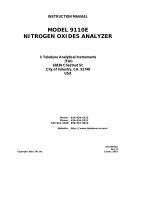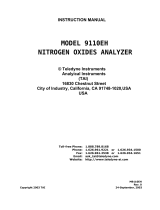Page is loading ...

Figure 1 - Typical Setup
2. REFLUX METHOD
The reux setup, shown in Figure 2, returns dry
sample back to the dryer for use as the purge af-
ter it has gone through the analyzer. Since this
method uses all of the dry sample as the purge
gas, only the sample ow required for analysis
passes through the dryer. This results in high
drying efciency.
The vacuum on the purge gas should be at least
15” of Hg, with a higher vacuum preferable. This
vacuum level is necessary to provide the desired
2:1 purge-to-sample ow ratio based on the
actual volumetric ow.
Figure 2 - Reux Setup
The split sample method, shown in Figure 3, di-
verts some of the sample from the main stream
to be used as the purge gas. More sample
passes through the dryer than is required for the
analysis, lowering the drying efciency some-
what.
The following equation can be used to determine
the purge ow rate required for the split sample
method. Any units may be used as long as they
are consistent.
NOTE: Pressure units must be in absolute
terms.
Vp = Vs
(Ps/2Pv) - 1
Where:
Vp = Purge owrate (indicated on owmeter)
Vs = Sample owrate (indicated on owmeter)
Ps = Sample pressure (in absolute units)
Pv = Purge pressure (in absolute units)
Figure 3 - Split Sample Setup
INSTALLATION SPECIFICATIONS
When connecting any tting to the purge
ports of the dryer, be sure not to tighten
the threaded tting more than 5 turns.
More turns may cause the tting to dam-
age the element header just below.
1. STANDARD METHOD
3. SPLIT SAMPLE METHOD
WARNING!
PRINCIPLE OF OPERATION
PD™-Series gas dryers are shell and multi-tube
moisture exchangers that transfer water vapor
between two countercurrent owing gas streams
as shown in the gure above. The dryers con-
sist of a bundle of Naon® polymer tubes sur-
rounded by an outer tube.
Dry purge gas owing over the exterior surface
of the Naon tubing continuously extracts water
vapor from the gas stream inside the tubing.
The driving force is the difference in water
concentration on the opposite sides of the tubing
wall. The purge gas then carries the water vapor
away.
The most efcient way to set up PD-Series
dryers is to have sample enter through the 1/4”
NPT port and the purge gas enter through the
1/8” NPT port at the opposite end (see Figure 1).
Purge gas should be instrument air or other dry
gas. If no dry purge air is available, one of the
following methods may be used.
When installing PD-Series gas dryers, the fol-
lowing rules apply:
- Sample pressure equal to or greater than
purge pressure
- Sample gas pressure not to exceed 80 psig
- Purge gas pressure not to exceed 10 psig
- Temperatures must not exceed 120°C for SA,
SS, KS or KA models, and 90°C for PP or PS
models
- If sample dew point is above ambient tempera-
ture, inlet of dryer must be heated (contact
factory for details)
- Purge air of -40°C dew point at a ow rate of
two to three times sample ow
- Sample and purge air must ow countercurrent
to each other
NEEDLE
VALVE
GAS
ANALYZER
PD DRYER
FLOW
METER
DRY
SAMPLE
OUTLET
WET
S
AMPLE
INLET
INSTRUMENT
AIR
INLET
DRY
SAMPLE
EXHAUST
PURGE
EXHAUST
PRESSURE
REGULATOR
EXHAUST
VACUUM PUMP
VACUUM GAUGE
GAS
ANALYZER
PD DRYER
DRY
SAMPLE
OUTLET
WET
S
AMPLE
INLET
PUMP
(OPTIONAL)
(OPTIONAL)
PURGE
AIR
FLOW
METER
NEEDLE
VALVE
S
AMPLE
FLOW
METER
NEEDLE
VALVE
PRESSURE
GAUGE
EXHAUST
VACUUM PUMP
NEEDLE
VALVE
VACUUM GAUGE
GAS
ANALYZER
PD DRYER
FLOW
METER
DRY
SAMPLE
OUTLET
WET
S
AMPLE
INLET

Tool Needed:
- Phillips head screwdriver
1. Turn locking screw 2-3 turns on end of dry-
er (not necessary to take screw out).
2. Position ttings as needed. Do not rotate
more than 180 degrees from original
position and check to see tubing inside
shell is not twisted.
3. Align purge port to hole in shell tube (see
Figure 4).
4. Tighten locking screw.
TO ROTATE FITTINGS
Adjusting end ttings without following
the steps below may cause twisting of
membrane tubing and void warranty.
Check for Alignment
Sample Port
TO DISASSEMBLE DRYER
Tools Needed:
- Phillips head screwdriver
- unsharpened pencil with eraser
1. Loosen locking screws on both ends of dryer.
2. Insert eraser end of pencil into one sample
port until it rests on tube header face.
3. Hold dryer vertically and place other end of
pencil down onto a hard, slip resistant
surface.
4. While supporting shell tube, push lower end
tting down with consistent pressure until it
slips off shell tube. Do not attempt to pull
tting from shell tube; doing this is likely
to damage dryer element tubing.
Naon® is a registered trademark of DuPont
PD™ is a trademark of Perma Pure LLC.
DOC# PD-MAN-001 REV 01
5. Repeat steps 2-4 for other end.
6. Remove one o-ring from tube header (see
Figure 5).
7. Pull tube element from opposite end of dryer.
Figure 5
Tool Needed:
- Phillips head screwdriver
1. Install one thick o-ring onto grooved tube
header (Refer to Figure 6).
2. Slip opposite tube header into dryer shell.
3. Install other thick o-ring onto groove.
4. Push one thin o-ring into groove inside cou-
pling (for SS and AL shells slip o-ring on shell
across two holes).
5. Firmly push coupling over tube header.
6. Align purge port with hole in shell tube.
7. Tighten locking screws until underside of
screw head contacts top of boss.
8. Repeat steps 4-7 for opposite end.
Figure 6
TO ASSEMBLE DRYER
PD-Series dryer’s performance vary according
to dryer lengths, ow rates and the number of
Naon tubes.
PERFORMANCE
Performance Curve
Tube Header
Replacement parts:
Dryer element:
PD-50T-(12, 24, 48,72)E-M
Includes one set of o-rings
Extra o-ring set of 4:
PD-50T-3M
Figure 4 -50
-45
-40
-35
-30
-25
-20
-15
-10
-5
0
5
10
P
D-200T
P
D-100T
PD-50T
4
2
1
8
4
2
12
6
3
16
8
4
20
10
5
24
12
6
28
14
7
32
16
8
36
18
9
4
0
2
0
1
0
0
0
0
FLOW (liters/min.)
DEWPOINT ( C)
MODEL
...
...
...
12"
24"
48"
72"
14 6 73 2
1001 New Hampshire Ave, Lakewood, N.J. 08701
Phone: 732-244-0010 Fax: 732-244-8140
[email protected] www.permapure.com
PD™ -Series
Gas Dryer
User Manual
PERMA PURE
/