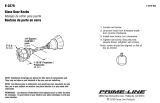Page is loading ...

WPD AV Control Series Wallplates • Installation Guide
The Extron WPD AV Control Series Wallplates are one-gang pass-through wallplates with rear
mounted audio connectors, control connectors, and video cable pigtails. All models can be
installed in US standard one-gang junction boxes, and include a decorator-style frame. The
models are as follows:
WPD 110 AWPD 120 AWPD 130 AWPD 140 AWPD 150 A
WPD 160WPD 170
A
B
C
DVI
DVI
e
DISPLAYPORT
ABC
e
AB
HDMI
C
e e
A B C
COMPUTER
OMPUTER
A
BC
e
COMPUTER
HDMI
COMPUTE
WP
D
16
0
NETWORK
HDMI USB
e
WP
D
17
0
NETWORK
HDMI HDMI
e
NETWORK
H
DMI
H
DMI
Planning - Check the Proposed Installation Location
Before starting the installation, it is important that you do the following:
CAUTION:
• Failure to check the items listed below may result in personal injury.
• La non-vérication des éléments listés ci-dessous peut provoquer des blessures.
ATTENTION:
• Failure to check the items listed below may result in property damage.
• La non-vérication des éléments listés ci-dessous peut provoquer des dommages
matériels.
Ensure there are no utility cables or pipes at the intended location that might be damaged
or cause injury when you are installing the module.
Check that the installation meets the local and state
regulatory requirements, including building, electrical, and
safety codes, and UL and ADA accessibility requirements.
NOTE: During installation, ensure the space behind
the module is sufficient for cable bend radius
and cable management.
Minimum Bend Radius
4.1"
(104 mm)
2.37"
(60 mm)
1.41"
(36 mm)
e

WPD AV Control Series Wallplates • Installation Guide
Recommended Depths for Cable Management
WPD 110 A = 2.0 inches (50 mm) WPD 150 A = 2.4 inches (60 mm)
WPD 120 A = 2.4 inches (60 mm) WPD 160 = 2.4 inches (60 mm)
WPD 130 A = 2.4 inches (60 mm) WPD 170 = 2.4 inches (60 mm)
WPD 140 A = 2.4 inches (60 mm)
Installation
Wall Box Flush with
Wall Surface
2
1
5
3
Cut out the area
for the mud ring or
wall box.
Thread the cables
through the mud
ring or wall box.
Insert the appropriate
connectors into the
WPD ports.
Secure the WPD to the
Mud Ring/Wall Box and
attach the supplied
decorator-style frame.
Insert the mud ring or wall
box into the opening and secure it.
Mud Ring Wall Boxor
Extron
WPD 110 A
Minimum Bend Radius
4.1"
(104 mm)
2.37"
(60 mm)
1.41"
(36 mm)
e
C
HDMI
A
B
C
C
HDMI
A
B
C
Sleeve (S)
Ring (R)
Tip (T)
3.5 mm Audio Jack
T
R
S
4
Audio Wiring
The included 3-pole captive screw audio connector can be wired for
either balanced mono audio or unbalanced stereo audio, as described
below (see the figure at right). Then secure the output audio cable into
the 3-pole captive screw port.
• For balanced mono audio:
tip (T) = +, ring (R) = -, sleeve (S) = ground
• For unbalanced stereo audio:
tip (T) = left channel, ring (R) = right channel, sleeve (S) = ground
68-2279-01
Rev. E 02 18
Slee
ve (S)
Ring (R)
Tip (T)
3.5 mm Audio Jack
T
R
S
© 2014-2018 Extron Electronics — All rights reserved. www.extron.com
All trademarks mentioned are the property of their respective owners.
/