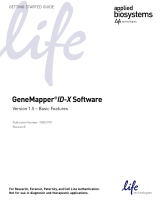Page is loading ...

GeneMapper® ID-X Software Version 1.2
USER BULLETIN | DECEMBER 2010
SUBJECT: Verification Experiments and Installation Procedures
Purpose of this
user bulletin
This user bulletin:
• Describes the results of experiments performed by Life Technologies to verify the
following:
– The GeneMapper® ID-X Software Version 1.2 performs as designed to
analyze data generated on legacy human identification capillary
electrophoresis platforms such as the ABI PRISM® 310, 3100, 3100-Avant,
3130, and 3130xl Genetic Analyzers, and the 3730 DNA Analyzer.
– The new features added do not adversely affect the software functionality
carried over from GeneMapper® ID-X Software Version 1.1.1.
• Provides instructions for installing GeneMapper® ID-X Software Version 1.2.
In this user bulletin This user bulletin covers:
■About GeneMapper® ID-X Software Version 1.2. . . . . . . . . . . . . . . . . . . . . . . . . . . . 2
■Verification. . . . . . . . . . . . . . . . . . . . . . . . . . . . . . . . . . . . . . . . . . . . . . . . . . . . . . . . . . . . 2
Software verification testing and results. . . . . . . . . . . . . . . . . . . . . . . . . . . . . . . . . . . 2
Sizing and genotyping concordance . . . . . . . . . . . . . . . . . . . . . . . . . . . . . . . . . . . . . . 3
Mixture analysis . . . . . . . . . . . . . . . . . . . . . . . . . . . . . . . . . . . . . . . . . . . . . . . . . . . . . . . 5
Results . . . . . . . . . . . . . . . . . . . . . . . . . . . . . . . . . . . . . . . . . . . . . . . . . . . . . . . . . . . . . . . 7
Conclusions . . . . . . . . . . . . . . . . . . . . . . . . . . . . . . . . . . . . . . . . . . . . . . . . . . . . . . . . . . . 8
■Installing GeneMapper® ID-X Software Version 1.2 . . . . . . . . . . . . . . . . . . . . . . . . . 9
General installation instructions . . . . . . . . . . . . . . . . . . . . . . . . . . . . . . . . . . . . . . . . . 9
About co-installation with Data Collection Software . . . . . . . . . . . . . . . . . . . . . . . . 9
Perform a fresh GeneMapper® ID-X Software Version 1.2 installation . . . . . . . . . 9
Upgrade from a previous version . . . . . . . . . . . . . . . . . . . . . . . . . . . . . . . . . . . . . . . 12
Troubleshooting . . . . . . . . . . . . . . . . . . . . . . . . . . . . . . . . . . . . . . . . . . . . . . . . . . . . . . 13
Obtaining support . . . . . . . . . . . . . . . . . . . . . . . . . . . . . . . . . . . . . . . . . . . . . . . . . . . . 15

2GeneMapper® ID-X Software Version 1.2 User Bulletin
Verification Experiments and Installation Procedures
About GeneMapper® ID-X Software Version 1.2
About GeneMapper® ID-X Software Version 1.2
GeneMapper® ID-X Software Version 1.2 contains the same functionality as
GeneMapper® ID-X Software Version 1.1.1, with additional capability to analyze .hid
sample files generated on the 3500 and 3500xL Genetic Analyzers.
Features incorporated from v1.1.1 software include:
• An option to separate each sample plot and table on individual pages when
printing multiple samples at a time
• An option to enable/disable spike detection for allelic ladder samples
• Enhancements to printing speed to decrease total print time and increase print
speed per page
The full list of features incorporated from version 1.1.1 are described in more detail in
the GeneMapper® ID-X Software Version 1.1.1 User Bulletin (PN 4444446), which is
available to view or download at: http://www3.appliedbiosystems.com/cms/groups/
applied_markets_support/documents/generaldocuments/cms_072003.pdf
New features in version 1.2 software include:
• The ability to analyze .hid sample files generated on the 3500 and 3500xL Genetic
Analyzers and view additional sample file information
• The ability to enable/disable the normalization of sample peaks when the
normalization feature is enabled in 3500 and 3500xL Data Collection Software
• Compatibility with Windows Vista® in addition to Windows® XP and Windows®
2000 Professional Operating Systems
• Updated database to the newest Oracle 11G database
Verification
Software
verification testing
and results
The tests performed in this validation include the following:
• Concordance testing comparing a historical data set collected from legacy Genetic
Analyzer instruments using a variety of AmpFlSTR® kits analyzed using
GeneMapper® ID-X Software versions 1.1 and 1.2 (compare data in Genotypes
and Sizing tables).
• Concordance testing comparing mixture analysis results generated from a
historical mixture data set on the 3130xl Genetic Analyzer, using existing
AmpFlSTR® kits and analyzed using GeneMapper® ID-X Software version 1.1
and 1.2.
• Verification of features carried over into GeneMapper® ID-X Software Version 1.2
from GeneMapper® ID-X Software version 1.1.1 including:
– Adjustment of profile-comparison match-filtering to correct an issue where
some matches were not properly displayed
– Update to correct marker name sorting in the profile comparison display
– Changes to the CODIS export file format to remove the registered trademark
which could not be translated by Chinese operating systems
– Changes to the CODIS export file format to display September in 3 character
format (SEP)
– The option to turn allelic ladder spike detection on or off

3
GeneMapper® ID-X Software Version 1.2 User Bulletin
Verification Experiments and Installation Procedures
Verification
– Update to the local southern sizing algorithm to address a rarely observed
issue with GeneScan™ 600 LIZ™ Size Standard, in which size standard
fragments form a perfect line resulting in incorrect plot display and
abnormal peak morphology
– Address an issue where modifications to the size standard or analysis
method do not get exported when the project is exported (if the project is not
re-analyzed)
The test cases performed in this verification study and the passing criteria are
summarized in Table 2 on page 5. A summary of the verification study tests and results
is shown in Table 3 on page 7.
Sizing and
genotyping
concordance
A total of 2204 .fsa sample files were used in the concordance test. The sources and
types of samples are listed in Table 1 on page 4.

4GeneMapper® ID-X Software Version 1.2 User Bulletin:Verification Experiments and Installation Procedures
Verification Experiments and Installation Procedures
Verification
Table1 Number of sample files by type used in concordance testing. The capillary electrophoresis instrument, data collection software version, and AmpFlSTR®
kit used to generate data are noted.
Instrument/
Data Collection
Software
AmpFlSTR®
Kit
Single
Source Sensitivity Mixture
Low
Quality
DNA
LOR OMR Spike Good
Ladder
Low
Quality
Ladder
Positive Negative Total
ABI PRISM® 310
Genetic Analyzer
DC Software v3.0/
3.1
COfiler®16 6 5 12 8 1 1 49
Profiler Plus®16 6 6 12 8 1 1 50
Identifiler®16 6 6 12 15 1 1 57
SGM Plus®16 8 6 12 5 1 1 49
SEfiler®16 5 6 12 5 1 1 46
Yfiler®80 6 1 1 88
MiniFiler™30 7 1 1 39
3100 Genetic
Analyzer
DC Software v1.1/
2.0
COfiler®16 6 6 12 3 1 1 45
Profiler Plus®16 6 6 12 3 1 1 45
Identifiler®16 6 6 12 3 1 1 45
SGM Plus®16 6 6 12 3 1 1 45
SEfiler®16 6 6 12 3 1 1 45
3100-Avant
Genetic Analyzer
DC Software v2.0
COfiler®16 6 6 12 3 1 1 45
Profiler Plus®16 6 6 12 3 1 1 45
Identifiler®16 6 6 12 3 1 1 45
3130xl Genetic
Analyzer
DC Software v3.0
Profiler Plus®272 272
Identifiler®93 24 12 30 12 10 9 243 58 1 1 493
SGM Plus®32 32
SEfiler®16 16
Yfiler®10 2 16 32 1 1 62
MiniFiler™10 2 32 1 1 46
Sinofiler™113 36 14 140 6 309
3730 Genetic
Analyzer; DC
Software v3.0
Identifiler®90 48 96 1 1 236
Total 634 187 107 186 12 10 25 941 58 19 25 2204

5
GeneMapper® ID-X Software Version 1.2 User Bulletin
Verification Experiments and Installation Procedures
Verification
The data listed in Table 1 were analyzed using both GeneMapper® ID-X Software
versions 1.1 and 1.2. The Genotypes and Sizing tables were exported and compared
using Beyond Compare® Software version 2.2.3 to determine whether any differences
in data output resulted. The peak heights, peak areas, data points, sizes, allele names,
and all the PQV scores were compared between the two software versions.
Mixture analysis A historical mixture sample data set was used to validate the concordance of the
mixture analysis results between the GeneMapper® ID-X Software versions 1.1 and
1.2. The data set included 2-contributor mixtures made from 8 pairs of genomic DNA
samples prepared in 11 mixture ratios: 1:0, 1:1, 1:2, 1:3, 1:5, 1:9, 9:1, 5:1, 3:1, 2:1, and 0:1.
The mixture samples were amplified with the AmpFlSTR® Identifiler® (1 ng and
0.125 ng), Profiler Plus®, COfiler®, and SGM Plus® PCR Amplification kits. The
samples were analyzed on two 3130xl instruments. 476 sample files were used to test
Mixture Interpretation Threshold (MIT) pruning and sample segregation; 287 sample
files were used to compare pattern extraction; 31 sample files were used to test
Random Match Probability (RMP), Combined Probability of Inclusion/Exclusion (CPI/
CPE), and Likelihood Ratio (LR) calculations; 24 sample files were used for known
matching; 4 pairs of sample files were used to test multiple kit merging.
The following mixture analysis log files or exported files in .txt format were generated
on both versions of the software with the exact same population databases, MIT and
PHR thresholds, theta values, LR hypotheses, and conclusive options:
• SampleClassification_Log for MIT pruning and sample segregation.
• MixtureSamples and MixtureSamples (analysis log) for pattern extraction, PHR,
residual, Mx and Avg Mx calculation, as well as UI flags and values.
• MixtureSampleStatsCalc_Log for RMP, CPI, and known matching calculations.
• Individual MAData export files for RMP, CPI, LR, and multiple kit merging
calculations.
These text files were compared using the Beyond Compare® Software v2.2.3. The
comparison tool lined up the text files from the two software versions, and compared
the file contents for concordance.
Table2 Verification test cases
Tested Cases Test Description Passing Criteria
CODIS export removal of
registered trademark
Perform analysis of 10 single-source samples. After
genotyping analysis, export the CODIS tables.
Verify the registered trademark is
removed in CODIS export file.
CODIS export date
format
Perform analysis of 10 single-source samples from
projects created in September 2008. After genotyping
analysis, export the CODIS tables.
Verify September date is displayed as
SEP.
Profile Comparison
Match Display
Using a project displaying the issue, set the percent
match threshold to 90%, 80%, and 70%. Check the
accuracy of the profile match filtering.
Select one mixture sample set each from Identifiler®,
Profiler Plus®, SGM Plus®, and COfiler® kit data with
mixture ratios of 0:1, 1:1, 1:3, 1:5, 1:9, and 1:0. Set the
percent-match threshold to 90%, 80%, and 70%. Check
the accuracy of the matching entry filtering.
Verify all matches correctly displayed at
each match threshold.
Profile Comparison
Marker Order Display
Using test data above, verify matching entries displayed
in the same marker order.
Verify all matches correctly displayed
with marker order sorted by dye color
and size.

6GeneMapper® ID-X Software Version 1.2 User Bulletin
Verification Experiments and Installation Procedures
Verification
Modified Size Standard/
Analysis Method Export
Select 3 single-source samples from a previously
analyzed project. Modify the size standard by adding or
deleting one or more peaks and click OK to save.
Without re-analyzing the data, export the project and
delete the project from GeneMapper Manager. Re-
import the project, open it, verify that the changed size
standard settings are persisted.
Select 3 single-source samples from a previously
analyzed project. Modify the Analysis Method by
changing any of the parameters and save. Without re-
analyzing the data, export the project and delete the
project from GeneMapper Manager. Re-import the
project, open it and verify that the changed Analysis
Method settings are persisted.
Verify that size standard changes are
persisted and can be exported with the
project.
Verify that analysis method changes are
persisted and can be exported with the
project.
Size Calling Issue Using a project displaying the issue, verify the issue is
corrected.
Select 5 single-source samples from previously
analyzed projects, including data generated on the 3730
with GS600, 31xx with GS500LIZ and 31xx with
GS500ROX. Re-analyze the data to verify no changes
happened due to this update.
Verify that the issue is corrected for a
sample that was previously affected.
Verify that all remaining data were
correct and unaffected by the update.
Y-scale Display Perform analysis of 10 single-source samples. After
genotyping analysis, zoom in on the y-scale of each
sample to view the y-scale values. Print the
electropherograms.
Verify that the Y-scale is printed
according to the plot settings.
Print Individual Sample
Followed by Page Break
Perform analysis of 10 single-source samples. After
genotyping analysis, print the profiles and genotype
tables with the page break.
Verify the page break is inserted properly.
Disable Spike Detection
for Allelic Ladders
Perform analysis of 10 single-source samples and 10
allelic ladders containing spikes. Genotype the data with
the spike detection for allelic ladder enabled and
disabled. Compare the allele calls, sizing, and PQV
results.
Verify that spikes are not detected in
allelic ladders when the spike detection
option is disabled.
Verify that spikes are detected in allelic
ladders when the spike detection option
is enabled.
Verify that spikes are detected in samples
when the Allelic Ladder spike detection
option is enabled and disabled.
Tested Cases Test Description Passing Criteria

7
GeneMapper® ID-X Software Version 1.2 User Bulletin
Verification Experiments and Installation Procedures
Verification
Table3 Summary of verification testing results
Results All metrics were met as described above and only one result of note was identified. In
one specific case, a labeling difference was found between the two software versions in
the size plot and table. This instance involved one AmpFlSTR® Sinofiler™ kit allelic
ladder sample which was deemed to be low-quality due to poor resolution (broad
peaks). Due to a broad peak, the 19.3 and 20 alleles in the D12 marker were labeled as a
single 19.3 allele and, in GeneMapper® ID-X Software version 1.1, shifted every
subsequent peak to the right. This resulted in labeling the first peak (allele 7) in D18 as
the last peak (allele 27) in D12. The OVL warning was properly triggered and the
Genotype Quality flag for the D12 marker was red, indicating that the ladder failed.
Testing Categories Subcategories Expected Outcome Result
Concordance with
GMID-X v1.1
Genotyping Allele calls 100% concordant, with ladder spike detection
on.
Pass
Peak Detection Size, height, area, and data point 100% concordant. Pass
PQVs With the ladder spike detection on, all the PQV scores,
including SQ values, shall be 100% concordant.
With the ladder spike detection off, the relevant PQV scores
are expected to have discrepancies.
Pass
Mixture Analysis All the mixture analysis calculations and flags shall be
100% concordant using the same analysis method and
thresholds.
Pass
Verification of patch
updates
Profile Comparison Incorrect
Result
The % match filter shall generate correct result – all
matching entries shall be displayed when the match
threshold is adjusted.
Pass
Profile Comparison Sorting of
Marker
The markers shall be sorted consistently across the
samples in the Profile Comparison view, first by dye then by
the size order.
Pass
CODIS Export - Date Format
Issue
For CODIS export, all months shall be three letters. The
September shall show up as “SEP”.
Pass
CODIS Export - Registered
Mark Issue
In the CODIS export, the registered trademark in the
software name shall be removed.
Pass
Start a New Page to Print for
each Sample
With the option to insert a page break after each individual
sample plot, the printout will show that each sample is
printed starting on a new page, even though one sample
may overflow to multiple pages.
Pass

8GeneMapper® ID-X Software Version 1.2 User Bulletin
Verification Experiments and Installation Procedures
Verification
Two issues were observed:
1. In both v1.1 and v1.2 software, labeling of the first D18 peak in the sample plot
was not consistent with the allele name in the size table.
2. Labeling of the first D18 peak in the sample plot was different between v1.1 and
v1.2 software.
• In v1.1 software:
– The allele designation was 7 in the sizing table
– The allele designation was 27 in the sample plot
– When the peak in the sample plot was highlighted, the D18 row in the
sizing table was selected
• In v1.2 software:
– The allele designation was 27 in the sizing table
– The allele designation in the sample plot was 7
– When the peak in the sample plot was highlighted, the D12 row in the
sizing table was selected
In all cases, the contents of the genotypes table from v1.1 and v1.2 match each other.
This issue was not observed with any allelic ladders that passed all quality metrics.
Conclusions • The GeneMapper® ID-X Software Version 1.2 can be used to process .fsa files
generated on legacy capillary electrophoresis instruments and with existing
AmpFlSTR® kits.
• The same results for sizing, genotyping, and mixture analysis were obtained
using GeneMapper® ID-X Software versions 1.1 and 1.2.
• All updates to GeneMapper® ID-X Software Version 1.2 were successfully and
correctly implemented without deleterious effects on other software
functionality.
• A difference in handling overlapping marker data was observed between the two
software versions in one instance of a low-quality Sinofiler™ kit allelic ladder.
Based on the nature of the modifications addressed in this update, and the testing that
we performed, it is recommended that users evaluate this software as appropriate for
their laboratory workflow to demonstrate concordance to previously validated
GeneMapper® ID-X Software versions. Laboratories should determine the appropriate
level of testing required based on their internal software validation guidelines and
those of the appropriate governing agencies.

9
GeneMapper® ID-X Software Version 1.2 User Bulletin
Verification Experiments and Installation Procedures
Installing GeneMapper® ID-X Software Version 1.2
Installing GeneMapper® ID-X Software Version 1.2
General
installation
instructions
Before installing the GeneMapper® ID-X Software Version 1.2, review the
GeneMapper® ID-X Software Version 1.2 Installation Guide and any supplemental
documentation.
General guidance to ensure successful GeneMapper® ID-X Software Version 1.2
installation or upgrade from previous GeneMapper® ID-X Software versions includes:
• Computer with 1 GB or higher memory is highly recommended
• Computer virtual memory should be set at Custom Size (2046-4092 MB) before
software installation or upgrade
• User must log in to the local computer and have Administrator privileges when
installing, un-installing, or upgrading the GeneMapper® ID-X Software Version
1.2
• When un-installing the GeneMapper® ID-X Software, the user should log in using
the same user name as the one used when installing the software to ensure clean
un-installation. User must follow the un-installation message prompts during un-
installation process.
• When performing an upgrade on a stand-alone computer, use the Add/Remove
Program feature in Microsoft Windows® to un-install the previous version of
GeneMapper® ID-X Software
About co-
installation with
Data Collection
Software
Computers with both GeneMapper® ID-X Software Version 1.2 and Data Collection
Software installed (referred to as a “co-installation”) should not be used as the host
computer for other clients. Such host computers can only connect to one client
computer.
When GeneMapper® ID-X Software Version 1.2 is not co-installed with Data
Collection Software, remote autoanalysis is supported for the 31xx platform, but not
for the 3500/3500xL and 310 platforms.
Perform a fresh
GeneMapper® ID-X
Software Version
1.2 installation
Use the GeneMapper® ID-X v1.2 Full or Client installation CD for fresh installations or
installations to computers installed with GeneMapper® ID Software v3.2. A detailed
description of different fresh installation scenarios and steps performed by the user is
summarized in Table 4 on pages 10 and 11.

10 GeneMapper® ID-X Software Version 1.2 User Bulletin:Verification Experiments and Installation Procedures
Verification Experiments and Installation Procedures
Installing GeneMapper® ID-X Software Version 1.2
Table4 Fresh installation scenarios and steps
Installation
Type Scenario Choose CD Steps
GeneMapper®
ID-X Software
Version 1.2 Full
installation
GeneMapper® ID-X
Software Version 1.2
Full fresh
installation
Stand Alone Computer without any
version of GeneMapper® ID-X
Software or Data Collection Software
installed
GeneMapper®
ID-X v1.2 Full
PN 4443261
1. Log on to the local computer to an account with
Administrator privileges.
2. Insert the CD and follow the instructions.
Installation takes about 1 hour to complete.
3. Enter the Registration Code to launch the software.
Co-Install to a computer with Data
Collection Software installed#
GeneMapper® ID-X
Software Version 1.2
Full installation to a
computer installed
with GeneMapper®
ID Software v3.2§
Stand Alone Computer with
GeneMapper® ID Software v3.2
1. Log on to the local computer to an account with
Administrator privileges.
2. Insert the CD and follow the instructions.
The software detects the GeneMapper® ID Software v3.X.
3. Export the data objects (projects, analysis methods, etc.)
4. Uninstall the GeneMapper® ID Software v3.2 (Remove
Program).
5. Restart the computer, then log on to the local computer to
an account with Administrator privileges.
6. Install the GeneMapper® ID-X Software v1.2 Full.
7. Enter the Registration Code to launch the software.
Co-Install to a computer with
GeneMapper® ID Software v3.2 and
Data Collection Software installed#

11
GeneMapper® ID-X Software Version 1.2 User Bulletin:Verification Experiments and Installation Procedures
Verification Experiments and Installation Procedures
Installing GeneMapper® ID-X Software Version 1.2
GeneMapper®
ID-X Software
Version 1.2
Client
installation‡
Fresh client
installation
Stand Alone Computer without any
version of GeneMapper® ID-X
Software installed
GeneMapper®
ID-X v1.2 Client
PN 4443260
1. Log on to the local computer to an account with
Administrator privileges.
2. Insert the CD and follow the instructions.
Installation takes about 15 minutes to complete.
3. Enter the Registration Code to launch the software.
Co-Install to a computer with Data
Collection Software installed#
Fresh installation to
a computer with
GeneMapper® ID
Software v3.2
Stand Alone Computer with GMID
v3.2 installed
1. Log on to the local computer to an account with
Administrator privileges.
2. Insert the CD and follow the instructions.
The software detects the GeneMapper® ID Software v3.X.
The installation stops because GeneMapper ID-X v1.2 Client
version does not have an export utility.
3. Insert a GeneMapper ID-X v1.2 full version CD to export the
data objects (projects, analysis methods, etc.).
4. Uninstall the GeneMapper® ID Software v3.2 (Remove
Program).
5. Restart the computer, then log on to the local computer to
an account with Administrator privileges.
6. Install the GeneMapper® ID-X Software v1.2 Client.
7. Enter the registration code to launch the software.
Co-Install to a computer with
GeneMapper® ID Software v3.2 and
Data Collection Software installed
‡ In order to use the Client version, a GeneMapper® ID-X Software Version 1.2 Full version must be installed on another computer first.
§ If GeneMapper® ID Software v3.1 is installed on the computer, uninstall v3.1 or upgrade to GeneMapper® ID v3.2 before installing GeneMapper® ID-X Software Version 1.2.
# GeneMapper® ID-X Software Version 1.2 can be co-installed with legacy Data Collection Software v2.0 and 3.0, 3500 Data Collection Software on Windows XP OS, or on 3500 Data Collection
Software on Windows Vista OS. However, co-installation with 3500 Data Collection Software is not recommended.
Installation
Type Scenario Choose CD Steps

12 GeneMapper® ID-X Software Version 1.2 User Bulletin
Verification Experiments and Installation Procedures
Installing GeneMapper® ID-X Software Version 1.2
Upgrade from a
previous version
GeneMapper® ID-X Software versions 1.0, 1.0.1, 1.1, and 1.1.1 can be upgraded to
GeneMapper® ID-X Software Version 1.2 by using the GeneMapper® ID-X Software
Version 1.2 Full Upgrade or Client Upgrade CD.
1. Before upgrading the software, back up all GeneMapper® ID-X Software project
data and results, close all instances of previous versions of GeneMapper® ID-X
Software (on both Client and Full computers), and close all other software
programs and open windows.
2. During the installation of GeneMapper® ID-X Software Version 1.2 (in both fresh
installation and software upgrade cases):
a. Install the GeneMapper® ID-X Software Version 1.2 on the Full version first
and then on all Client versions which will connect to the Full version
database.
b. Allow the CD to Autostart, or double-click the Setup.exe file to launch the
installer.
3. After the software upgrade, enter the registration code obtained with the
previous software version to launch the software. The data analyzed from
previous GeneMapper® ID-X Software versions can be imported and viewed in
GeneMapper® ID-X Software Version 1.2.
A detailed description of different upgrade scenarios and steps performed by the user
is summarized in Table 5.
Table5 Upgrade scenarios and steps
Installation Type Scenario Choose CD Steps
Upgrade to
GeneMapper® ID-X
Software Version 1.2
Full
Upgrade GeneMapper® ID-X
Software v1.0, 1.0.1, or 1.1 Full
installed on a stand-alone
computer
GeneMapper® ID-X
v1.2 Full Upgrade
PN 4448530
1. Log on to the local computer to an
account with Administrator privileges.
2. Export the data objects (projects,
analysis methods, etc.)
3. Uninstall the previous version of
GeneMapper® ID-X Software (Remove
Program).
4. Restart the computer, then log on to the
local computer to an account with
Administrator privileges.
5. Insert the CD.
6. Install the GeneMapper® ID-X Software
v1.2 Full Upgrade.
7. Enter the Registration Code from the
previous version to launch the software.
Upgrade GeneMapper® ID-X
Software v1.0, 1.0.1, or 1.1
co-installed with Data
Collection Software
1. Log on to the local computer to an
account with Administrator privileges.
2. Insert the CD and follow the
instructions.
3. Enter the Registration Code from the
previous version to launch the software.

13
GeneMapper® ID-X Software Version 1.2 User Bulletin
Verification Experiments and Installation Procedures
Installing GeneMapper® ID-X Software Version 1.2
Please note:
• Upgrade all instances of previous versions of the GeneMapper® ID-X Software,
including both GeneMapper® ID-X Software Client and Full versions before
launching the GeneMapper® ID-X Software Version 1.2.
• Depending on your computer configuration, you may be able to directly upgrade
the previous version of GeneMapper® ID-X Software to version 1.2, or you may
need to completely uninstall the previous version before installing version 1.2.
For Full installations of v1.2, you must manually uninstall any previous versions.
For Client versions of v1.2, the installer software automatically performs the
upgrade when you insert the version 1.2 CD.
•If the GeneMapper
® ID-X Software is installed on a computer platform that has
not been validated by Applied Biosystems/Life Technologies, you may experience
difficulties during the software upgrade. Please review the list of recommended
software operating systems before beginning installation, and report any issues
encountered during installation to your local Human Identification support
specialist.
Troubleshooting Setup.exe errors during software installation
If you see the following error message, or any setup.exe error, when you install the
software, the virtual memory settings of your Windows operating system are
insufficient and need to be adjusted as follows:
1. Close the error message window and let the installation finish, then uninstall the
software using Add/Remove programs.
2. After uninstallation, adjust the virtual memory settings:
a. Right-click My Computer, then select Properties.
b. In the System Properties dialog, select the Advanced tab, then select
Performance Settings.
Upgrade to
GeneMapper® ID-X
Software Version 1.2
Client‡
Upgrade GeneMapper® ID-X
Software v1.0, 1.0.1, or 1.1
Client installed on a
stand-alone computer
GeneMapper® ID-X
v1.2 Client Upgrade
PN 4448531
1. Log on to the local computer to an
account with Administrator privileges.
2. Insert the CD and follow the
instructions.
The software detects the previous
version of GeneMapper® ID-X Software.
3. Enter the Registration Code from the
previous version to launch the software.
Upgrade GeneMapper® ID-X
Software v1.0, 1.0.1, or 1.1
Client co-installed with Data
Collection Software
‡ In order to use the Client version, a GeneMapper® ID-X Software Version 1.2 Full version must be installed on another computer first.
Installation Type Scenario Choose CD Steps

14 GeneMapper® ID-X Software Version 1.2 User Bulletin
Verification Experiments and Installation Procedures
Installing GeneMapper® ID-X Software Version 1.2
c. In the Performance Options dialog, select the Advanced tab, then select
Virtual memory Change.
d. Select the drive that contains the Windows operating systems (usually the C:
drive), then select Custom size. Enter 2046 MB for Initial size and 4092 for
Maximum size.
Note: For some systems, any values larger than 500 MB may be sufficient.
e. Click Set, click OK, then click Apply.
3. Restart the computer, then return to the Virtual Memory dialog and confirm that
the Paging File Size is set for the drive that contains the Windows operating
system (usually the C: drive).
4. Install the GeneMapper® ID-X Software Version 1.2.
Note: If you receive an error at this stage indicating that Oracle is found on the system,
delete the X:\AppliedBiosystems\OracleGMIDX folder, restart the system, then
attempt another install. In more severe cases, you may need to run the
RemoveOracle.exe program found on the installation CD in the Tools folder.

15
GeneMapper® ID-X Software Version 1.2 User Bulletin
Verification Experiments and Installation Procedures
Installing GeneMapper® ID-X Software Version 1.2
Obtaining support For HID support:
• In the United States and Canada – send an email to
HIDTechSupport@lifetech.com, or call 888-821-4443 option 1.
• Outside the United States and Canada – contact your local support office.
For the latest services and support information for all locations, go to:
www.appliedbiosystems.com
At the Applied Biosystems web site, you can:
• Access worldwide telephone and fax numbers to contact Applied Biosystems
Technical Support and Sales facilities.
• Search through frequently asked questions (FAQs).
• Submit a question directly to Technical Support.
• Order Applied Biosystems user documents, SDSs, certificates of analysis, and
other related documents.
• Download PDF documents.
• Obtain information about customer training.
• Download software updates and patches.

Part Number 4462639 Rev. A 12/2010
Technical Resources and Support
For the latest technical resources and support information
for all locations, please refer to our Web site at
www.appliedbiosystems.com
Headquarters
5791 Van Allen Way | Carlsbad, CA 92008 USA
Phone 760.603.7200
www.lifetechnologies.com
For Research, Forensic, or Paternity Use Only. Not intended for any animal or human therapeutic or diagnostic use.
Information in this document is subject to change without notice.
APPLIED BIOSYSTEMS DISCLAIMS ALL WARRANTIES WITH RESPECT TO THIS DOCUMENT, EXPRESSED OR IMPLIED, INCLUDING BUT NOT LIMITED TO THOSE OF MERCHANTABILITY OR
FITNESS FOR A PARTICULAR PURPOSE. TO THE FULLEST EXTENT ALLOWED BY LAW, IN NO EVENT SHALL APPLIED BIOSYSTEMS BE LIABLE, WHETHER IN CONTRACT, TORT, WARRANTY,
OR UNDER ANY STATUTE OR ON ANY OTHER BASIS FOR SPECIAL, INCIDENTAL, INDIRECT, PUNITIVE, MULTIPLE OR CONSEQUENTIAL DAMAGES IN CONNECTION WITH OR ARISING FROM
THIS DOCUMENT, INCLUDING BUT NOT LIMITED TO THE USE THEREOF, WHETHER OR NOT FORESEEABLE AND WHETHER OR NOT APPLIED BIOSYSTEMS IS ADVISED OF THE POSSIBILITY
OF SUCH DAMAGES.
Purchase of this software product alone does not imply any license under any process, instrument or other apparatus, system, composition, reagent or kit rights owned or otherwise controlled
by Life Technologies, either expressly, or by estoppel.
Not for re-sale.
THIS DOCUMENT CONTAINS PROPRIETARY INFORMATION OF APPLIED BIOSYSTEMS AND IS TO BE RETAINED IN CONFIDENCE, NOT TO BE REPRODUCED, COPIED, OR INCORPORATED IN
ANY MANNER.
© 2010 Life Technologies Corporation. All rights reserved. The trademarks mentioned herein are the property of Life Technologies Corporation or
their respective owners. Beyond Compare is a trademark of Scooter Software Inc. Windows Vista and Windows are trademarks of Microsoft
Corporation.
/