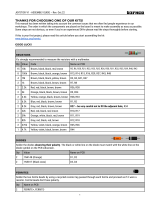HEXPANDER PRESOLDERED KIT V1- ASSEMBLY GUIDE
Solder X100 and X101 IDC connectors , ensuring the position is correct: it must be soldered at silkscreen side, same side
as the rest of components and properly oriented.
X100 location notch faces up and X101 notch faces right.Take extra care on orientation here, as it will be hard to fix after
pots are soldered.
Place the jumper between pins 5 and 6 on X100 as pictured:
WARNING: SCREWING IT UP FROM HERE WILL RUIN YOUR DAY, GETTING YOU ON A DESOLDERING
RAMPAGE, MAKING YOU FEEL MISERABLE AND CAUSE A BUNCH OF KITTENS TO COMMIT SUICIDE.
BE CAREFUL. WE MEAN IT.
MECHANICAL COMPONENTS MOUNTING TIPS:
Now we will proceed to mount the jacks, potentiometer, switches and LEDs. This part of the assembly is CRITICAL. Please
take your time and read the following instructions carefully.
These components must NOT be soldered until they are placed on the PCB and fully attached to the front panel.
There are two reasons for this:
The height of the panel components are not all the same. Because of this, if not attached properly before
soldering, they will not stay properly seated against the panel. This might cause mechanical stress reducing their
life expectancy and in the worst case cause them to break.
The second reason is that it is very difficult to align the components to the holes if the panel is not positioned
prior to soldering. In the case of the LEDs, they are almost impossible to set to the correct height without
reference to the front panel.
In order to avoid problems with potentiometers we need to make sure the right height is set.
Place the mini-jacks on the PCB ensuring they are on the side with the silkscreen but don't solder them!
Place the switches in their right places. But do not solder them yet!
Leave one nut only on the Mini Switches on place so that they will have the right height. No need to use
washers.
Two circuits two position
Mini. Two circuits two position