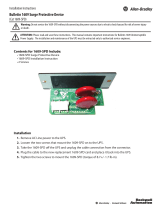Page is loading ...

User's Guide
SNAA040A–May 2007–Revised May 2013
AN-1609 LM49370 Demonstration Board
1 Evaluation Package Contents
• LM49370 Demonstration Board
• USB Subsystem Motherboard
• USB Cable
• LM49370 Control Software
2 Software Installation Instructions (Windows 2000/NT/XP)
1. Unzip the LM49370.zip file to a specified folder.
2. Run setup.exe from the specified folder.
3. The LM49370 Control Software installation will begin.
3 LM49370 Control Software
The LM49370 Control Software will operate only if the LM49370 Demonstration Board setup has been
properly powered up and connected to the PC’s USB port.
If there is no proper connection made, the LM49370 Control Software will not operate correctly.
If the LM49370 Demonstration Board setup is correct and the LM49370 Control Software will load
normally. If the USB or power is disconnected, the LM49370 Control Software will indicate that there is a
USB I/O error. Once the proper connection has been re-established, then the LM49370 Control Software
will operate normally.
4 Hardware Installation Instructions
1. Plug the USB Subsystem Motherboard to the bottom side of the LM49370 Demonstration Board (via
J1, J2, J3). The connection between the USB Subsytem Motherboard and the LM49370 Demonstration
Board is keyed in a way such that there is only one possible physical orientation between the two
boards.
2. Attach one end of the USB cable to a free USB port on your PC and the other end to the USB
Interface Card.
3. Run the LM49370.exe file. The LM49370 Control Software will run only if a proper USB connection
exists from the PC to the Demonstration Board and also if there is power supplied to the
Demonstration Board (see Section 5).
All trademarks are the property of their respective owners.
1
SNAA040A–May 2007–Revised May 2013 AN-1609 LM49370 Demonstration Board
Submit Documentation Feedback
Copyright © 2007–2013, Texas Instruments Incorporated

Powering up the LM49370 Demonstration Board
www.ti.com
5 Powering up the LM49370 Demonstration Board
1. The LM49370 Demonstration Board can be powered up through the USB Subsytem Motherboard
(Figure 1) or through an external power supply (Figure 2).
2. Jumpers JU6-JU9 set USB power operation or external power supply operation. Close JU6-JU9 for
USB power operation. Open JU6-JU9 for external power supply operation.
3. During USB Power operation, all external power supply lines must be disconnected from the LM49370
Demonstration Board. When configured for USB Power operation the LM49370 Demonstration Board
draws its required power from the computer’s USB port.
4. During USB Power operation, DV
DD
and BBV
DD
are set to 3.3V. AV
DD
is set according to the position of
the JP14 jumper on the USB Subsystem Motherboard. Placing the JP14 jumper at the “5V” position
will set AV
DD
to 5V. Placing the JP14 jumper at the “ADJ” position sets AV
DD
to be either 3.8V or 3V
depending on the LM49370 Control Software setting (default setting is 3.8V).
5. During External Power supply operation, the use of external power supplies is expected. There are
dedicated header pins for BBVDD (JP17), DV
DD
(JP18), AV
DD
(JP19) to accommodate external power
supply inputs. The polarity of the power supply header pins are indicated by the silkscreen “GND”
label. It is recommended to keep AV
DD
≥ DV
DD
. Please refer to the LM49370 datasheet for operating
ranges.
6. On the LM49370 Demonstration Board, the A_V
DD
and LS_V
DD
pins are tied to system AV
DD
. The
PLL_V
DD
and D_V
DD
pins are tied to system DV
DD
.
Figure 1. Powering up the LM49370 Demonstration Board Using USB Power
2
AN-1609 LM49370 Demonstration Board SNAA040A–May 2007–Revised May 2013
Submit Documentation Feedback
Copyright © 2007–2013, Texas Instruments Incorporated

Interfacing with the LM49370's Digital I/O
www.ti.com
6 Interfacing with the LM49370's Digital I/O
The LM49370 features two digital audio buses (I
2
S and PCM). The I
2
S bus can accept digital audio data
from either the USB Subsystem Motherboard (via J3) or from an external digital audio data source (such
as the Audio Precision PSIA-2722). The PCM bus can accept digital audio data from an external source
(such as the PSIA-2722).
For the I
2
S stereo bus, connect an external I
2
S source to JP23 of the LM49370 Demonstration Board. The
pinout and polarity of JP23 is indicated by the top silkscreen of the Demonstration Board. If an external I
2
S
source is not available, the USB Subsystem Motherboard should be used instead. The LM49370 plugs
into the USB Subsystem Motherboard via J1-J3. I
2
S data is transmitted from the Motherboard via
connector J3.
For the mono PCM bus, connect an external PCM source to JP24 of the LM49370 Demonstration Board.
The pinout and polarity of JP24 is indicated by the top silkscreen of the Demonstration Board. The
LM49370’s general purpose input/output pins, GPIO1 and GPIO2, is also accessed via pins 10 and 12 of
JP24.
For proper operation, a clock source must drive the LM49370’s MCLK pin. The MCLK pin of the LM49370
can be driven by two methods. An external clock source can be applied to pin 1 of JP23 for external
MCLK operation. The second method is to allow the USB Subsystem Motherboard to drive the MCLK pin
via pin 1 of J3. When using the MCLK generated by the USB Subsystem Motherboard, pin 1 of JP23
should be left open.
The LM49370’s interrupt request pin (IRQ) is accessed via JP11.
Figure 3. Interfacing with the LM49370 Demonstration Board's Digital I/O
4
AN-1609 LM49370 Demonstration Board SNAA040A–May 2007–Revised May 2013
Submit Documentation Feedback
Copyright © 2007–2013, Texas Instruments Incorporated

www.ti.com
Analog Audio Input Connections
7 Analog Audio Input Connections
The USB Subsystem Motherboard can supply analog audio input signals to the AUX_L, AUX_R, CP_IN+,
and CP_IN- pins of the LM49370 via connector J3.
The AUX_L and AUX_R single-ended stereo input pins can also be directly accessed on the
Demonstration Board via JP20 and JP21.
The differential input, CP_IN, can also be directly accessed via JP22.
The single-ended external microphone input pin, EXT_MIC, is directly accessed via JP7. A headset with a
microphone can be plugged into HPJ1 or HPJ2 to route a microphone signal to the EXT_MIC pin.
The differential internal microphone input, INT_MIC, is directly accessed via JP2. A microphone can also
be plugged into mic jack HPJ3 to route a microphone signal to the INT_MIC input.
Figure 4. Interfacing with the LM49370 Demonstration Board's Analog Audio Inputs
5
SNAA040A–May 2007–Revised May 2013 AN-1609 LM49370 Demonstration Board
Submit Documentation Feedback
Copyright © 2007–2013, Texas Instruments Incorporated

Class D Amplifier Evaluation
www.ti.com
8 Class D Amplifier Evaluation
The LM49370 contains a filterless Class D amplifier output designed to drive a mobile phone’s handsfree
loudspeaker.
Connector JP3 is used to directly access the Class D amplifier output. Connect any speaker load directly
to JP3.
For measurement purposes, the LM49370 Demonstration Board requires an external measurement filter
to remove the switching artifacts of the Class D amplifier output. An external lowpass filter is required to
measure the loudspeaker’s audio output signal (that is, THD + N, output power).
Figure 5. Class D Amplifier Evaluation
6
AN-1609 LM49370 Demonstration Board SNAA040A–May 2007–Revised May 2013
Submit Documentation Feedback
Copyright © 2007–2013, Texas Instruments Incorporated

www.ti.com
Headphone Output Configuration
9 Headphone Output Configuration
The LM49370 Demonstration Board supports two different headphone amplifier output configurations:
Output-Capacitorless (OCL) and Single-ended Capacitively Coupled (SE). Jumpers JU1-JU5 are used to
switch between OCL and SE headphone output modes:
• For OCL operation, close JU2 and JU3, and place JU1, JU4, and JU5 in the “OCL” position.
• For SE operation, open JU2 and JU3, and place JU1, JU4, and JU5 in the “SE” position.
The LM49370 I
2
C/SPI Control Software programs the LM49370 to be either in OCL mode or SE mode. It
is important to match the software setting to the corresponding jumper settings of the LM49370
Demonstration Board for correct headphone operation.
Figure 6. Headphone Output Configuration
7
SNAA040A–May 2007–Revised May 2013 AN-1609 LM49370 Demonstration Board
Submit Documentation Feedback
Copyright © 2007–2013, Texas Instruments Incorporated

Headphone Amplifier Evaluation
www.ti.com
10 Headphone Amplifier Evaluation
The LM49370 Demonstration Board accommodates both 3.5mm and 2.5mm audio plugs for 3 or 4 wire
headphones and headsets. The headphone jacks, HPJ1 and HPJ2, can be used to monitor the
LM49370’s stereo headphone outputs. HPJ1 and HPJ2 can also accommodate an external microphone
input (EXT_MIC) from a headset.
The right headphone output (HPR) is directly accessed via JP9. The left headphone output (HPL) is
directly accessed via JP8.
Figure 7. Headphone Output Connections
8
AN-1609 LM49370 Demonstration Board SNAA040A–May 2007–Revised May 2013
Submit Documentation Feedback
Copyright © 2007–2013, Texas Instruments Incorporated

www.ti.com
Additional Audio Amplifier Evaluation
11 Additional Audio Amplifier Evaluation
The AUX_OUT amplifier output is directly accessed on the LM49370 Demonstration Board via JP6.
The CP_OUT amplifier output is directly accessed on the LM49370 Demonstration Board via JP26.
The earpiece amplifier output (EP) is directly accessed on the LM49370 Demonstration Board via JP5.
Figure 8. Additional Output Connections
9
SNAA040A–May 2007–Revised May 2013 AN-1609 LM49370 Demonstration Board
Submit Documentation Feedback
Copyright © 2007–2013, Texas Instruments Incorporated

LM49370 Demonstration Board Schematic
www.ti.com
12 LM49370 Demonstration Board Schematic
Figure 9. LM49370 Demonstration Board Schematic
13 Revision History
Rev Date Description
1.0 05/08/07 Initial release.
10
AN-1609 LM49370 Demonstration Board SNAA040A–May 2007–Revised May 2013
Submit Documentation Feedback
Copyright © 2007–2013, Texas Instruments Incorporated

IMPORTANT NOTICE
Texas Instruments Incorporated and its subsidiaries (TI) reserve the right to make corrections, enhancements, improvements and other
changes to its semiconductor products and services per JESD46, latest issue, and to discontinue any product or service per JESD48, latest
issue. Buyers should obtain the latest relevant information before placing orders and should verify that such information is current and
complete. All semiconductor products (also referred to herein as “components”) are sold subject to TI’s terms and conditions of sale
supplied at the time of order acknowledgment.
TI warrants performance of its components to the specifications applicable at the time of sale, in accordance with the warranty in TI’s terms
and conditions of sale of semiconductor products. Testing and other quality control techniques are used to the extent TI deems necessary
to support this warranty. Except where mandated by applicable law, testing of all parameters of each component is not necessarily
performed.
TI assumes no liability for applications assistance or the design of Buyers’ products. Buyers are responsible for their products and
applications using TI components. To minimize the risks associated with Buyers’ products and applications, Buyers should provide
adequate design and operating safeguards.
TI does not warrant or represent that any license, either express or implied, is granted under any patent right, copyright, mask work right, or
other intellectual property right relating to any combination, machine, or process in which TI components or services are used. Information
published by TI regarding third-party products or services does not constitute a license to use such products or services or a warranty or
endorsement thereof. Use of such information may require a license from a third party under the patents or other intellectual property of the
third party, or a license from TI under the patents or other intellectual property of TI.
Reproduction of significant portions of TI information in TI data books or data sheets is permissible only if reproduction is without alteration
and is accompanied by all associated warranties, conditions, limitations, and notices. TI is not responsible or liable for such altered
documentation. Information of third parties may be subject to additional restrictions.
Resale of TI components or services with statements different from or beyond the parameters stated by TI for that component or service
voids all express and any implied warranties for the associated TI component or service and is an unfair and deceptive business practice.
TI is not responsible or liable for any such statements.
Buyer acknowledges and agrees that it is solely responsible for compliance with all legal, regulatory and safety-related requirements
concerning its products, and any use of TI components in its applications, notwithstanding any applications-related information or support
that may be provided by TI. Buyer represents and agrees that it has all the necessary expertise to create and implement safeguards which
anticipate dangerous consequences of failures, monitor failures and their consequences, lessen the likelihood of failures that might cause
harm and take appropriate remedial actions. Buyer will fully indemnify TI and its representatives against any damages arising out of the use
of any TI components in safety-critical applications.
In some cases, TI components may be promoted specifically to facilitate safety-related applications. With such components, TI’s goal is to
help enable customers to design and create their own end-product solutions that meet applicable functional safety standards and
requirements. Nonetheless, such components are subject to these terms.
No TI components are authorized for use in FDA Class III (or similar life-critical medical equipment) unless authorized officers of the parties
have executed a special agreement specifically governing such use.
Only those TI components which TI has specifically designated as military grade or “enhanced plastic” are designed and intended for use in
military/aerospace applications or environments. Buyer acknowledges and agrees that any military or aerospace use of TI components
which have not been so designated is solely at the Buyer's risk, and that Buyer is solely responsible for compliance with all legal and
regulatory requirements in connection with such use.
TI has specifically designated certain components as meeting ISO/TS16949 requirements, mainly for automotive use. In any case of use of
non-designated products, TI will not be responsible for any failure to meet ISO/TS16949.
Products Applications
Audio www.ti.com/audio Automotive and Transportation www.ti.com/automotive
Amplifiers amplifier.ti.com Communications and Telecom www.ti.com/communications
Data Converters dataconverter.ti.com Computers and Peripherals www.ti.com/computers
DLP® Products www.dlp.com Consumer Electronics www.ti.com/consumer-apps
DSP dsp.ti.com Energy and Lighting www.ti.com/energy
Clocks and Timers www.ti.com/clocks Industrial www.ti.com/industrial
Interface interface.ti.com Medical www.ti.com/medical
Logic logic.ti.com Security www.ti.com/security
Power Mgmt power.ti.com Space, Avionics and Defense www.ti.com/space-avionics-defense
Microcontrollers microcontroller.ti.com Video and Imaging www.ti.com/video
RFID www.ti-rfid.com
OMAP Applications Processors www.ti.com/omap TI E2E Community e2e.ti.com
Wireless Connectivity www.ti.com/wirelessconnectivity
Mailing Address: Texas Instruments, Post Office Box 655303, Dallas, Texas 75265
Copyright © 2013, Texas Instruments Incorporated
/