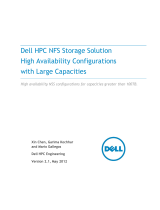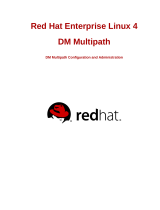Page is loading ...

Dell HPC NFS Storage
Solution
High Availability Configurations
A Dell Technical White Paper
Garima Kochhar, Xin Chen, Onur Celebioglu
Dell HPC Engineering
Version 1.1 Updated May 2011

Dell HPC NFS Storage Solution - High Availability Configurations
Page ii
THIS WHITE PAPER IS FOR INFORMATIONAL PURPOSES ONLY, AND MAY CONTAIN TYPOGRAPHICAL
ERRORS AND TECHNICAL INACCURACIES. THE CONTENT IS PROVIDED AS IS, WITHOUT EXPRESS OR
IMPLIED WARRANTIES OF ANY KIND.
© 2011 Dell Inc. All rights reserved. Reproduction of this material in any manner whatsoever without
the express written permission of Dell Inc. is strictly forbidden. For more information, contact Dell.
Dell, the DELL logo, and the DELL badge, PowerConnect, and PowerVault are trademarks of Dell Inc.
Other trademarks and trade names may be used in this document to refer to either the entities
claiming the marks and names or their products. Dell Inc. disclaims any proprietary interest in
trademarks and trade names other than its own.
May 2011

Dell HPC NFS Storage Solution - High Availability Configurations
Page 1
Contents
Executive Summary (updated May 2011) ........................................................................... 3
1. Introduction ....................................................................................................... 4
1.1. NSS Solution Offerings From Dell ........................................................................ 4
2. Dell NFS Storage Solution Technical Overview .............................................................. 5
3. NFS Storage Solution with High Availability ................................................................. 6
3.1. Hardware .................................................................................................... 6
3.2. Software ..................................................................................................... 9
3.3. High Availability Cluster .................................................................................. 9
3.4. Potential Failures and Fault Tolerance Mechanisms ............................................... 11
3.5. NSS-HA Solution Configurations ........................................................................ 12
3.6. Upgrade from Medium Configuration to Large Configuration .................................... 12
4. Evaluation ....................................................................................................... 13
4.1. Methodology ............................................................................................... 13
4.2. Test Bed (updated May 2011) .......................................................................... 14
4.3. Design Choices that Impact Functionality and Performance ..................................... 16
4.4. Functionality Tests ....................................................................................... 17
5. Performance Benchmark Results (updated May 2011) ................................................... 21
5.1. InfiniBand Sequential Reads and Writes ............................................................. 22
5.2. 10 Gigabit Ethernet Sequential Reads and Writes (updated May 2011) ........................ 23
5.3. Random Reads and Writes .............................................................................. 25
5.4. Metadata tests ............................................................................................ 27
6. Comparison of the NSS Solution Offerings ................................................................. 29
7. Conclusion ....................................................................................................... 30
8. References ....................................................................................................... 30
Appendix A: NSS-HA Recipe (updated May 2011) ............................................................... 32
A.1. Pre-install preparation .................................................................................. 32
A.2. Server side hardware set-up ........................................................................... 33
A.3. Initial software configuration on each PowerEdge R710 .......................................... 34
A.4. Performance tuning on the server .................................................................... 36
A.5. Storage hardware set-up ................................................................................ 37
A.6. Storage Configuration ................................................................................... 37
A.7. NSS HA Cluster setup .................................................................................... 38
A.8. Quick test of HA set-up ................................................................................. 47

Dell HPC NFS Storage Solution - High Availability Configurations
Page 2
A.9.
Useful commands and references ..................................................................... 47
A.10. Performance tuning on clients (updated May 2011) ............................................... 48
A.11. Example scripts and configuration files .............................................................. 49
Appendix B: Medium to Large Configuration Upgrade ......................................................... 50
Implementing Option 1- Extending the Medium configuration ............................................ 50
Implementing Option 2 - Creating the Large configuration. ............................................... 51
Appendix C: Benchmarks and Test Tools ......................................................................... 53
C.1. IOzone ...................................................................................................... 53
C.2. mdtest ...................................................................................................... 55
C.3. Checkstream .............................................................................................. 56
C.4. dd ........................................................................................................... 57

Dell HPC NFS Storage Solution - High Availability Configurations
Page 3
Executive Summary (updated May 2011)
This solution guide describes the Highly Available configurations of the Dell HPC NFS Storage Solution
(NSS). Guaranteeing high availability (HA) of user data is becoming a common requirement in HPC
environments. The HA configurations of Dell NSS improve availability of data using a pair of NFS
gateway servers in an active-passive configuration to provide data access to the HPC compute cluster.
The goal is to improve service availability and data integrity in the presence of possible failures or
faults, and to maximize performance in the failure-free case. Described here are the architecture,
performance and best practices for building such solutions.
Version 1.1 of the solution guide, dated May 2011, includes updated 10 Gigabit Ethernet performance
results.

Dell HPC NFS Storage Solution - High Availability Configurations
Page 4
1. Introduction
Clusters have become one of the most popular architectures for High Performance Computing (HPC)
today.
(1)
The disparity between the time taken by the processor and network to read or write data and
the slower speed of storage devices makes the storage subsystem of a cluster, in most cases, a
bottleneck that negatively impacts the overall system performance. Furthermore, cost-effective
clusters are usually built with commodity servers and storage devices and component failures or faults
cannot be completely avoided in such systems. Maintaining high levels of reliability and availability in
such an environment is an important issue. A well-designed cluster must balance computational and
I/O needs and take reliability and availability factors into account as well.
Parallel file systems have gained popularity on high performance clusters, especially for clusters that
require high end storage (>300 TB) and have intensive I/O demands. This requirement is met by the
Dell | Terascala HPC Storage Solution (DT-HSS) that offers a high throughput scale-out storage
appliance based on the Lustre file system and Dell PowerVault storage arrays.
(2)
For HPC users who do
not have intensive I/O workloads with MPI-I/O oriented applications and the need for high scalability,
the Dell NFS Storage Solution (NSS) is an attractive option. The NSS solution uses the NFS file system on
top of the Red Hat Scalable File System (XFS) with Dell PowerVault storage to provide an easy to
manage, reliable, and cost-effective solution for unstructured data.
(3)
With this solution guide, Dell has updated the current NSS offerings to include highly available options
(referred to as NSS-HA configurations in the rest of this document). The goal is to improve on the
service availability and data integrity of NSS configurations in the presence of possible failures or
faults, and to minimize the performance loss in the failure free case. For example, when a cluster
component fails, the impact to cluster clients is minimized and both system availability and user data
integrity are maintained.
This solution guide provides details on such NSS-HA solution offerings. The following sections describe
the NSS-HA architecture in detail with special focus on the high availability capability. Subsequent
sections discuss the performance of the NSS-HA solution offerings. An extensive appendix with detailed
steps on configuring an NSS-HA environment is included towards the end of this document.
The Dell NFS Storage Solution is delivered as an all-inclusive storage solution and is available with
deployment services and full hardware and software support from Dell. The solution is designed using
standards-based HPC components and focus on ease of deployment and ease of use.
Technical details of the solution are provided in subsequent sections of this solution guide while a
summary of the NSS options available from Dell is provided below.
1.1. NSS Solution Offerings From Dell
Dell HPC NFS Storage Solution is available in the standard configurations listed below. Contact a
Dell Sales Representative to discuss which offering works best in your environment, and the
ordering process. Customers can order any of the pre-configured solutions or customization can be
performed to fit specific needs. Based on the customization selected, some of the best practices
discussed in this document may not apply.
Details of the offerings without HA are covered in the solution guide “Dell NFS Storage Solution for
HPC (NSS)”. Details of NSS offerings with HA are provided in this solution guide.

Dell HPC NFS Storage Solution - High Availability Configurations
Page 5
Small Medium Medium-HA
• 20 TB of usable space.
• QDR InfiniBand or 10Gb
Ethernet connectivity.
• NFS Gateway Server: Dell
PowerEdge R710 running
Red Hat Enterprise Linux 5.5
and XFS File System.
• Storage: Dell PowerVault
MD1200 with twelve 2TB NL
SAS drives.
• 3 years of Dell PRO Support
for IT and Mission Critical
4HR 7x24 onsite pack.
• Dell deployment service to
speed up installation,
optimize performance and
integrate with your
environment.
• 40 TB of usable space.
• QDR InfiniBand or 10Gb
Ethernet connectivity.
• NFS Gateway Server: Dell
PowerEdge R710 running Red
Hat Enterprise Linux 5.5 and XFS
File System.
• Storage: Two Dell PowerVault
MD1200 with twelve 2TB NL
SAS drives.
• 3 years of Dell PRO Support for
IT and Mission Critical 4HR 7x24
onsite pack.
• Dell deployment service to
speed up installation, optimize
performance and integrate with
your environment.
• 40 TB of usable space.
• QDR InfiniBand or 10Gb Ethernet
connectivity.
• NFS Gateway Servers: Two Dell
PowerEdge R710 running Red Hat
Enterprise Linux 5.5, XFS File System
and Red Hat Cluster Suite.
• Storage: One Dell PowerVault
MD3200 and one Dell PowerVault
MD1200 enclosures, each with
twelve 2TB NL SAS drives.
• PowerConnect 5424 and two
switched PDUs to manage high
availability
• 3 years of Dell PRO Support for IT
and Mission Critical 4HR 7x24 onsite
pack.
Large Large-HA
• 80 TB of usable space.
• QDR InfiniBand or 10Gb Ethernet
connectivity.
• NFS Gateway Server: Dell PowerEdge R710
running Red Hat Enterprise Linux 5.5 and XFS
File System.
• Storage: Four Dell PowerVault MD1200 with
twelve 2TB NL SAS drives.
• 3 years of Dell PRO Support for IT and
Mission Critical 4HR 7x24 onsite pack.
• Dell deployment service to speed up
installation, optimize performance and
integrate with your environment.
• 80 TB of usable space.
• QDR InfiniBand or 10Gb Ethernet connectivity.
• NFS Gateway Servers: Two Dell PowerEdge R710
running Red Hat Enterprise Linux 5.5, XFS File
System and Red Hat Cluster Suite.
• Storage: One Dell PowerVault MD3200 and three
MD1200 enclosures, each with twelve 2TB NL SAS
drives.
• One PowerConnect 5424 and two switched PDUs
to manage high availability
• 3 years of Dell PRO Support for IT and Mission
Critical 4HR 7x24 onsite pack.
2. Dell NFS Storage Solution Technical Overview
This section provides a quick summary of the technical details of the Dell NFS Storage Solution (NSS)
offerings without HA. Details on the solution’s features, configuration and tuning guidance,
performance characteristics and support are provided in the Dell NFS Storage Solution for HPC (NSS)
solution guide
(3)
.
The NSS offerings without HA consist of multiple PowerVault MD1200s attached to a PowerEdge R710
server. Each MD1200 storage array has twelve 2TB 7200rpm disks configured as a 10+2 RAID 6 virtual
disk. The multiple RAID 6 LUNs are combined using RAID 60 and, optionally, Linux LVM, and then
formatted as a Red Hat Scalable file system (XFS). This XFS file system is exported to the compute
nodes via NFS. Compute nodes access the storage over the InfiniBand or 10 Gigabit Ethernet network.

Dell HPC NFS Storage Solution - High Availability Configurations
Page 6
The NSS is available in three configurations – Small, Medium and Large. These correspond to a 20TB,
40TB and 80TB solution respectively. Figure 1 shows an NSS Medium configuration with two PowerVault
MD1200s.
Figure 1 - NSS-Medium Configuration
The NSS offerings with HA (NSS-HA) extend the NSS solution by introducing a high availability feature. It
leverages the NSS building blocks (such as the server, software, storage and RAID configuration) and
the performance tuning best practices as far as possible.
3. NFS Storage Solution with High Availability
The NFS Storage Solution with High Availability (NSS-HA) consists of a pair of Dell PowerEdge R710
servers that both have physical access to a shared PowerVault MD3200 storage enclosure that is
extended with PowerVault MD1200 storage arrays. The servers are in active-passive configuration with
only one server providing access to the data at any given time. Compute nodes as NFS clients access
the data through the NSS-HA servers. The compute nodes are agnostic to which server owns the data
path to the storage.
The HA functionality is provided through a combination of hardware and software. The following
sections describe the architecture while Appendix A: NSS-HA provides detailed step by step
instructions on setting up an NSS-HA environment.
3.1. Hardware
An NSS-HA configuration is shown in Figure 2. Hardware component redundancy is provided to
achieve a high level of availability.

Dell HPC NFS Storage Solution - High Availability Configurations
Page 7
Server Redundancy
NSS-HA contains a pair of PowerEdge R710 servers. The two servers are configured in
active/passive mode using the Red Hat Cluster Suite which will be described in later sections.
In such a mode, when a server fails the other automatically takes over the service running on
the failed server. Thus a single server failure does not cause loss of service, although a brief
interruption (refer to Section 4.4) may occur while the failover is taking place.
Figure 2 - NSS-HA Configuration
Each PowerEdge R710 server has a Dell PERC H700 internal RAID controller and five local hard
disks. Two disks are configured in RAID 1 with one disk designated as a hot spare for the
operating system image. The two additional disks are configured in RAID 0 and used for swap
space. Each server has a dual port Dell 6Gbps SAS HBA to connect to the external PowerVault
MD3200 storage enclosure. Each server contains either an InfiniBand card or 10 Gigabit
Ethernet card to connect to the compute nodes. The servers have an iDRAC enterprise
management card for out-of-band systems management.
Power redundancy
Each server has dual power supplies. Each power supply in the server is connected to a
different power bus via a power PDU, which avoids a single point of power supply failure. The
configuration also includes two power PDUs for the two power supplies.

Dell HPC NFS Storage Solution - High Availability Configurations
Page 8
Network redundancy
The servers are connected to a Gigabit Ethernet switch that is used as the private network for
communication between the active and passive servers. This network is used to monitor the
heartbeat between the active and passive server. It is also used to communicate to the iDRAC
and power PDUs.
The servers are also connected to an InfiniBand or 10 Gigabit Ethernet network. This is referred
to as the public network. The compute cluster accesses the servers via this network. The public
network switch is outside of the NSS-HA design. It is assumed that the reliability and
configuration of the public network meets the high availability demands of the cluster. A single
network card failure in one NFS server can be tolerated since there is a second server with an
equivalent data path to the clients.
Disk redundancy
The storage for user data consists of a PowerVault MD3200 enclosure and one or more
PowerVault MD1200 expansion arrays. Each array contains twelve 3.5” 2TB 7200rpm NearLine
SAS disks. The disks in each array are set up in RAID 6, 10+2 configuration with 10 data disks
and two parity disks. Such a RAID configuration provides sufficient redundancy to rebuild data
when there is a disk failure. The segment size of each virtual disk is 512k. This gives each
storage array a capacity of 20TB (10 data disks * 2TB per disk) usable space.
The PowerVault MD3200 is configured to have read cache enabled, write cache enabled, write
cache mirroring enabled and read prefetch enabled. The cache block size is set to 32k. Since
the cache mirroring feature is enabled, the two RAID controllers in the MD3200 have mirrored
caches. A single RAID controller failure can be tolerated with no impact to data availability.
Figure 3 - Example of PowerVault Storage Cabling

Dell HPC NFS Storage Solution - High Availability Configurations
Page 9
I/O path redundancy
Each server is connected to both controllers on the MD3200. Each server has two SAS cables
directly connected to the MD3200, which eliminates a single point of server to storage I/O path
failure. A redundant path from MD3200 to the MD1200 array is deployed to enhance the
availability of the storage I/O path. The storage cabling is shown in Figure 3.
3.2. Software
The key software components in the solution are shown in Figure 4.
The NSS-HA runs on Red Hat Enterprise Linux 5.5 x86_64 (RHEL 5.5). The high availability
component is provided by Red Hat Cluster Suite
(4)(5)
which is an add-on feature available for RHEL
5.5.
The user data resides on a Red Hat XFS file system that is created on the shared storage provided
by the Dell PowerVault storage arrays. The virtual disks on the shared storage are grouped using
Linux Logical Volume Manager (LVM). This file system is exported to the clients or the compute
nodes using the Network File System v3 (NFS).
The clients access the data over InfiniBand or 10 Gigabit Ethernet (10GbE). 10GbE drivers are
native to RHEL 5.5. InfiniBand clusters need OFED 1.5.1 to be installed.
The PowerVault storage arrays are managed using the Dell Modular Disk Storage Manager (MDSM).
The PowerEdge servers are managed using the Dell OpenManage Systems Administrator (OMSA).
Figure 4 - NSS-HA Software Components
3.3. High Availability Cluster
In the simple NSS solution, access to shared storage is provided through a single NFS server. A
failure of the NFS server or a network failure can interrupt the client access to the shared storage
Red Hat Enterprise Linux 5.5
Red Hat Cluster Suite
NFS Version 3
XFS Disk File System
OFED 1.5.1
10 GbE Driver
SAS HBA
Driver
DM-
Multipath
HA LVM

Dell HPC NFS Storage Solution - High Availability Configurations
Page 10
service impacting the availability of the entire system. In order to achieve better system
availability, the NSS-HA solution extends NSS using the Red Hat Cluster Suite (RHCS).
RHCS-based clustering includes a high availability feature. A cluster service is configured such that
a failure of any cluster member or cluster component does not interrupt the service provided by
the cluster. Utilizing this high availability feature, a “HA cluster” is constructed in NSS-HA. The HA
cluster consists of two PowerEdge R710 servers, and an HA service is defined which runs on one of
the servers. To ensure data integrity, the HA service must run only on one cluster server at any
time. If a failure occurs, the HA service will failover to the other PowerEdge R710 server while
keeping the whole process transparent to the clients of the cluster as much as possible.
In the HA context, the word “cluster” refers to the pair of PowerEdge R710 servers and the RHCS
software. This is distinct from the HPC cluster or the compute cluster which will be referred to as
the clients. The word “server” refers to the PowerEdge R710 servers that make up the HA cluster.
An HA service is defined by a group of one or more cluster resources. All resources must be
available for the cluster service to be up and running. When the service migrates from one server
to another, all the resources migrate. Once defined and configured, the cluster resources are
controlled solely by the HA cluster service and should not be manipulated outside of the HA cluster
constructs.
In NSS-HA, the HA service comprises the following resources:
1) LVM - The LVM specifies the logical volume managed by the HA service. The virtual disks
created on the storage arrays are grouped into a Linux logical volume. In NSS-HA, this LVM is
configured with HA to ensure only one server has access to the LVM at a time.
2) File system – The LVM is formatted as an XFS file system. User data resides on this XFS file
system. The HA service controls the mount options, mounting and unmounting of this file
system.
3) NFS export – The NFS export resource ensures that NFS daemons are running. The XFS file
system is exported to the clients over NFS. The HA service controls the NFS export options and
client access.
4) Service IP – An IP address is associated with the HA service. In NSS-HA, clients access and
mount the file system over NFS using this service IP. This IP is associated with the public
network interface on the server currently running the cluster service.
5) Link monitoring – Link monitoring checks the status of the public network interface to which
the service IP address is bound. A failed link will cause the cluster service to failover to the
other server. This is an important component of the HA cluster since a failure on the public
interface will prevent the clients from accessing the file system.
The cluster service can migrate or failover between the two servers in the HA cluster. But at any
given time, only one server owns the HA service. Before a server (named “active”) takes ownership
of the HA service, it must determine that the second server (named “passive”) is not running the
service. This is to ensure that data is protected and there is never a situation when both servers
are writing to the storage at the same time. The “active” server will start the HA service only if it

Dell HPC NFS Storage Solution - High Availability Configurations
Page 11
can first determine that the “passive” server is not providing the service. This is done by rebooting
or “fencing” the “passive” server.
Since fencing is a critical component for the operation of the HA cluster, the NSS-HA solution
includes two fence devices - the iDRAC and managed power distribution units (PDUs) – as previously
described in the section on NSS-HA Hardware. When the “active” server is trying to fence the
“passive”, fencing is first attempted by logging into the “passive” server’s iDRAC and rebooting the
“passive” server. If that fails, the “active” server attempts to log into the APC PDUs and power
cycle the power ports of the “passive” server. The “active” server tries these two fence methods in
a loop till fencing is successful.
The active-passive HA philosophy is that it is better to have no server providing the HA service than
to risk data corruption by having two active servers trying to access the same data volume.
Therefore it is possible to have a situation when neither server is providing the cluster service. In
this situation the system administrator will need to intervene and bring the cluster back to a
healthy state where the clients can access the data.
3.4. Potential Failures and Fault Tolerance Mechanisms
The NSS-HA includes hardware and software components to build in HA functionality. The goal is to
be resilient to several types of failures and transparently migrate the cluster service from one
server to the other. This section discusses the NSS-HA response to potential failures. Detailed
instructions on how to configure NSS-HA to tolerate these failures are provided in Appendix A: NSS-
HA .
Assuming that the cluster service is running on the active server, Table 1
- NSS-HA Mechanisms to
Handle Failure
lists types of failure and the behavior of the NSS-HA cluster when the failure occurs.
Table 1 - NSS-HA Mechanisms to Handle Failure
FAILURE TYPE MECHANISM TO HANDLE FAILURE
Single local disk
failure on a server
Operating system installed on a two-disk RAID 1 device with one hot
spare. Single disk failure is unlikely to bring down server.
Single server failure Monitored by the cluster service. Service fails over to passive
server.
Power supply or
power bus failure
Dual power supplies in each server. Each power supply connected to
a separate power bus. Server will continue functioning with a single
power supply.
Fence device failure iDRAC used as primary fence device. Switched PDUs used as
secondary fence devices.
SAS cable/port failure Dual port SAS card with two SAS cables to storage. A single SAS
port/cable failure will not impact data availability.
Dual SAS cable/port
failure
Monitored by the cluster service. If all data paths to the storage are
lost, service fails over to the passive server.
InfiniBand /10GbE link
failure
Monitored by the cluster service. Service fails over to passive
server.

Dell HPC NFS Storage Solution - High Availability Configurations
Page 12
FAILURE TYPE MECHANISM TO HANDLE FAILURE
Private switch failure Cluster service continues on the active server. If there is an
additional component failure, service is stopped and system
administrator intervention required.
Heartbeat network
interface failure
Monitored by the cluster service. Service fails over to passive
server.
RAID controller failure
on MD3200 storage
array
Dual controllers in MD3200. The second controller handles all data
requests. Performance may be degraded but functionality is not
impacted.
3.5. NSS-HA Solution Configurations
The NSS-HA solution is available in two configurations – Medium and Large. The Medium
configuration provides 40TB of usable storage, while the Large configuration scales to 80TB of
usable storage.
Both configurations consist of a pair of PowerEdge R710 servers connected to a single PowerVault
MD3200 storage array. The Medium and Large configurations differ only in the capacity of storage.
The Medium configuration uses one PowerVault MD1200 expansion array to extend the MD3200
while the Large configuration uses three MD1200 arrays. Figure 3 shows the Large configuration;
Figure 5 shows the Medium configuration. Appendix A: NSS-HA contains detailed instructions on
setting up a Medium or a Large configuration.
Figure 5 - NSS-HA Medium Storage Configuration
3.6. Upgrade from Medium Configuration to Large Configuration
The NSS-HA architecture described in this white paper and the design of the PowerVault storage
arrays makes it easy to upgrade a Medium NSS-HA configuration to a Large NSS-HA configuration.
The upgrade process involves addition of two PowerVault MD1200 storage arrays to the NSS-HA
Medium cluster. The new storage arrays must be configured to create virtual disks. The cluster
services, switches and configuration remain the same.

Dell HPC NFS Storage Solution - High Availability Configurations
Page 13
There are two methods to upgrade the solution:
1) Add capacity, same performance.
In this method user data is preserved during the upgrade. The final configuration provides 80TB
of capacity, but the performance is similar to a Medium configuration.
2) Add capacity, improved performance
In this second method all user data must be backed up. The upgrade will wipe out the existing
Medium configuration and create a Large configuration.
Performance of the two configurations is discussed in the section on Performance Benchmark
Results. Appendix B: Medium to Large Configuration Upgrade contains detailed instructions on the
two upgrade methods.
4. Evaluation
The architecture proposed in this white paper was evaluated in the Dell HPC lab. This section describes
the test methodology and the test bed used for verification. It also contains details on the functionality
tests. Performance results are presented in subsequent sections.
4.1. Methodology
The verification focused on three key areas – functionality, data correctness and performance.
Different component failures were simulated to test the failover of the cluster service. Apart from
hardware redundancies like dual power supplies, dual SAS links to the storage, dual PDUs described
in previous sections, the HA cluster is designed to automatically detect and tolerate several types
of component failures.
There are likely to be active data connections with clients reading and writing from the storage
during a failure scenario. Ensuring data correctness during a failover operation is a critical
requirement.
Performance testing of the solution was performed under a no failure case to understand the
maximum capability of the solution.

Dell HPC NFS Storage Solution - High Availability Configurations
Page 14
4.2. Test Bed (updated May 2011)
The test bed used to evaluate the functionality and performance of the NSS-HA solution is
described here. Figure
6 shows the test bed used in this study.
Figure 6 – Test Bed Configuration
Two PowerEdge R710 servers were used as the NFS gateway servers. Both servers were connected
to PowerVault MD3200 storage extended with PowerVault MD1200 arrays. The Medium configuration
used one MD1200 array while the Large configuration used three MD1200s. A PowerConnect 5424
Gigabit Ethernet switch was used as the private HA cluster network between the servers. APC
switch power PDUs were used for the HA cluster.

Dell HPC NFS Storage Solution - High Availability Configurations
Page 15
The HPC compute cluster consisted of 64 PowerEdge R410 servers deployed using Platform Cluster
Manager – Dell Edition version 2.0.1(6).
Table 2, Table 3, Table 4, and Table 5 give details of the configuration. In this test bed, flow
control was disabled on the PowerConnect 8024 switch and two PowerConnect 6248 switches listed
in Table 5.
Table 2 – NSS-HA Hardware Configuration Details
SERVER CONFIGURATION
NFS Gateway Server Model Two PowerEdge R710
Processor Dual Intel Xeon E5630 @ 2.53GHz
Memory 12 * 4GB 1333MHz RDIMMs
Local disks and RAID controller PERC H700 with five 146GB 10K SAS hard drives
Optional InfiniBand HCA (slot 4) Mellanox ConnectX-2 QDR PCI-E card
Optional 10 Gigabit Ethernet card (slot 4) Intel X520 DA 10Gb Dual Port SFP+ Advanced
External storage controller (slot 3) 6Gbps SAS HBA
Systems Management iDRAC Enterprise
Power Supply Dual PSUs
STORAGE CONFIGURATION
Storage Enclosure One PowerVault MD3200, one or three MD1200
expansion arrays
High Performance Tier feature enabled on the
PowerVault MD3200
RAID controllers Duplex RAID controllers in the MD3200
Hard Disk Drives Twelve 2TB 7200 rpm NL SAS drivers per array
OTHER COMPONENTS
Private Gigabit Ethernet switch PowerConnect 5424
Power Distribution Unit Two APC switched Rack PDUs, model AP7921
Table 3 - NSS-HA Software Configuration Details
SOFTWARE
Operating System Red Hat Enterprise Linux (RHEL) 5.5
Kernel version 2.6.18-194.el5 x86_64
Cluster Suite Red Hat Cluster Suite from RHEL 5.5
File system Red Hat Scalable File System (XFS) 2.10.2-7
Systems Management Dell OpenManage Server Administrator 6.4.0
Storage Management Dell Modular Disk Storage Manager 1.2.0.12

Dell HPC NFS Storage Solution - High Availability Configurations
Page 16
Table 4 - NSS-HA Firmware and Driver Configuration Details
FIRMWARE AND DRIVERS
PowerEdge R710 BIOS 2.2.10
PowerEdge R710 iDRAC 1.54
InfiniBand firmware 2.8.00
InfiniBand driver Mellanox OFED 1.5.1
10 Gigabit Ethernet driver ixgbe 2.0.44-k2
PERC H700 firmware 12.10.0-0025
PERC H700 driver megaraid_sas 00.00.04.17-RH1
6Gbps SAS firmware 07.01.33.00
6Gbps SAS driver mpt2sas 01.101.06.00
Table 5 - NSS-HA Client Configuration Details
CLIENTS / HPC COMPUTE CLUSTER
Clients 64 PowerEdge R410 compute nodes
InfiniBand Mellanox ConnectX-2 QDR HCAs
Mellanox OFED 1.5.1
InfiniBand
fabric
All clients connected to a single large port count InfiniBand switch.
Both R710 NSS-HA servers also connected to the InfiniBand switch.
Ethernet Onboard 1 GbE Broadcom 5716 network adapter.
bnx2 driver v2.0.8e
Ethernet
fabric
Two sets of 32 compute nodes connected to two PowerConnect 6248 Gigabit
Ethernet switch.
Both PowerConnect 6248 switches uplinked to a 10GbE PowerConnect 8024 switch.
Both R710 NSS-HA servers connected directly to the PowerConnect 8024 switch.
Flow control was disabled on the PowerConnect 8024 switch and two PowerConnect
6248 switches.
4.3. Design Choices that Impact Functionality and Performance
The HA cluster configuration includes several design choices that impact functionality and
performance. These choices are described in this section. Details on configuring an NSS-HA solution
are provided in Appendix A: NSS-HA .
Storage array configuration
1) Storage arrays are configured with twelve 2TB NearLine SAS disks. The 3.5” 2TB disks provide
large capacity at a cost-effective price point.

Dell HPC NFS Storage Solution - High Availability Configurations
Page 17
2) Virtual disks are created using RAID 6, with 10 data disks and 2 parity disks. This RAID
configuration provides a good balance between capacity and reliability to tolerate multiple disk
failures.
(7)
3) Virtual disks are created with a segment size of 512k to maximize performance
(7)
. This value
should be set based on the expected application I/O profile for the cluster.
4) Cache block size is set to 32k to maximize performance. This value should be set based on the
expected application I/O profile for the cluster.
5) The RAID controllers read and write caches are enabled to maximize performance by allowing
the controller to prefetch data into the caches based on data access patterns.
(8)
6) Write cache mirroring is enabled between the two PowerVault MD3200 RAID controllers to
protect data if there is a controller failure. Cache mirroring between the controllers ensures
that the second controller can complete the writes to disk.
(7)
This design choice does have a
performance penalty. With cache mirroring enabled, writes are 20-25% slower from server
direct to storage when compared to the case where cache mirroring is disabled. Cache
mirroring has little to no impact on read performance.
NFS Server configuration
7) The XFS file system is mounted with the wsync option. By default XFS uses asynchronous
journaling to prevent the journaling subsystem from slowing down operations. This means that
each operation is signaled as complete before the transaction recording the change has been
written to disk. If the HA service on the NFS server fails over before an operation is completed
to disk it can lead to an inconsistent view between the NFS client and the actual data on the
storage. To avoid this problem, the XFS file system needs to run transactions synchronously and
this is enforced by the wsync option. This reduces XFS metadata performance due to the
increase in journal I/O, but if the server crashes and the HA service fails over to the passive
server, the passive server will recover the transactions correctly.
8) The XFS file system is exported using the NFS sync option. This ensures that the client waits for
each write operation to complete at the NFS server, thus, data integrity can be guaranteed as
much as possible in the event of a server failure. The sync option does have a performance
penalty but is an absolute requirement to ensure data integrity.
9) Increased number of concurrent NFS threads (from a default of 8 to 256) on the servers to
maximize performance.
(3)
10) Change in default OS scheduler from cfq to deadline to maximize performance.
(3)
11) Set large MTU (MTU=8192) for 10 Gigabit Ethernet networks to maximize performance.
(3)
4.4. Functionality Tests
To test the failover of the HA cluster service, several component failures were simulated.
1) Server failure
2) Heartbeat link failure
3) Public link failure

Dell HPC NFS Storage Solution - High Availability Configurations
Page 18
4) Private switch failure
5) Fence device failure
6) One SAS link failure
7) Multiple SAS link failures
This section describes the NSS-HA response to failures. Details on how to configure the solution to
handle these failure scenarios are provided in Appendix A: NSS-HA .
Server response to a failure
Server response was recorded in how the HA cluster responds to a failure event. Time to recover
from a failure was used as a performance metric. Time was measured from the point when the
fault was injected in the server running the HA service (active) till the service was migrated and
running on the other server (passive).
1) Server failure - simulated by introducing a kernel panic.
When the active server fails, the heartbeat between the two servers is interrupted. The passive
server waits for a defined period of time and then attempts to fence the active server. The
default timeout period before a server is declared as dead is 10 seconds. This parameter is
tunable. Once fencing is successful, the passive server takes ownership of the cluster service.
Figure 7 - Failover Procedure in Case of a Server Failure
Private Network
Clients
Active Server
Public Network
Passive Server
Failover
R710
Storage
Array
HA Service HA Service
RHEL 5.5 RHEL 5.5
RHCS
Fence deviceFence device
R710
Fencing
Figure 7 shows the failover procedure in this case. After the occurrence of a failure in the
active server, the RHCS agent running on the passive server detects the missing heartbeat.
(The process of detection may take a few seconds according to the set timeout value.) Once
the failure on the active server is detected, the passive server fences and reboots the active
server via a fence device before attempting to take ownership of the cluster service. This is to
ensure data integrity. At this point the HA service is migrated or failed over to the passive
/