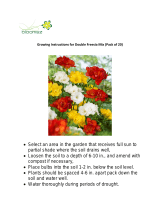5.8 Restore to Factory Setting
Operation method:
1. Press and hold the binding button for 5 seconds to release (the binding button is released when the LED flashes),
and the LED flashes 20 times.
2. After the device is restored to factory settings, it needs to be restarted before it can be added.
6. Installation
METHOD 1. HORIZONTAL INSTALLATION
1. Excavate a hole or trench a few centimeters deeper than the depth at which the sensor
is to be installed.
2. At the installation depth, shave off some soil from the vertical soil face exposing
undisturbed soil.
3. Insert the sensor into the undisturbed soil face until the entire sensor is inserted. The
tip of each prong has been sharpened to make it easier to push the sensor into the soil.
Be careful with the sharp tips!
4. Backfill the trench taking care to pack the soil back to natural bulk density around the
sensor body of the EC-5 .
METHOD 2. VERTICAL INSTALLATION
1. Auger a 3-in hole to the depth at which the sensor is to be installed.
2. Insert the sensor into the undisturbed soil at the bottom of the auger hole using a hand
or any other implement that will guide the sensor into the soil at the bottom of the hole.
Many people have used a simple piece of PVC pipe with a notch cut in the end for the
sensor to sit in, with the sensor cable routed inside the pipe.
3. After inserting the sensor, backfill the hole, taking care to pack the soil back to natural
bulk density while not damaging the black overmolding of the sensor and the sensor
cable in the process.
Make sure that the sensor prongs and sensor body are buried completely. Carefully backfill
the hole to match the bulk density of the surrounding soil. Be careful not to bend the black
overmolding connecting the sensor to the cable.
View a visual demonstration on proper installation of the sensor in How to install soil
moisture sensors.
The sensor can be oriented in any direction. However, orienting the flat side perpendicular to
the surface of the soil will minimize effects on downward water movement.