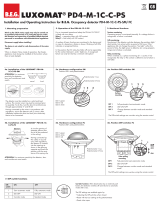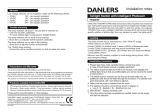B.E.G. LUXOMAT PD4-M-2C Series Installation and Operating Instruction
- Type
- Installation and Operating Instruction

Montage- und Bedienungsanleitung für B.E.G. -Präsenzmelder PD4-M-2C-AP/-DE/-UP
LUXOMAT
®
PD4-M-2C/PD4-S
D
2a. Montage LUXOMAT
®
PD4-M-2C-AP
3a. Hardwarekonfiguration AP
Position Potentiometer und LED’s
4a. Position DIP-Schalter und Potentiometer AP
5. DIP-Schalter Funktionen
DIP-
Schalter
ON OFF
1 Halbautomatikbetrieb Vollautomatikbetrieb
2 LED OFF LED ON
3 Korridorbetrieb Normalbetrieb
DIP
OFF
ON
1
2
3
In der Decke muß zuerst
eine runde Öffnung mit
68mm Durchmesser erstellt
werden.
Nach dem vorschrifts-
gemäßen Anschluß der
Kabel wird der Melder
gemäß nebenstehender
Skizze in die vorhandene
Öffnung eingeführt und
durch die Federklemmen
fixiert.
2b. Montage LUXOMAT
®
PD4-M-2C-DE
Der Melder kann in
konventionelle Einlaßdosen
an der Decke montiert
werden.
Vor der Montage muß die
beiliegende Montage-
platte
abgezogen und
anschließend mit 2 oder
4
Schrauben an der Decke
seitenrichtig montiert
werden.
(Für den Anschluß der
Leitungen siehe Punkt 22!)
2c. Montage LUXOMAT
®
PD4-M-2C-UP
B.I.T.
Q.C.
PASSED
1
LED 1 grün
LED2 weiß
LED3 rot
3b. Hardwarekonfiguration DE
Position Potentiometer und LED’s
Potentiometer1 Lux Kanal 1
Potentiometer2 Time Kanal 1
Potentiometer3 Time Kanal 2
LED 1 grün
LED2 weiß
LED3 rot
3c. Hardwarekonfiguration UP
Position Potentiometer und LED’s
Potentiometer1 Lux Kanal 1
Potentiometer2 Time Kanal 1
Potentiometer3 Time Kanal 2
DIP 1 Vollautomatik/Halbautomatik
DIP 2 LED ON/OFF
DIP 3 Umschalten Normalbetrieb/Korridorbetrieb
Die DIP-Schalter-Einstellungen werden mit der Fernbedienung
überschrieben.
4b. Position DIP-Schalter DE
S L L
R
Rel2
N
Rel1
230 VAC ±10%
50-60 Hz
Deckeneinbau
ON
OFF
DIP
1 2 3
DIP 1 Vollautomatik/Halbautomatik
DIP 2 LED ON/OFF
DIP 3 Umschalten Normalbetrieb/Korridorbetrieb
Die DIP-Schalter-Einstellungen werden mit der Fernbedienung
überschrieben.
4c. Position DIP-Schalter UP
S L L
R
Rel2
N
Rel1
230 VAC ±10%
50-60 Hz
Unterputzeinbau
ON
OFF
DIP
1 2 3
Korridorfunktion: Nach Abschalten durch externen
Taster schaltet der Melder ab und ist nach 5 s wieder im
Automatikmodus.
Die DIP-Einstellungen werden wieder freigegeben, durch
• Verstellen der DIP-Schalter im geschlossenen Zustand
• Reset mit Test-Sonne Einstellung an den Potentiometern
• Reset im geöffneten Zustand
schließen
öffnen
1. Montagevorbereitung
Arbeiten an elektrischen Anlagen
dürfen nur von Elektrofachkräften
oder von unterwiesenen Personen
unter Leitung und Aufsicht einer
Elektrofachkraft entsprechend den
elektrotechnischen Regeln
vorge nommen werden.
Vor Montage Leitung spannungsfrei
schalten!
Dieses Gerät ist nicht zum Freischal-
ten geeignet.
Im Master-/Slave-Betrieb muß das
Master-Gerät immer am Ort mit
dem geringsten Tageslichtanteil
montiert werden.
Der Melder muß auf eine
ebene, feste Unterlage
montiert werden. Vor der
Montage muß die Linse
entfernt werden. Dazu ist die
Linse im Gegen uhrzeigersinn
um ca. 5°
zu drehen und
abzunehmen.
Nach dem vorschrifts-
mäßigen Anschluß der
Leitungen ist der Melder mit
2 Schrauben zu be festigen.
Dann Linse durch Drehen
im Uhr zeigersinn wieder
auf
stecken. Netz spannung
zuschalten.
LED 1 grün
LED2 rot
LED3 weiß
40
15
30
1
2
5
10
16
TEST
120
A
5
60
50
40
30
15
x
Potentiometer3 Time Kanal 2
Potentiometer2 Time Kanal 1
Potentiometer1 Lux Kanal 1
DIP 1 Vollautomatik/Halbautomatik
DIP 2
LED ON/OFF
DIP 3
Umschalten Normalbetrieb/Korridorbetrieb
Die DIP-Schalter-Einstellungen werden mit der Fernbedienung
überschrieben.
Aufputz
OFF
ON
VA
LED
HA
COR
ONOFF
DIP
40
15
30
1
2
5
10
16
TEST
120
A
5
60
50
40
30
15
x
1 2 3
1 2 3
1
2 3
1 2
1
2 3
3
40
TES
x
1 2 3

9. Einstellungen mit Fernbedienung IR-PD-2C 10. Tastenfunktionen im geschlossenen Zustand
Gerät entsperren – Aktivierung des Programmiermodus
Erfolgt für ca. 3 min. keine weitere Eingabe wird der
Programmiermodus automatisch beendet
Umschalten zwischen Voll-/ und
Halbautomatikbetrieb (HA)
Einschaltschwelle für Kanal 1
20 - 1000Lux
Automatisches Einlesen des aktuellen Lichtwertes
Umschalten zwischen Bewegungsmelder
und Dämmerungsschalter
Stufenweise Erhöhung der Einschaltschwelle
um 20 bzw. 50 Lux
Umschalten zwischen Licht EIN/AUS
HA
ON/OFF
Permanenter Sabotageschutz
Mit dieser Funktion wird der LUXOMAT
®
PD4-M-2C
permanent gesperrt. Dieser Modus kann nur während
5s (weiße LED blinkt) nach Schließen des Melders
aktiviert werden. Um diesen Modus wieder zu
verlassen ist folgendermaßen vorzugehen:
1. Strom unterbrechen
2. Für 31 - 59s Strom anlegen
3. Strom erneut unterbrechen
4. Strom anlegen, Selbstprüfzyklus
abwarten
5. Melder öffnen
EIN-/AUS-Schalten der Beleuchtung für die Zeit der
Bewegungs-erkennung plus Nachlaufzeit;
Aktivierung der 12 h EIN/AUS-Funktion durch langen
Tastendruck
Nach ca. 3 min wird der Testmodus automatisch
beendet
Schaltet Kanal ab und ist sofort wieder aktiv,
Beenden aller Timer, Unterbrechung der Lichtmessung
Quittierung
Wechselt den Zustand in
„geöffnet“
Reset im ge öff-
neten Zustand:
Löschen
aller mit der
Fernbedienung
eingestellten
Werte, Licht AUS.
Poten tiometer
und DIP-Schalter
werden für
Einstellungen
freigegeben.
oder
bis
+
Nachlaufzeit für Kanal1 (Licht)/
Kanal2 (HKL) 5 - 30Min. bzw.
120 Min. oder Impuls
(
Einschaltverzögerung Kanal 2: 5 Min.
)
bis
LED EIN/AUS (durch langen Tastendruck)
oder
5
min
Tagbetrieb, Melder schaltet nur bewegungsabhängig
oder
PI R
CdS
Permanenter Sabotageschutz
Weiße LED blinkt
bei Auswahl CdS
8. Inbetriebnahme der Fernbedienung
IR-PD-2C (optional)
Batterie überprüfen:
Batteriefach öffnen durch
Zusammen drücken der
Plastikfeder und Herausziehen
des Batteriehalters.
Achtung: Alle am Master mit den Drehreglern ein-
gestellten Werte werden mit der Fernbedienung
überschrieben.
1 2
2000
1200
600
200
40
16
10
5
2
1
30
15
TEST
7. Reset und Werkseinstellung
1. Werkseinstellung
Stehen die Potentiometer in der
Position „Test“ und „Sonne“, wird bei
einem unprogrammierten Melder das
Werksprogramm aktiviert: 500Lux
und 10 min.
2. Reset
Wenn die beiden Potentiometer aus
einer beliebigen Position in die Stellung
„Test“ und „Sonne“ gebracht werden,
wird ein Reset ausgeführt. Sämtliche
mit der Fernbedienung programmier-
ten Werte werden gelöscht.
t < 5 s
t < 5 s
6. Inbetriebnahme / Einstellungen
Selbstprüfzyklus
Nach Stromanschluß durchläuft der LUXOMAT
®
PD4-M-2C
einen Selbstprüfzyklus von 60 Sekunden.
Potentiometer 1 – Einstellung Helligkeitssollwert Kanal 1
Der Helligkeitssollwert kann zwischen ca. 10 und 2000 Lux
vorgegeben werden. Mit dem Drehregler können beliebig
Helligkeitssollwerte eingestellt werden.
Symbol
: Nachtbetrieb
Symbol
: Tag-/ Nachtbetrieb
Ermitteln des aktuellen Helligkeitswertes
Potentiometer 2 in Stellung Test bringen. Die grüne LED leuchtet
dauerhaft, sobald der am Potentiometer1 eingestellte Wert den
aktuell gemessenen Helligkeitswert überschreitet.
Potentiometer 2 – Einstellung Nachlaufzeit Kanal 1 „Licht“
Symbol TEST: Testbetrieb, nur abhängig von Bewegung. Bei
jeder Bewegung schaltet das Licht für 2 s EIN, danach 2s AUS.
Die Nachlaufzeit kann von 15 s bis 16 Min. eingestellt werden.
Potentiometer 3 – Einstellung Nachlaufzeit für Gerätesteuerung
Die Nachlaufzeit kann stufenlos zwischen 5 Min. und 120 Min.
eingestellt werden. Ab einer eingestellten Zeit von >15 Minuten
ist die Einschaltverzögerung aktiv. Diese beträgt ca. 5Min.
Werden innerhalb dieser Zeit keine weiteren Bewegungen
erkannt, startet die Einschaltverzögerung neu.
Symbol
: Impuls = 2,5s
Symbol A: Alarmimpuls = 2s
Alarmimpuls
Um einen Alarmimpuls auszulösen, müssen verteilt über einen
Zeitraum von 9s mindestens 3 Bewegungen erkannt werden.
Die Potentiometereinstellungen werden mit der Fernbedienung
überschrieben.
2000
1200
600
200
40
16
10
5
2
1
30
15
TEST
120
60
50
40
30
15
10
A
5
Option: Fernbedienung IR-PD-2C(-S)
(verwendbar mit IR-PD)
Wandhalter für Fernbedienung
IR-PD-2C
Eine Klebefolie der IR-PD-2C-S Oberfläche liegt dem
Gerät bei. Diese kann bei Bedarf auf eine beliebi-
ge B.E.G. Fernbedienung mit 27 Tasten aufgeklebt
werden.
Um den vollen Funktionsumfang des PD4-M-2C
nutzen zu können, ist die Fernbedienung IR-PD-2C
separat zu bestellen.
LUXOMAT
®
PD3
B.E.G.
B.E.G.
LUXOMAT
®
B.E.G.
LUXOMAT
®
500
200
400
100 20
IR-PD-2C-S
ON/OFF
HA
min
30
min
60
min
120
B.E.G.
LUXOMAT
®
R2
R1
R1
Folie IR-PD-2C-S IR-PD-2C - 92475
9s 2s
LED ON
LED OFF
Impulsabstand PD-Slave
Die Pause zwischen 2 Impulsen an den Master
kann auf 2 oder 9 Sekunden eingestellt werden.
Die Einstellung kann mit aktivierter (
) oder mit
deaktivierter LED-Anzeige ( ) erfolgen.
Für Geräte mit separatem Slaveeingang kann
2s eingestellt werden.
120
min
5
min
1000
20

11. Erläuterung der Tastenfunktionen der
Fernbedienung
11a. In der Initialisierungsphase/während Selbstprüfzyklus
12 h Licht AN/AUS (Partyfunktion)
Aktivierbar mit „Licht“-Taste
Deaktivierbar mit „Reset“-Taste (Werkseinstellung)
Korridorbetrieb (siehe Punkt 13a)
Aktivierbar mit „Außen“- Taste
Deaktivierbar mit „Innen“-Taste (Werkseinstellung)
Zwangsabschaltung (siehe Punkt 13c)
Aktivierbar mit „Sonnen“- Taste“ (Werkseinstellung)
Deaktivierbar mit „Mond“- Taste
11b. Im geöffneten Zustand
Mit dieser Taste wird der Melder geöffnet und danach können
die nachfolgenden Funktionen programmiert werden.
Achtung: Der Melder wird automatisch geschlossen
• nach jeder Spannungswiederkehr oder
• nach 3Min.
Zustand wird gewechselt in „geschlossen“.
In den ersten 5 Sekunden blinkt die weiße LED im 0,5
Sekundentakt. Während dieser Zeit kann der Sabotageschutz
aktiviert werden.
Das Gerät unterscheidet zwischen 2 Vorgehensweisen:
• Einlesen bei eingeschalteter Beleuchtung:
Der Einschaltwert wird automatisch ermittelt.
Einschaltwert ermitteln:
1. „Auge“-Taste drücken
2. Licht ausschalten (2 Sekunden später)
3. Helligkeitswert einlesen
4. Einschaltwert = gelesener Helligkeitswert
• Einlesen bei ausgeschalteter Beleuchtung:
Bei Tastendruck wird der aktuelle Helligkeitswert als Einschalt-
wert vorgegeben. Der Ausschaltwert wird automatisch ermittelt.
Wenn der Helligkeitswert geändert wurde, wird die Ausschalt-
schwelle erneut berechnet!
Bei jedem Tastendruck erhöht das Gerät schrittweise den
aktuellen Einschaltwert um 20Lux bei aktuellem Einschaltwert
von <100Lux und um 50Lux bei aktuellem Einschaltwert von
>100 Lux.
Standard-Empfindlichkeit für die meisten Anwendungen
Reduzierte Empfindlichkeit für den Außenbereich
Bei aktivierter Impulsfunktion für Kanal 1 erfolgt alle 9s ein
Impuls von 1s Länge. Wird die Impulsfunktion per Fernbedie-
nung aktiviert, kann die Pause zwischen 2 Impulsen verändert
werden. Hierzu muss nach Aktivierung durch die Taste Impuls
innerhalb von 5 s die gewünschte Zeit ausgewählt werden:
5
min
= 9 s,
10
min
= 10 s,
15
min
= 15 s,
30
min
= 30s
Die Impulsfunktion des Kanal 2 ist nur abhängig von Bewe-
gung! Bei jeder Bewegung schaltet der HKL-Kanal für 2,5 s EIN,
danach startet eine 9-sekündige Totzeit.
Mit der Taste Test kann die LED ON/OFF Funktion umgeschal-
tet werden. Hierzu die Taste für 3 s gedrückt halten.
Hinweis, im geöffneten Zustand und im Testbetrieb sind die
LED-Anzeigen immer AN.
Dämmerungsschalterfunktion (CdS)
Wird die CdS-Funktion aktiviert, arbeitet der Melder wie ein
reiner Dämmerungsschalter. Es kann nur noch der Helligkeits-
wert eingestellt werden. Bewegungen werden nicht mehr durch
die rote LED angezeigt.
Tastenquittierung:
Jeder Tastendruck wird mittels Lampenquittierung und Aufleuch-
ten der weißen LED signalisiert.
Zustand „Licht AN“: AUS / AN (jeweils ca. 0,5s)
Zustand „Licht AUS“: AN / AUS (jeweils ca. 0,5s)
1000
20
+
1. Wenn die Einschaltschwelle durch Potentiometer oder
Fernbedienung geändert wurde, wird die im EEPROM
gespeicherte Ausschaltschwelle gelöscht und beim nächsten
Einschalten wird die Ausschaltschwelle neu berechnet.
Ausschaltwert ermitteln
1. Einschalten für 5 Min. bei Dunkelheit und Bewegung
2. Licht aus für 2 s
3. Interne Kalkulation des Ausschaltwertes
2. Wenn Auge-Taste bestätigt wurde, wird die Ausschaltschwelle
erneut berechnet. Siehe auch Punkte Fernbedienung –> Auge
3. Ausschaltverzögerung
Wird die ermittelte Ausschaltschwelle im laufenden
Betrieb überschritten, schaltet der Melder erst nach einer
Verzögerung von ca. 15 Min. ab. Hierdurch werden kurzzeitige
Helligkeitsschwankungen ausgeglichen.
12. Ausschaltschwelle Helligkeit
Die Funktionen „Korridor“ und „12 h Licht AN/AUS“
schließen sich gegenseitig aus. Sind beide aktiviert, verhält
sich der Melder nach der Korridor-Funktion.
Das Verhalten bei Tastendruck ist wie folgt definiert:
Korridorfunktion aktiviert
Licht AN:
Kurzer Tastendruck (0,1 - 1s): Licht AUS -> nach 5s aktiv
Langer Tastendruck (> 3s): Licht AUS -> nach 5s aktiv
Licht AUS:
Kurzer Tastendruck: Licht AN solange Bewegung + Nachlaufzeit
Langer Tastendruck: Licht AN solange Bewegung + Nachlaufzeit
13a. Verhalten externer Taster / IR-Taste- „Licht“
12 h Licht AN/AUS aktiviert
Licht AN:
Kurzer Tastendruck: Licht AUS solange Bewegung + Nachlaufzeit
Langer Tastendruck: 12 h AUS
Licht AUS:
Kurzer Tastendruck: Licht AN solange Bewegung + Nachlaufzeit
Langer Tastendruck: 12 h AN
12 h Licht AN/AUS deaktiviert
Licht AN:
Kurzer Tastendruck: Licht AUS solange Bewegung + Nachlaufzeit
Langer Tastendruck: Licht AUS solange Bewegung + Nachlaufzeit
Licht AUS:
Kurzer Tastendruck: Licht AN solange Bewegung + Nachlaufzeit
Langer Tastendruck: Licht AN solange Bewegung + Nachlaufzeit
13b. Verhalten externer Taster / IR-Taste- „Licht“
Einschalten des Lichts für 12 h per Netzunterbrechung
1. Strom unterbrechen
2. Für 2 bis 5 s Strom anlegen
3. Strom erneut unterbrechen
4. Strom anlegen
5. Melder ist für 12 h AN
Verlassen von Sabotageschutz
1. Strom unterbrechen
2. Für 30 bis 60s Strom anlegen
3. Strom erneut unterbrechen
4. Strom anlegen
5. Melder ist im einfach verschlossenen Zustand
230VAC permanent am Slave-Eingang
Wenn 230 VAC länger als 10 s am Slaveeingang anliegen, wird
das Licht dauerhaft eingeschaltet. Nach Abfall der 230 V wird der
Automatikbetrieb aktiviert.
230VAC für 1 - 3 s am Tasteranschluß S
Liegen am Tasteranschluß S für 1 - 3s 230 VAC an, wird dies wie
ein Slavesignal am Slaveanschluß R interpretiert. Hierdurch ist der
Melder zu Vorgängergeräten kompatibel.
14. Weitere Funktionen
15. Vollautomatik oder Halbautomatik
(siehe Funktionen IR-PD-2C)
Vollautomatik-Betrieb
In diesem Betriebszustand schaltet die Beleuchtung für erhöhten Kom-
fort automatisch ein und aus, je nach Anwesenheit und Helligkeit.
Kanal 1 schaltet bei Bewegung ein, wenn „dunkel“ erkannt wird.
Halbautomatik-Betrieb
In diesem Betriebszustand schaltet die Beleuchtung für erhöhten
Sparerfolg nur nach manuellem Einschalten ein.
Das Ausschalten erfolgt automatisch oder manuell.
Die Halbautomatik verhält sich grundsätzlich wie die Vollautomatik.
Abweichend davon muß das Einschalten aber immer von Hand
erfolgen!
An den Tastereingängen S (ON/OFF) können beliebig viele
(Schließer)-Taster parallel verdrahtet werden.
Triggerung in Halbautomatik: Schaltet der Melder im Halbautomatik-
Modus ab (Nachlauftimer abgelaufen), wird der Melder innerhalb von
10 s durch Bewegung (trotz HA!) wieder eingeschaltet.
HA
ON/OFF
16. Erfassungsbereich
PD4-M-2C
Falls der Erfassungsbereich des LUXOMAT
®
PD4-M-2C zu groß ist oder Bereiche abdeckt,
welche nicht überwacht werden sollen, kann mit den
beiliegenden Abdeckclips der Bereich nach Bedarf
reduziert bzw. eingeschränkt werden.
17. Ausgrenzen von Störquellen
Typ AP DE UP
PD4-M-2C (Master) 92140 92148 92255
PD4-S (Slave) 92142 92254 92163
LUXOMAT
®
Fernbedienung:
IR-PD 92160
IR-PD-2C (inkl. Wandhalter) 92475
Zubehör:
BSK Ballschutzkorb 92199
18. Artikel / Art.-Nr. / Zubehör
Zwangsabschaltung aktiv
Licht AUS:
Kurzer Tastendruck: Licht AN für ca. 30Min., dann Zwangs-
abschaltung, sofern der eingestellte Helligkeitswert weiterhin
überschritten ist.
13c. Verhalten externer Taster / IR-Taste-
„Zwangsabschaltung“
PI R
CdS
Frontal auf den Melder
zu gehen
Quer zum Melder gehen
Sitzende Tätigkeit
1
2
3
24 m
8 m
6,40 m
24 m
360°
2,50 m
2
3
1
AP
DE
UP

22. PD4-M-2C-AP - Anschlüsse20. Schaltbild
MAN 6911 – 090812–3
Standardbetrieb Master/Slave
M1 = HKL-Funktion
Optional
T1 = NO-Taster für Halbautomatikbetrieb;
Slave zur Erweiterung des Erfassungsbereichs
21. LED-Funktionsanzeigen
LED-Funktionsanzeigen nach jeder Netzwiederkehr (60s Initialisierungszeit)
Betriebszustand LED-Funktionsanzeigen
Werksprogramm
aktiv
weiß, rot und grün blinken schnell im Wechsel für 10 s, danach Initalisierungsanzeigen,
siehe unten
Doppelt
verschlossen
weiß und grün leuchten alle 20s, dann Initialisierungsanzeigen
Anzeige
unprogrammiert
Anzeige
programmiert
Anzeige zusätzlich bei aktivierter
Zwangsabschaltung
Normalbetrieb rot blinkt rot blinkt schnell
alle 5 s 4x weiß, rot und grün im
schnellen Wechsel
12 h AN/AUS
aktiv
rot und grün
blinken
rot und grün blinken
schnell
alle 5 s 4x weiß, rot und grün im
schnellen Wechsel
Korridor aktiv
rot und weiß
blinken
rot und weiß blinken
schnell
alle 5 s 4x weiß, rot und grün im
schnellen Wechsel
12 h AN/AUS &
Korridor aktiv
rot, grün und weiß
blinken
rot, grün und weiß blinken
schnell
alle 5 s 4x weiß, rot und grün im
schnellen Wechsel
CdS aktiv – rot und weiß blinken
anschließend keine rote LED für
Bewegungserkennung
LED-Funktionsanzeigen im Betrieb
Vorgang Funktionsanzeigen LED
Bewegungserkennung rot blinkt bei jeder erkannten Bewegung
Halbautomatik aktiv weiß ist an
Impulsbetrieb aktiv rot und grün blinken alle 4s einmal
Korridor aktiv weiß 1s an und 4 s aus
Korridor und
Halbautomatik aktiv
weiß 4 s an und 1s aus
zu hell erkannt grün blinkt
Lichtmessung aktiv grün blinkt alle 10s einmal
12 h-AN/AUS-
Funktion aktiviert
rot und grün blinken im Wechsel
Dauer ein aktiv
(durch Slave)
rot blinkt schnell
IR-Befehl weiß blinkt einmal
IR-Befehl „Öffnen“
und Sabotage aktiv
weiß und grün blinken einmal lang
PD4-M-2C new
M = HKL Funktion
optional
T1 = NO Taster für Halbautomatikbetrieb
Slave zur Erweiterung des Erfassungsbereichs
Master Slave
Übersicht
L
N
NOL´LN
C1
N LR
S NO
C2
T
1
E1
M1
R
22. PD4-M-2C-DE - Anschlüsse
22. PD4-M-2C-UP - Anschlüsse
Sensor und Leistungsteil in einem Gehäuse
Spannung: 230 V~ ±10 %
Leistungsaufnahme: < 1W
Umgebungstemperatur: - 25°C – +50°C
Schutzart / Schutzklasse:
IP20 / II
Einstellungen:
Drehregler, DIP-Schalter und
durch Fernbedienung
Lichtwerte:
20 - 1000 Lux (mit Fernbedienung)
10 - 2000 Lux (mit Potentiometer)
Bereichserweiterung:
mit Slaves
Erfassungsbereich:
kreisförmig, 360°
Reichweite Ø H 2,50 m / T = 18°C:
sitzend 6,4
0m
/ tangential 24 m / frontal 8m
Empfohlene Befestigungshöhe:
2 - 3 m
Lichtmessung:
Tageslicht und Kunstlicht
Kontaktart:
Schließer/NO – mit vorlau-
fendem Wolfram-Kontakt
Kontaktbelastung:
2300 W cosϕ=1 / 1150 VA
cos ϕ=0,5, µ-Kontakt
Nachlaufzeit:
5s - 16Min./ Test einstellbar mit Potentiometer
5Min. - 30Min./ Test einstellbar mit Fernbedienung
Kanal 2 zur Gerätesteuerung (bewegungsabhängig)
Schaltleistung
:
230 V~, 3A cos ϕ=1
Nachlaufzeit
:
5Min. - 120 Min. mit einer
Zeitverzögerung von 5Min. für Nachlaufzeiten von
> 15 Min./ Alarmimpuls
Abmessungen H x Ø [mm]
PD4-M-2C AP DE UP
76 x 101 97 x 103 84 x 97
Sichtbarer Teil bei Deckeneinbau DE: 34x10mm
Technische Daten PD4-Slave
Spannung:
230 V~ ±10 %
Impulsausgang:
Optokoppler max. 2W
Impulspause:
2s oder 9 s
Abmessung:
siehe oben
Konformitätserklärung:
Das Produkt erfüllt die
Niederspannungsrichtlinie 2006/95/EC und die
EMV-Richtlinie 2004/108/EC.
19. Technische Daten PD4-Master-2C
Schaltbild
PD4-M-2C-AP
Schaltbild
PD4-M-2C-DE
Schaltbild
PD4-M-2C-UP
L
N
R
Slave
L' L
NO NO
S N NR
T1
M1E1
L
N
R
Slave
L'L
NO NO
S
N R
T1
M1 E1
L
N
R
Slave
L'L
NO NO
S
N R
T1
M1 E1

Installation and Operating Instruction for B.E.G. - Occupancy detector PD4-M-2C-SM/-FC/-FM
LUXOMAT
®
PD4-M-2C/PD4-S
GB
2a. Installation LUXOMAT
®
PD4-M-2C-SM
3a. Hardware configuration SM
Position LED’s and potentiometers
4a. Position potentiometers DIP-Switch SM
5. DIP-switch functions
DIP-
switch
ON OFF
1 Semi automatic mode Fully automatic mode
2 LED OFF LED ON
3 Corridor mode Standard mode
DIP
OFF
ON
1
2
3
A circular opening of
diameter 68 mm must first
of all be produced in the
ceiling.
Having connected up the
cables in accordance with
regulations, the detector is
inserted into the opening
as shown in the drawing
opposite and fixed into
position with the assistance
of the spring clip.
2b. Installation LUXOMAT
®
PD4-M-2C-FC
The detector can be installed
in conventional inlet-sockets
mounted on the ceiling. The as-
sembly plate enclosed must be
stripped off prior to installation
and secured to the ceiling using
4 screws.
Having connected up the
cables in accordance with
regulations, the detector can be
placed in position as shown in
the drawing opposite and, ap-
plying a little pressure, can then
be locked into position with the
assistance of the spring clips.
( For connections please see
pt. 22!)
2c. Installation LUXOMAT
®
PD4-M-2C-FM
B.I.T.
Q.C.
PASSED
1
LED 1 green
LED 2 white
LED 3 red
3b. Hardware configuration FC
Position LED’s and potentiometers
Potentiometer1 Lux Channel1
Potentiometer2 Time Channel1
Potentiometer3 Time Channel2
LED 1 green
LED 2 white
LED 3 red
3c. Hardware configuration FM
Position LED’s and potentiometers
Potentiometer1 Lux Channel1
Potentiometer2 Time Channel1
Potentiometer3 Time Channel2
DIP 1 Fully automatic/semi automatic mode
DIP 2
LED ON/OFF
DIP 3
Change between corridor mode and standard mode
The DIP switch settings are overriden using the remote control.
4b. Position DIP-Switch FC
S L L
R
Rel2
N
Rel1
230 VAC ±10%
50-60 Hz
False ceiling mounting
ON
OFF
DIP
1 2 3
DIP 1 Fully automatic/semi automatic mode
DIP 2
LED ON/OFF
DIP 3
Change between corridor mode and standard mode
The DIP switch settings are overriden using the remote control.
4c. Position DIP-Switch FM
S L L
R
Rel2
N
Rel1
230 VAC ±10%
50-60 Hz
Flush mounting
ON
OFF
DIP
1 2 3
Corridor function: After deactivation by an external push
button, the detector switches off and returns to automatic
mode after 5 sec.
The DIP settings are enabled again by:
• Adjusting the DIP switches when closed
• Reset with test sun setting at the potentiometers
• Reset when open
closed
open
1. Mounting preparation
Work on the 230 V mains supply
may only be carried out by quali-
fied professionals or by instructed
persons under the direction and
supervision of qualified skilled
electrical personnel in accordance
with electrical regulations.
Disconnect supply before installing!
The device is not suited for safe
disconnection of the mains supply.
When in Master/Slave mode of
operation, the Master-appliance must
always be installed at the location
where there is least daylight.
The detector must be installed
on a solid and level surface.
The circular cover ring
must be removed prior to
assembly. To do this, twist the
lens anticlockwise through ap-
proximately 5° and lift off.
Having connected up the
wires in accordance with
regulations, secure the
detector with 2 screws. After
installation replace the lens
and lock (turn clockwise).
Mains to be connected.
LED 1 green
LED 2 red
LED 3 white
Potentiometer3 Time Channel2
Potentiometer2 Time Channel1
Potentiometer1 Lux Channel1
DIP 1 Fully automatic/semi automatic mode
DIP 2
LED ON/OFF
DIP 3
Change between corridor mode and standard mode
The DIP switch settings are overriden using the remote control.
Surface mounting
OFF
ON
VA
LED
HA
COR
ONOFF
DIP
40
15
30
1
2
5
10
16
TEST
120
A
5
60
50
40
30
15
x
1 2 3
1 2 3
1
2 3
1 2
1
2 3
3
40
15
30
1
2
5
10
16
TEST
120
A
5
60
50
40
30
15
x
40
TES
x
1 2 3

9. Settings by remote control IR-PD-2C 10. Key functions in closed state
Unlocking device – Activation of the programming mode
Locking device – Exit programming mode
Change between fully automatic
and semi automatic mode (HA)
Luminance set point for channel 1
20 - 1000Lux
Automatic reading in the current light value as new
luminance set point
Change between motion detector and photo electric
switch
Increase the current light level by
20 resp. 50 Lux
Light ON/OFF
HA
ON/OFF
Permanent protection against sabotage
This function blocks the unit permanently. This operat-
ing mode can only be activated during the period of
5 seconds (white LED flash) after pressing the “lock“
button. The procedure for leaving this mode is as
follows:
1. Switch off the current
2. Apply current for 31 - 59 seconds
3. Switch of the current again
4. Apply current, wait for selftest cycle
5. Open detector
Light ON/OFF during the detection of motion plus
follow-up time;
Activation of the 12 h-ON/OFF-function by holding
down the push button
Activation/Deactivation of the test function
Switches channel off and is immediately active again,
exits all timers, interruption of light measurement
Changes to “open“ state
Resetting when
open
: Deletes all
values set with
the remote con-
trol, light OFF.
Potentiometer
and DIP switches
are enabled for
setting.
or
to
+
Follow-up time ch1 (light)/
ch2 (HVAC) 5 - 30 min. resp.
120 min. or impulse
(
switch-on delay channel 2: 5 min.
)
to
LED ON/OFF (by holding down the push button)
or
Detection sensitivity reduced or normal
5
min
Daytime operation, detector only activated by motion
or
PI R
CdS
Permanent protection against sabotage
when choosing CdS
8. Putting into operation of the remote
control IR-PD-2C
(optional)
Check Battery:
Open battery compartment
by pressing the plastic springs
together and removing the
battery-holder.
Caution: Settings with remote control supersede
the settings by potentiometers.
1 2
2000
1200
600
200
40
16
10
5
2
1
30
15
TEST
7. Reset and default settings
1. Default settings
If the potentiometers are in the “Test“
and “Sun“ position and the detec-
tor is unprogrammed, the factory
program is activated: 500 Lux and
10 min.
2. Reset
If both potentiometers are returned to
the ”Test“ and “Sun“ setting from any
other position, a reset is executed. All
values programmed with the remote
control are deleted.
t < 5 sec.
t < 5 sec.
6. Putting into operation / Settings
Initialisation
In the first 60 seconds after connecting the power supply the LUXOMAT
®
PD4-M-2C will go through a self test cycle. During this time the device
doesn´t respond to movement, but will stay on the status depending on the
selected initialization mode on or off (INI OFF or ON).
Warning: In the Ini-OFF mode, does not switch on lights at power start
up. After 60 seconds, detector would switch on lights on upon detect-
ing movement.
Potentiometer 1 – Adjustment twilight-switch for channel 1
“Light“
The switch-on value for the light can be set at between 10 and
2000 Lux. Using the potentiometer, the luminance set points
can be set as desired.
Symbol
: Night operation
Symbol
: Day/Night operation
Determining the current brightness
Set potentiometer 2 to the „Test“ setting. The green LED lights
up permanently as soon as the value set at the potentiometer
exceeds the current measured brightness.
Potentiometer 2 – Adjustment follow-up time channel 1 “Light“
Symbol TEST: Test mode, reacts on motion only. Every move-
ment switches on the light for a period of 2 seconds, switching
it off for a period of 2 seconds. The time can be set infinitely
variably at between 15 sec. and 16 minutes.
Potentiometer 3 – Follow-up time for appliance-control
The time can be set infinitely variably at between 5 minutes and
120 minutes. After 15 minutes the
switch-on delay is activated.
This is around 5 min. If there are not detected any further move-
ments within this period, the switch-on delay starts again.
Symbol
: Impulse = 2,5sec.
Symbol A: Alarm impulse = 2sec.
Alarm impulse
In order to set off an alarm impulse, at least 3 movements
within 9sec. have to be detected.
The potentiometer settings are overriden using the remote control.
2000
1200
600
200
40
16
10
5
2
1
30
15
TEST
120
60
50
40
30
15
10
A
5
Option: Remote control IR-PD-2C(-S)
(to be used with IR-PD)
Wall bracket for remote control
An adhesive film for the surface of the IR-PD-2C-S
is included with the device. If required, this can be
used for any B.E.G. remote control with 27 keys.
In order to benefit from the whole range of func-
tions of the PD4-M-2C, please order separately the
remote control IR-PD-2C.
LUXOMAT
®
PD3
B.E.G.
B.E.G.
LUXOMAT
®
B.E.G.
LUXOMAT
®
500
200
400
100 20
IR-PD-2C-S
ON/OFF
HA
min
30
min
60
min
120
B.E.G.
LUXOMAT
®
R2
R1
R1
Film IR-PD-2C-S IR-PD-2C - 92475
9s 2s
LED ON
LED OFF
Pulse spacing PD-Slave
2 or 9 seconds can be set for the pause
between 2 pulses sent to the master. The
setting can be made with activated (
) or
deactivated (
) LED indicator.
For devices with a separate slave input, 2 sec.
can be set.
120
min
5
min
1000
20
!

11. Explanation of the remote control button functions
11a. In the initialisation period
During initialization phase/self test cycle
Lights can be set to on or off status during initialization(60
Seconds) by using INI OFF/ON mode.
12 h Light ON/OFF (party function)
Activated by “Light“ - push button
Deactivated by “Reset“- push button (default)
Corridor function
Activated by “outside“- push button
Deactivate by “inside“- push button (default)
Forced shutdown
Activated by “sun“ - push button
Deactivate by “moon“- push button (default)
11b. In opened state
This push button opens the detector and the following functions
can then be programmed.
Attention: The detector is closed automatically:
• after every voltage recovery
• after 3 minutes
The state changes to “closed“.
In the first 5 seconds, the white LED flashes every 0.5 seconds.
During this time, sabotage protection can be activated.
The device distinguishes between 2 procedures:
• Reading in with lighting switched on:
The switch-on value is determined automatically.
Determining the switch-on value:
1. Press the “eye“ push button
2. Switch off the light (2 seconds later)
3. Read in the brightness
4. Switch-on value = Read brightness
• Reading in with lighting switched off:
When the push button is pressed, the current brightness
is specified as the switch-on value. The switch-off value is
determined automatically.
If the brightness has been modified, the switch-off threshold is
recalculated.
Each time the push button is pressed, the device increases the
current switch-on value in increments of 20 Lux for a current
switch-on value of < 100 Lux and in increments of 50Lux for a
current switch-on value of > 100 Lux.
Standard sensitivity for most applications
Reduced sensitivity for outdoor applications
When the pulse function of channel1 is active, a pulse of 1sec.
is generated every 9 sec. If the pulse function is activated via
remote control, the pause between 2 pulses can be modified.
After activating the function via the “Pulse“ push button, select
the desired time within 5 sec.:
5
min
= 9 sec.,
10
min
= 10 sec.,
15
min
= 15 sec.,
30
min
= 30sec.
The impulse function of channel 2 depends only on motion!
After each movement the HVAC channel is activated for
2.5 sec.; time delay starts afterwards for 9 sec.
The “Test“ push button can be used to set the LED ON/OFF
function. To do this, hold down the push button for 3 sec.
Please note that in the open state and in test mode, the LED
indicators are always ON.
Twilight switch function (CdS)
If the CdS function is active, the detector acts as a simple
twilight switch. Only the brightness can be set in this mode.
Movements are no longer indicated by the red LED.
Push button acknowledgement:
Each push of a button is indicated by lamp acknowledgement
and by the white LED.
“Light ON“ status: OFF/ON (approx. 0.5 sec. each)
“Light OFF“ status: ON/OFF (approx. 0.5 sec. each)
+
In case the sensing area of the LUXOMAT
®
PD4-M-2C is too large or areas are being covered
that should not be monitored, the range can be
reduced or limited through use of the enclosed
masking clips.
17. Exclude sources of interferences
Type SM FC FM
PD4-M-2C (Master) 92140 92148 92255
PD4-S (Slave) 92142 92254 92163
LUXOMAT
®
Remote control:
IR-PD (incl. wall bracket) 92160
IR-PD-2C (incl. wall bracket) 92475
Accessory:
BSK Ball basket guard 92199
18. Article / Part nr. / Accessory
1. If the switch-on threshold has been modified by the poten-
tiometer or remote control, the switch-off threshold stored in
the EEPROM is deleted and is then recalculated on the next
activation.
Determining the switch-off value
1. Switch on for 5min. with dark and motion
2. Light OFF for 2sec.
3. Internal calculation of the switch-off value
2. If the eye push button is pressed, the switch-off threshold is
recalculated. See also Remote control –> Eye section
3. Switch-off delay
If the determined switch-off threshold is exceeded during
operation, the detector only switches off after a delay of approx.
15 minutes. This compensates for any brief fluctuations in the
brightness.
12. Switch-off threshold brightness
16. Range of Coverage
PD4-M-2C
12 h Light ON/OFF activated
Light ON:
Push button pressed briefly: Light OFF as long as motion + Lag time
Push button held down: 12 h OFF
Light OFF:
Push button pressed briefly: Light ON as long as motion + Lag time
Push button held down: 12 h ON
12 h Light ON/OFF deactivated
Light ON:
Push button pressed briefly: Light OFF as long as motion + Lag time
Push button held down: Light OFF as long as motion + Lag time
Light OFF:
Push button pressed briefly: Light ON as long as motion + Lag time
Push button held down: Light ON as long as motion + Lag time
13b. Behaviour of external push button/IR “Light“
Activation of light for 12 h via mains interruption
1. Interrupt current
2. Apply current for 2 to 5 sec.
3. Interrupt current again
4. Apply current
5. Detector is now ON for 12 h
Exiting sabotage
1. Interrupt current
2. Apply current for 30 to 60sec.
3. Interrupt current again
4. Apply current
5. Detector is in simple closed state
230V AC permanently at the slave input
If 230 V AC is applied at the slave input for longer than 10 sec., the
light is switched on permanently. When the 230 V is removed, the
light is switched off and automatic mode is activated.
230 V AC for 1 - 3 sec. at push button connection S
If 230 V AC is applied for 1 - 3 sec. at push button connection S, this
is interpreted as a slave signal at slave connection R. This ensures
that the detector is compatible with previous versions.
14. Other functions
15. Fully automatic and semi automatic mode
(see functions IR-PD-2C)
Fully automatic operation
In this operating mode, the lighting switches automatically on and off
for increased comfort, depending on presence and brightness.
Channel 1 switches on in the event of motion if “dark“ is detected.
Semi automatic operation
In this operating condition, in order to gain increased savings, the
lighting is energized only after being manually switched on.
Switch-off takes place automatically or manually.
The semi automatic mode basically behaves like the fully automatic
one. However, the difference is that switching-on must always be
carried out manually!
As many (NO-contact) buttons as desired can be wired in parallel on
the “S” button input (ON/OFF).
Triggering in semi automatic mode: If the detector switches off in semi
automatic mode (lag timer elapsed), the detector is switched on again
within 10 sec. by motion (despite semi-automatic mode).
HA
ON/OFF
Forced shutdown active
Light OFF:
Light OFF: Push button pressed briefly: Light ON for approx.
30min., then forced shutdown if the set brightness is still exceeded.
13c. Behaviour of external push button/IR
“Forced shutdown“
The “Corridor“ and “Light ON/OFF“ functions are mutually
exclusive. If both are activated, the detector performs the corridor
function.
The behaviour when the push button is pressed is defined as follows:
Corridor function activated
Light ON:
Push button pressed briefly (0,1 - 1sec.): Light OFF -> Active after
5 sec.
Push button held down (> 3 sec.): Light OFF -> Active after 5 sec.
Light OFF:
Push button pressed briefly: Light ON as long as motion + Lag time
Push button held down: Light ON as long as motion + Lag time
13a. Behaviour of external push button/IR “Light“
walking towards
walking across
seated
1
2
3
PI R
CdS
24 m
8 m
6,40 m
24 m
360°
2,50 m
2
3
1
1000
20
SM
FC
FM

22. PD4-M-2C-SM – Connections20. Wiring diagram
MAN 6915 – 310713–4
Standard operation Master/Slave
M1 = HVAC function
Optional
T1 = NO-button for semi automatic mode;
Extension of the detection area with Slave-devices
22. LED function displays
PD4-M-2C new
M = HKL Funktion
optional
T1 = NO Taster für Halbautomatikbetrieb
Slave zur Erweiterung des Erfassungsbereichs
Master Slave
Übersicht
L
N
NOL´LN
C1
N LR
S NO
C2
T
1
E1
M
1
R
22. PD4-M-2C-FC – Connections
22. PD4-M-2C-FM – Connections
LED function indicators after each mains recovery (60 sec. initialisation period)
Operating state LED function indicators
Factory program
active
White, red and green flash in quick succession for 10 sec., then initialisation indicators,
see below
Double-locked white and green shines for 5sec. all 20sec., afterwards initialising notification
Indicator
unprogrammed
Indicator
programmed
Indicator also when forced shutdown
is activated
Standard mode Red flashes Red flashes quickly
Every 5 sec., 4 x white, red and green
in quick succession
12 h ON/OFF
active
Red and green
flash
Red and green flash
quickly
Every 5 sec., 4 x white, red and green
in quick succession
Corridor active
Red and white
flash
Red and white flash
quickly
Every 5 sec., 4 x white, red and green
in quick succession
12 h ON/OFF &
corridor active
Red, green and
white flash
Red, green and white flash
quickly
Every 5 sec., 4 x white, red and green
in quick succession
CdS active – Red and white flash
Then no red LED for motion detection
LED function indicators during operation
Process LED function indicators
Motion detection Red flashes on each detected movement
Semi-automatic mode
active
White is ON
Impulse active Red and green flash one time all 4sec.
Corridor active White ON 1sec. and OFF 4sec.
Corridor and
semi-automatic mode
active
White ON 4sec. and OFF 1 sec.
Too bright detected Green flashes
Light measurement
active
Green flashes once every 10sec.
12 h ON/OFF func-
tion active
Red and green flash alternately
Duration ON active
(by slave)
Red flashes quickly
IR command White flashes once
IR command „Open“
and sabotage active
White and green flash once slowly
Sensor and power supply in one case
Power supply: 230 V~ ±10%
Power consumption: < 1W
Ambient temperature: -25°C to +50°C
Degree of protection/class:
IP20 / II
Settings
:
Potentiometer, DIP-switch
and by remote control
Light values
:
20 - 1000 Lux (with remote control)
10 - 2000 Lux (with potentiometer)
Extension of the detection area:
with Slave-devices
Area of coverage
:
circular 360°
Range of coverage Ø H 2,50m / T = 18°C:
seated 6.40
m
/ tangential 24 m / radial 8 m
Recommended height for mounting
:
2 - 3 m
Light measurement:
mixed light, daylight + artificial light
•
Channel 1 for light control
Type of contact: NOC/with pretravel tungsten contact
Contact load
:
2300 W cos ϕ=1 / 1150 VA
cos ϕ=0.5, µ-Contact
Time-settings
:
5 sec. - 16 min./ test with potentiometer
5 min. - 30 min./ test with remote control
•
Channel 2 for control devices
(only reacts on motion)
Contact load
:
230 V~, 3 A cos ϕ=1
Time-settings
:
5 min. - 120 min. with time delay of
5 min. for follow-up time > 15 min./ Alarm impulse
Dimensions H x Ø [mm]:
PD4-M-2C SM FC FM
76 x 101 97 x 103 84 x 97
Visible portion when built into ceiling FC: 34x10
mm
Technical data PD4-Slave
Power supply: 230V~ ±10%
Impulse output: Optocoupler max. 2 W
Impulse duration: 2 sec. or 9 sec.
Dimensions: see above
Declaration of Conformity
:
The product complies
with the low voltage recommendation 2006/95/EC
and the EMV recommendation 2004/108/EC.
19.
Technical data
PD4-Master-2C
Wiring diagram
PD4-M-2C-SM
Wiring diagram
PD4-M-2C-FC
Wiring diagram
PD4-M-2C-FM
L
N
R
Slave
L' L
NO NO
S N NR
T1
M1E1
L
N
R
Slave
L'L
NO NO
S
N R
T1
M1 E1
L
N
R
Slave
L'L
NO NO
S
N R
T1
M1 E1
-
 1
1
-
 2
2
-
 3
3
-
 4
4
-
 5
5
-
 6
6
-
 7
7
-
 8
8
B.E.G. LUXOMAT PD4-M-2C Series Installation and Operating Instruction
- Type
- Installation and Operating Instruction
Ask a question and I''ll find the answer in the document
Finding information in a document is now easier with AI
in other languages
- Deutsch: B.E.G. LUXOMAT PD4-M-2C Series
Related papers
-
B.E.G. LUXOMAT PD4-M-2C-C Series Installation and Operating Instruction
-
B.E.G. Luxomat PICO-M-1C-FC Installation and Operating Instruction
-
B.E.G. luxomat PD2-M-2C-11-48V Installation and Operating Instructions
-
B.E.G. Luxomat PD11-M-1C-FLAT Installation and Operating Instruction
-
B.E.G. LUXOMAT PD4-M-DIM-Corridor Installation and Operating Instruction
-
B.E.G. LUXOMAT RC-plus next Series Installation and Operating Instruction
-
B.E.G. Luxomat PD2N-M-1C-LED Operating instructions
-
B.E.G. LUXOMAT PD2-M-1C Installation and Operating Instruction
-
B.E.G. LUXOMAT PD4-M-GH-SM Installation and Operating Instruction
-
B.E.G. Luxomat PD2-M-DALI/DSI-HVAC Operating
Other documents
-
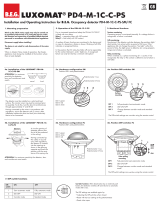 LUXOMAT PD4-M-1C-C-PS Installation and Operating Instruction
LUXOMAT PD4-M-1C-C-PS Installation and Operating Instruction
-
B.E.G. LUXOMAT PD3-1C Installation and Operating Instruction
-
B.E.G. LUXOMAT LC-Click-N 140 Installation And Operation Instruction
-
B.E.G. LUXOMAT PD1-M-2C Installation And Operating Instruction Manual
-
B.E.G. LUXOMAT PD2-M-DALI Installation and Operating Instruction
-
STEINEL HF 180 Information
-
JUNG PMS360WW Operating instructions
-
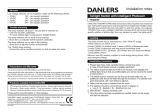 DANLERS TWSWINT Installation guide
DANLERS TWSWINT Installation guide
-
JUNG PMU360 Operating instructions
-
Hager EER501 Motion and Presence Detectors User manual