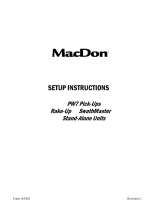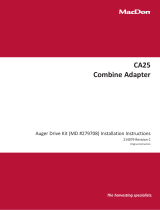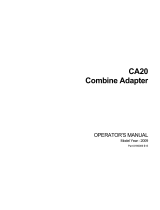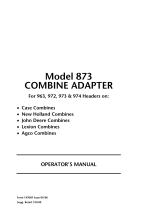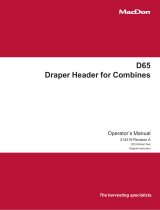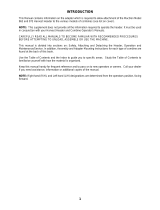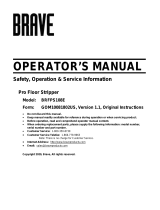MacDon PW7 Unloading & Assembly Instruction
- Category
- Spreader
- Type
- Unloading & Assembly Instruction

Form 169109 Revision E
PW7
Pick-Up Header
Unloading and Assembly
Instructions

Form 169109 Revision E
The Safety Alert Symbol is used to alert the reader to important safety messages in this manual.
When you see this symbol, be alert to the possibility of injury. Carefully read and observe all
safety messages and symbols in this manual and on your machine to avoid serious injury or
death.
SAFETY ALERT SYMBOL
THIS SYMBOL MEANS
-ATTENTION!
-BECOME ALERT!
-YOUR SAFETY IS INVOLVED!
DANGER: Indicates an imminently hazardous situation that,
if not avoided, will result in death or serious injury.
WARNING: Indicates a potentially hazardous situation that,
if not avoided, could result in death or serious injury.
CAUTION: Indicates a potentially hazardous situation that,
if not avoided, may result in minor or moderate injury.
ATTENTION: Indicates a potentially hazardous situation that,
if not avoided, could result in machine damage.
***IMPORTANT***
Before any person uses this product he/she should take sufficient time learning all necessary
precautions and procedures. Each operator should:
Ensure all people, pets and tools are clear.
Reads and fully understands all procedures/precautions in the Operators Manual.
Be instructed and experienced in safe and proper use of the unit.
If additional information is required that is not covered in this manual, contact your local dealer.

INTRODUCTION
Form 169109 Revision E
1
In order to ensure that the header/pickup will operate smoothly and efficiently for years to come, it is
important that it be correctly set up and properly maintained. Windrow headers with pickup
attachments are designed to pick up windrows of agricultural products such as wheat, soybeans,
canola, barley, etc. and small seed pick ups, and are only intended for such use.
Contained in this manual are safety precautions and setup instructions and adjustments for PW7
Pickup Header, and Series IV Rake-Up and SwathMaster pickups. The units covered in this manual
are compatible with John Deere 50 Series and 60 Series combines, Case IH combines, New Holland
combines, Gleaner/Massey/Challenger Combines and Claas/Lexion combines.
The following header sizes are covered in this manual:
13 foot
15 foot
The following pickup models are covered in this manual:
PICKUP SERIES IV ATTACHMENTS
Rake-Up
12’ Small Seed
14’
16’
SwathMaster
12’ Small Seed
14’
16’
Note: Left and right hand are referenced from the operator’s seat looking forward. The illustrations
in this manual may not match your exact machine.
We welcome your suggestions, questions or comments regarding the installation, operation or
maintenance of the header /pickup.
CONTAINER SHIPMENTS – RAKE-UP
Rake-Up Pickups that are container shipped require slightly different unloading and assembly
procedures. Refer to PW7 Pick-Up Header Unloading & Assembly Instruction Supplement for
Container Shipments, 169110 that is supplied with this shipment.
All printed publications are classified as uncontrolled documents and are subject to change without notice at the discretion of MacDon Industries Ltd.
Published: February 2013

TABLE OF CONTENTS
Form 169109 Revision E
2
SECTION 1 SAFETY
1.1 General Safety Practices ............................................................................... 4
1.2 Safety During Combine Attachment ............................................................. 4
1.3 Safety During Operation ............................................................................... 5
A) Extremity Lights ..................................................................................... 5
B) Drive Shaft Safety ................................................................................... 5
1.4 Safety During Servicing ................................................................................ 6
A) Tire Safety ............................................................................................... 6
B) Holddown Safety Locks .......................................................................... 6
C) Feed House Safety Locks ........................................................................ 7
SECTION 2 SETUP
2.1 Handling Units in Shipping Configuration ................................................... 8
2.2 Move Wheels To Field Position .................................................................... 9
2.3 Lowering To Field Position .......................................................................... 9
2.4 Removing Shipping Stand ............................................................................ 10
2.5 Feeder House Width Completion / Conversion ............................................ 11
2.6 Connecting Header/Pickup to Combine – John Deere / Lexion / Agco ....... 12
2.7 Connecting Header/Pickup to Combine – Case IH / New Holland .............. 19
2.8 Rotating Spring Wires Out of Shipping Position .......................................... 21
2.9 Holddown Arm Reassembly ......................................................................... 21
2.10 Disengaging Storage Braces / Removing Shipping Braces .......................... 22
2.11 Testing Hydraulic Holddown
A) Test .......................................................................................................... 23
B) Servicing Holddown Hydraulics ............................................................. 24
C) Bleed Hydraulics ..................................................................................... 25
2.12 Case IH & New Holland: Installation of Header L/H Drive Shield ............. 26
2.13 Drive Shaft Installation ................................................................................. 27
2.14 Moving Extremity Lights Into Field Position ............................................... 28

TABLE OF CONTENTS
Form 169109 Revision E
3
SECTION 3 ADJUSTMENTS
3.1 Opening Header Side Panels ......................................................................... 29
3.2 Removal of Pick Up Shields ......................................................................... 29
3.3 Teeth Height Adjustment .............................................................................. 30
3.4 Suspension Adjustment ................................................................................. 31
3.5 Tire Pressure and Wheel Torque .................................................................. 31
3.6 Draper Belt Tensioning ................................................................................. 32
3.7 Fiberglass Rod/Spring Wire Orientation ....................................................... 33
3.8 Pick Up Drive Belt Tension .......................................................................... 34
3.9 Speed Control & Height Control................................................................... 34
3.10 Auger Finger Adjustment .............................................................................. 37
3.11 Auger Adjustment
A) Auger Clearance to Header Bottom ........................................................ 37
B) Auger Forward/Rearward Adjustment Procedure ................................... 38
3.12 Stripper Bar Adjustment ............................................................................... 39
3.13 Header Drive Chain Adjustment ................................................................... 39

TABLE OF CONTENTS
Form 169109 Revision E
4
1.1 GENERAL SAFETY PRACTICES
All operators must:
Be instructed in the safe and proper use
of this machine and understand all safety
signs and instructions in this manual.
Carefully read all safety messages in this
manual and on your machine.
Keep all safety signs in good condition.
Replace when necessary.
Use and maintain all safety lights and
devices.
Wear necessary protective clothing when
operating or servicing machinery.
Be prepared for emergencies by keeping
a first aid kit and emergency numbers
easily accessible.
Have authorized personnel repair/replace
any damaged or deteriorated parts
immediately to reduce the risk of
personal injury.
Find a spacious, clear, and level surface
to perform any maintenance or
adjustments.
Always shut-off machinery before
performing any adjustments or service.
Never remove obstructions from running
machinery.
Never operate machinery without all
shields in place.
Never engage pickup drive with people
near machine.
Review safety instructions annually.
1.2 SAFETY DURING COMBINE
ATTACHMENT
Find a spacious, clear, and flat work
area.
Read and understand all installation
procedures. Refer to applicable
section in this manual for reference.
Check for obstructions on combine,
header, and in work area before
starting.
Lower header and pickup to ground
or engage feeder safety locks, shut off
combine, remove key and wait until
all moving parts have stopped before
working around header/combine.
Take extreme care when working
around hydraulic lines. Hydraulic
fluid under high pressure can
penetrate the skin and cause serious
tissue damage. Seek immediate
medical attention if skin penetration
occurs.
At all times keep body parts away
from the pickup & header when
moving.

SECTION 1 SAFETY
Form 169109 Revision E
5
1.3 SAFETY DURING OPERATION
A) Extremity Lights
Extremity Light
Extremity Lights
The header comes with a left and right hand
extremity light that works in conjunction
with the flashing/signal combine lights.
Move the lights to field position and join the
electrical connector to combine wiring
harness prior to use. See Section 2.14 in this
manual. For bulb replacement, see
appropriate section in operator’s manual.
NOTE: Disconnect the wiring harness
when separating header from combine.
B) Drive Shaft Safety
Shields are in place for your protection.
Replace any worn or missing shields.
Drive shaft shields are to rotate freely at
all times (free from binding while
chained). Replace worn shield bearings
promptly.
Never operate header without shields in
place.
Never make modifications to the drive
shaft and shields.
ALWAYS store the drive shaft in its
storage holder. Never use safety chains to
support drive shaft.
DO NOT step on the drive shaft.
Any servicing to the drive shaft must
only be done when the header is lowered
to the ground or the combine feeder
house locks are engaged, the machine is
shut off, the ignition key is removed and
all moving parts have stopped. Never
make adjustments to, or clean a running
combine.
Make sure drive shaft is attached
properly before operation.
Keep any loose fitting clothing, jewelry,
or long hair away from moving parts,
components, or retainer chains.
P00542
P00541

SECTION 1 SAFETY
Form 169109 Revision E
6
1.4 SAFETY DURING SERVICING
Any servicing to machinery must only be
done after the header is lowered to the
ground or combine feeder house is
locked, combine is shut off, the ignition
key is removed and all moving parts have
stopped.
Take extreme caution around hydraulic
lines. Release all pressure in the system
before servicing or inspecting for leaks.
Hydraulic fluid under high pressure can
penetrate the skin and cause serious
injury. Never use your hands to inspect
lines. Seek immediate medical attention
if fluid is injected into the skin.
Familiarize yourself with proper
servicing procedures in this manual.
Wear protective clothing and use
personal safety devices when required.
A) Tire Safety
A tire that explodes could cause serious
injury. Have a qualified service
technician service the tires.
When inflating tires take extreme care.
An over inflated tire can explode.
Recommended tire pressure is 8-10 psi.
Replace rim if overly rusted or cracks are
noticed.
Stand clear from tire when inflating. Use
a clip-on air chuck, and extension hose.
B) Pickup Holddown Safety Locks
WARNING: OVERHEAD
OBJECT HAZARD Always
activate safety locks before
working under raised hold down.
a) Raise hold down all the way up with
hydraulic cylinder.
b) Engage hold down safety locks as
shown.
Safety Lock Engaged
c) Complete work underneath holddown.
d) Disengage safety locks as shown.
Safety Lock Disengaged
P00669
P00670

SECTION 1 SAFETY
Form 169109 Revision E
7
C) Combine Feeder House Safety Locks
(Safety Locks Will Vary According to Combine)
WARNING: At no time is any
service procedure to be performed
without the header lowered to the
ground or the feeder house safety locks
engaged.
a) Raise feeder house up completely.
b) Engage feeder house lock.
Feeder House Lock Engaged
(May not be exactly as shown)
c) Complete work underneath header/pickup.
d) Disengage feeder house lock
Feeder house Lock Disengaged
(May not be exactly as shown)
NOTES:

SECTION 2 – SET UP
Form 169109 Revision E
8
NOTE: If units are shipped in a container,
refer to PW7 Pick-Up Header Unloading &
Assembly Instruction Supplement for
Container Shipments, 169110 that is supplied
with this shipment for removal and assembly
instructions.
NOTE: Proceed to Step 2.5 FEEDERHOUSE
WIDTH COMPLETION / CONVERSION
for container shipped units.
2.1 HANDLING UNITS IN SHIPPING
CONFIGURATION
The Header/Pickup combination units are
shipped from the factory in the vertical position.
NOTE: Extra hardware shipped with units
can be found attached to the square holddown
tubing on pickups and/or between header
floor and auger on headers.
WARNING: Be sure all
persons/pets are clear when moving
the pickup/header.
The proper method for lifting the pickup/header
by lift truck while in the shipping configuration
is shown below. It is recommended that the unit
be stored in the horizontal position after being
received. If being stored in the vertical position,
ensure that the storage surface is flat and hard.
Lifting Header/Pickup
In Shipping Position
Fork Lift Pockets – 48” Fork Width
John Deere / Lexion / Agco Units
Fork Lift Pockets – 48” Fork Width
Case IH / New Holland Units
a) Set the fork width to 48” and approach
header/pickup from the “underside” as
shown at left.
IMPORTANT: Attempting to lift
header/pickup with forks not engaged in lift
pockets may result in an unstable load
and/or damage to shipping stands.
b) Slide the forks of the lift truck into the
shipping stand pockets and proceed to
raise the header and pickup.
c) Place the header/pickup on a level, hard,
and spacious area.
P00553

SECTION 2 – SET UP
Form 169109 Revision E
9
2.2 MOVE WHEELS TO FIELD POSITION
Wheels on pickups have been shipped in a
retracted position to lessen shipping height.
IMPORTANT: To prevent damage to
pick-up, rotate wheels out of shipping
position prior to lowering the unit to field
position. See Adjustments section – Teeth
Height.
2.3 LOWERING TO FIELD POSITION
IMPORTANT: These instructions are
for lowering the unit only. Lifting should
only be done using a forklift and the
shipping stand.
A spreader bar is to be used to lower the
header/pickup. The spreader bar should be of
sufficient width to allow straps to pull directly
upwards on the attachment points (spindles).
Do not attach straps to, or through holddown
components.
a) Attach the straps to the spreader bar at
appropriate location.
b) Attach the straps to the pickup spindles
as shown
Attaching Straps to The Unit
c) Slowly lower the header/pickup to the
ground and detach the spreader bar.
d) Remove the shipping stand. See Removing
the Shipping Stand, next page.
WARNING: Take extreme care
to prevent sudden tipping or
sliding of the unit. Damage or
personal injury may result.
Spreader Bar Use
IMPORTANT: Damage to pickup/header
resulting from lowering the unit with
alternate methods will not be covered by
warranty.
P00329
P00319

SECTION 2 – SET UP
Form 169109 Revision E
10
A
B
B
2.4 REMOVING THE SHIPPING
STAND
a) Block the header frame under main back
beam to raise the shipping stand off the
ground.
Shipping Stand – Case IH / New Holland
b) Case IH & New Holland Units Only:
Remove the six bolts, two per bracket (A)
connecting the left drive shield to the
shipping stand. Remove the shield and set
aside for installation later.
Shipping Stand – John Deere / Lexion / Agco
c) All Units: Remove the 4 bolts (B)
connecting the shipping stand to the header.
CAUTION: Shipping stands are extremely
heavy. Use caution when detaching shipping
stands.
d) Remove the shipping stand. Salvage one set
of hardware which is required to install the
drive shaft storage bracket to the left brace
bracket. See Step f).
e) Remove the blocks from under the header
and lower the header to the ground.
f) Install drive shaft storage bracket to left
upper frame bracket. (Lower bracket for
Lexion).
Shaft Storage Bracke
t
See View X
VIEW X
INBOARD: M16 x 50mm
Bolt & flatwasher.
OUTBOARD: flatwasher,
lockwasher & hex nut.
INBOARD: M8 x 35mm
Bolt & flatwasher.
OUTBOARD: flatwasher,
lockwasher & hex nut.
B
B
B
B

SECTION 2 – SET UP
Form 169109 Revision E
11
Hand hole Covers
Flight extension
Extension bracket/bars
2.5 FEEDERHOUSE WIDTH
COMPLETION / CONVERSION
For John Deere, Case IH, New Holland and
Agco Combines, see the instructions supplied
with the mechanical completion package to
initially configure the header to suit your
combine. For Lexion combines, machines are
factory configured for narrow combine feeder.
Before use with a Lexion combine with wide
feeder house, the header must be reconfigured
using the supplied parts as follows:
Lexion – Narrow to Wide:
a) Remove the two outer auger hand hole
covers to gain access to inside of auger.
b) Remove the auger flight extensions.
These are the innermost pieces of
flighting on each side of auger center.
c) Remove finger hole covers and add two
additional auger fingers and finger guides at
the next two open locations at both sides of
the auger (total of 4). These are shipped in
the document case at back of header.
d) Reinstall hand hole covers.
e) Remove lower stripper bar and stripper bar
extensions.
f) Move lower stripper bars outward one hole
so they are flush with combine feeder house
opening and bolt to the header floor.
g) Attach removed stripper bar extensions
to the outside of the back wall of header
for storage.
Stripper Bar Storage
h) Adjust stripper bars. See section 3.12 in
this manual.
i) Save all removed components for
conversion back to narrow opening at a
later date if necessary. In this case, the
process described above must be
reversed.

SECTION 2 – SET UP
Form 169109 Revision E
12
2.6 CONNECTING HEADER/PICKUP TO
COMBINE: JOHN DEERE / LEXION/
AGCO
NOTE: For Case IH and New Holland
Combines, see Section 2.7
NOTE: The operator of the combine should
be well trained in the use of combine controls.
Improper use of the combine could result in
damage to property or serious injury or
death.
a) Check to see that all header and feeder house
locking devices are open and ready for
engagement.
b) On combines equipped with feeder house
lateral tilt, position the feeder house front
face to be square with feeder house floor.
c) Lower the combine feeder house so that the
feeder house saddle will just pass under the
upper beam of the header
d) Enter the header opening and lift the header
off the ground. The feeder house saddle and
header beam should now be firmly engaged.
e) Raise the feeder house completely.
f) TURN OFF COMBINE ENGINE,
REMOVE THE KEY FROM THE
IGNITION, AND ENGAGE THE
FEEDER HOUSE SAFETY LOCK.
Positioning on Combine
(May not be exactly as shown)
Engaged Feeder House Lock
(May not be exactly as shown)
g) Engage the header locking mechanisms,
wiring and hydraulics. Refer to the
“Completing Hook Up to Your Combine”
section for combine specific instructions.
h) Attach auger drive shaft. See “Drive Shaft
Installation” in this manual.
P00030
FEEDER SADDLE
HEADER UPPER BEAM
P00029

SECTION 2 – SET UP
Form 169109 Revision E
13
i) Disengage the feeder house locks and secure
in the storage position.
Disengaged Feeder House Lock
(May not be exactly as shown)
Completing Hook Up To Your Combine
Each combine manufacturer has a different
design for lower locking mechanism on the
header. The locking mechanism is an important
step in protecting your header/pickup from
damage.
On all models the feeder house must be properly
installed onto the header before the locks could
be activated.
ATTENTION: Do not operate or move
header without engaging the lower
locking mechanism. Failure to do so may
cause damage to your equipment.
2.6.1 JOHN DEERE
50 Series:
a) Engage feeder house locking pin into the
slot of the header, both sides.
b) Loosen the nuts of the header locking
plates.
c) Position the plate so that the lower corner
of the plate rests against the pin.
d) Check that pin moves freely in and out.
e) Tighten the header adjustment plate nuts.
John Deere Locked Position
50 Series Open Position
P00032
P00033
HEADER
ADJUSTMENT
PLATE

SECTION 2 – SET UP
Form 169109 Revision E
14
f) Complete the assembly of hydraulic and
electrical components as follows:
Install L/H sub-assembly as shown, using
two M10 x 30 bolts, flatwashers (under
bolt heads) and lock nuts.
Attach hoses from R/H sub-assembly to
hydraulic lines at L/H side, matching
yellow cable ties as shown. Attach hose
from L/H sub-assembly to hold down line.
L/H Hydraulic / Electrical – 50 Series
Route hose across header to R/H side and
secure with four clamp assemblies.
(Clamps not as shown in photo). Use M8
x 55 bolts, lock washer, flatwasher, cover
plate and double-hose clamp as shown.
Route Hoses Across Opening
Install R/H sub-assembly as shown, using
two M10 x 30 bolts, flatwashers (under
bolt heads) and lock nuts.
R/H Hydraulics – 50 Series
60 Series:
60 Series combines come equipped with a multi
function system, which connects the hydraulics,
electrical and mechanical locks.
a) At first use, attach lever to header at left side
of delivery opening, using 3/8 x 1 inch
shoulder bolts, top and bottom. Install rubber
pad as shown.
Install Handle & Rubber Pad – 60 Series
b) At first use, attach hoses from multi-coupler
assembly to hydraulic lines at L/H side,
matching yellow cable ties as shown. See
photo next page.
Supply
Return
Hold down
Shoulder Bolts
Rubber Pad

SECTION 2 – SET UP
Form 169109 Revision E
15
Hydraulic Coupler in Storage Bracket
c) Remove the hydraulic multi coupler from the
storage bracket.
d) Install the multi coupler onto the feederhouse
coupler.
e) Lower the lever into the engaged or locking
position. This will automatically engage the
header / feederhouse locks, wiring and
hydraulics.
Hydraulic Coupler in Field/Locked Position
To Adjust Plates:
a) Loosen the nuts of the header locking
plates.
b) Position the plate so that the lower corner
of the plate rests against the pin.
c) Check that pin moves freely in and out.
d) Tighten the header adjustment plate nuts.
Lower Locking Pin
P00547
P00546
P00493R
Supply
Return
Hold down
Hold down
Return
Su
pp
l
y
P00582R

SECTION 2 – SET UP
Form 169109 Revision E
16
Standard Feeder with Guide Plates
HP Feeder
Hole #1
Hole #1
2.6.2 CLAAS / LEXION
a) Check that locking pins are in outward
position and secured with clevis pin in
hole #2.
b) Guide plates are stored in the document
holder on the back side of the header.
Install guide plates at lower slots on
standard feeder house only. Guide plates
are not required with HP (Header Pitch)
feeder house.
c) Disengage the feeder house locks and
secure in the storage position.
Lower feeder house so hooks are below
mounting bracket.
d) Move combine into header opening and
align cylinders or feeder hooks with
mounting brackets on header.
e) Raise feeder house completely and engage
feeder house lock.
f) Insert lock pins in place using hole #1. Pin
must be at the top of the slot as shown.
Note: On combines equipped with feeder house
fore-aft tilt, the feeder house face must be
positioned so that the header floor is parallel to
the ground when header is in operating position.
Combines with auto-contour:
Extend cylinder to approximately the middle
position. Install guide plates as above to lock the
auto contour. Guide plates are stored in the
document holder on the back side of the header.
ATTENTION: Not installing locking guide
plates on combines with auto-contour may
lead to pickup disconnecting from combine,
especially when auto-contour is tilted to one
side. Severe machine damage can result.
Header Mounting Brackets
Feeder Hooks
Standard Feeder HP Feeder
Hole #2
Install Guide Plates -
Standard Feeder
Only

SECTION 2 – SET UP
Form 169109 Revision E
17
g) Disengage pickup storage braces. See
Storage Brace Disengagement –next section
in this manual.
ATTENTION: Never lower header to the
ground while the locking pins are in place and
storage braces are engaged. This will cause
severe damage to your machine
ATTENTION: Locking pins must be
correctly engaged into feeder slots. Operating
the unit with locking pins disengaged or
improperly engaged can severely damage the
unit.
h) At first use, connect hoses to header
hydraulic lines as shown.
i) Remove the hydraulic/electrical multi
coupler cover from the storage bracket.
j) Install the multi coupler from the feeder
house onto the header multi coupler.
k) This will automatically engage the wiring
and hydraulics.
Header Multi Coupler
Feeder house Multi Coupler in Storage
Supply
Return
Hold down
Return
Supply

SECTION 2 – SET UP
Form 169109 Revision E
18
B
C
LOCK HOOKS INTO ADAPTER FRAME
BOTH SIDES - Agco
H
G
E
F
2.6.3 AGCO
a) Engage lower locking mechanism as
follows: Insert concave door tool (E) in
latch socket (F) and rotate latch
clockwise to lock hooks (G) into the
adapter frame (both sides). MAKE
CERTAIN that the latch is rotated over-
center to securely lock the hooks. If it
does not latch, check to determine if the
lower pins (H) are seated in the adapter
back. If not, place a block under the left
end of the adapter and lower the adapter
to reseat the pins. Re-latch the hooks.
b) Attach hydraulics and electrical - Single
Point Connection:
At first use, connect hoses to header
hydraulic lines as shown. Match yellow
cable ties on the return hose and steel line.
Clean all hydraulic hoses and couplings
before connecting to prevent
contamination of hydraulic system.
Align the single point header connector
(A) with the single point connector on the
combine (B) and lock by moving latch (C)
over-center.
NOTE: To install a header with single point
connector on a combine without a single point
connector, an adapter is required. See your
combine dealer.
Agco Single Point Connector – Header Side
Agco Single Point Connector – Combine Side
Supply
Return
Hold-down
Page is loading ...
Page is loading ...
Page is loading ...
Page is loading ...
Page is loading ...
Page is loading ...
Page is loading ...
Page is loading ...
Page is loading ...
Page is loading ...
Page is loading ...
Page is loading ...
Page is loading ...
Page is loading ...
Page is loading ...
Page is loading ...
Page is loading ...
Page is loading ...
Page is loading ...
Page is loading ...
Page is loading ...
Page is loading ...
Page is loading ...
Page is loading ...
Page is loading ...
-
 1
1
-
 2
2
-
 3
3
-
 4
4
-
 5
5
-
 6
6
-
 7
7
-
 8
8
-
 9
9
-
 10
10
-
 11
11
-
 12
12
-
 13
13
-
 14
14
-
 15
15
-
 16
16
-
 17
17
-
 18
18
-
 19
19
-
 20
20
-
 21
21
-
 22
22
-
 23
23
-
 24
24
-
 25
25
-
 26
26
-
 27
27
-
 28
28
-
 29
29
-
 30
30
-
 31
31
-
 32
32
-
 33
33
-
 34
34
-
 35
35
-
 36
36
-
 37
37
-
 38
38
-
 39
39
-
 40
40
-
 41
41
-
 42
42
-
 43
43
-
 44
44
-
 45
45
MacDon PW7 Unloading & Assembly Instruction
- Category
- Spreader
- Type
- Unloading & Assembly Instruction
Ask a question and I''ll find the answer in the document
Finding information in a document is now easier with AI
Related papers
-
 MacDon PW7 User manual
MacDon PW7 User manual
-
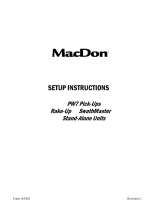 MacDon PW7 Unloading & Assembly Instruction
MacDon PW7 Unloading & Assembly Instruction
-
 MacDon D50/D60 Unloading & Assembly Instruction
MacDon D50/D60 Unloading & Assembly Instruction
-
 American Harvest FD-70 User manual
American Harvest FD-70 User manual
-
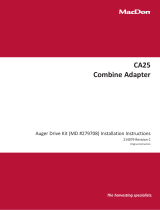 MacDon 279708 Installation guide
MacDon 279708 Installation guide
-
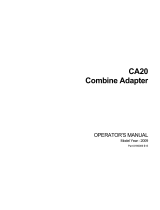 MacDon CA20 User manual
MacDon CA20 User manual
-
 MacDon MD #214577 B FM100 Installation guide
MacDon MD #214577 B FM100 Installation guide
-
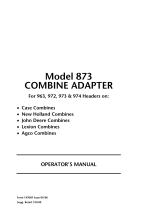 MacDon 873 User manual
MacDon 873 User manual
-
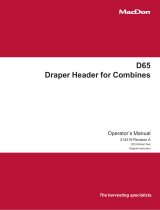 MacDon D65 & CA25 OM User manual
MacDon D65 & CA25 OM User manual
-
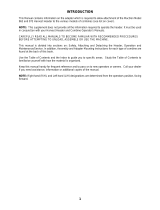 MacDon 871 User manual
MacDon 871 User manual
Other documents
-
Draper Roller Stand Operating instructions
-
 G.Skill FTB-3500C5-D Datasheet
G.Skill FTB-3500C5-D Datasheet
-
Rod Desyne WP4048 Installation guide
-
Marshalltown BRR2000 Operating instructions
-
No/No 736 User manual
-
Camco 44033 Installation guide
-
Harper DTCK1735P Installation guide
-
Draper Fold Flat Sack Truck, 90kg Operating instructions
-
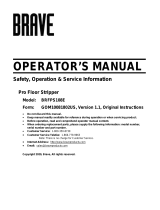 Brave BRPFS108E Owner's manual
Brave BRPFS108E Owner's manual
-
DAVIS 7780 Owner's manual