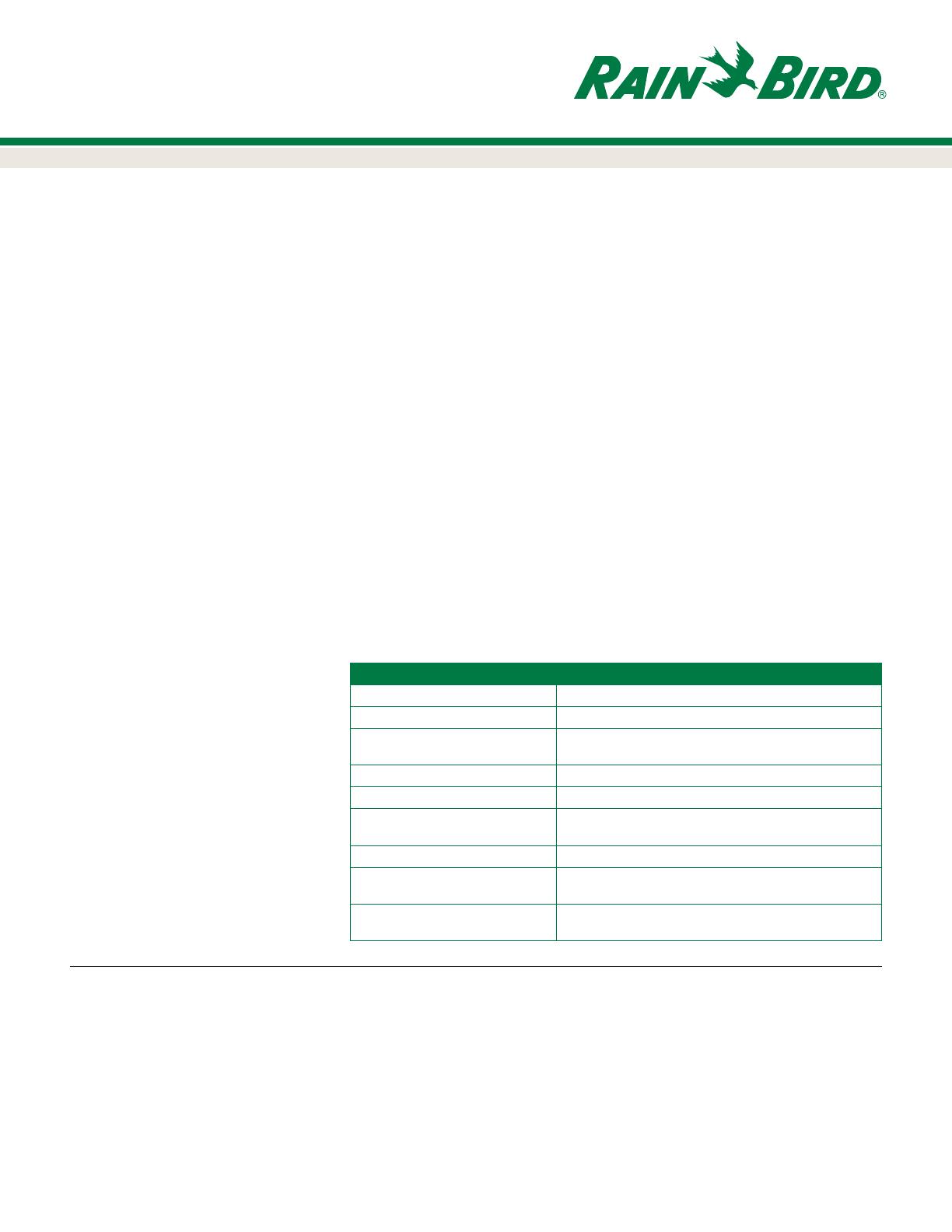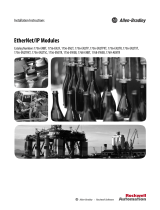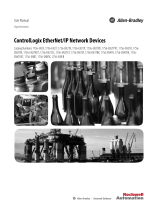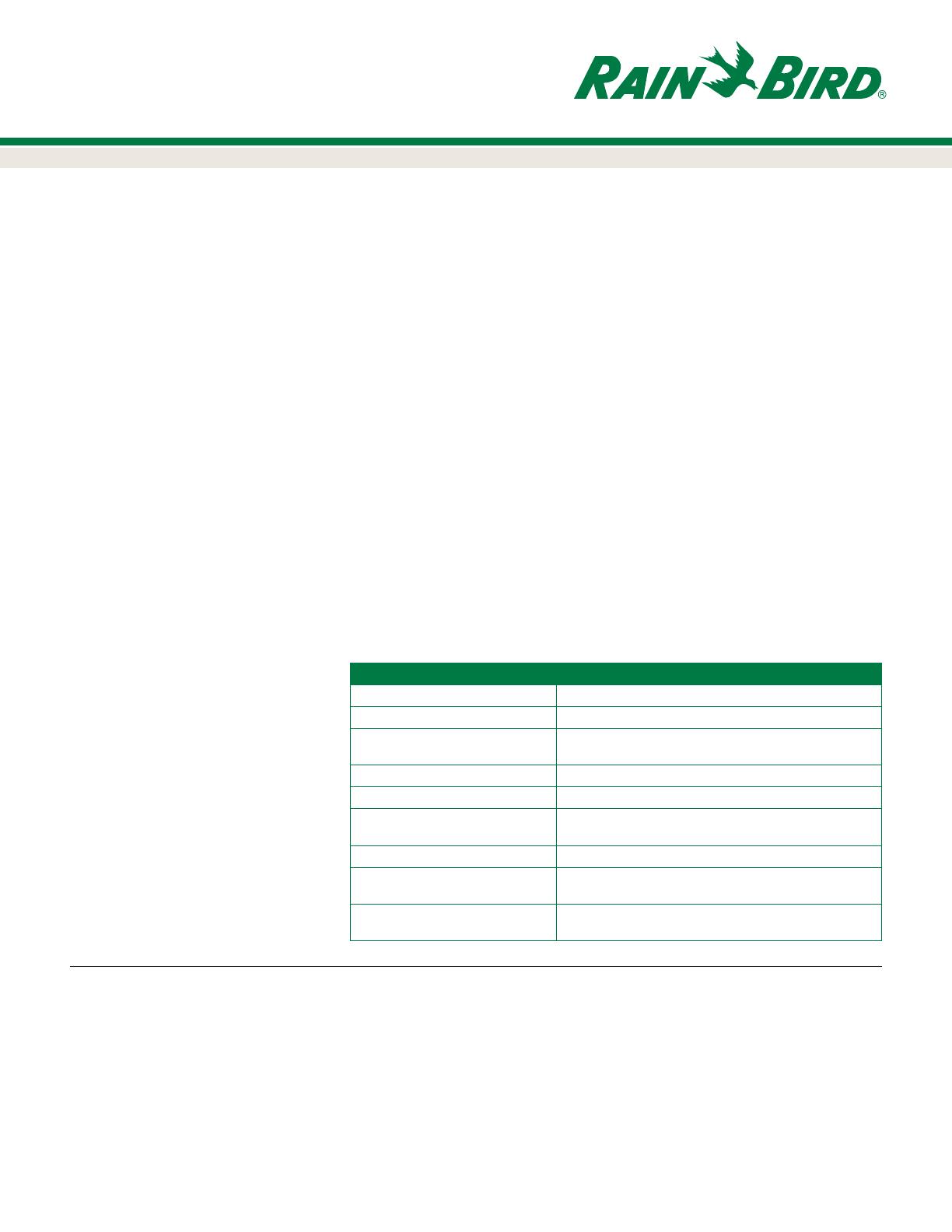
Registered trademark of Rain Bird Corporation
2021 Rain Bird Corporation
Rain Bird Corporation
6991 East Southpoint Road
Tucson, AZ 85756
Phone: (520) 741-6100
Fax: (520) 741-6522
Rain Bird Technical Services
(800) RAINBIRD (1-800-724-6247)
(U.S. and Canada)
Rain Bird Corporation
970 West Sierra Madre Ave.
Azusa, CA 91702
Phone: (626) 812-3400
Fax: (626) 812-3411
Specification Hotline
1-800-458-3005 (U.S. and Canada)
Rain Bird International, Inc.
1000 West Sierra Madre Ave.
Azusa, CA 91702
Phone: (626) 963-9311
Fax: (626) 852-7343
The Intelligent Use of Water TM
www.rainbird.com
www.wifi.rainbird.com
Specifications
The LNK2 WiFi Module is designed for direct
plug-in connection to the accessory port
on Rain Bird ESP-ME3, ESP-Me, ESP-TM2, or
ESP-RZXe Irrigation Controllers.
The connector interface shall have ad-
equate mechanical resistance to prevent
accidental disconnect during normal use,
while allowing easy tool-less insertion and
removal by the user.
The LNK2 WiFi Module shall support direct
WiFi communication to a mobile device
through a 2.4GHz Band WiFi Access Point
(hotspot) inside the LNK2 WiFi Module, or
through a LAN connection broadcast by an
external WiFi router. At power-up, the LNK2
WiFi Module’s internal WiFi Access Point
(hotspot) shall be automatically enabled if
a LAN connection is unavailable.
The LNK2 WiFi Module shall support net-
work communications over a WiFi network
connection.
The LNK2 WiFi Module shall utilize Blue-
tooth Low Energy during the set up process.
The LNK2 WiFi Module shall have a user ac-
cessible push button for configuration and
incorporates a red, green, blue (RGB) LEDs
as status indicators.
Momentary push button presses shall tog-
gle the LNK2 WiFi Module’s WiFi Access
Point (hotspot) Mode functionality ON/OFF.
The LNK2 WiFi Module shall have a Factory
Default settings reset feature that is ac-
cessed through the device push button.
•To execute a Factory Default, press and
hold the push button on the LNK2 WiFi
Module for 5 seconds.
The Mobile Apps weather report shall dis-
play the current day plus 4 day weather
forecast for the target location. The source
of weather data is as follows:
•United States: NOAA
•Canada: Environment Canada
•Europe: European Centre for Medium-
Range Weather Forecasts (ECMWF)
•Japan: Japan Meteorological Agency
•All other International: METAR
The Mobile Device App shall represent Con-
trollers through “cards" that may be organ-
ized into groups. The Mobile App Home
Screen contains all Controllers. Users can
create additional Controller Groups with se-
lected Controllers. Controller cards can be
deleted manually by the user.
The Mobile App Home View Controller
cards shall show an image of the Control-
ler with name, type, the number of zones
supported and interface icons for Remote,
Calendar, Share and Delete features.
The LNK2 WiFi Module shall support server
communications by connecting to (polling)
the server on regular intervals. The server
check-in interval is interval is every 10 sec-
onds.
The server shall enable Mobile Apps to sub-
scribe to push notifications using Apple
Push Notification Service (APNS) or Google
Cloud Messaging (GCM).
The Server shall disassociate all Mobile
Apps from a LNK2 WiFi Module that report-
ed an access pass code change.
The LNK2 WiFi Module shall store a remote
access pass code in nonvolatile memory
and report an access pass code change to
the Server. If a connection to the Server is
not available at the time of the pass code
change, the LNK2 WiFi Module shall con-
tinue to attempt to report the change until
successful.
The LNK2 WiFi Module has no internal surge
protection and relies on the Irrigation Con-
troller’s Electrical Surge Protection features.
LED Operational States
LED Indication
Solid red Establishing communications with controller
Red/green/blue flashing Device reboot completed
Flashing red LNK2 WiFi module configuration mode timed out and no external
WiFi access point configured
Alternating red/green/OFF flashing LNK2 WiFi module internal WiFi AP active
Rapid green flashes Reset to factory default configuration completed
Solid amber (orange/yellow) followed by
alternating red/green flashing
Factory Default Reset successful
Steady flashing blue LNK2 WiFi Module is broadcasting in Bluetooth Low Energy mode
Steady flashing green Local LAN communication with external WiFi AP and Rain Bird
cloud server active
Steady flashing double-green Local LAN communication with external WiFi AP, but no connec-
tion to Rain Bird cloud server
02JL21 D42005