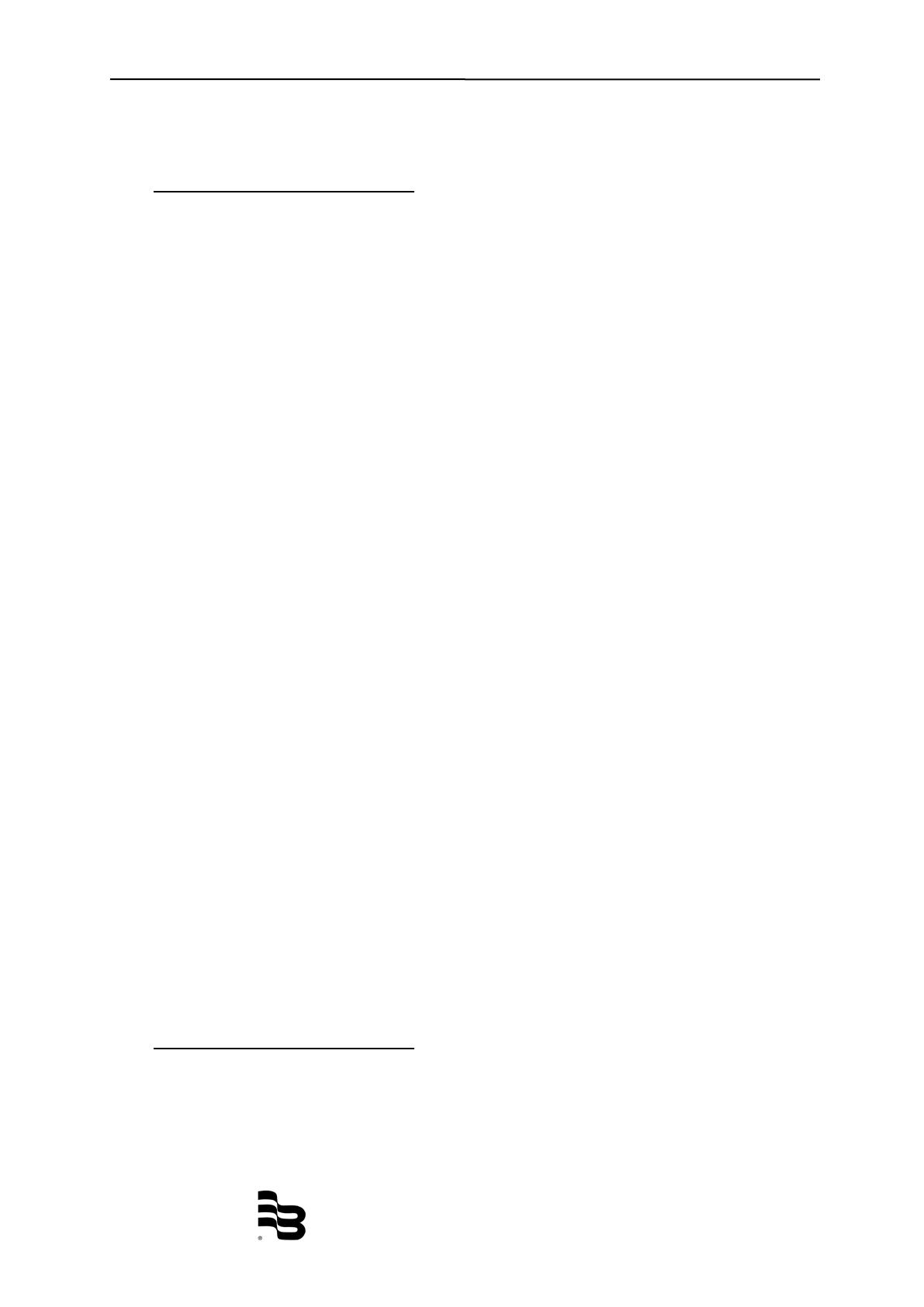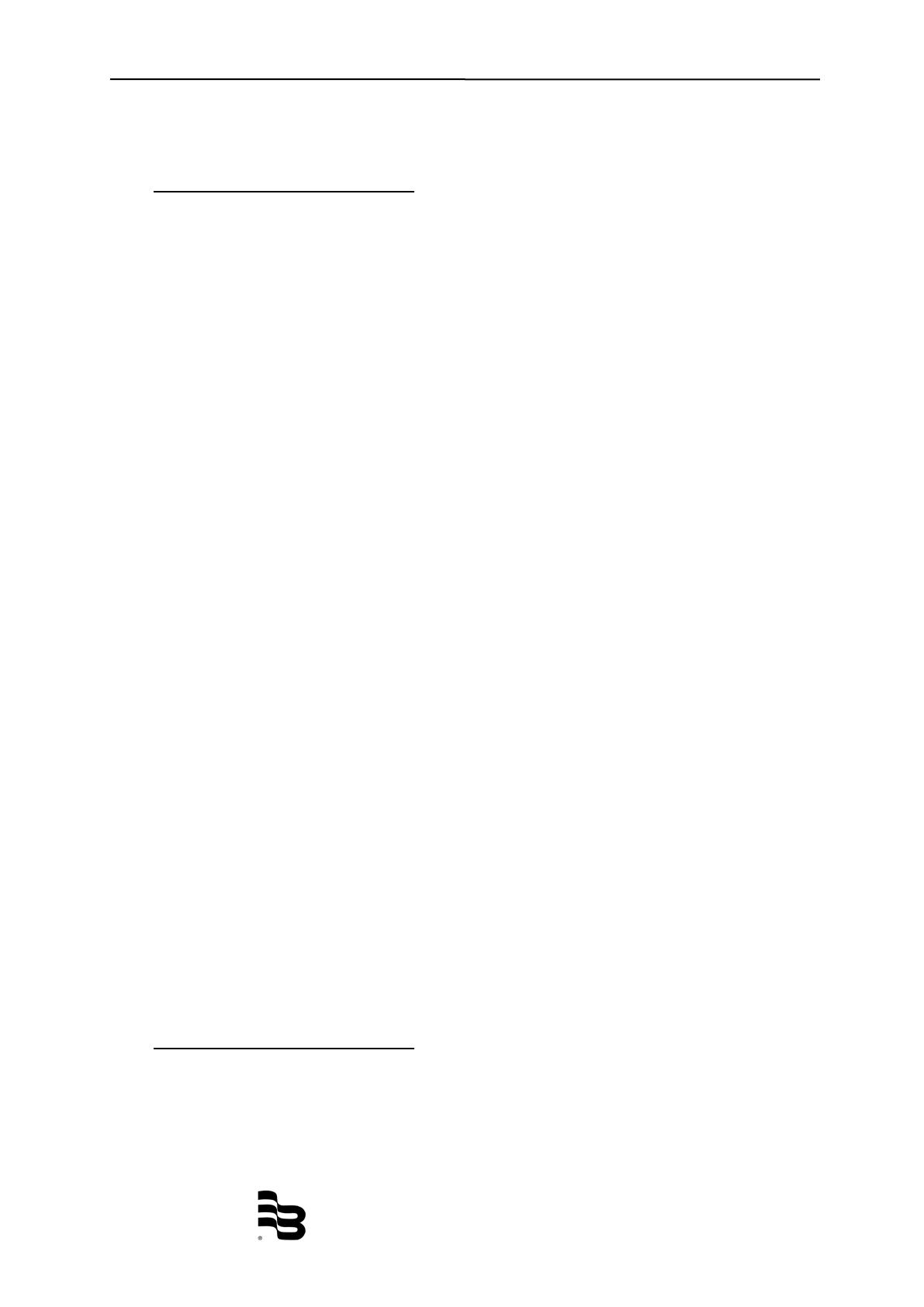
M-Bus addressing Page 8/14
MID_M2000_BA_MB_02_1805
Please note that writing to the configuration area is under any circumstances
limited to 20 times per 24 hours. Even with the above mentioned command it is
not possible to write more often.
4.8 Send ModBus
®
commands
Since not all of the ModBus
®
registers of the ModMAG
®
M2000 are retrievable
using "native" M-Bus commands, it is also possible to encapsulate "native"
ModBus
®
commands within a M-Bus command. It is then possible to use all the
ModBus
®
commands understood by the ModMAG
®
M2000 (0x03, 0x04, 0x06
and 0x10, register reading and writing) with a M-Bus interface too.
Request (values in hex):
68 LL LL 68 73/53 PAddr 51 0F [ModBus] ChkS 16
send ModBus
®
command
LL: Length byte of M-Bus telegram
[ModBus]: ModBus
®
command without CRC
e.g.:
68 0A 0A 68 73/53 PAddr 51 0F 01 03 00 43 00 05 ChkS 16
The underlined part is the ModBus
®
command for reading the address 0x0043
(5 registers) of the ModMAG
®
M2000.
Answer (values in hex):
68 LL LL 68 08 PAddr 72 SecAddr AccessCtr Status Signature
0F [ModBus] ChkS 16
e.g.:
68 1D 1D 68 08 00 72 95 09 10
19 A9 09 01 07 08 01 00 00 Header for M-Bus RSP_UD
0F Flag: manufacturer specific
01 03 0A 31 39 31 30 30 39 39 35 00 00 ModBus
®
answer
ChkS 16
Please note however, that in case of using the encapsulated ModBus
®
commands, the M-Bus communication timeout should be increased (e.g. from
50 ms to 400 ms), since the requested registers are directly read and the
results are returned within the answer to the request.
Please note also that these commands are compatible with M-Bus physical and
link layers, but not completely compatible with the application layer. Therefore,
all standard M-Bus communication lines will transmit the command, however,
the software on the application side must be able to understand and interpret
the command.
4.9 M-Bus REQ_UD2 answers
As mentioned before, the module may answer a REQ_UD2 data request by five
different RSP_UD answers according to its configuration:
All: Contains the volumes, flow rate, flow speed, flow direction, etc.
Instantaneous: Contains a short form of "All" with only the volumes, flow rate
and flow direction (smaller telegram = faster reading)
Testing: Contains the meter diagnostic counters of the ModMAG
®
M2000