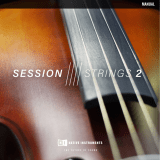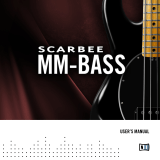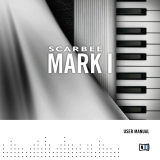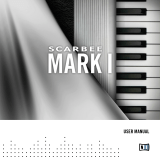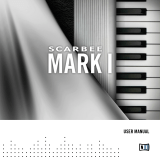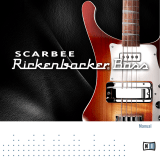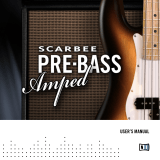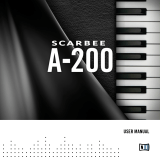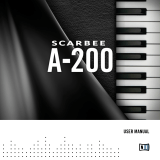Native Instruments SCARBEE FUNK GUITARIST Owner's manual
- Type
- Owner's manual

Manual

The information in this document is subject to change without notice and does not repre
sent
a commitment on the part of Native Instruments GmbH. The software described by
this document is subject to a License Agreement and may not be copied to other media.
No part of this publication may be copied, reproduced or otherwise transmitted or record
ed, for any purpose, without prior written permission by Native Instruments GmbH, herein
after referred to as Native Instruments.
“Native Instruments”, “NI” and associated logos are (registered) trademarks of Native In
struments GmbH.
Mac, Mac OS, GarageBand, Logic, iTunes and iPod are registered trademarks of Apple
Inc., registered in the U.S. and other countries.
Windows, Windows Vista and DirectSound are registered trademarks of Microsoft Corpora
tion in the United States and/or other countries.
VST and Cubase are registered trademarks of Steinberg Media Technologies GmbH. ASIO
is a trademark of Steinberg Media Technologies GmbH.
RTAS and Pro Tools are registered trademarks of Avid Technology, Inc., or its subsidiaries
or divisions.
All other trade marks are the property of their respective owners and use of them does not
imply any affiliation with or endorsement by them.
Document authored by: Thomas Hansen Skarbye
Product version: 1.0 (03/2011)
Document version: 1.0 (03/2011)
Special thanks to the Beta Test Team, who were invaluable not just in tracking down bugs,
but in making this a better product.
Disclaimer

Table of Contents
1 Introduction ..............................................................................................................
6
1.1 Background ................................................................................................................................ 6
1.2 The Sound... ................................................................................................................................ 6
1.3 The Chord Concept ..................................................................................................................... 8
1.4 The Groove Concept .................................................................................................................... 9
1.5 Playing with 2 Fingers ................................................................................................................ 11
1.6 The Guitarist: Søren Reiff ........................................................................................................... 12
2 Basic Navigation .......................................................................................................
14
3 Combi Tab ................................................................................................................
15
3.1 Introduction ................................................................................................................................ 15
3.2 Key Mapping ............................................................................................................................... 16
3.3 How to Use the Instrument ......................................................................................................... 17
3.4 More About Grooves .................................................................................................................... 18
3.5 Key Sets ...................................................................................................................................... 18
3.6 Combi Presets ............................................................................................................................ 21
3.7 Adding Combi Presets ................................................................................................................ 21
3.8 Deleting Combi Presets .............................................................................................................. 23
3.9 Where is Data Stored? ................................................................................................................ 23
4 Chords Tab ...............................................................................................................
25
4.1 Fretboard Display ....................................................................................................................... 25
4.2 Using Chord Mapping Presets .................................................................................................... 26
4.3 Adding Chord Mapping Presets .................................................................................................. 27
4.4 Deleting Chord Mapping Presets ................................................................................................ 28
4.5 Introduction to Chord Mapping ................................................................................................... 29
4.6 Mapping/Unmapping Chords ...................................................................................................... 31
4.7 Mapping Chords by Recording MIDI ............................................................................................ 32
Table of Contents
SCARBEE FUNK GUITARIST - Manual - 4

4.8 Finding Alternatives to a Chord .................................................................................................. 33
4.9 Finding Identical Chords with a Different Root Key ..................................................................... 33
4.10 Swap Mapped Chords ................................................................................................................. 34
4.11 Some Tips to Create Cooler Chord Presets... ............................................................................... 34
5 Grooves Tab ..............................................................................................................
35
5.1 Groove Mapping Presets ............................................................................................................. 35
5.2 Mapping/Unmapping Grooves .................................................................................................... 36
5.3 Changing the Name of a Mapped Groove .................................................................................... 37
5.4 Editing Grooves .......................................................................................................................... 37
5.4.1 Overview .................................................................................................................... 37
5.4.2 Adding Notes ............................................................................................................. 39
5.4.3 Erasing Notes ............................................................................................................ 39
5.4.4 Selecting a Note ........................................................................................................ 40
5.4.5 Editing Note Parameters ............................................................................................ 40
5.4.6 Advanced — Other Editing Aids ................................................................................ 41
5.4.7 More About the Articulations ..................................................................................... 43
5.4.8 The Blue Notes — Aid to do Better Grooves! ............................................................. 47
5.5 Dynamics and the Groove Editor ................................................................................................. 54
5.6 Adding a Groove to the Groove List-box ...................................................................................... 55
6 FX Tab ......................................................................................................................
56
6.1 Overview ..................................................................................................................................... 56
7 Settings Tab ..............................................................................................................
58
7.1 Introduction ................................................................................................................................ 58
7.2 Bass Settings ............................................................................................................................. 58
7.3 Sample and Timing Settings ...................................................................................................... 59
8 Use in Sequencer ......................................................................................................
60
9 Credits ......................................................................................................................
61
Table of Contents
SCARBEE FUNK GUITARIST - Manual - 5

1 Introduction
1.1 Background
In 1997, Scarbee created the first prototype of a sample bass library. It started out on an
Akai
S3000XL sampler and then the development continued on an EMU4. In 1998, the
first powerful software based sampler — Giga Sampler, was introduced and the hardware
samplers were left for good. Today we base all our instruments on the Kontakt sampler, in
close partnership with Native Instruments.
Scarbee was the first in the world to split recorded phrases and articulations, and use ad
vanced programming so the instruments could combine any articulations and even form
completely realistic solo phrases - regardless of tempo and pitch. Our goal is to create
tools that we ourselves need in our daily music production. This way our hearts are in
volved in every product we release. We aim to create high quality products for the demand
ing musician, producer or composer, and we are proud that we can support these fantastic
artists with our tools.
1.2 The Sound...
First of all, we wanted the product to be downloadable, so the library could not be too
large.
And since we wanted the product to ship with the 3 most-used pickup sounds:
Neck, Neck-Middle (NM), and Middle-Bridge (MB), we also had to find a way to capture
these sounds with the least number of recordings.
We had a guitar modified so there was an output for each of the pickups. However, we
could not get the mixed positions, NM and MN, to sound right when combining them in
Kontakt. We spent 3-4 months on first trying 5 different guitars (Thanks to Kim Alring
from Gaya Musik, Holbaek, and Woodstock Guitars, Copenhagen) - then we modified 2 of
them, tried up to 6 different pickup sets — including several noiseless ones (that we
dumped), until we finally decided on a model. We then bought a new guitar of that model
and modified it with 3 outputs.
Introduction
Background
SCARBEE FUNK GUITARIST - Manual - 6

Fig. 1.1 Mr.Scarbee, aka Thomas Hansen Skarbye, inspecting a guitar before recording.
However, we still had not solved the problem of the mixed pickups sound. After contacting
pickup
manufacturers, studying forums, asking product specialists, we finally managed to
crack it...
It seems that there were three main issues: First of all, the potentiometers of each pickup
had
to have the exact same value in order to cancel out/enhance frequencies when mixed.
I bought over 30 250k pots, each having values ranging from 210 to 290 — therefore
making it very hard to find 3 matching ones. Secondly, the volume of each pickup had to
be at a specific point (we taped the volume knobs to ensure the levels would not change).
Finally the potentiometer values had to be lower than on the normal reference guitar be
cause we removed the tone control to achieve the same tone.
Not since I worked on the Clavinet had I soldered so much — and with the guitar I was not
as
elegant as my good friend Stefan Sorensen from Gaya Musik. He put the final guitar
together with perfect shielding as we ended up using rather noisy pickups, but ones with a
really "fat" sound.
Introduction
The Sound...
SCARBEE FUNK GUITARIST - Manual - 7

Fig. 1.2 Note the tape over the volume knobs...nice!
One final thing: we bought three very expensive Mogami Platinum cables after buying and
testing
virtually every cable on the planet — you'll be surprised how important cables can
be. We used three identical MindPrint En-voice MKII pre-amps connected to Pro Tools.
For strings we used Everly B52s 10-46. We tested the most popular brands of strings, and
these ones sounded just as good as the best ones — but lasted much longer. We changed
strings twice a day during the recordings.
Enjoy your new funk guitarist!
Cheers,
Thomas Hansen Skarbye
1.3 The Chord Concept
In the Scarbee Funk Guitarist you have 3413 chords to choose from — including similar
chords. Due to the nature of the funk guitar style with 4, 3, and 2 string (octave) chords, a
single chord can have several names depending on which bass note/root is played. For ex
ample, C is also an Am7 if the bass/root is A. In this case, the C is the mother chord and
the Am7 is the similar.
Introduction
The Chord Concept
SCARBEE FUNK GUITARIST - Manual - 8

The same chords can often be played on different strings like 4 hi (e,b,g,d), 3 hi (e,b,g) or
3
med hi (b,g,d), or in different inversions with different top notes. When playing funk gui
tar, you often create variations by splitting chords into several 3-string chords, and then
alternate between 3 hi (for a treble timbre) and 3 med hi (for a deep, fat sound) — maybe
with different top notes and/or in different fret positions. You can do that instead of play
ing a full 6-string chord, and you get the advantage of being able to better control your
space in the mix. Therefore you can make the guitar sound survive in the mix when nor
mally it would sound vague, or even be erased completely. And by carefully selecting one
of the 3 pickups + FX you can always find the one that works best in the mix.
Each of the mother chords (the ones all the similar are based on) consists of between 130
and 150 samples or slices (including releases) that have been carefully extracted from the
recordings and then controlled by advanced scripting and programming. The chords were
recorded in a particular way to ensure that your guitar tracks sound realistic. During the
first sessions, we discovered that when we compared an original guitar track with a track
we created using our plug-in, there was still something missing. So one day we had the
idea that Søren should be “fooled” into playing - as if it were a normal session on a song.
For each articulation that we recorded — like staccato, slides, mutes etc. — we made a
musical rhythm scheme that felt funky and natural to play. Søren would then play the ex
actly same beat at a tempo of 74 on every chord particularly designed for the articulation.
We then extracted the pieces that we needed, and formed them into slices.
In this way we succeeded in making it sound authentic and funky, with all the variations
and noises.
1.4 The Groove Concept
Since we didn’t want to ship the library with MIDI files, we decided to create a mini-se
quencer
— built into the plug-in! And not just any sequencer but a very intelligent one
that we used ourselves to create the grooves. The fact is that since we didn’t record specif
ic grooves or loops, we could use all of the 130-150 sample parts to form a groove — and
play each part with any chord!
We have carefully made AI rules so if a groove was made with a hammer-on for example,
and the selected chord doesn’t have a hammer-on — another articulation will replace this
automatically and the note in the sequencer will be grayed out to show that a replacement
was made. All this happens in real-time.
Introduction
The Groove Concept
SCARBEE FUNK GUITARIST - Manual - 9

Fig. 1.3 The built-in mini-sequencer is ready to use.
Special Note: Even though hammer-on slice is gray you still may hear a hammer-on —
confused?
Well this is because this chord has an alternative hammer-on, and this is used
by the script instead of the missing normal hammer-on. The same thing can happen with
pull-offs or slide-up alt and slide-down alt. If you don't like the “suggested” replacement
you can select a different fill for this particular chord that has no hammer-on —you could
even try making your own fill — why not?!
Fig. 1.4 Mini-sequencer with user individual chords.
First is down, next up, then down. Notice the bold line.
Furthermore, up and down strokes are made automatically when you insert notes in the se
quencer so unless you want a special style — you don’t have to worry about this.
Introduction
The Groove Concept
SCARBEE FUNK GUITARIST - Manual - 10

1.5 Playing with 2 Fingers
As promised, it should be possible to create completely realistic rhythm tracks using just 2
fingers.How
is that possible? Well since this is just an introduction, I will make it brief as
it will be explained in detail later in the manual. The most simple approach is to select a
factory Combi that contains both a set of 36 chords and a set of 3 main grooves (4 bars
each) + 18 fill grooves (1-2 bars each). Then choose one of the 50 FX Suites and set
swing and humanize if you want that. Now switch on the MAPPING tab on the main page
and play chords with the left finger.
You will see the chords mapped — they are even color-coded to denote major, minor,
dominant
etc. The dynamics (displayed in the top right corner) of the groove are controlled
by the chord key-switch velocity. This will decide which samples are used — it will not
just adjust volume. You can even tap on the same chord to make it heighten or lower dy
namics at any time within a beat.
With your right finger you control the grooves. The C3,C4,C5 hold the main grooves. These
will
play until you press another main groove. However, the 33 fill grooves can interrupt
the main groove as long as they are held for a minimum of a quarter of a beat. After this,
the main groove takes over — and continues from the point it would have played to if not
interrupted. So this intelligent system allows you the following: Play main groove C3 at bar
1, then just before beat 4, bar 2, play E3 fill groove and release it just before the end of
bar 2. Now C3 will return on the start of bar 3 as if it had been playing in the background
the whole time, just waiting for its chance to return.
If you want to make your own chord presets and grooves, you can either modify the factory
presets or build everything from scratch — it's your choice, but whatever you do it is quite
easy and fun. And if you make something wild, you can exchange Combis with friends over
the internet using the export/import function.
Introduction
Playing with 2 Fingers
SCARBEE FUNK GUITARIST - Manual - 11

1.6 The Guitarist: Søren Reiff
Fig. 1.5 Søren Reiff ready to record what turned out to be the hardest job he has ever had.
Søren Reiff was Musical Director on Danish National television for acts such as David San
born,
Chaka Khan, and Mark King/Level 42. He has played with Robert Palmer, Randy
Crawford, Paul Young, Thoots Thielemanns, Curtis Stigers, Bonnie Tyler, Eric Marienthal,
Rick Braun, Tracy Silverman, Los Lobotomys, and David Garfield. He has made numerous
recordings, amongst them projects with Mike Stern, Michael Brecker, Tower of Power, Mi
chael Ruff, Juju, as well as other artists from the UK, Scandinavia, Japan, India, and Mex
ico. In 2010, Reiff released the album “Miss You” - featuring David Garfield (keys), Will
Lee (bass), Steve Ferrone (drums), John Pena (bass), Ricky Lawson (drums), Michito San
chez (percussion), and Veronica Mortensen (vocals). In 2003 he released the album "Reiff
jr - Funky Flavas" featuring Mike Stern and Michael Ruff amongst others.
Reiff has written 4 instructional guitar books "Reiffs riffs" (2004), "Reiffs rytmer" (2005),
"Reiffs
riffs II" (2008), "Reiffs rytmer II" (2011), as well as the book "Gode Råd er guld
værd" (2008) detailing the life of a professional musician. In 1998 Reiff was included in
Introduction
The Guitarist: Søren Reiff
SCARBEE FUNK GUITARIST - Manual - 12

the "International Who's Who In Music". He has worked as guitarist in a TV house-band,
appearing
in around 200 shows of "Meyerheim & Co." (1991-94). He also played in the
house-bands for the TV shows "Don't forget your toothbrush", Denmark (1995) and"Safari",
Denmark (1996). He was the Musical Director of the house-band on the TV shows "It's
Saturday Night", Denmark (1997) and "The Big Class Reunion" (1998-99).
Introduction
The Guitarist: Søren Reiff
SCARBEE FUNK GUITARIST - Manual - 13

2 Basic Navigation
Fig. 2.1 The five main areas of control with "Combi" selected.
The interface has five main areas of control. Upon opening the instrument, you will notice
the five tabs at the bottom. These allow you to navigate the five control areas.
▪
On the Combi tab you can see an overview of which chords/grooves are mapped to which
keys.Here
you can save and load combination presets. These presets include chords,
grooves and effect parameters (the settings on the first four tabs).
▪
With the Chords tab you can associate keys in the lower range of your keyboard with
chords. The chord key-mapping can be saved as a preset and there are factory presets
that you can load.
▪
With the Grooves tab you can associate keys in the upper range of your keyboard with
grooves. You can also edit grooves or add new ones. The groove key-mapping can be
saved as a preset and there are factory presets that you can load.
▪
The FX tab gives you access to a number of effect parameters, e.g. EQ, Compressor etc.
▪
Finally, the Settings tab features some additional settings.
▪ The next sections of the manual will explain each tab in detail.
Basic Navigation
SCARBEE FUNK GUITARIST - Manual - 14

3 Combi Tab
3.1 Introduction
Fig. 3.1 User interface of Scarbee Funk Guitarist.
In the top-left corner, you see the currently active chord and in the top-right corner, the
name of the currently active groove.
In the middle the name of the Current Combi Preset is displayed. This preset contains in
formation
about how chords and grooves are mapped to the keyboard as well as some oth
er settings. The KEY setting lets you transpose all chords up or down by any given number
of semitones.
Combi Tab
Introduction
SCARBEE FUNK GUITARIST - Manual - 15

Fig. 3.2 Closer look at the Current Chord Mapping Preset.
If you map a new chord to a chord preset AFTER transposing it, and then you transpose it
back
again,, it is not guaranteed that the chords will have their original fret position and inver
sion.
Fig. 3.3 Adjustments for rhythm and timing.
With the SWING knob you can gradually change the rhythm between straight and shuffle,
and
by turning the HUMANIZE knob, you can make the timing of the guitar a bit 'sloppy', in
order to create a more human touch. However, thanks to the way that the samples have
been cut, there is already some human feeling in the timing, so there may be no need to
exaggerate the effect.
Next to the two knobs, you'll find a pickup selector where you can select between middle-
bridge (MB), neck-bridge (NB), and neck (N) pickups. Please note that switching the pickup
will
cause new samples to load. Thanks to the new Kontakt background loading feature,
this happens in the background and you can continue to work. While the samples are be
ing loaded there will be some extra strain on the computer, so further performance de
pends on your hardware. Please note that you may experience some temporary hiccups if
you start the playback before the loading is complete.
3.2 Key Mapping
► Click on the
MAPPING button to display a mapping overview.
To the left you see which chords are mapped to which keys. To the right you see which
grooves are mapped to which keys.
Combi Tab
Key Mapping
SCARBEE FUNK GUITARIST - Manual - 16

Fig. 3.4 Overview on the mapping of chords and grooves.
At the bottom-right of each octave of mapping keys you will see the name of the lowest C,
including
the octave number. In this way you know which octave you are looking at. Use
the up and down arrows to shift octave. When you press a key on your keyboard the corre
sponding octave is automatically scrolled into view.
The little color marker to the left of each mapped chord shows the chord type — whether
it's a major, minor, dominant or other type of chord.
3.3 How to Use the Instrument
This is how you use the instrument:
1. To start playback, double-click a chord with your mouse or press the corresponding key
on your MIDI keyboard (the higher the velocity the harder the dynamic will be).
2. To switch to a different chord or groove, click on a chord (keys to the left) or groove
(keys to the right) or press the corresponding trigger key on your MIDI keyboard.
3. Stop playback by pressing the B2 key-switch on your MIDI keyboard (the key just to
the left of the middle C).
If you do not have a MIDI keyboard connected, you can instead also use the virtual keyboard
in
Kontakt. Activate the Keyb button in the toolbar to display the keyboard at the bottom of the
window. The B2 stop key-switch has a red color. Click on it if you want to stop playback. The
chord trigger keys are colored orange and the groove keys are colored green/blue.
Combi Tab
How to Use the Instrument
SCARBEE FUNK GUITARIST - Manual - 17

3.4 More About Grooves
You may have noticed that the grooves mapped to C keys are highlighted. Grooves mapped
to
C3, C4, C5, or C6 are main grooves. The grooves mapped to other keys are fill grooves.
The difference lies in how they are triggered:
▪ A fill groove is active for as long as the key that triggered it is held. When the trigger
key is released the last played main groove is automatically resumed.
▪ A main groove remains active also after its trigger key has been released.
▪ In other words, you can view the main groove as a kind of default groove that may at
any
time be temporarily interrupted by a sequence of one or more fills, only to be re
sumed when the last fill key-switch is released. So basically, the fills are “mixed” in
and out of the main grooves but without any fading of course!
If no main groove has been played since the playback was started, releasing a fill will not
cause
any change. i.e. the fill will continue to play if no main groove to default to has been
established.
3.5 Key Sets
Fig. 3.5 You can use up to three Key Sets.
As described earlier, chords and grooves may be mapped to several different octaves. But
what
if you run out of keys? Not to worry. The KEY SET to the right of the mapping keys can
be set to either A, B, or C, and for each set you can set up a separate mapping. Initially
you do not need to worry about this, but if you run out of keys, or want to vary chords be
tween verse and chorus and still keep the trigger keys near the middle C, then this feature
can come in handy. In addition to clicking on a KEY SET in the user-interface, you can con
trol it by moving your modulation wheel.
Combi Tab
More About Grooves
SCARBEE FUNK GUITARIST - Manual - 18

You can think of it as having access to three different keyboards, thus giving you three
times
the number of mapping keys. However, instead of having to physically switch be
tween them, you use your single keyboard and turn the mod-wheel to select the current
one.
If you do not have a modulation wheel on your keyboard you can instead use the modula
tion wheel on the virtual keyboard in Kontakt. Activate the Keyb button in the toolbar to dis
play the keyboard. You will find the virtual modulation wheel at the bottom-left of the win
dow under the caption MOD.
Fig. 3.6 Function to copy and paste chords.
A clever little detail is the almost hidden menu to the right of the Chord MAP KEY SET (a
little
triangle) on picture above. Here you can perform copying and pasting of chords. For
example, you can load a new chord preset, transpose it 2 semitones up, and copy it. Load
another key set, choose KEY SET B and then paste it into that. Now you have 2 KEY SETS
with different chords.
► This menu is NOT available for Groove KEY SET.
Combi Tab
Key Sets
SCARBEE FUNK GUITARIST - Manual - 19

Fig. 3.7 Adjust individual grooves for each Key Set.
When you switch to KEY SET B or C you automatically have the grooves from KEY SET A availa
ble.
These grooves are now displayed with a gray color to indicate that they are used as
fallbacks, in case you don't map anything to a key in the current key set. As soon as you
map another groove to KEY SET B or C, these single keys will be displayed as normal, like in
the picture below.
Fig. 3.8 Grooves from one Key Set appear grayed out when another Key Set is selected.
► Only the groove mapping keys use fallbacks in this way.
Combi Tab
Key Sets
SCARBEE FUNK GUITARIST - Manual - 20
Page is loading ...
Page is loading ...
Page is loading ...
Page is loading ...
Page is loading ...
Page is loading ...
Page is loading ...
Page is loading ...
Page is loading ...
Page is loading ...
Page is loading ...
Page is loading ...
Page is loading ...
Page is loading ...
Page is loading ...
Page is loading ...
Page is loading ...
Page is loading ...
Page is loading ...
Page is loading ...
Page is loading ...
Page is loading ...
Page is loading ...
Page is loading ...
Page is loading ...
Page is loading ...
Page is loading ...
Page is loading ...
Page is loading ...
Page is loading ...
Page is loading ...
Page is loading ...
Page is loading ...
Page is loading ...
Page is loading ...
Page is loading ...
Page is loading ...
Page is loading ...
Page is loading ...
Page is loading ...
Page is loading ...
-
 1
1
-
 2
2
-
 3
3
-
 4
4
-
 5
5
-
 6
6
-
 7
7
-
 8
8
-
 9
9
-
 10
10
-
 11
11
-
 12
12
-
 13
13
-
 14
14
-
 15
15
-
 16
16
-
 17
17
-
 18
18
-
 19
19
-
 20
20
-
 21
21
-
 22
22
-
 23
23
-
 24
24
-
 25
25
-
 26
26
-
 27
27
-
 28
28
-
 29
29
-
 30
30
-
 31
31
-
 32
32
-
 33
33
-
 34
34
-
 35
35
-
 36
36
-
 37
37
-
 38
38
-
 39
39
-
 40
40
-
 41
41
-
 42
42
-
 43
43
-
 44
44
-
 45
45
-
 46
46
-
 47
47
-
 48
48
-
 49
49
-
 50
50
-
 51
51
-
 52
52
-
 53
53
-
 54
54
-
 55
55
-
 56
56
-
 57
57
-
 58
58
-
 59
59
-
 60
60
-
 61
61
Native Instruments SCARBEE FUNK GUITARIST Owner's manual
- Type
- Owner's manual
Ask a question and I''ll find the answer in the document
Finding information in a document is now easier with AI
Related papers
-
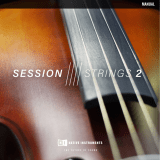 Native Instruments SESSION STRINGS 2 User manual
Native Instruments SESSION STRINGS 2 User manual
-
 Native Instruments SCARBEE PRE-BASS Owner's manual
Native Instruments SCARBEE PRE-BASS Owner's manual
-
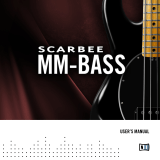 Native Instruments SCARBEE MM-BASS User manual
Native Instruments SCARBEE MM-BASS User manual
-
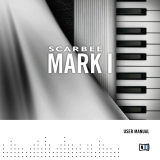 Native Instruments Scarbee Mark 1 User manual
Native Instruments Scarbee Mark 1 User manual
-
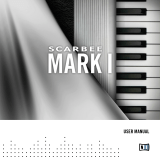 Native Instruments Scarbee Mark 1 User manual
Native Instruments Scarbee Mark 1 User manual
-
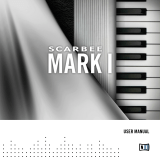 Native Instruments Scarbee Mark 1 User manual
Native Instruments Scarbee Mark 1 User manual
-
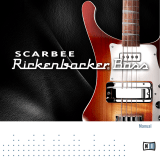 Native Instruments SCARBEE RICKENBACKER® BASS Owner's manual
Native Instruments SCARBEE RICKENBACKER® BASS Owner's manual
-
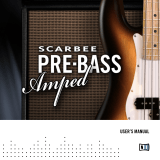 Native Instruments SCARBEE PRE-BASS AMPED Owner's manual
Native Instruments SCARBEE PRE-BASS AMPED Owner's manual
-
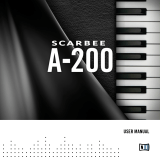 Native Instruments SCARBEE A-200 User manual
Native Instruments SCARBEE A-200 User manual
-
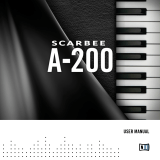 Native Instruments SCARBEE A-200 User manual
Native Instruments SCARBEE A-200 User manual
Other documents
-
Steinberg VST Instruments Electric Bass Operating instructions
-
Waves Bass Fingers Owner's manual
-
Roland GK-2B Owner's manual
-
Boston BTU-1000 Owner's manual
-
Boston BTU-1000 Owner's manual
-
Chord TToby User manual
-
Zoom AM7 Operating instructions
-
Zero-G Zero-G Sahara Beats User manual
-
Steinberg VST Instruments Studio Case II User guide
-
Steinberg VST Instruments Virtual Guitarist 2 User manual