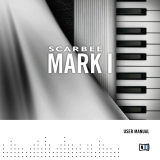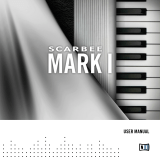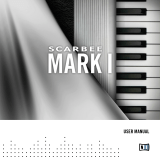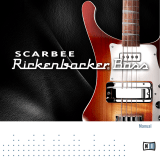Page is loading ...

USER MANUAL

The information in this document is subject to change without notice and does not represent a
commitment on the part of Native Instruments GmbH. The software described by this document is
subject to a License Agreement and may not be copied to other media. No part of this publication
may be copied, reproduced or otherwise transmitted or recorded, for any purpose, without prior
written permission by Native Instruments GmbH, hereinafter referred to as Native Instruments.
Manual written by: Thomas Hansen Skarbye
Edited by: Patryk Korman
Document Version: 1.0 (02/2010)
Product Version: 1.0 (02/2010)
Special thanks to the Beta Test Team, who were invaluable not just in tracking down bugs, but in
making this a better product.

Germany
Native Instruments GmbH
Schlesische Str. 28
D-10997 Berlin
Germany
info@native-instruments.de
www.native-instruments.de
USA
Native Instruments North America, Inc.
5631 Hollywood Boulevard
Los Angeles, CA 90028
USA
sales@native-instruments.com
www.native-instruments.com
© Native Instruments GmbH, 2010. All rights reserved.

Scarbee A-200 - User Manual – IV
Table Of Contents
1 Introduction......................................................................................................................5
2 Restoration.......................................................................................................................7
3 TheA-200“Feel”..............................................................................................................8
4 Controls...........................................................................................................................9
4.1 OriginalNoiseAdjustment.......................................................................................9
4.2 Effects..................................................................................................................10
4.3 Tremolo................................................................................................................ 10
4.4 Reverb.................................................................................................................. 11
4.5 Delay.................................................................................................................... 11
4.6 Pan...................................................................................................................... 12
4.7 Auto-Wah..............................................................................................................12
4.8 Compressor.......................................................................................................... 13
4.9 Chorus.................................................................................................................. 13
4.10 Distortion............................................................................................................ 14
4.11 Phaser................................................................................................................. 14
4.12 Amp....................................................................................................................15
5 Credits........................................................................................................................... 16

Scarbee A-200 - User Manual – 5
1 Introduction
The Scarbee A-200 is a faithful reproduction of a legendary electric piano, recreating not
only its signature sound but also the unique dynamic response of the original instrument,
hereby continuing the new Vintage Keyboard product line commenced with the release of the
Scarbee MARK I.
Although the original instrument is a small piano, the project undertaken to reproduce it in
software has been huge. Prior to the commencement of two months of recording, a painstaking
process of restoration lasting six months was undertaken. This involved a range of measures
aimed at creating a “super” electric piano which has perhaps the highest signal to noise
ratio of any yet produced. Sources of noise and distortion, such as the power transformer,
were externalized and audio-critical components were updated with higher quality versions
wherever possible.
The A-200 has a dynamic and versatile sound and tends more towards a more edgy sound.
Certainly, it can deliver a soft and sweet tone, but its light action allows players to easily
deliver a performance with more bite.
SPRACHE IN Paragraph-Style “05 - STANDARD Fließtext” passend einstellen

Scarbee A-200 - User Manual – 6
During test recordings, we determined that the dynamic response of the A-200 was quite
different to that of the MARK I, as it exhibits a high degree of characterful, timbral variation
in the forte area of its dynamics. Unlike the MARK I, the A-200’s piano’s action is very light,
making it easy for a keyboardist to play continuously in this range of the piano’s timbre. In
order to capture such a dening element of the piano’s personality, we decided to increase
the size of the the sampling project by 30%, with additional focus on the forte range of the
instrument. Once this was accomplished, a proprietary system was employed to ensure that the
sampler’s response to velocity variation was identical to the original piano’s keyboard action.
In order to accurately reproduce the dynamics of the original keyboard, both the sustained
and the released sounds of each of the 64 keys result in a total pool of over two thousand 24
bit .wav les. All samples are full length (no loops) and we recorded release samples for each
of the 16 velocities at the exact same level as the corresponding 16 sustain samples (except
those for the top ve keys, which have no damper, causing the keys to ring out to their end).
Why did we go through this much trouble?
Technology is moving at an increasing pace, with music companies releasing new (almost
disposable) instruments every day, but still many of us nd ourselves looking to the past for
sounds which truly inspired us. Organic tones with inconsistencies and chameleon-like char-
acter aws, which are very difcult to program into predictable digital instruments. However,
the original electric piano from which the A-200 was sampled is electro-mechanical and infa-
mously difcult to maintain. The light action often results in the piano being played quite hard,
which leads to cracked reeds, electrical short circuits and tuning problems. Finding a source
of these reeds itself is a monumental task in some countries, and using a soldering iron to
tune your piano isn’t anyone’s idea of a fun break before the gig. Due to being so unpractical,
it won’t be long before such fragile instruments will disappear completely. To date, several
products have included limited attempts to describe this electric piano in software, but only
recently has the very technology supplied the tools required to capture the soul of the beast.
With the Scarbee A-200, musicians will have access to the inspirational sounds of this great
electric piano for generations to come—vintage sonic lightning preserved in a cutting-edge
software bottle.

Scarbee A-200 - User Manual – 7
2 Restoration
In order to guarantee that the sampled instrument was as close to, or better than, the original
(a 1972 model), an exhaustive process of refurbishment was undertaken prior to the recording
process. During the whole programming phase we used a proprietary system of sampling in
order to ensure that the sound, action and feel of the original instrument was mirrored and
maintained. We went through this kind of trouble because a key element in recreating the
experience of playing the real instrument is accurately capturing the response dynamics. As
a result of this effort, the action and feel of the Scarbee A-200 exactly duplicates that of a
well “hot rodded” instrument.
Vintage repair wizard Preben Lyngmark from Musikpartner did a fantastic job removing noise
from the piano and doing the initial restoration. Preben was extremely helpful when I called
for emergency help! Truly a great guy and friend. First thing Preben did was repairing one
of the broken knobs. Then we took the power transformer out of the instrument to get rid of
the magnetic hum. We added extra metal screening folio (in Europe we don’t use ground-
ing on keyboards that often). I also had to move the piano far away from any studio power
cables when recording, otherwise you could hear the hum even with the transformer taken
out. Preamp transistors were replaced by modern low noise type, which really helped with
the noise problems. Dampers were adjusted—note that the top ve keys have no dampers!
We replicated this on the A-200.
The tuning took weeks of work. We ordered many, many reeds from different places to get
to the right sound. The reeds had to be original and from the original metal from the 60s or
70s, otherwise it simply wouldn’t sound right. Adding lead to lower the pitch, I had to redo a
couple of the reeds (in fact we ended up replacing almost every reed of the instrument with
original reeds... gotta make it perfect, you know!). To increase the pitch, lead was removed
from the reed tip with a le. It was important to shape a kind of pyramid shape to get the
right sound. Not an easy task! Finally the reeds were installed. The screws had to be tight,
otherwise the sustain would be short and the reed sound dull. It was painstaking. The reed
had to be placed exactly in middle of the fork to get distortion right when hitting hard (a
magnier glass was needed for that).

Scarbee A-200 - User Manual – 8
3 The A-200 “Feel”
Why is the feel so important? If you are a composer or piano player, you will be able to an-
swer this question for yourself. The A-200 is one of a handful of classic instruments that can
honestly claim to be a writer’s primary compositional workhorse. Not just a tool for commit-
ting already rm ideas to a recording medium, but an inspirational tool—an instrument which
works in a synergistic way with the composer to generate fresh new musical ideas. We believe
that this inspirational element is largely the result of a combination of the basic timbral range
of the original electric piano and its very organic dynamic response.
After extensive testing we came to the decision that, in order to ensure that the sound, action
and feel of the original piano was authentically duplicated, a proprietary system of sampling
was needed to be applied throughout the entire recording phase of the Scarbee A-200’s
development. Without this system, it would simply not have been possible to recreate the
experience of playing the real electric piano. As a result of this effort and attention to detail,
the action and feel of the Scarbee A-200 exactly duplicates that of an exceptionally well
maintained, and “hot rodded” instrument.
As with the Scarbee MARK I, we feel proud to be able to say that the Scarbee A-200 has, for
the rst time, captured that same tone and feel, the true soul of the original in 24 bit digital
form. The truly wonderful benet of this technology is that we are now able to preserve this
great EP’s character far beyond the natural lifetime of such an electro mechanical instrument
and well into the future for generations of musicians to come.
Unlike a modeled instrument, the Scarbee A-200 is not a software engineer’s approximation
of the elements which combine to create this electric piano sound.
In the end, the A-200 is all about playing. Sit back, load up and enjoy.

Scarbee A-200 - User Manual – 9
4 Controls
4.1 Original Noise Adjustment
For the A-200 we recorded the original noise before we removed the noise from the samples
using sophisticated noise-reduction techniques. We made certain that samples were not de-
graded in quality after removing the noise, not even the highest frequencies.
The default setting is the exact original level of noise. Noise will play along with
other samples when you hit a key, and since the noise sample is mapped to
1-note polyphony, you always get the same amount of noise whether you play one or thirty
keys. Feel the magic when turning down the noise to zero!
•
InstrumentNoiseLevel: Move the knob to set the level of the hum and hiss noise. Original
recording level of the noise is middle position.
•
InstrumentNoiseRelease: Move the knob to set the release time of the noise. The default
setting is in middle position. If you want noise to be present the whole time in a song or
live, you may turn the knob beyond the middle position.

Scarbee A-200 - User Manual – 10
4.2 Effects
In this new edition released by Native Instruments, we have included some cool effects to
make the sound even greater!
• FXType: switches between Send and Insert effect pages
• EffectPreset: selects between 10 FX presets. It is possible to save ve user presets.
4.3 Tremolo
Amount: We recreated the Vibrato amount and speed of the original instruments for total au-
thenticity. Move the knob to set the modulation intensity. You can also use modulation wheel
CC#1 to control this.

Scarbee A-200 - User Manual – 11
4.4 Reverb
•
Size: determines the room size by setting the length of the reverb. Higher values simulate
larger rooms, lower values smaller rooms.
• Level: sets the level of the reverb
4.5 Delay
•
Time: determines the interval in milliseconds between hearing the straight signal and the
rst delay of the delayed signal. This Parameter can be synchronized to an external MIDI
clock. Click on arrow to select time value from the menu.
• Feedback: sends a portion of the output back into the input of the delay line, which cre-
ates repeating echoes. A value of zero produces only one echo, higher values give mul-
tiple echoes.
• Level: sets the level of the delay signal

Scarbee A-200 - User Manual – 12
4.6 Pan
•
Level: Move the knob to set the modulation intensity. Higher values will pan further to
the sides.
• Speed: determines the speed of the panning. This parameter can be synchronized to an
external MIDI clock. Click on arrow to select the time value from the menu.
4.7 Auto-Wah
•
Speed: determines the speed of the modulation of the effect. This parameter can be
synchronized to an external MIDI clock. Click on arrow to select the time value from the
menu.
• Tone: controls the initial frequency of the effect and decides the timbre of the sound

Scarbee A-200 - User Manual – 13
4.8 Compressor
•
Threshold: sets a level above which the compressor starts reducing peaks. Only signals
above the threshold are affected by the compression ratio, signals below are unaffected.
• Output: sets the output level of the module
4.9 Chorus
• Depth: sets the amount of LFO modulation applied to a signal. Higher amounts result in
a stronger chorusing effect.
• Level: sets the dry/wet balance of the chorus

Scarbee A-200 - User Manual – 14
4.10 Distortion
• Drive: determines the amount of distortion applied to the sound. Higher values increase
the distortion effect.
• Output: sets the output of the module
4.11 Phaser
• Depth: sets the amount of LFO modulation applied to a signal. Higher amounts result in
a stronger phaser effect.
• Level: sets the dry/wet balance of the phaser

Scarbee A-200 - User Manual – 15
4.12 Amp
• Bass: boosts or cuts the level of the lower frequencies
• Treble: boosts or cuts the level of the higher frequencies

Scarbee A-200 - User Manual – 16
5 Credits
Production Credits
Recording,Editing,ProgrammingandFXPresets by Scarbee
KontaktScriptDeveloper: Nils Liberg
InstrumentGraphics: Stefan Kengen
Beta-testers
Christian Vinten, Lars Daniel Terkelsen.
THANKS TO
Nils Liberg for the fantastic scripting (wow we did crazy stuff this time!). Stefan Kengen, great
work! The whole Native Instruments crew: Sascha Kubiak, Tobias Menguser, Gerald Zollner,
Alexander Stamm, Marcus Rossknecht and Dinos Vallianatos. Rick Chadwick for helping me
with all kinds of stuff, Christian Vinten and Sevan Gökoglu for their great playing! Preben
Lyngmark for all his help and guidance.
My dear wife Anne—for all your work, support and love. And nally a very special thanks to
my wonderful children: Nikolaj, Oscar & Victor.
/