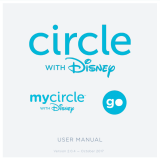Page is loading ...

11 THINGS YOU SHOULD KNOW
WHEN PLANNING YOUR SMART HOME SYSTEM

3 WHY HOME AUTOMATION?
6 A STEP-BY-STEP APPROACH TO HOME AUTOMATION
9 THE BENEFITS OF PROFESSIONAL INSTALLATION
11 WORKING WITH A HOME AUTOMATION DEALER
13 ESSENTIAL FEATURES
15 WHAT’S IN A HOME AUTOMATION SYSTEM?
17 THE LINKS IN THE HOME AUTOMATION CHAIN
21 USER INTERFACES—THE HUMAN LINK TO A HOME AUTOMATION SYSTEM
23 INNOVATIVE SMART HOME APPLICATIONS
26 FIVE OF THE BIGGEST HOME AUTOMATION MYTHS – BUSTED!
27 THE CONTROL4 ADVANTAGE
CONTENTS

Think back. Can you remember what it was like to change the channels
of your TV manually? When channel surfing and volume tweaking meant
bouncing back and forth between your couch and console? Although
the generation that remembers these antiquated modes of control may
not have realized it then, this was highly inconvenient. Now fast forward
to the era of the handheld remote, where we find all the necessary
buttons for finding and enjoying a TV program right at our fingertips.
A home automation system oers that same kind of convenience, but on
a much broader scale, and often without any button pressing required. In
addition to firing o commands to video equipment, an automation system
can control lights, thermostats, security devices, lawn sprinklers, motorized
window treatments and more. In seconds, your house is exactly the way
you like it and all you had to do was tap a button on your smartphone.
Needless to say, using an automation system to simultaneously adjust the lights,
temperature, and other elements of your house for your arrival, departure,
bedtime and other occasions is a huge convenience and time saver. But there
are a host of other benefits you’ll realize by installing an automation system.
ENHANCED SAFETY & SECURITY
Nothing against residential security systems—they may do a great job of
protecting your home and family. But when working hand-in-hand with a
home automation system, home security systems can provide an even higher
level of safety. For example, typically when an alarm trips, the security system
will notify the provider (sometimes after 30 seconds or even a minute) who
will then need to contact you. When tied to your automation system, you
can receive a text message the instant that there is unauthorized access
to your home. The automation system can also zero in on the breach by
linking the nearest surveillance camera to your smartphone. From your
smartphone, you can then view the situation and react accordingly.
INSTANT STATUS
Did the kids leave the lights on in the game room downstairs? Are there any
windows open in the master bedroom? Did your teenager remember to close
the garage door? A home automation system keeps tabs on happenings
in and around your house and can share that information with you, both
while you’re at home and when you’re miles away on a vacation or business
trip. Real-time status reports can be viewed on a variety of user interfaces,
including the screen of a smartphone, tablet, TV, or touch screen. Using
this information, you’ll be able to respond appropriately. For example, an
WHY HOME AUTOMATION?

automation system can be programmed so
that touching one button on the kitchen tablet
will turn o every light and entertainment
component left on in the game room.
COMFORT & EFFICIENCY
Keeping a home at its most comfortable state
while still being mindful of energy use can
be a challenge when you’re forced to adjust
thermostats, position draperies, and turn on
and o lights manually. Based on parameters
that are pre-programmed into a smart home
automation system by a professional, the
thermostats can lower at night and all lights can
turn o right before bedtime to save energy.
An hour before you wake up the thermostat
can adjust so that the house is comfortable the
second you step out of bed. Meanwhile, the
lights in the kitchen can turn on, the shades
in the living room can open, all while your
bedroom music slowly wakes you up, raising
in volume over a 10 minute span of time.
OVERALL ENJOYMENT
Home automation applications allow you to
be in control of how you want your home to
function; whether you want added relaxation or
to transform your home into an entertainment
oasis—or somewhere in between—it’s entirely
up to you. For example, from the smartphone,
tablet, keypad or touchscreen you use to
monitor and operate the lights, thermostats
and other electronic gear, you can tell your
home’s music system to deliver songs from
your favorite Internet radio station to speakers
in the family room and kitchen. Later, you and
your guests might convene in the media room
where with one tap of a button the lights fade,
the shades lower, and the A/V system sets up
to present a movie on a big projection screen.


When most people think about having a home
automation system installed, the incorporation
of scads of high-tech equipment naturally
springs to
mind. While
the installation
of the gear is
certainly an
important part
of the process,
there are
many other
steps that should be followed to ensure that
the system suits all of your needs. A home
automation Dealer should be able to lead you
through the procedure, but it never hurts to
know what to expect along the way. If you
spend some time thinking about the steps
below, you’ll be better prepared and able to
contribute more to the project and end up with
a system that is customized to your needs.
STEP 1: FIND YOUR HOT BUTTON(S)
In most households, an automation system
can make a huge positive impact, but only if
you first determine which areas of your life
could benefit the most from the technology.
Do you envision it as a solution to your family’s
exorbitant use of electricity? Or perhaps you
see it as a way to better manage your busy
household? Or maybe it’s simply the ability
to incorporate music into every room of your
house. Think about the areas of your home
and life that could use improving or added
enjoyment. Having a well-defined focus can
help when it comes time to select and design
an automation system for your home.
STEP 2: GATHER IDEAS
If you’re unsure of what you really want out
of an automation system, or even if you
already have a fairly good idea, be sure to
visit the showroom of a home automation
Dealer, and if possible, a model home that has
been outfitted with technology. Here you’ll
be able to experience the technology first
hand, get the full picture of its capabilities,
see how it enhances the look and feel of a
room, and try out the controls for yourself.
These demos—whether in a real home or
simulated—will make it easier to envision
a system in your own home and will likely
introduce you to new features and functions
you may have not have previously considered.
You’ll also gather a sense of how the
technology can be integrated in a way that
complements your home’s design and décor.
STEP 3: AUDITION DEALERS
Once you have good idea of what you might
like to accomplish in your automated home, it’s
time to find an automation Dealer to implement
it. You may have already met a few qualified
Dealer during your visits to showrooms and
showhomes. If your initial meetings with these
Dealers were informal, you may want to learn
more about the companies. What do they
specialize in? Are they well practiced with
installing systems in both new homes and older
(retrofit) houses? How many years have they
been in business? And so on. At this point, a
good Dealer will likely pose several questions
to you as well. Be sure to visit a few and gauge
not only their business acumen, but also their
personalities. Remember, depending on the
scope of your project, this company will be
working closely with you and your family for
some time, and even in the future if you choose
to add on to your system down the road,
so you’ll want to feel comfortable with the
designers and integrators on a Dealer’s team.
A STEP-BY-STEP APPROACH
TO HOME AUTOMATION
These guidelines will help
ensure a positive result
when having a home
automation system installed.

STEP 4: INITIAL HOUSE CALL
After your first visit, your Dealer may have a pretty good idea of the type of
system and products he/she would recommend for your house; however, it’s
only after a visit to your home that the Dealer will be certain of the best course
of action. The size, structure and design of your home, whether it’s being built
or already finished, and the devices and systems that you may already have,
will all impact the decision on which types of technology to incorporate; for
example, hardwired or wireless, types of subsystems, special features, etc.
During this first visit to your home the Dealer should walk through the entire
residence and inspect areas like basements, attics and closets for locations to
stow equipment and run cabling. Before or after the tour of your home, expect
very direct questions about the sorts of features you’d like to incorporate.
STEP 5: SEEK BIDS
After touring the home and gathering more information about the needs
of you and your family, a Dealer will be able to recommend systems and
provide a quote for materials and labor. Be sure to get a few quotes from
dierent Dealers. Understandably, you might be tempted to base your
decision simply on who oers you the lowest bid, and while price is very
important, it’s critical to understand exactly what that bid includes. Some
integrators charge separately for their design time and installation labor;
others roll both into the total cost. Maintenance might be included in one
quote, but treated as a separate charge in another. Make sure you understand
how the integrator handles maintenance and follow-up once your system
is designed. Also, as you would with any contractor, ask for references and
check them before agreeing to work with a Dealer/integration firm.
STEP 6: DESIGN & PRE-WIRE
Believe it or not, a big part of an automation project can be handled right at
the Dealer’s oce. Based on the conversations you’ve had with your Dealer,
he/she might be able to program some of the settings of your system o-
site. At the same time, other integrators on the Dealer’s team will run the
necessary cabling. This can take a day or a few weeks depending on the
scope of the project and the types of products being installed. Often during
the design and pre-wire phase, the Dealer may also be “racking” your system.
This involves placing all of the various controllers, amplifiers, switchers and
other gear within the shelves of a specialty equipment rack. Depending on
the size of the project, some Dealers may choose to dress the rack at their
oce where they can test the system before installing it in your home.

STEP 7: EQUIPMENT INSTALLATION
After the system has been designed and configured and the necessary cabling
fished behind the walls, the Dealer should be ready to install the automation
components. This will likely include an equipment rack, as well as keypads,
touch screens, speakers, TVs … basically anything attached to the walls,
ceilings or floors. If the Dealer has done a good job designing and pre-wiring
the system, the actual installation shouldn’t take long. At this point, it’s just
a matter of hooking everything up and trimming it out by patching drywall,
applying fascias to flat-panel TVs and painting over built-in speakers.
STEP 8: TRAINING
Again, if the design of the automation system is solid, learning to use it should be
a cinch. Still, your Dealer will likely walk you through the process of using your
phone, touch screen or some other device to control the dierent parts of your
home. Not only will this help familiarize you with the system, but will also give you
a chance to voice any concerns. Maybe the lights in the “Good Morning” scene
seem too bright or the music in the den sounds a little harsh. Be sure to mention
these issues at the time of the initial walk through; your Dealer may be able to fix
many issues on the fly with minor programming modifications to the software.
STEP 9: FOLLOW-UP
As you use your system, you will likely discover parts of the system you’d
like to change. This is fairly typical, and shouldn’t be an issue. Your Dealer
should provide routine maintenance of your system, including minor
modifications and additions. Even larger additions, like the integration of a
swimming pool or the distribution of audio to a new wing of your house can
usually be handled by the same firm that installed your system initially.

Home automation has been inching slowly into the mainstream, and with
new do-it-yourself focused systems hitting the marketplace hard and heavy,
consumers are faced with the decision of whether to tackle the setup of a home
automation system themselves
or to hire a professional to
do the job. While you may
save money in the short run
by handling the task yourself,
don’t underestimate the value
that professional installation
can add when making your
decision. There are many good
reasons to pay for a professional, and the good news is that most manufacturers
have implemented technology into their systems that can streamline the
programming and installation process significantly. Here are five reasons that will
make you think seriously about hiring a professional home automation Dealer.
1. PROFESSIONAL DEALER/INSTALLERS KEEP UP WITH TRENDS
Technology moves at a fast pace. What’s new today is often old tomorrow.
Professional home automation installers make a point to stay on top of and
ahead of the curve when it comes to technology for the home. They know what’s
fresh and relevant, and what new developments are on the horizon. This insight
is crucial when selecting systems for your home. You’ll want to be able to rest
assured that your automation investment is sound and will stand the test of time.
2. PROFESSIONAL DEALER/INSTALLERS
UNDERSTAND TECHNOLOGY
Almost everyone has experienced the frustration of a home improvement
project gone wrong. Whether it’s a shoddy paint job or an afternoon kitchen
update that turned into a month-long project, moments like these are when
most people wish they would have handed over the paintbrush and drill to
a pro. The installation of a home automation system is no dierent. Rarely
is setup as easy as the instructions make it seem. Many times the problems
have nothing to do with you or the system, but rather unforeseen obstacles
like a weak wireless home network or poor structural integrity. A professional
automation installer should be able to work around the specific challenges your
project presents and implement solutions to ensure your system works reliably.
3. PROFESSIONAL DEALER/INSTALLERS CUSTOMIZE
The functionality of a home automation system often hinges on the programming
THE BENEFITS OF
PROFESSIONAL INSTALLATION
Despite improvements in the ease
of setup, most home automation
systems work best when designed and
installed by a trained professional.

of its software, which should be handled by
a professional. Through training and ongoing
education, they can perfect the skill of software
programming so that they can tailor a home
automation system to meet your precise
needs and expectations. These programming
skills also come into play when integrating
products with a home automation system. For
example, if there’s a particular product that’s
incompatible with your home automation
system, a professional home automation
installer is usually able to troubleshoot and get
the two communicating freely. He/she is also
able to personalize the system’s user interface
(the menu of commands that is displayed on
the screens of tablets, smartphones and touch
screens) to be easy and intuitive for everyone
in your family to understand and navigate.
4. PROFESSIONAL DEALER/
INSTALLERS MANAGE
The integration of electronics into your
home will often involve professionals besides
the home automation Dealer/installer. A
professional can ensure that people like your
interior designer, contractor and electrician
all understand the goals for your home
automation system and are communicating
and working together to achieve that goal.
5. PROFESSIONAL DEALER/
INSTALLERS PROVIDE
PEACE OF MIND
System snafus are bound to happen
when there’s technology in your house.
A professional installer can remedy the
problem—whether the fix is a simple
reboot which can be issued remotely or
whether it requires some on-site sleuthing
to resolve. Do-it-yourselfers, on the other
hand, may be left scratching their heads.

A realtor wouldn’t dream of selling you a house
without understanding your needs and wants
(or “must-haves” as they’re known these days).
The same
goes for the
professional
who designs
and installs
automation
systems.
In order
to provide
a customer with technology that will truly
enhance the convenience, comfort and
entertainment value of a home, the Dealer
needs to learn about how you live in your
house today, what you would like to improve,
and how you envision life in an automated
residence, among other tidbits. You’ll need to
build a solid relationship and communicate
openly with your home automation Dealer.
Here are 10 tips on how to eectively work
with a home automation professional.
1. OPEN HOUSE POLICY
A home automation Dealer needs to know
whether you plan to automate an existing
house, are planning a large remodel, or if you
would like to put a system into a new house
that has yet to be built. This may give the
Dealer a good starting point, but to gauge the
complexity of the job, the professional will need
to see the house and/or blueprints. Provide the
Dealer’s employees with ample time to visit your
home and poke around the property. If you’re
building a new home, hand over the blueprints.
2. AIR THE DIRTY LAUNDRY
Everybody can rattle o a few items they find
annoying or inconvenient about their home.
Maybe it’s the closet and bathroom lights that
WORKING WITH
nobody bothers to turn o, or the tedium of
locking up and shutting things down before
bedtime. A home automation Dealer wants
to hear your pet peeves so the system is
designed specifically to take care of those
trouble spots. Don’t hold back, and make
sure every member of the family has a say.
3. FINANCIAL SITUATION
Having a budget in mind helps a home
automation Dealer tremendously. Budget
transparency will allow the Dealer to be able
to choose products and systems that will fit
your budget. And when the Dealer presents
you with his budget-minded plan, understand
exactly what you’re paying for and when
before proceeding. And remember, a great
automation system gives you the opportunity
to add on in the future as your budget allows.
4. ON THE CLOCK
Is there an upcoming special event by which
you’d like the project to be finished? Relay
this information to your home automation
Dealer immediately. Based on the information
you’ve shared, your home automation Dealer is
probably already visualizing a system. However,
if you want it done in three weeks, the Dealer
may need to rethink the plan, subcontract out
some of the work or even recommend you
go with someone else if it is impossible for
a particular Dealer to meet a firm deadline.
Be clear with your timeframe; be flexible if
you can, and above all, be transparent with
your expectations—it’s far better to work
out timing issues well in advance rather
than to be stressed out at the last minute.
5. SPECIAL ASSISTANCE
Speaking of subcontractors, depending
A HOME AUTOMATION DEALER
10 tips on teaming up with
your home automation
professional to ensure
complete system satisfaction.

on the scope of your home automation
project, it’s possible that your Dealer may
subcontract certain aspects of the job. For
example, an electrician may be required to
help craft the automated lighting scenes
or an A/V specialist may be needed to
weave a whole-house music system into the
automation routines. Naturally, you’ll want
to know about these extra people on the
job. Be sure to ask your home automation
Dealer f subcontractors are part of the plan.
6. COMFORT LEVEL
How do you use technology in your home now?
For example, are you a fan of streaming music
and video services or do you prefer discs?
Do your kids do much of their homework
online? What about mobile devices? Are
they loaded with apps? A home automation
Dealer can tell a lot by your current use
of and familiarity with technology. For
example, if everyone in the family is an avid
user of an iPad, your integrator may design
a system that lets you use this device to
manage and monitor your smart home.
7. LIFESTYLE
Lifestyle is a big buzzword in the home
technology industry, and for good reason. A
candid discussion of your way of life will likely
reveal the most important pieces of information
a Dealer needs to design and implement
a system that is so in sync with you and
your family that you’ll wonder how you ever
managed without it. At the very least, expect
to divulge information about your household
status (single, married, kids, elderly parents),
your family’s schedule (work, school, travel),
your social life (do you entertain frequently?),
and your hobbies (sports, exercise,
photography, art collecting, etc.). If your daily
routine involves a half hour on the treadmill,
perhaps you’d like to have some music piped in
over in-ceiling speakers rather than be tethered
to an iPod; or if you are an art connoisseur,
you may want to consider creating the proper
lighting environment for displaying artwork.
8. ON- AND OFF-SITE ACCESS
Naturally, a home automation Dealer and
his team will need to frequent your house to
run wire and install equipment. Do you feel
comfortable having them in your house while
you’re at work? Discuss your concerns up front
and try to be accommodating. Remember,
a good portion of the work that needs to
be done can often be handled remotely.
9. AESTHETIC PREFERENCES
Do you want to show o your home electronics
investment or keep it under wraps? For
example, divulging your aesthetic preferences
will help a home automation Dealer determine
whether speakers should recess into the walls
or should stand out in the open. If you like the
idea of having all of the automation and A/V
equipment hidden completely from view, by all
means tell your home automation professional.
There are lots of clever ways to hide technology.
10. ACTIVE PARTICIPATION
Believe it or not, most Dealers relish clients
who actively participate in projects. Your input
throughout the process is valuable, so don’t
be shy. If an idea strikes you in the middle of
the night, share it with your Dealer the next
morning. Chances are, your Dealer will be happy
to have you involved. And who knows, the
Dealer and his team may even let you program
some of your automation system yourself.

You wouldn’t typically book a hotel room
without first investigating the amenities oered:
Is there room service and a gym? Do they cater
to business
travelers by
oering free
Wi-Fi? Can you
expect a free
continental
breakfast
in the morning? The same should be true
when looking for a system to automate the
electronic components of your home. Granted,
the criteria by which you judge a system
will be vastly dierent than the factors that
influence your choice of lodging, but they are
probably even more important to your overall
satisfaction. Unlike a temporary hotel stay, this
is a decision that will impact your life every
day for as long as you live in your home.
Although the performance of a home
automation system will hinge largely on how
well it’s been engineered, programmed and
installed by a home automation Dealer, there
are some inherent features of a system’s
design that are important to consider.
PLAYS WELL WITH OTHERS
One of the biggest benefits of a home
automation system is its ability to unify the
operation of many dierent types of electronic
components. By wrapping multiple products
together, it allows you to control the lights,
thermostats, A/V gear from a single user
interface—tablet, smartphone, touch screen,
keypad, or computer. A good example of this
capability is having the lights turn o, the
thermostats set back and the motorized window
shades close when you press a “Goodbye”
button on a keypad or when a motion sensor
notices that you have exited a room.
Getting the disparate devices to work cohesively
can be simple or complex, depending on the
“openness” of the automation system. Basically,
the more open a home automation system
is, the easier it will be for a home automation
Dealer to place all the components under
its supervision and have those components
operate seamlessly with each other.
To support interoperability between products,
Control4, for example, has an open platform
and works with over 8,000 devices and
60 other companies to ensure that its line
of automation products can communicate
openly with a wide variety of other systems.
Another way manufacturers are fostering
interoperability is by adhering to particular
technology standards. For example, many
manufacturers have embedded ZigBee, Z-Wave
or Wi-Fi wireless communications technology
to ensure that their products can network with
other ZigBee, Z-Wave or Wi-Fi products.
MODULARITY
To automate every piece of technology in your
home in one shot can be a bit overwhelming,
not to mention expensive. Thanks to innovative
designs by manufacturers, you don’t have
to do everything at once. Instead, you can
automate your home room by room, feature
by feature, piece by piece, updating gradually
as your needs and budget permit. A system
that’s been manufactured to be modular
will allow you to incorporate a few basic
features first, and then add complexity when
you’re good and ready. Upgrades should
occur without any major disruptions to
your household. Make sure your automation
system can be easily expanded both vertically
to incorporate additional products and
horizontally to support additional rooms.
ESSENTIAL FEATURES
Look for these key
characteristics when choosing
an automation system.

One way manufacturers support modularity and expandability is by
designing their systems to speak a common networking language, like IP
(Internet Protocol), and by oering wireless retrofittable products that
can communicate via a home’s existing network of wireless products.
EASY UPDATES
Software updates are what keep the computers, cable and satellite boxes,
e-readers and other pieces of technology in your home fresh and relevant.
The same is true for home automation systems. Software is the driving
force of a home automation system—it’s like the brains for your home. As
new products are added to your system, and as manufacturers release
new, improved versions of their automation software, your system’s
original software will need to be updated to keep pace. Before you buy
an automation system, be sure the manufacturer and home automation
Dealer will be able to unlock and download software updates.
FRIENDLY USER INTERFACES
Automation systems, by their definition, are supposed to make things
happen automatically. While such systems are able to do this based on
conditions like the time of day or season of the year, most people prefer
greater spontaneity in the operation of their home’s electronic systems. This
is the role of the “user interface.” There are numerous types of interfaces,
so be sure the manufacturer of your chosen home automation system
oers the models you are most comfortable using. If you’d like to use an
assortment of interfaces—a solution prefered by many families—again, make
sure your automation system supports the types of interfaces you need.
STRONG DEALER NETWORK
You can have the best automation system available, but without
someone qualified to install it into your home and tailor it to your
individual lifestyle, you won’t be happy with your investment.
You can have the
best automation
system available,
but without
someone qualified
to install it into
your home and
tailor it to your
lifestyle, you won’t
be happy with
your investment.

THE HOME AUTOMATION SYSTEM
Think about the following generic
definition of a “System.”
System: A set or arrangement of things so
related or connected as to form a unity or
organic whole.
The definition
applies
perfectly to
the design
principles
behind any
type of home
automation
system. No
matter where you buy it from, what brand it is,
or who installs it, a home automation system
will consist of several basic parts. Together,
these individual parts all contribute to the
functionality, convenience and eciency
of your home, so even though a trained
home automation Dealer will install your
system, it helps to understand the role each
component plays in the management and
control of your home’s electronic products
and systems. Below is a brief description
of the most important components in a
well designed home automation system:
THE CONTROLLER
Referred to as the “brain” of a home
automation system, the core controller receives
signals from devices like handheld remotes,
keypads, occupancy sensors, and timers. It
then translates those signals into commands
and relays those commands to the appropriate
equipment. All of this happens in less than a
second. For example, upon receiving a signal
from a timer at 6 p.m., a home controller
could instruct certain lights to activate, the
thermostat to adjust to a prescribed setting
and the audio system in the den to start
playing for your return home from work. Or
say you touch a button labeled “Good Night”
on a keypad by your bed—the processor
could initiate a house-wide sweep that turns
o all the lights and A/V equipment, locks
the doors and sets back the thermostat.
Although it holds the intelligence that makes
your home perform how you want it to, a home
controller is able to maintain a very low profile
in your house. The non-descript, unassuming
box is typically tucked away inside a closet
or utility room where it’s rarely touched or
seen. It runs in the background, doing its job
with little fanfare. And that’s the whole idea.
A home automation processor should be so
seamlessly integrated into your home and
lifestyle that you often forget it’s there.
THE SOFTWARE
No controller can do its job without software.
The software embedded in a controller tells
the products and systems in your home what
to do and when to do it. The software basically
provides a set of rules for your home to follow.
The beauty of a software-driven system is
that these rules can be easily changed, altered
and modified, often remotely, due to the fact
that most automation systems can connect
to the Internet. Say you’d like to add new
dimmer switches to your home’s automation
routines. A few simple tweaks of the software
and your new switches can be fully integrated.
And just as you would with any software-
driven product—like your home computer and
cable box—expect software updates to come
from the home automation manufacturer
WHAT’S IN A
HOME AUTOMATION SYSTEM
A home automation
system consists of several
dierent components;
here are the pieces that’ll
make your home smart.

as they continually refine and expand the
capabilities and functionality of their systems.
THE SUBSYSTEMS
On its own, a software-driven home
automation system is like a car left parked in
the garage. The power and the performance
are there ready to be unleashed, but
that home automation “vehicle” needs
somewhere to drive. This “somewhere” in
a home automation scenario is the various
“subsystems” that can be connected (either
by wire or wireless communications protocols)
to the core controller. Common subsystems
to link include lighting, heating and cooling,
whole-home audio and video, motorized
shades and security. Once integrated with the
automation system—a process that involves
programming the automation software and
adding the necessary hardware and wiring—
these subsystems are able to seamlessly
communicate with each other and operate
as one cohesive unit. When the lights dim
in preparation for a movie, for example, the
shades can close and the thermostat can
adjust to make the room more comfortable.
Likewise, when an “Away” command is issued,
every subsystem can react accordingly.
THE USER INTERFACES
Through its built-in timer and intelligence, an
automation system is able to launch commands
to prescribed subsystems based on the time of
day, occupancy in a room and other conditions.
In this case, your home is operating completely
automatically. While some level of automation
is beneficial, for the most part, you’ll want
to stay in charge of the situation and issue
these commands yourself. This is where user
interfaces come into play. Functioning as a
dashboard to your home automation system,
a user interface provides valuable information
about every subsystem on your automation
network and lets you control them easily
and conveniently with just a few taps of a
finger. A user interface can come in many
forms, including wall-mounted keypads and
touch screens, smartphones and tablets, and
handheld remotes and computers. No one type
is better than another; which kind you choose
really boils down to your personal preference
and the design of your home. Some people
can’t bear the thought of mounting technology
to the walls of their new home, so they’ll often
opt for portable user interfaces like tablets,
smartphones and wireless touch screens.
Other people prefer the tactile feel of hard
buttons, so they’ll stick mainly with handheld
remotes. Regardless of which combination of
interfaces you choose, it’s important that they
be intuitive for everyone in your family to use.
YOU AND YOUR FAMILY
The last, and most important link in a home
automation chain, are those who rely on the
system to make their lives easier and more
enjoyable. In other words: you and your
family. Your input is critical to the usefulness
of a home automation system. Think about
areas of your life and home that could
benefit from being more easily managed and
controlled, and apply that to the setup of
your automation system. Also, keep in mind
that even when your family dynamic changes,
an automation system can change, too.

On its own, a home automation system has the
dexterity to juggle a variety of dierent tasks.
Meticulously engineered and designed by the
manufacturer
and a home
automation
installer, it’s
able to dim
and brighten
lights, adjust
the settings
of thermostats, provide status reports of
household electricity usage and choreograph
the operation of home entertainment systems.
These and a wide assortment of other types
of controllable devices are what the home
automation industry refers to as “subsystems.”
Without subsystems, a home automation
controller’s many talents go sorely underutilized.
To realize the full benefit of living in an
automated home, it’s essential that at least a
few subsystems be integrated with a home
automation system. After receiving a signal
from a handheld remote, touch screen,
smartphone, tablet, motion sensor or some
other trigger device, a home automation system
communicates its instructions, like “turn foyer
and kitchen lights on at 6 p.m.” to the controller
of the subsystem, which in turn carries out
the command. In other cases, light switches,
thermostats and other individual devices may
contain the smarts to be controlled directly from
the automation system without any help from
a subsystem controller. The communication
between an automation system and subsystems
can happen over cabling or wirelessly via
standards like Z-Wave, ZigBee or Wi-Fi.
Regardless of the signal path or
communications protocol, subsystems are
an essential component of an automation
system. Take the time to consider what types
of products and devices you’d like to be able
to actively monitor, control and automate.
Maybe you’re interested in automating only
the motorized window shades and lights;
perhaps you’d like to weave in the control of
the swimming pool and electronic door locks.
This will help determine the type of home
automation system you should use, as they
vary in their level of integration capabilities.
You’ll want to know which subsystems a
home automation system has been designed
and engineered to handle out of the box,
and what upgrade options are available.
It’s also important to understand that most
home automation systems are very brand
specific when it comes to the types of
subsystems they can control. Just because an
automation system has been crafted to work
with heating and cooling systems, for example,
it may not be able to control all makes and
models of heating and cooling systems.
The following list explains the dierent
types of subsystems commonly integrated
with home automation systems. If you have
any questions or concerns about a system’s
integration capabilities, manufacturers should
be able to share this information with you and
your home automation integrator up front.
ARCHITECTURAL LIGHTING
CONTROL SYSTEM
Probably the most popular and practical of
all automation subsystems, an architectural
lighting control system enables all types of
light sources, including incandescent, compact
fluorescent, halogen and LED to be dimmed
THE LINKS
HOME AUTOMATION CHAIN
IN THE
Subsystems provide
balance and harmony to
an automation system.

and brightened to prescribed levels to
achieve greater energy savings, provide visual
interest, enhance security, and set the mood
for certain occasions. When managed by a
home automation system, the operation of a
home’s lights can be synchronized with other
subsystems. This provides even greater benefits,
as the lights can turn on and o according
to the settings of a security system or the
position of motorized draperies, for instance.
SECURITY SYSTEM
Protection of your home and family can be
enhanced by a residential security system, and
many security systems can now also control
lights and thermostats to some degree. Still,
there are good reasons to integrate security
with a home automation system. Convenience
is one major benefit. From the same device
you use to control various other electronic
subsystems in your house, you’ll be able to
view the status of the security system, arm
and disarm sensors and even view real-time
images captured by surveillance cameras.
Another benefit is increased functionality.
The same security sensors that monitor your
house can also be used to enact certain
automation routines. For example, sensors
that are intended to trigger an alarm when
they detect motion, can—during prescribed
times—trigger a pathway of lights to turn on.
HEATING AND COOLING SYSTEM
Manufacturers of thermostats have improved
the usability of their products over the years,
making them vastly easier to program so that
the house temperature adjusts automatically,
in sync with your daily routine. It’s even easier
to schedule thermostat adjustments, though,
by integrating your heating and cooling
system with an automation system. This is

particularly true for homes with multiple
thermostats. Rather than program each
thermostat individually, a home automation
system lets you set them all up from the screen
of a tablet, touch screen or some other user
interface. Once they’re programmed, you can
monitor the temperature of each heating and
cooling zone and adjust as necessary from this
single control device. Another perk of using
an integrated home automation system is
that the temperature can adjust automatically
based on certain conditions. For example, your
thermostat can adjust along with the sunrise or
sunset, when the home theater system activates,
when the motorized window shades close, and
in response to various other programed events.
AUDIO AND VIDEO SYSTEM
Imagine having your favorite playlist greet you
as you enter the house after work or waking
up to see the morning news displayed on your
bathroom TV. It’s possible when a home’s
audio and video components are managed
and controlled by a home automation system.
On cue from an automation system, music
can travel from equipment in a media room to
speakers throughout the house. Same goes
for video to TVs. If they’re programmed via
the automation system to do so, your home’s
lights can adjust in concert with the music.
One touch of a button can create the perfect
ambiance for a dinner party, a romantic evening
at home or a festive gathering of friends on
the back patio. And you’ll have no trouble
finding the music or video you want to enjoy
when your A/V equipment is managed by a
home automation system. You’ll be able to
peruse your entire library of media conveniently
from the screen of the same tablet, phone or
touch screen that is used to operate the other
electronic subsystems in your house. A few taps
of a finger activates the audio or video and
instructs it where to play. If there’s a particular
room where you often watch movies, an
automation system can set up the equipment
and the room environment in one fail swoop.
On command, the room lights dim, the shades
close and the appropriate equipment revs
up. All you need to do is sit back and enjoy.
OTHER SUBSYSTEMS
WORTH AUTOMATING
The aforementioned subsystems are the
most popular to place under the aegis of an
automation system, but just about any product
or system that is run on electrical power can
be integrated. When working with a home
automation professional to design and install
a smart home system, also consider these
integration-worthy components: swimming
pools and spas, motorized gates, electronic door
locks, garage doors, motorized equipment (for
drapes, TVs, home theater screens and video
projectors), irrigation system or decorative
fountains. The options are virtually limitless.

/