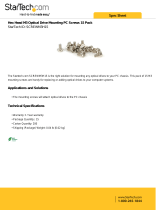InstallingorremovingaPCIecard.....96
ReplacingtheAnyRAIDadapterorPCIe
pass-throughboard...........109
InstallingorremovingtheThunderboltMemory
Module................112
InstallingorremovingtheLenovoThinkServer
RAID110iupgradekey.........114
InstallingorremovingtheLenovoThinkServer
RAID510i/520iupgradekey.......116
Installingorremovingtheserialport
module................119
Installingorremovingtheopticalmodule..121
Installingorremovingthesecuredigital
module................125
InstallingorremovingtheThinkServerSystem
ManagerPremiummodule........127
InstallingorremovingtheThinkServerTrusted
PlatformModule............129
InstallingorremovingtheM.2storage
module................131
InstallingorremovingtheAnyFabric
adapter................134
Installingorreplacingahot-swapredundant
powersupply.............137
Installingorreplacingaheatsink......139
Installingorreplacingthemicroprocessor..141
InstallingorremovingtheThinkServerRAID
SuperCapacitorModule.........150
Installingorreplacingahot-swapdrive...152
Installingorreplacinganeasy-swapdrive..155
Installinga2.5-inchdriveintoa3.5-inch-drive
bay.................158
Installingorremovingtherearbackplane/cage
assembly...............162
Replacingthebackplane.........164
Replacingthefrontpanelboard......173
ReplacingthefrontVGAandUSBmodule..178
Installingorremovingtheintrusionswitch..179
Installingorreplacingtheopticaldrive...182
Installingorreplacingthetapedrive....190
Replacingthecoin-cellbattery......195
Connectinganexternaltapedrive.....197
Forservicetechnicianonly:replacingthe
systemboard.............198
Forservicetechnicianonly:replacingthe
powerdistributionboard.........202
Completingthepartsreplacement.......206
Reinstallingtheservercoverandreconnecting
cables................206
Updatingtheserverconfiguration.....209
Chapter7.Troubleshootingand
diagnostics.............211
Troubleshootingprocedure..........211
ViewingthestatusanddiagnosticLEDs.....211
Viewingthesystemeventlog.........212
Basictroubleshootingtables.........212
LenovoThinkServerDeploymentManager
programproblems...........212
Opticaldriveproblems..........212
Storagedriveproblems.........213
Memorymoduleproblems........214
Keyboard,mouse,andUSBdevice
problems...............215
Chapter8.Gettinginformation,help,
andservice.............217
Informationresources............217
Usingthedocumentation.........217
ThinkServerWebsite..........217
LenovoSupportWebsite.........217
Helpandservice..............218
Beforeyoucall.............218
Callingforservice............218
Usingotherservices..........219
Purchasingadditionalservices......219
AppendixA.Regulatory
information.............221
Exportclassificationnotice..........221
Electronicemissionnotices..........221
FederalCommunicationsCommission(FCC)
Statement...............221
JapanVCCIClassAcompliancestatement..223
Japanesestatementforacpowerconsumption
forJEITAharmonicsguideline.......224
Japanesestatementofcompliancefor
productslessthanorequalto20Aperphase
forJEITAharmonicsguideline.......224
Eurasiancompliancemark..........224
AppendixB.WEEEandrecycling
information.............225
ImportantWEEEinformation.........225
RecyclinginformationforJapan........225
RecyclinginformationforBrazil........226
BatteryrecyclinginformationforTaiwan.....226
BatteryrecyclinginformationfortheEuropean
Union..................227
BatteryrecyclinginformationfortheUnitedStates
andCanada................228
Requirementforbatteriescontaining
perchlorate................228
AppendixC.RestrictionofHazardous
Substances(RoHS)Directive....229
EuropeanUnionRoHS...........229
iiThinkServerRD650UserGuideandHardwareMaintenanceManual